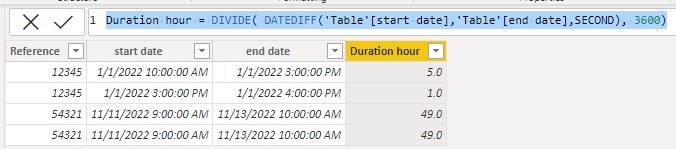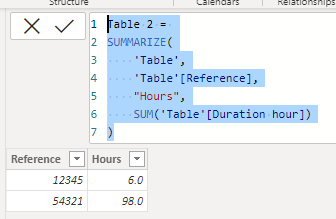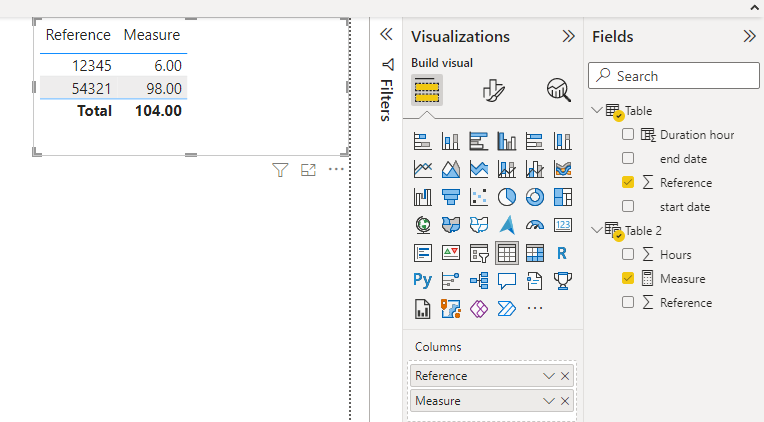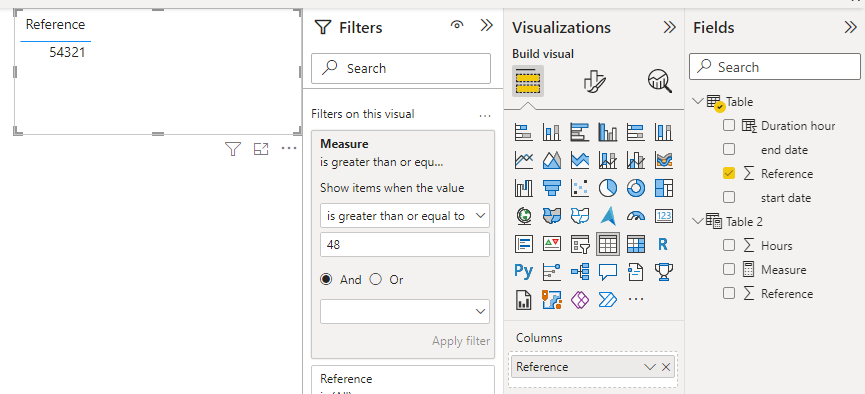FabCon is coming to Atlanta
Join us at FabCon Atlanta from March 16 - 20, 2026, for the ultimate Fabric, Power BI, AI and SQL community-led event. Save $200 with code FABCOMM.
Register now!- Power BI forums
- Get Help with Power BI
- Desktop
- Service
- Report Server
- Power Query
- Mobile Apps
- Developer
- DAX Commands and Tips
- Custom Visuals Development Discussion
- Health and Life Sciences
- Power BI Spanish forums
- Translated Spanish Desktop
- Training and Consulting
- Instructor Led Training
- Dashboard in a Day for Women, by Women
- Galleries
- Data Stories Gallery
- Themes Gallery
- Contests Gallery
- QuickViz Gallery
- Quick Measures Gallery
- Visual Calculations Gallery
- Notebook Gallery
- Translytical Task Flow Gallery
- TMDL Gallery
- R Script Showcase
- Webinars and Video Gallery
- Ideas
- Custom Visuals Ideas (read-only)
- Issues
- Issues
- Events
- Upcoming Events
The Power BI Data Visualization World Championships is back! Get ahead of the game and start preparing now! Learn more
- Power BI forums
- Forums
- Get Help with Power BI
- Desktop
- Calculate the time between to dates with a value i...
- Subscribe to RSS Feed
- Mark Topic as New
- Mark Topic as Read
- Float this Topic for Current User
- Bookmark
- Subscribe
- Printer Friendly Page
- Mark as New
- Bookmark
- Subscribe
- Mute
- Subscribe to RSS Feed
- Permalink
- Report Inappropriate Content
Calculate the time between to dates with a value in another field
Hai,
I have a big file wich contains different uniek numbers of patients i a ward.
So 1 patient has different rows becaus with everyg change of bed or room there is a new row.
That row has a start and end date so you can calculate the time the patient spend there. But I want so see the total length of stay of that patient in te ward.
What wil be the code in powerbi?
Reference | start date | end date | Duration hour |
12345 | 1-1-2022 10:00 | 1-1-2022 15:00 | 5,0 |
12345 | 1-1-2022 15:00 | 1-1-2022 16:00 | 1,0 |
So the sum of this length of stay must be 6,0.
When I know the total length of stay I can use it so calculate how many patients are longer then 24 hours or 48 hours in the ward.
I hope someone is able to help me.
Tnx already for the help
Solved! Go to Solution.
- Mark as New
- Bookmark
- Subscribe
- Mute
- Subscribe to RSS Feed
- Permalink
- Report Inappropriate Content
Hi @bdeleur ,
Please try these:
Duration hour = DIVIDE( DATEDIFF('Table'[start date],'Table'[end date],SECOND), 3600)
A table:
Table 2 =
SUMMARIZE(
'Table',
'Table'[Reference],
"Hours",
SUM('Table'[Duration hour])
)
Or a measure:
Measure = SUM('Table'[Duration hour])
You can add a visual filter like:
24 =
COUNTROWS (
FILTER (
SUMMARIZE (
'Table',
'Table'[Reference],
"Hours", SUM ( 'Table'[Duration hour] )
),
[Hours] >= 24
)
)48 =
COUNTROWS (
FILTER (
SUMMARIZE (
'Table',
'Table'[Reference],
"Hours", SUM ( 'Table'[Duration hour] )
),
[Hours] >= 48
)
)
Best Regards,
Gao
Community Support Team
If there is any post helps, then please consider Accept it as the solution to help the other members find it more quickly. If I misunderstand your needs or you still have problems on it, please feel free to let us know. Thanks a lot!
How to get your questions answered quickly -- How to provide sample data in the Power BI Forum
- Mark as New
- Bookmark
- Subscribe
- Mute
- Subscribe to RSS Feed
- Permalink
- Report Inappropriate Content
Hi @bdeleur , @Anonymous ,
Please try this:
24-48 =
COUNTROWS (
FILTER (
SUMMARIZE (
'Table',
'Table'[Reference],
"Hours", SUM ( 'Table'[Duration hour] )
),
[Hours] > 24 && [Hours] < 48
)
) + 0Best Regards,
Gao
Community Support Team
If there is any post helps, then please consider Accept it as the solution to help the other members find it more quickly. If I misunderstand your needs or you still have problems on it, please feel free to let us know. Thanks a lot!
How to get your questions answered quickly -- How to provide sample data in the Power BI Forum
- Mark as New
- Bookmark
- Subscribe
- Mute
- Subscribe to RSS Feed
- Permalink
- Report Inappropriate Content
Hi @bdeleur ,
Please try these:
Duration hour = DIVIDE( DATEDIFF('Table'[start date],'Table'[end date],SECOND), 3600)
A table:
Table 2 =
SUMMARIZE(
'Table',
'Table'[Reference],
"Hours",
SUM('Table'[Duration hour])
)
Or a measure:
Measure = SUM('Table'[Duration hour])
You can add a visual filter like:
24 =
COUNTROWS (
FILTER (
SUMMARIZE (
'Table',
'Table'[Reference],
"Hours", SUM ( 'Table'[Duration hour] )
),
[Hours] >= 24
)
)48 =
COUNTROWS (
FILTER (
SUMMARIZE (
'Table',
'Table'[Reference],
"Hours", SUM ( 'Table'[Duration hour] )
),
[Hours] >= 48
)
)
Best Regards,
Gao
Community Support Team
If there is any post helps, then please consider Accept it as the solution to help the other members find it more quickly. If I misunderstand your needs or you still have problems on it, please feel free to let us know. Thanks a lot!
How to get your questions answered quickly -- How to provide sample data in the Power BI Forum
- Mark as New
- Bookmark
- Subscribe
- Mute
- Subscribe to RSS Feed
- Permalink
- Report Inappropriate Content
@Anonymous . So I can use my own account again. Very happy.
Is this possible?:
When I use it on the big data file I created an other measure <24. The 24 as you created then needs to be 24 - 48. and 48 stays >48. Is that also possible?
- Mark as New
- Bookmark
- Subscribe
- Mute
- Subscribe to RSS Feed
- Permalink
- Report Inappropriate Content
Hi @bdeleur , @Anonymous ,
Please try this:
24-48 =
COUNTROWS (
FILTER (
SUMMARIZE (
'Table',
'Table'[Reference],
"Hours", SUM ( 'Table'[Duration hour] )
),
[Hours] > 24 && [Hours] < 48
)
) + 0Best Regards,
Gao
Community Support Team
If there is any post helps, then please consider Accept it as the solution to help the other members find it more quickly. If I misunderstand your needs or you still have problems on it, please feel free to let us know. Thanks a lot!
How to get your questions answered quickly -- How to provide sample data in the Power BI Forum
- Mark as New
- Bookmark
- Subscribe
- Mute
- Subscribe to RSS Feed
- Permalink
- Report Inappropriate Content
Super. works perfect. Tnx for your assistence. I'm very happy.
- Mark as New
- Bookmark
- Subscribe
- Mute
- Subscribe to RSS Feed
- Permalink
- Report Inappropriate Content
Hi, I'm the same bdeleur as the topic starter but somehow I can't login. Everytime I'm redirected to the register page.
So that is delay number 1 for my repons. Number 2 is that is was very busy at work. Sorry for that.
I followed your steps. Tnx for that because I was vey easy to understand and to follow.
When I use it on the big data file I created an other measure <24. The 24 as you created then needs to be 24 - 48. and 48 stays >48. Is that also possible?
Helpful resources

Power BI Monthly Update - November 2025
Check out the November 2025 Power BI update to learn about new features.

Fabric Data Days
Advance your Data & AI career with 50 days of live learning, contests, hands-on challenges, study groups & certifications and more!