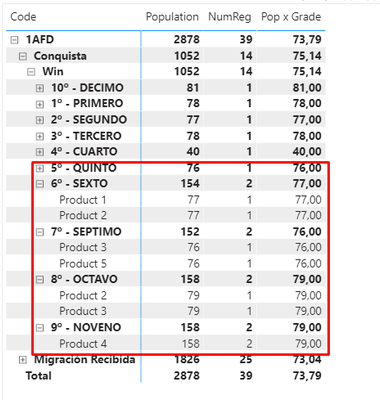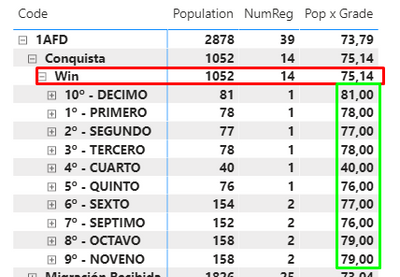Fabric Data Days starts November 4th!
Advance your Data & AI career with 50 days of live learning, dataviz contests, hands-on challenges, study groups & certifications and more!
Get registered- Power BI forums
- Get Help with Power BI
- Desktop
- Service
- Report Server
- Power Query
- Mobile Apps
- Developer
- DAX Commands and Tips
- Custom Visuals Development Discussion
- Health and Life Sciences
- Power BI Spanish forums
- Translated Spanish Desktop
- Training and Consulting
- Instructor Led Training
- Dashboard in a Day for Women, by Women
- Galleries
- Data Stories Gallery
- Themes Gallery
- Contests Gallery
- QuickViz Gallery
- Quick Measures Gallery
- Visual Calculations Gallery
- Notebook Gallery
- Translytical Task Flow Gallery
- TMDL Gallery
- R Script Showcase
- Webinars and Video Gallery
- Ideas
- Custom Visuals Ideas (read-only)
- Issues
- Issues
- Events
- Upcoming Events
Get Fabric Certified for FREE during Fabric Data Days. Don't miss your chance! Request now
- Power BI forums
- Forums
- Get Help with Power BI
- Desktop
- Calculate the Sum of a column, depending on hierar...
- Subscribe to RSS Feed
- Mark Topic as New
- Mark Topic as Read
- Float this Topic for Current User
- Bookmark
- Subscribe
- Printer Friendly Page
- Mark as New
- Bookmark
- Subscribe
- Mute
- Subscribe to RSS Feed
- Permalink
- Report Inappropriate Content
Calculate the Sum of a column, depending on hierarchy
Hi experts,
I' stucked in this problem: Having this Matrix. Having a hierearchy Code->Type->Status->Course->Product, I would like to calculate the Sum of Population , divided by the number of the registers, depending on the level of hierarchy:
In this case, the measure "Pop x grade" is doing well :
Pop x Grade = SUM('Fact'[Population]) /
COUNTROWS('Fact')
However, If I go up two levels of the hierarchy, I would like to sum "Pop x Grade"
The result of win, should be the sum of (81+78+77+78+40+76+77+76+79+79)=741
How can I create such a measure? I'm trying to use "X" functions but I'm stucked on it.
Any idea?
You can find a sample PBIX here
Thanks for your time
Solved! Go to Solution.
- Mark as New
- Bookmark
- Subscribe
- Mute
- Subscribe to RSS Feed
- Permalink
- Report Inappropriate Content
Hi, @Anonymous , pls try measure
Segmentation =
SWITCH (
TRUE (),
ISINSCOPE ( 'Fact'[Product] ) || ISINSCOPE ( 'Fact'[Course] ), [Pop x Grade],
ISINSCOPE ( 'Fact'[Probability] ),
SUMX (
VALUES ( 'Fact'[Course] ),
[Pop x Grade]
),
ISINSCOPE ( 'Fact'[Type] ), "Type", // change to any calculation at your own will
"Code" // change to any calculation at your own will
)
As to "Type" or "Code" level, you may use any other calculation at your own will.
| Thanks to the great efforts by MS engineers to simplify syntax of DAX! Most beginners are SUCCESSFULLY MISLED to think that they could easily master DAX; but it turns out that the intricacy of the most frequently used RANKX() is still way beyond their comprehension! |
DAX is simple, but NOT EASY! |
- Mark as New
- Bookmark
- Subscribe
- Mute
- Subscribe to RSS Feed
- Permalink
- Report Inappropriate Content
Hi, @Anonymous , pls try measure
Segmentation =
SWITCH (
TRUE (),
ISINSCOPE ( 'Fact'[Product] ) || ISINSCOPE ( 'Fact'[Course] ), [Pop x Grade],
ISINSCOPE ( 'Fact'[Probability] ),
SUMX (
VALUES ( 'Fact'[Course] ),
[Pop x Grade]
),
ISINSCOPE ( 'Fact'[Type] ), "Type", // change to any calculation at your own will
"Code" // change to any calculation at your own will
)
As to "Type" or "Code" level, you may use any other calculation at your own will.
| Thanks to the great efforts by MS engineers to simplify syntax of DAX! Most beginners are SUCCESSFULLY MISLED to think that they could easily master DAX; but it turns out that the intricacy of the most frequently used RANKX() is still way beyond their comprehension! |
DAX is simple, but NOT EASY! |
- Mark as New
- Bookmark
- Subscribe
- Mute
- Subscribe to RSS Feed
- Permalink
- Report Inappropriate Content
Hi @CNENFRNL !
How can I change the line at "Type" and "Code" level if I want to have the results at "Type" equal sum of "Probability" defined in the previous ISINSCOPE clause? With the same logic, I would like to see results at "Code" level equal sum of "Type". I have tried this but it did not show correct total amount at "Type" and "Code" level.
Segmentation =
SWITCH (
TRUE (),
ISINSCOPE ( 'Fact'[Product] ) || ISINSCOPE ( 'Fact'[Course] ), [Pop x Grade],
ISINSCOPE ( 'Fact'[Probability] ),
SUMX (
VALUES ( 'Fact'[Course] ),
[Pop x Grade]
),
ISINSCOPE ( 'Fact'[Type] ),
SUMX (
VALUES ( 'Fact'[Probability] ),
[Pop x Grade]
),
ISINSCOPE ( 'Fact'[Code] ),
SUMX (
VALUES ( 'Fact'[Type] ),
[Pop x Grade]
)
)
Thank you in advance!!
- Mark as New
- Bookmark
- Subscribe
- Mute
- Subscribe to RSS Feed
- Permalink
- Report Inappropriate Content
@Anonymous , Depending on the hierarchy if you want to change totals you can us isinscope
example: Different calculation at a different level
Measure =
SWITCH (
TRUE,
ISINSCOPE ( 'Table'[State] ), [Costing],
ISINSCOPE ( 'Table'[City] ), [Costing1],
blank()
)
refer for more details : https://www.kasperonbi.com/use-isinscope-to-get-the-right-hierarchy-level-in-dax/
- Mark as New
- Bookmark
- Subscribe
- Mute
- Subscribe to RSS Feed
- Permalink
- Report Inappropriate Content
Hey @Anonymous ,
Please follow this blog post:
https://www.daxpatterns.com/parent-child-hierarchies/
If your problem is solved then please accept this reply as a solution.
Thank you
Ajinkya
- Mark as New
- Bookmark
- Subscribe
- Mute
- Subscribe to RSS Feed
- Permalink
- Report Inappropriate Content
@Ajinkya369 - I created MM3TR&R for this purpose, having different aggregations/calculations at different levels of a hiearchy.
Follow on LinkedIn
@ me in replies or I'll lose your thread!!!
Instead of a Kudo, please vote for this idea
Become an expert!: Enterprise DNA
External Tools: MSHGQM
YouTube Channel!: Microsoft Hates Greg
Latest book!: DAX For Humans
DAX is easy, CALCULATE makes DAX hard...
Helpful resources

Fabric Data Days
Advance your Data & AI career with 50 days of live learning, contests, hands-on challenges, study groups & certifications and more!

Power BI Monthly Update - October 2025
Check out the October 2025 Power BI update to learn about new features.