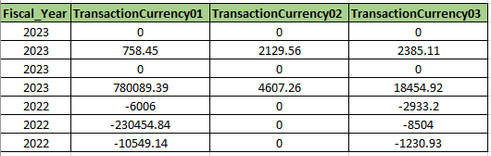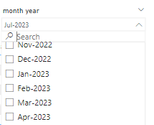Party with Power BI’s own Guy in a Cube
Power BI is turning 10! Tune in for a special live episode on July 24 with behind-the-scenes stories, product evolution highlights, and a sneak peek at what’s in store for the future.
Save the date- Power BI forums
- Get Help with Power BI
- Desktop
- Service
- Report Server
- Power Query
- Mobile Apps
- Developer
- DAX Commands and Tips
- Custom Visuals Development Discussion
- Health and Life Sciences
- Power BI Spanish forums
- Translated Spanish Desktop
- Training and Consulting
- Instructor Led Training
- Dashboard in a Day for Women, by Women
- Galleries
- Webinars and Video Gallery
- Data Stories Gallery
- Themes Gallery
- Contests Gallery
- Quick Measures Gallery
- Notebook Gallery
- Translytical Task Flow Gallery
- R Script Showcase
- Ideas
- Custom Visuals Ideas (read-only)
- Issues
- Issues
- Events
- Upcoming Events
Enhance your career with this limited time 50% discount on Fabric and Power BI exams. Ends August 31st. Request your voucher.
- Power BI forums
- Forums
- Get Help with Power BI
- Desktop
- Calculate sum of column based on selected Month fr...
- Subscribe to RSS Feed
- Mark Topic as New
- Mark Topic as Read
- Float this Topic for Current User
- Bookmark
- Subscribe
- Printer Friendly Page
- Mark as New
- Bookmark
- Subscribe
- Mute
- Subscribe to RSS Feed
- Permalink
- Report Inappropriate Content
Calculate sum of column based on selected Month from slicer
I have a table which contains data as shown below:
Above shown data is just a sample data , in actual data the columns are up to TransactionCurrency12 and fiscal year from 2017 to current fiscal year.
I also have a month-year slicer which has values like Apr-2023, May-2022, Jun-2018 and so on.
Now, I want to display sum in such a manner that if I am selecting Apr-2023 from slicer then, it should display sum of TransactionCurrency01 where fiscal year = 2023 , if May-2022 then sum of TransactionCurrency01 + TransactionCurrency02 where fiscal year = 2022, if Jun-2023 then sum of TransactionCurrency01 + TransactionCurrency02 + TransactionCurrency03 where fiscal year = 2023, if Jul-2021 , then sum of TransactionCurrency01 + TransactionCurrency02 + TransactionCurrency03 + TransactionCurrency04 where fiscal year = 2021 and so on .
Currently , I am using below DAX by writing condition for all month-year which is not feasible:
Solved! Go to Solution.
- Mark as New
- Bookmark
- Subscribe
- Mute
- Subscribe to RSS Feed
- Permalink
- Report Inappropriate Content
@jay_patel This is a bit hacky but works. See PBIX. You really should be using a fiscal calendar for this sort of thing.
Follow on LinkedIn
@ me in replies or I'll lose your thread!!!
Instead of a Kudo, please vote for this idea
Become an expert!: Enterprise DNA
External Tools: MSHGQM
YouTube Channel!: Microsoft Hates Greg
Latest book!: DAX For Humans
DAX is easy, CALCULATE makes DAX hard...
- Mark as New
- Bookmark
- Subscribe
- Mute
- Subscribe to RSS Feed
- Permalink
- Report Inappropriate Content
@jay_patel So typically you would want to unpivot those columns and that will make your life much easier. Otherwise, you need something like MC Aggregations: https://community.fabric.microsoft.com/t5/Quick-Measures-Gallery/Multi-Column-Aggregations-MC-Aggreg...
In your case, if you unpivot your columns and create a calculated column of RIGHT([Attribute],1)+0 then you would have a numeric value that you could use <= in your calculation as a filter.
If this doesn't help, post your data as text and what you want to end up with.
Sorry, having trouble following, can you post sample data as text and expected output?
Not really enough information to go on, please first check if your issue is a common issue listed here: https://community.powerbi.com/t5/Community-Blog/Before-You-Post-Read-This/ba-p/1116882
Also, please see this post regarding How to Get Your Question Answered Quickly: https://community.powerbi.com/t5/Community-Blog/How-to-Get-Your-Question-Answered-Quickly/ba-p/38490
The most important parts are:
1. Sample data as text, use the table tool in the editing bar
2. Expected output from sample data
3. Explanation in words of how to get from 1. to 2.
Follow on LinkedIn
@ me in replies or I'll lose your thread!!!
Instead of a Kudo, please vote for this idea
Become an expert!: Enterprise DNA
External Tools: MSHGQM
YouTube Channel!: Microsoft Hates Greg
Latest book!: DAX For Humans
DAX is easy, CALCULATE makes DAX hard...
- Mark as New
- Bookmark
- Subscribe
- Mute
- Subscribe to RSS Feed
- Permalink
- Report Inappropriate Content
Below is my sample data ,
| Wholesalers | Fiscal_Year | TransactionCurrency01 | TransactionCurrency02 | TransactionCurrency03 |
| A | 2023 | 0 | 0 | 0 |
| B | 2023 | 758.45 | 2129.56 | 2385.11 |
| C | 2023 | 0 | 0 | 0 |
| D | 2023 | 780089.39 | 4607.26 | 18454.92 |
| E | 2022 | -6006 | 0 | -2933.2 |
| F | 2022 | -230454.84 | 0 | -8504 |
| G | 2022 | -10549.14 | 0 | -1230.93 |
I also have a month year slicer which has values from Jan-2018 to current month year i.e. Apr-2024
Now, I want to display sum in such a manner that if I am selecting Apr-2023 from slicer then, it should display sum of TransactionCurrency01 where fiscal year = 2023 ,
if May-2022 then sum of TransactionCurrency01 + TransactionCurrency02 where fiscal year = 2022,
if Jun-2023 then sum of TransactionCurrency01 + TransactionCurrency02 + TransactionCurrency03 where fiscal year = 2023,
if Jul-2021 , then sum of TransactionCurrency01 + TransactionCurrency02 + TransactionCurrency03 + TransactionCurrency04 where fiscal year = 2021 and so on .
Expected output is as shown below :
| Wholesalers | Value 1 (Jun-2023) |
| A | 0 |
| B | 5273.12 |
| C | 0 |
| D | 803151.57 |
| E | 0 |
| F | 0 |
| G | 0 |
In the output below , we are assuming that Jun-2023 is selected from month year slicer , so the values shown in column Value 1 (Jun-2023) is summation of TransactionCurrency01 + TransactionCurrency02 + TransactionCurrency03 where fiscal year = 2023 against respective wholesaler . For example : For wholesaler B , 758.45 + 2129.56 + 2385.11 = 5273.12 and so on .
@amitchandak
- Mark as New
- Bookmark
- Subscribe
- Mute
- Subscribe to RSS Feed
- Permalink
- Report Inappropriate Content
@jay_patel Once you unpivot your data and add a few helper columns this becomes pretty simple. See attached PBIX below signature.
Measure =
VAR __Wholesaler = MAX('Table'[Wholesalers ])
VAR __FiscalYear = MAX('Table'[Fiscal_Year ])
VAR __Date = MAX('Table'[Date])
VAR __Table = FILTER(ALL('Table'), [Wholesalers ] = __Wholesaler && [Fiscal_Year ] = __FiscalYear && [Date] <= __Date)
VAR __Result = SUMX( __Table, [Value] )
RETURN
__Result
Follow on LinkedIn
@ me in replies or I'll lose your thread!!!
Instead of a Kudo, please vote for this idea
Become an expert!: Enterprise DNA
External Tools: MSHGQM
YouTube Channel!: Microsoft Hates Greg
Latest book!: DAX For Humans
DAX is easy, CALCULATE makes DAX hard...
- Mark as New
- Bookmark
- Subscribe
- Mute
- Subscribe to RSS Feed
- Permalink
- Report Inappropriate Content
Your DAX works fine with sample data . But when TransactionCurrency10, TransactionCurrency11 and TransactionCurrency12 comes into the picture then it creates some sort of issue.
Below is the table which tells that what should be the summation of TransactionCurrency with respected month year :
(I have total 12 column of TransactionCurrency in data)
| Month | TransactionCurreny |
| Apr | TransctionCurrency01 |
| May | TransctionCurrency01+TransctionCurrency02 |
| Jun | TransctionCurrency01+TransctionCurrency02+TransctionCurrency03 |
| Jul | TransctionCurrency01+TransctionCurrency02+TransctionCurrency03+TransctionCurrency04 |
| Aug | TransctionCurrency01 to TransctionCurrency05 |
| Sep | TransctionCurrency01 to TransctionCurrency06 |
| Oct | TransctionCurrency01 to TransctionCurrency07 |
| Nov | TransctionCurrency01 to TransctionCurrency08 |
| Dec | TransctionCurrency01 to TransctionCurrency09 |
| Jan | TransctionCurrency01 to TransctionCurrency10 |
| Feb | TransctionCurrency01 to TransctionCurrency11 |
| Mar | TransctionCurrency01 to TransctionCurrency12 |
Currently, when I am selecting Jul-2023 from slicer then the <= conditon from DAX includes data from Jan-2023 to Jul-2023 (refer below table after unpivoting and creating few calculated columns as given in PBIX file above) , but it should give data from Apr-2023 to Jul-2023 i.e from TransctionCurrency01+TransctionCurrency02+TransctionCurrency03+TransctionCurrency04 (same for all fiscal years) :
| Attribute | Custom | addition | year mon | date |
| TransctionCurrency10 | 10 | 1 | 202301 | 01-Jan-23 |
| TransctionCurrency10 | 10 | 1 | 202301 | 01-Jan-23 |
| TransctionCurrency11 | 11 | 2 | 202302 | 01-Feb-23 |
| TransctionCurrency11 | 11 | 2 | 202302 | 01-Feb-23 |
| TransctionCurrency12 | 12 | 3 | 202303 | 01-Mar-23 |
| TransctionCurrency12 | 12 | 3 | 202303 | 01-Mar-23 |
| TransctionCurrency01 | 1 | 4 | 202304 | 01-Apr-23 |
| TransctionCurrency01 | 1 | 4 | 202304 | 01-Apr-23 |
| TransctionCurrency02 | 2 | 5 | 202305 | 01-May-23 |
| TransctionCurrency02 | 2 | 5 | 202305 | 01-May-23 |
| TransctionCurrency03 | 3 | 6 | 202306 | 01-Jun-23 |
| TransctionCurrency03 | 3 | 6 | 202306 | 01-Jun-23 |
| TransctionCurrency04 | 4 | 7 | 202307 | 01-Jul-23 |
| TransctionCurrency04 | 4 | 7 | 202307 | 01-Jul-23 |
Also, please do check for months Jan , Feb , Mar also as I think the above DAX won't work there. i.e if I am selecting Jan then it should sum from TransctionCurrency01 to TransctionCurrency10 (as mentioned in 1st table).
- Mark as New
- Bookmark
- Subscribe
- Mute
- Subscribe to RSS Feed
- Permalink
- Report Inappropriate Content
@jay_patel This is a bit hacky but works. See PBIX. You really should be using a fiscal calendar for this sort of thing.
Follow on LinkedIn
@ me in replies or I'll lose your thread!!!
Instead of a Kudo, please vote for this idea
Become an expert!: Enterprise DNA
External Tools: MSHGQM
YouTube Channel!: Microsoft Hates Greg
Latest book!: DAX For Humans
DAX is easy, CALCULATE makes DAX hard...
Helpful resources

Power BI Monthly Update - July 2025
Check out the July 2025 Power BI update to learn about new features.

Join our Fabric User Panel
This is your chance to engage directly with the engineering team behind Fabric and Power BI. Share your experiences and shape the future.

| User | Count |
|---|---|
| 69 | |
| 68 | |
| 40 | |
| 29 | |
| 26 |
| User | Count |
|---|---|
| 89 | |
| 49 | |
| 44 | |
| 38 | |
| 37 |