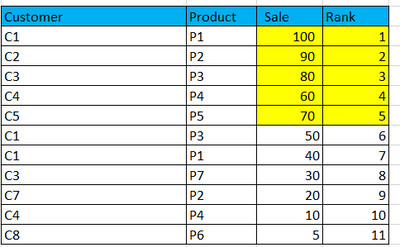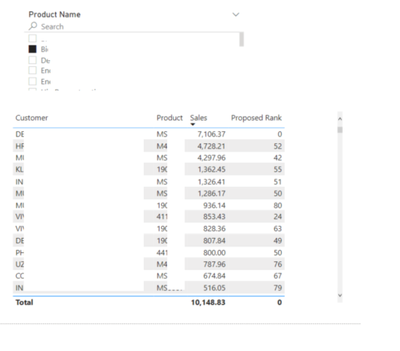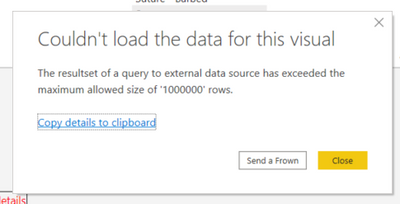Huge last-minute discounts for FabCon Vienna from September 15-18, 2025
Supplies are limited. Contact info@espc.tech right away to save your spot before the conference sells out.
Get your discount- Power BI forums
- Get Help with Power BI
- Desktop
- Service
- Report Server
- Power Query
- Mobile Apps
- Developer
- DAX Commands and Tips
- Custom Visuals Development Discussion
- Health and Life Sciences
- Power BI Spanish forums
- Translated Spanish Desktop
- Training and Consulting
- Instructor Led Training
- Dashboard in a Day for Women, by Women
- Galleries
- Data Stories Gallery
- Themes Gallery
- Contests Gallery
- Quick Measures Gallery
- Notebook Gallery
- Translytical Task Flow Gallery
- TMDL Gallery
- R Script Showcase
- Webinars and Video Gallery
- Ideas
- Custom Visuals Ideas (read-only)
- Issues
- Issues
- Events
- Upcoming Events
Score big with last-minute savings on the final tickets to FabCon Vienna. Secure your discount
- Power BI forums
- Forums
- Get Help with Power BI
- Desktop
- Calculate rank over dimensions from different tabl...
- Subscribe to RSS Feed
- Mark Topic as New
- Mark Topic as Read
- Float this Topic for Current User
- Bookmark
- Subscribe
- Printer Friendly Page
- Mark as New
- Bookmark
- Subscribe
- Mute
- Subscribe to RSS Feed
- Permalink
- Report Inappropriate Content
Calculate rank over dimensions from different tables
Hi PBI Experts,
I have a scenario where I have customer and product dimensions connected to my facts table "Sales" in a star schema.
The 2 dimension tables are not related.
I want to rank my table like below by descending measure and applying rank on each row of the table.
Main goal : Rank measure based on customer and product combination.
My outcome:
Rank = RANKX(SUMMARIZE('Sales','Customer'[Customer],'Product'[Product]),[Sales],,DESC,Dense)
Expectation:
Can someone pls help me here?
I will highly appreciate your help.
- Mark as New
- Bookmark
- Subscribe
- Mute
- Subscribe to RSS Feed
- Permalink
- Report Inappropriate Content
Hi @floriangaerner /All,
Meanwhile, I applied some slicers so that I don't get the error for threshold increase.
I have a doubt in the output. My ranking doesn't seem to get update after applying slicer. I sorted the measure DESC in visual but my ranking is not starting from 1,2,3,4 and so on. Its like 0,52 and weird numbers.
Can you pls help me to fix it?
Appreciate your time & help here pls.
- Mark as New
- Bookmark
- Subscribe
- Mute
- Subscribe to RSS Feed
- Permalink
- Report Inappropriate Content
Hi @alexa_0028 ,
Could you pls show us your .pbix file?
Remember to remove the confidential information.
Best Regards,
Kelly
Did I answer your question? Mark my reply as a solution!
- Mark as New
- Bookmark
- Subscribe
- Mute
- Subscribe to RSS Feed
- Permalink
- Report Inappropriate Content
@floriangaerner
thank you so much for your help !!
Indeed, it looks like very promising, and something that should work and suits my requirement.
But when I am running this in my model I am getting error out , maybe due to my large data model and the mode is Direct Query.
So, I tried running it on import mode directly. But still it is so slow to return any result and getting error out too.
Is there any other quicker way to solve this issue? As in excel it is very quick to sort and apply rank, I am not sure why in PBI it is so different.
- Mark as New
- Bookmark
- Subscribe
- Mute
- Subscribe to RSS Feed
- Permalink
- Report Inappropriate Content
Hello @alexa_0028 ,
may I propose you a solution:
I've created .pbix file to show the outcome. Based on your description I have following data model:
The tables are filled according to your description.
I assumed that you want to group sales for multiple Customer-Product combinations together.
My proposed measure:
RANKX (
ALLSELECTED ( Sales ),
CALCULATE (
SUM ( Sales[Sale] ),
ALLEXCEPT ( Sales, 'Customer'[Customer_Key], 'Product'[Product_Key] )
),
,
DESC,
DENSE
)
Result:
Please find attached the .pbix file.
Hope I could help!
- Mark as New
- Bookmark
- Subscribe
- Mute
- Subscribe to RSS Feed
- Permalink
- Report Inappropriate Content
This code doesn't work at all & returns error: Function 'RANK' only accepts the ORDERBY function for its OrderBy parameter.