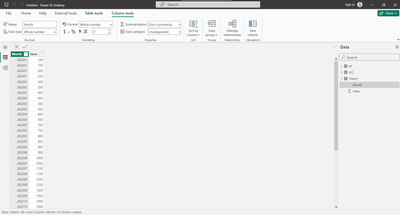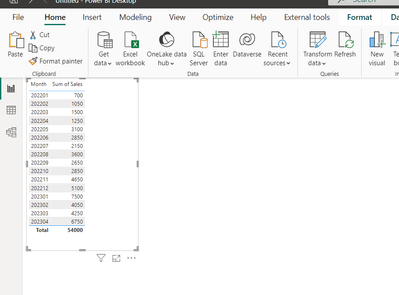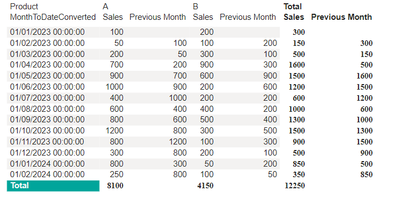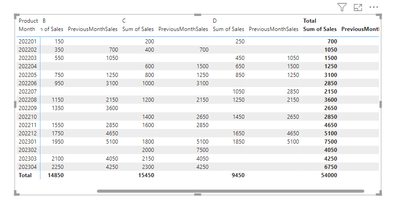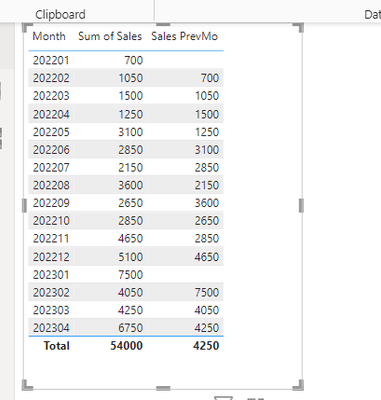New Offer! Become a Certified Fabric Data Engineer
Check your eligibility for this 50% exam voucher offer and join us for free live learning sessions to get prepared for Exam DP-700.
Get Started- Power BI forums
- Get Help with Power BI
- Desktop
- Service
- Report Server
- Power Query
- Mobile Apps
- Developer
- DAX Commands and Tips
- Custom Visuals Development Discussion
- Health and Life Sciences
- Power BI Spanish forums
- Translated Spanish Desktop
- Training and Consulting
- Instructor Led Training
- Dashboard in a Day for Women, by Women
- Galleries
- Community Connections & How-To Videos
- COVID-19 Data Stories Gallery
- Themes Gallery
- Data Stories Gallery
- R Script Showcase
- Webinars and Video Gallery
- Quick Measures Gallery
- 2021 MSBizAppsSummit Gallery
- 2020 MSBizAppsSummit Gallery
- 2019 MSBizAppsSummit Gallery
- Events
- Ideas
- Custom Visuals Ideas
- Issues
- Issues
- Events
- Upcoming Events
Don't miss out! 2025 Microsoft Fabric Community Conference, March 31 - April 2, Las Vegas, Nevada. Use code MSCUST for a $150 discount. Prices go up February 11th. Register now.
- Power BI forums
- Forums
- Get Help with Power BI
- Desktop
- Re: Calculate previous month sales
- Subscribe to RSS Feed
- Mark Topic as New
- Mark Topic as Read
- Float this Topic for Current User
- Bookmark
- Subscribe
- Printer Friendly Page
- Mark as New
- Bookmark
- Subscribe
- Mute
- Subscribe to RSS Feed
- Permalink
- Report Inappropriate Content
Calculate previous month sales
Hi guys, I'm currently want to calculate previous month sale. This is my data table
For some reasons, I dont want to convert the column month into date to use DAX like PREVIOUS or EARLIER. My idea is that to calculate based on the value of the most nearest number, but I dont know how to do this. Please help me to do this, or if you have any greater idea, please share for me.
Best regards,
Nerd
Solved! Go to Solution.
- Mark as New
- Bookmark
- Subscribe
- Mute
- Subscribe to RSS Feed
- Permalink
- Report Inappropriate Content
Didn't think about that. Can you not just convert the month to date with DAX in a new column like:
MonthToDateConverted = DATE(LEFT(SalesTable[Month], 4), RIGHT(SalesTable[Month], 2), 1)
Then use
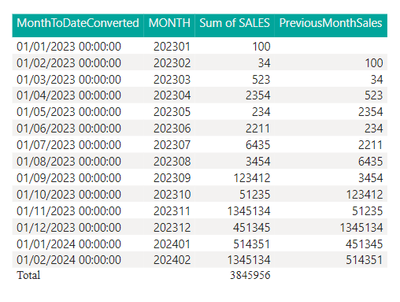
- Mark as New
- Bookmark
- Subscribe
- Mute
- Subscribe to RSS Feed
- Permalink
- Report Inappropriate Content
Hi there,
I think it's because of the REMOVEFILTERS() piece. Could you try changing the measure to use the ALLEXCEPT function;
CALCULATE(
SUM(SalesTable[SALES]),
PREVIOUSMONTH(SalesTable[MonthToDateConverted]),
ALLEXCEPT(SalesTable, SalesTable[Product])
)
- Mark as New
- Bookmark
- Subscribe
- Mute
- Subscribe to RSS Feed
- Permalink
- Report Inappropriate Content
Didn't think about that. Can you not just convert the month to date with DAX in a new column like:
MonthToDateConverted = DATE(LEFT(SalesTable[Month], 4), RIGHT(SalesTable[Month], 2), 1)
Then use
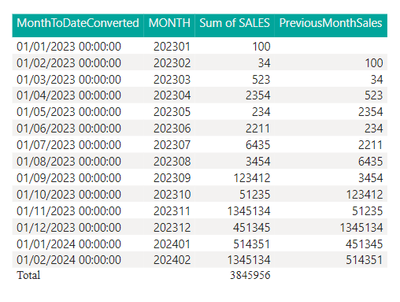
- Mark as New
- Bookmark
- Subscribe
- Mute
- Subscribe to RSS Feed
- Permalink
- Report Inappropriate Content
Hi Jamie, I want to ask you one more question. If I expand my table with product name like this:
and I used your DAX, when I use matrix visual to breakdown amount of product sold, the value of previous month did not show amount of each product, instead the total amount of previous month of all products
Could you help me resolve this problem.
Kind regards,
- Mark as New
- Bookmark
- Subscribe
- Mute
- Subscribe to RSS Feed
- Permalink
- Report Inappropriate Content
Hi there,
I think it's because of the REMOVEFILTERS() piece. Could you try changing the measure to use the ALLEXCEPT function;
CALCULATE(
SUM(SalesTable[SALES]),
PREVIOUSMONTH(SalesTable[MonthToDateConverted]),
ALLEXCEPT(SalesTable, SalesTable[Product])
)
- Mark as New
- Bookmark
- Subscribe
- Mute
- Subscribe to RSS Feed
- Permalink
- Report Inappropriate Content
Thanks a lot. It works like charm
- Mark as New
- Bookmark
- Subscribe
- Mute
- Subscribe to RSS Feed
- Permalink
- Report Inappropriate Content
Thank you so much, it works now 😄
- Mark as New
- Bookmark
- Subscribe
- Mute
- Subscribe to RSS Feed
- Permalink
- Report Inappropriate Content
If you don't want to convert to date format... It looks like you're using a numerical value, which should always increase in value, so you can just take the max -1 from that value.
Sales PrevMo =
VAR PrevMonth = MAX('Table'[Month]) - 1
RETURN
CALCULATE(SUM('Table'[Sales]), 'Table'[Month] = PrevMonth)
- Mark as New
- Bookmark
- Subscribe
- Mute
- Subscribe to RSS Feed
- Permalink
- Report Inappropriate Content
Nice idea, I tried your solution earlier, but the problem when year change, the calculation skip it. The result is like this 😄
Helpful resources

Join us at the Microsoft Fabric Community Conference
March 31 - April 2, 2025, in Las Vegas, Nevada. Use code MSCUST for a $150 discount!

Power BI Monthly Update - January 2025
Check out the January 2025 Power BI update to learn about new features in Reporting, Modeling, and Data Connectivity.

| User | Count |
|---|---|
| 118 | |
| 75 | |
| 47 | |
| 45 | |
| 32 |
| User | Count |
|---|---|
| 172 | |
| 90 | |
| 66 | |
| 46 | |
| 45 |