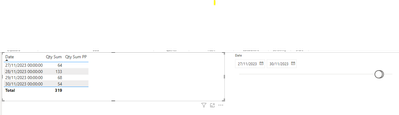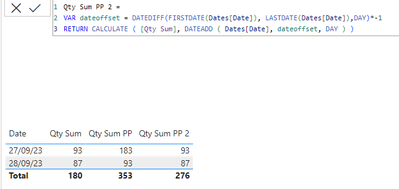- Power BI forums
- Updates
- News & Announcements
- Get Help with Power BI
- Desktop
- Service
- Report Server
- Power Query
- Mobile Apps
- Developer
- DAX Commands and Tips
- Custom Visuals Development Discussion
- Health and Life Sciences
- Power BI Spanish forums
- Translated Spanish Desktop
- Power Platform Integration - Better Together!
- Power Platform Integrations (Read-only)
- Power Platform and Dynamics 365 Integrations (Read-only)
- Training and Consulting
- Instructor Led Training
- Dashboard in a Day for Women, by Women
- Galleries
- Community Connections & How-To Videos
- COVID-19 Data Stories Gallery
- Themes Gallery
- Data Stories Gallery
- R Script Showcase
- Webinars and Video Gallery
- Quick Measures Gallery
- 2021 MSBizAppsSummit Gallery
- 2020 MSBizAppsSummit Gallery
- 2019 MSBizAppsSummit Gallery
- Events
- Ideas
- Custom Visuals Ideas
- Issues
- Issues
- Events
- Upcoming Events
- Community Blog
- Power BI Community Blog
- Custom Visuals Community Blog
- Community Support
- Community Accounts & Registration
- Using the Community
- Community Feedback
Register now to learn Fabric in free live sessions led by the best Microsoft experts. From Apr 16 to May 9, in English and Spanish.
- Power BI forums
- Forums
- Get Help with Power BI
- Desktop
- Re: Calculate period over period
- Subscribe to RSS Feed
- Mark Topic as New
- Mark Topic as Read
- Float this Topic for Current User
- Bookmark
- Subscribe
- Printer Friendly Page
- Mark as New
- Bookmark
- Subscribe
- Mute
- Subscribe to RSS Feed
- Permalink
- Report Inappropriate Content
Calculate period over period
Hello,
I'm trying to calculate and compare two measures.
The first "Qty Sum" is the SUM of my fact table on a period defined by a "between" date sclicer and the second is the same measure on the previous period (Qty Sum PP).
For example, if the period is from 11/13/2023 to 11/19/2023 (7 days), I would like to calculate the second measure as the sum on the previous period i.e. 11/06/2023 to 11/12/2023.
If the user selects another period, the measure have to calculate the length of the period and returns the sum of my fact table on this period.
My date table is named "Dates". My fact table is named Facts with a column Date and a column Qty.
The first measure is "Qty Sum" defined as :
Qty Sum =
SUM(Facts[Qty])
The second measure is :
Qty Sum PP =
VAR PeriodEnd = FIRSTDATE('Dates'[Date])-1
VAR PeriodStart =
PeriodEnd -
DATEDIFF(
FIRSTDATE('Dates'[Date]),
LASTDATE('Dates'[Date]),
DAY
)
VAR Result =
CALCULATE(
[Qty Sum],
DATESBETWEEN('Dates'[Date],
PeriodStart,PeriodEnd
)
)
Return Result
The second measure does not work. It returns blank.
Please Help !
Solved! Go to Solution.
- Mark as New
- Bookmark
- Subscribe
- Mute
- Subscribe to RSS Feed
- Permalink
- Report Inappropriate Content
@echaize you have to remove the row filter context coming because you are showing date column on the row and that's why:
it should be something like this:
Qty Sum PP =
VAR __StartDate = CALCULATE ( MIN ( Dates[Date] ), ALLSELECTED ( Dates[Date] ) )
VAR __EndDate = CALCULATE ( MAX ( Dates[Date] ), ALLSELECTED ( Dates[Date] ) )
VAR __Days = DATEDIFF ( __EndDate, __StartDate, DAY ) - 1
RETURN
CALCULATE ( [Qty Sum], DATEADD ( Dates[Date], __Days, DAY ) )Subscribe to the @PowerBIHowTo YT channel for an upcoming video on List and Record functions in Power Query!!
Learn Power BI and Fabric - subscribe to our YT channel - Click here: @PowerBIHowTo
If my solution proved useful, I'd be delighted to receive Kudos. When you put effort into asking a question, it's equally thoughtful to acknowledge and give Kudos to the individual who helped you solve the problem. It's a small gesture that shows appreciation and encouragement! ❤
Did I answer your question? Mark my post as a solution. Proud to be a Super User! Appreciate your Kudos 🙂
Feel free to email me with any of your BI needs.
- Mark as New
- Bookmark
- Subscribe
- Mute
- Subscribe to RSS Feed
- Permalink
- Report Inappropriate Content
@echaize great it is working, doesn't matter what you do, 2 pcs of advise:
- understand context (row and filter) & context transition
- data modeling
rest is relatively super easy. Cheers!!
Subscribe to the @PowerBIHowTo YT channel for an upcoming video on List and Record functions in Power Query!!
Learn Power BI and Fabric - subscribe to our YT channel - Click here: @PowerBIHowTo
If my solution proved useful, I'd be delighted to receive Kudos. When you put effort into asking a question, it's equally thoughtful to acknowledge and give Kudos to the individual who helped you solve the problem. It's a small gesture that shows appreciation and encouragement! ❤
Did I answer your question? Mark my post as a solution. Proud to be a Super User! Appreciate your Kudos 🙂
Feel free to email me with any of your BI needs.
- Mark as New
- Bookmark
- Subscribe
- Mute
- Subscribe to RSS Feed
- Permalink
- Report Inappropriate Content
@echaize you have to remove the row filter context coming because you are showing date column on the row and that's why:
it should be something like this:
Qty Sum PP =
VAR __StartDate = CALCULATE ( MIN ( Dates[Date] ), ALLSELECTED ( Dates[Date] ) )
VAR __EndDate = CALCULATE ( MAX ( Dates[Date] ), ALLSELECTED ( Dates[Date] ) )
VAR __Days = DATEDIFF ( __EndDate, __StartDate, DAY ) - 1
RETURN
CALCULATE ( [Qty Sum], DATEADD ( Dates[Date], __Days, DAY ) )Subscribe to the @PowerBIHowTo YT channel for an upcoming video on List and Record functions in Power Query!!
Learn Power BI and Fabric - subscribe to our YT channel - Click here: @PowerBIHowTo
If my solution proved useful, I'd be delighted to receive Kudos. When you put effort into asking a question, it's equally thoughtful to acknowledge and give Kudos to the individual who helped you solve the problem. It's a small gesture that shows appreciation and encouragement! ❤
Did I answer your question? Mark my post as a solution. Proud to be a Super User! Appreciate your Kudos 🙂
Feel free to email me with any of your BI needs.
- Mark as New
- Bookmark
- Subscribe
- Mute
- Subscribe to RSS Feed
- Permalink
- Report Inappropriate Content
Thanks @parry2k .
It works fine!
I think I should spend more time on understanding context concepts in DAX 😉
- Mark as New
- Bookmark
- Subscribe
- Mute
- Subscribe to RSS Feed
- Permalink
- Report Inappropriate Content
@echaize If I understood it correctly you need this:
Qty Sum PP =
CALCULATE ( [Qty Sum], DATEADD ( Dates[Date], -7, DAY ) )Subscribe to the @PowerBIHowTo YT channel for an upcoming video on List and Record functions in Power Query!!
Learn Power BI and Fabric - subscribe to our YT channel - Click here: @PowerBIHowTo
If my solution proved useful, I'd be delighted to receive Kudos. When you put effort into asking a question, it's equally thoughtful to acknowledge and give Kudos to the individual who helped you solve the problem. It's a small gesture that shows appreciation and encouragement! ❤
Did I answer your question? Mark my post as a solution. Proud to be a Super User! Appreciate your Kudos 🙂
Feel free to email me with any of your BI needs.
- Mark as New
- Bookmark
- Subscribe
- Mute
- Subscribe to RSS Feed
- Permalink
- Report Inappropriate Content
I create a new measure according to your suggestion called Qty Sum PP2 :
Qty Sum PP 2 =
VAR dateoffset = DATEDIFF(FIRSTDATE(Dates[Date]), LASTDATE(Dates[Date]),DAY)*-1
RETURN CALCULATE ( [Qty Sum], DATEADD ( Dates[Date], dateoffset, DAY ) )It does no work either. The sum is the same as the sum of the current period :
- Mark as New
- Bookmark
- Subscribe
- Mute
- Subscribe to RSS Feed
- Permalink
- Report Inappropriate Content
@parry2k Yes, but I want that the offset (-7 in your message) varies according to the offset between the start date and the end date of the slicer.
Thanks.
- Mark as New
- Bookmark
- Subscribe
- Mute
- Subscribe to RSS Feed
- Permalink
- Report Inappropriate Content
That should be easy. Just get max and min date and get the difference days in a variable and then replace -7 with this variable, make sure to make it negative.
Subscribe to the @PowerBIHowTo YT channel for an upcoming video on List and Record functions in Power Query!!
Learn Power BI and Fabric - subscribe to our YT channel - Click here: @PowerBIHowTo
If my solution proved useful, I'd be delighted to receive Kudos. When you put effort into asking a question, it's equally thoughtful to acknowledge and give Kudos to the individual who helped you solve the problem. It's a small gesture that shows appreciation and encouragement! ❤
Did I answer your question? Mark my post as a solution. Proud to be a Super User! Appreciate your Kudos 🙂
Feel free to email me with any of your BI needs.
- Mark as New
- Bookmark
- Subscribe
- Mute
- Subscribe to RSS Feed
- Permalink
- Report Inappropriate Content
Can you try the
Qty Sum PP =
VAR CurrentPeriodStart = FIRSTDATE('Dates'[Date])
VAR CurrentPeriodEnd = LASTDATE('Dates'[Date])
VAR NumberOfDays = DATEDIFF(CurrentPeriodStart, CurrentPeriodEnd, DAY) + 1
VAR PreviousPeriodStart = CurrentPeriodStart - NumberOfDays
VAR PreviousPeriodEnd = CurrentPeriodEnd - NumberOfDays
RETURN
CALCULATE(
[Qty Sum],
DATESBETWEEN(
'Dates'[Date],
PreviousPeriodStart,
PreviousPeriodEnd
)
)following? Otherwise can you share your pbix file ?
Proud to be a Power BI Super User !
Microsoft Community : https://docs.microsoft.com/en-us/users/AmiraBedhiafi
Linkedin : https://www.linkedin.com/in/amira-bedhiafi/
StackOverflow : https://stackoverflow.com/users/9517769/amira-bedhiafi
C-Sharp Corner : https://www.c-sharpcorner.com/members/amira-bedhiafi
Power BI Community :https://community.powerbi.com/t5/user/viewprofilepage/user-id/332696
- Mark as New
- Bookmark
- Subscribe
- Mute
- Subscribe to RSS Feed
- Permalink
- Report Inappropriate Content
Hello,
Your solution don't work either.
Here the link of the PBIX file : Test period over period
Thanks for your help!
Helpful resources

Microsoft Fabric Learn Together
Covering the world! 9:00-10:30 AM Sydney, 4:00-5:30 PM CET (Paris/Berlin), 7:00-8:30 PM Mexico City

Power BI Monthly Update - April 2024
Check out the April 2024 Power BI update to learn about new features.

| User | Count |
|---|---|
| 96 | |
| 92 | |
| 81 | |
| 70 | |
| 64 |
| User | Count |
|---|---|
| 115 | |
| 106 | |
| 96 | |
| 81 | |
| 72 |