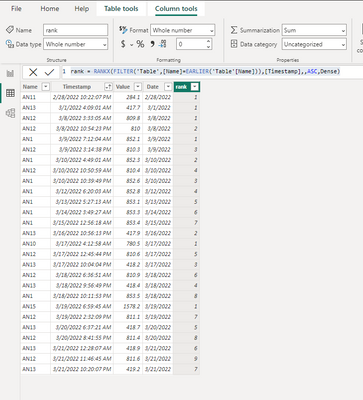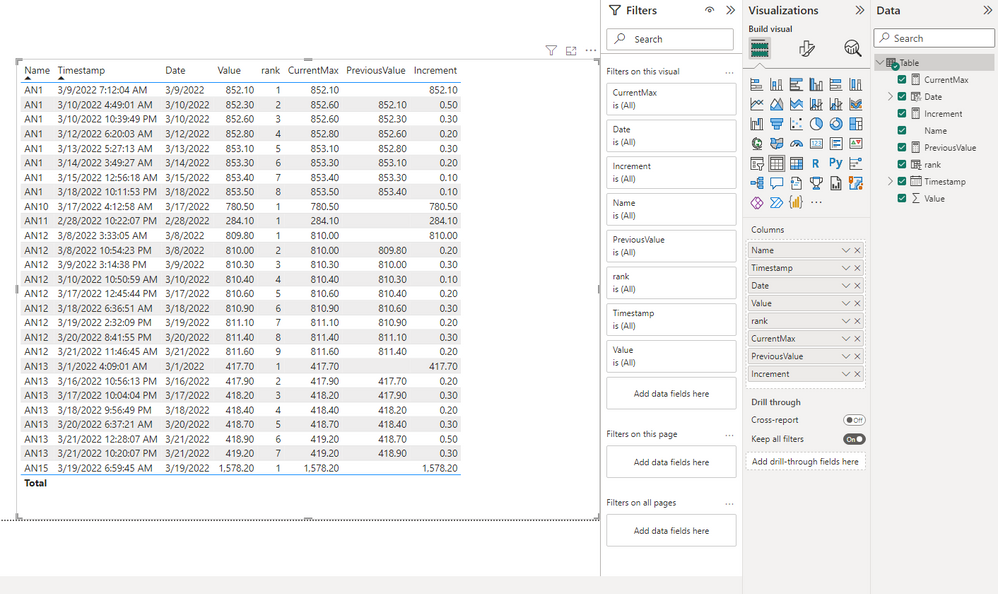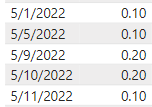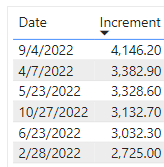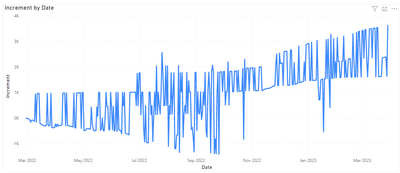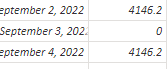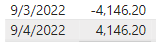Huge last-minute discounts for FabCon Vienna from September 15-18, 2025
Supplies are limited. Contact info@espc.tech right away to save your spot before the conference sells out.
Get your discount- Power BI forums
- Get Help with Power BI
- Desktop
- Service
- Report Server
- Power Query
- Mobile Apps
- Developer
- DAX Commands and Tips
- Custom Visuals Development Discussion
- Health and Life Sciences
- Power BI Spanish forums
- Translated Spanish Desktop
- Training and Consulting
- Instructor Led Training
- Dashboard in a Day for Women, by Women
- Galleries
- Data Stories Gallery
- Themes Gallery
- Contests Gallery
- Quick Measures Gallery
- Notebook Gallery
- Translytical Task Flow Gallery
- TMDL Gallery
- R Script Showcase
- Webinars and Video Gallery
- Ideas
- Custom Visuals Ideas (read-only)
- Issues
- Issues
- Events
- Upcoming Events
Score big with last-minute savings on the final tickets to FabCon Vienna. Secure your discount
- Power BI forums
- Forums
- Get Help with Power BI
- Desktop
- Re: Calculate multiple increments on cumulative va...
- Subscribe to RSS Feed
- Mark Topic as New
- Mark Topic as Read
- Float this Topic for Current User
- Bookmark
- Subscribe
- Printer Friendly Page
- Mark as New
- Bookmark
- Subscribe
- Mute
- Subscribe to RSS Feed
- Permalink
- Report Inappropriate Content
Calculate multiple increments on cumulative value for non-regular timestamps
Hello,
I've been struggling with this one for a while.
I have a table of 3 columns.
- A list of asset names
- A timestamp when a specific value was recorded
- The recorded value
My table shows the recorded value at a specific time for that asset.
I have the same name multiple time as I have many records for that asset.
The timestamp are not regular. it could be multiple time per day, or none in a week.
The values are cumulative per asset. I can have the same value for the same asset multiple time if I get a new recorded time with the same value.
I am looking to do a measure that calculates for each asset, and per day, the increment compared to the last recorded value.
For one asset:
- if I have 1 value for a day, I want that value minus the previous recorded value
- if multiple values on the same day, I want the max on that day, minus the previous recorded value.
- if no value on the day, I want the previous recorded value.
I tried to create a new column, but my list is so big powerbi crashes before finishing the calculation (even increasing the allocated memory). I think that the measure is the only option.
If anyone could help, that would be amazing !
Thank you beforehand
Here's a portion of my table:
| Name | Timestamp | Value |
| AN11 | 2/28/2022 10:22:07 PM | 284.1 |
| AN13 | 3/1/2022 4:09:01 AM | 417.7 |
| AN12 | 3/8/2022 3:33:05 AM | 809.8 |
| AN12 | 3/8/2022 10:54:23 PM | 810 |
| AN1 | 3/9/2022 7:12:04 AM | 852.1 |
| AN12 | 3/9/2022 3:14:38 PM | 810.3 |
| AN1 | 3/10/2022 4:49:01 AM | 852.3 |
| AN12 | 3/10/2022 10:50:59 AM | 810.4 |
| AN1 | 3/10/2022 10:39:49 PM | 852.6 |
| AN1 | 3/12/2022 6:20:03 AM | 852.8 |
| AN1 | 3/13/2022 5:27:13 AM | 853.1 |
| AN1 | 3/14/2022 3:49:27 AM | 853.3 |
| AN1 | 3/15/2022 12:56:18 AM | 853.4 |
| AN13 | 3/16/2022 10:56:13 PM | 417.9 |
| AN10 | 3/17/2022 4:12:58 AM | 780.5 |
| AN12 | 3/17/2022 12:45:44 PM | 810.6 |
| AN13 | 3/17/2022 10:04:04 PM | 418.2 |
| AN12 | 3/18/2022 6:36:51 AM | 810.9 |
| AN13 | 3/18/2022 9:56:49 PM | 418.4 |
| AN1 | 3/18/2022 10:11:53 PM | 853.5 |
| AN15 | 3/19/2022 6:59:45 AM | 1578.2 |
| AN12 | 3/19/2022 2:32:09 PM | 811.1 |
| AN13 | 3/20/2022 6:37:21 AM | 418.7 |
| AN12 | 3/20/2022 8:41:55 PM | 811.4 |
| AN13 | 3/21/2022 12:28:07 AM | 418.9 |
| AN12 | 3/21/2022 11:46:45 AM | 811.6 |
| AN13 | 3/21/2022 10:20:07 PM | 419.2 |
- Mark as New
- Bookmark
- Subscribe
- Mute
- Subscribe to RSS Feed
- Permalink
- Report Inappropriate Content
Hi @Tcorentin ,
Here's my solution.
1.Create a date column and a rank column by calcualted columns.
Date = [Timestamp].[Date]rank = RANKX(FILTER('Table',[Name]=EARLIER('Table'[Name])),[Timestamp],,ASC,Dense)2.Create three measures.
CurrentMax = CALCULATE(MAX('Table'[Value]),FILTER(ALLSELECTED('Table'),[Name]=MAX('Table'[Name])&&[Date]=MAX('Table'[Date])))PreviousValue = CALCULATE(MAX('Table'[Value]),FILTER(ALLSELECTED('Table'),[rank]=MAX('Table'[rank])-1&&[Name]=MAX('Table'[Name])))Increment = [CurrentMax]-[PreviousValue]
Best Regards,
Stephen Tao
If this post helps, then please consider Accept it as the solution to help the other members find it more quickly.
- Mark as New
- Bookmark
- Subscribe
- Mute
- Subscribe to RSS Feed
- Permalink
- Report Inappropriate Content
Thank you very much for your help.
I just have three points:
- I would like to see the values for everyday. If there are no recorded value, then I want my increment to be of 0. Currently, for days with no values, the date doesn't even show up.
- The first value for every asset is a full value (as it doesn't have a previous value). Because some asset have their first recorded value at very different time, that upsets my overall analysis as I get high values for one day when I want to calculate average and max per day. How could we make the first value per asset 0 ?
- When I try to graph for all names, I have negatives increments (see visual), how can we explain that as the individual increments are all positive ?
thank you again !
- Mark as New
- Bookmark
- Subscribe
- Mute
- Subscribe to RSS Feed
- Permalink
- Report Inappropriate Content
Regarding negative increments. I did some troubleshooting and realized that my dataset have some 0 values in the middle.
that means that my increments goes down and back up:
it happens quite a lot. I updated the Increment measure:
Increment = IF(OR([CurrentMax]=0,[PreviousValue]=0),0,[CurrentMax]-[PreviousValue])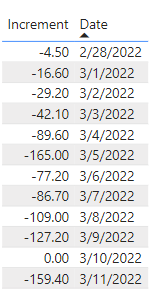
Helpful resources
| User | Count |
|---|---|
| 67 | |
| 61 | |
| 47 | |
| 35 | |
| 32 |
| User | Count |
|---|---|
| 87 | |
| 72 | |
| 56 | |
| 49 | |
| 45 |