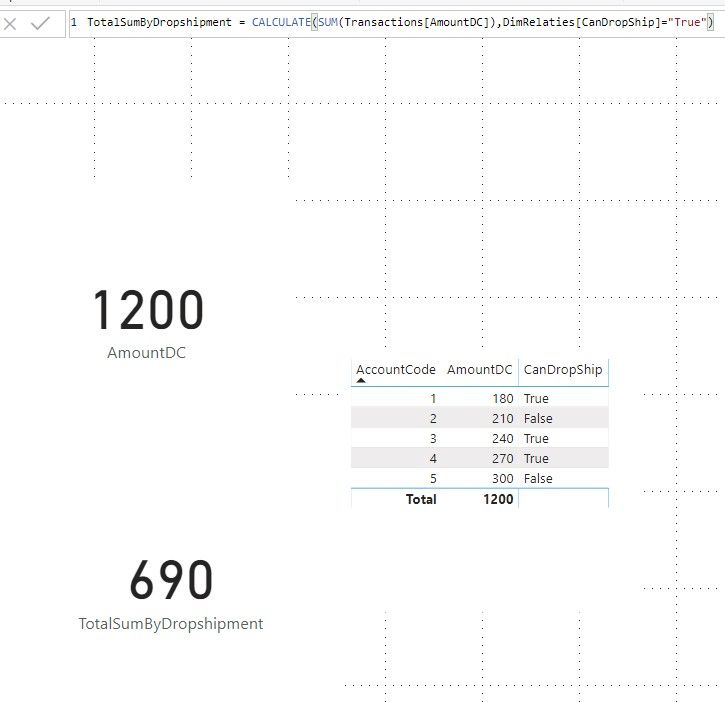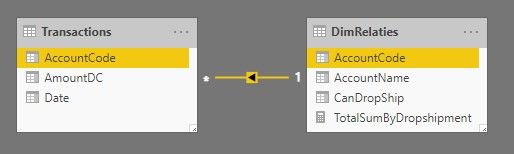Join us at FabCon Vienna from September 15-18, 2025
The ultimate Fabric, Power BI, SQL, and AI community-led learning event. Save €200 with code FABCOMM.
Get registered- Power BI forums
- Get Help with Power BI
- Desktop
- Service
- Report Server
- Power Query
- Mobile Apps
- Developer
- DAX Commands and Tips
- Custom Visuals Development Discussion
- Health and Life Sciences
- Power BI Spanish forums
- Translated Spanish Desktop
- Training and Consulting
- Instructor Led Training
- Dashboard in a Day for Women, by Women
- Galleries
- Data Stories Gallery
- Themes Gallery
- Contests Gallery
- Quick Measures Gallery
- Notebook Gallery
- Translytical Task Flow Gallery
- TMDL Gallery
- R Script Showcase
- Webinars and Video Gallery
- Ideas
- Custom Visuals Ideas (read-only)
- Issues
- Issues
- Events
- Upcoming Events
Compete to become Power BI Data Viz World Champion! First round ends August 18th. Get started.
- Power BI forums
- Forums
- Get Help with Power BI
- Desktop
- Calculate measure two different tables
- Subscribe to RSS Feed
- Mark Topic as New
- Mark Topic as Read
- Float this Topic for Current User
- Bookmark
- Subscribe
- Printer Friendly Page
- Mark as New
- Bookmark
- Subscribe
- Mute
- Subscribe to RSS Feed
- Permalink
- Report Inappropriate Content
Calculate measure two different tables
Hi,
Can you somebody please help me with a measure?
I have 2 tables:
- Customers
- Transactions
The customer table has the following relevant columns:
- accountcode
- accountname
- candropship (true or false)
The transaction table has the following relevant columns:
- date
- accountcode
- amountdc
I would like to create a measure that calculates the total sum of all dropshipment customers.
I've created the following, but that doesn't work:
Solved! Go to Solution.
- Mark as New
- Bookmark
- Subscribe
- Mute
- Subscribe to RSS Feed
- Permalink
- Report Inappropriate Content
your statement
calculate(sum(Transacties[AmountDC]);ALL('DimRelaties');'DimRelaties'[CanDropShip]=true())looks pretty good to calculate total revenue by ALL customers which candropship is true
isn't it work ok? give a data example please
do not hesitate to give a kudo to useful posts and mark solutions as solution
- Mark as New
- Bookmark
- Subscribe
- Mute
- Subscribe to RSS Feed
- Permalink
- Report Inappropriate Content
Hi @lekkerbek
as i see your data model to calculate dropshipment customers you need something like that
calculate(countrows('Customers');ALL('Customers');'Customers'[candropship]=true())if you need a count of transactions which made by dropshipment customers you need something like that
calculate(countrows('Transactions');ALL('Customers');'Customers'[candropship]=true())and dont forget to createrelationships beween these tables
what is the table DimRelaties?
do not hesitate to give a kudo to useful posts and mark solutions as solution
- Mark as New
- Bookmark
- Subscribe
- Mute
- Subscribe to RSS Feed
- Permalink
- Report Inappropriate Content
Hi @az38,
Thank you for your suggestion. What I need is the total revenue of the dropshipment customers.
I tried to rewrite your code to, but I think this gives me the number of transactions rather than the revenue: calculate(sum(Transacties[AmountDC]);ALL('DimRelaties');'DimRelaties'[CanDropShip]=true())
Basically "transacties = transactions table" and "DimRelaties = customers table"
I forgot to translate that into English.
- Mark as New
- Bookmark
- Subscribe
- Mute
- Subscribe to RSS Feed
- Permalink
- Report Inappropriate Content
Hi @lekkerbek ,
Based on my test, your formula works fine with our sample data, could you please figure the difference in data model between ours and yours?
Best regards,
If this post helps, then please consider Accept it as the solution to help the other members find it more quickly.
- Mark as New
- Bookmark
- Subscribe
- Mute
- Subscribe to RSS Feed
- Permalink
- Report Inappropriate Content
Thank you both. I will look into this in more detail as there seems to be something wrong with my model. The loopupvalue function also gives no results.
At least now I know the formula is correct. Thanks.
- Mark as New
- Bookmark
- Subscribe
- Mute
- Subscribe to RSS Feed
- Permalink
- Report Inappropriate Content
your statement
calculate(sum(Transacties[AmountDC]);ALL('DimRelaties');'DimRelaties'[CanDropShip]=true())looks pretty good to calculate total revenue by ALL customers which candropship is true
isn't it work ok? give a data example please
do not hesitate to give a kudo to useful posts and mark solutions as solution