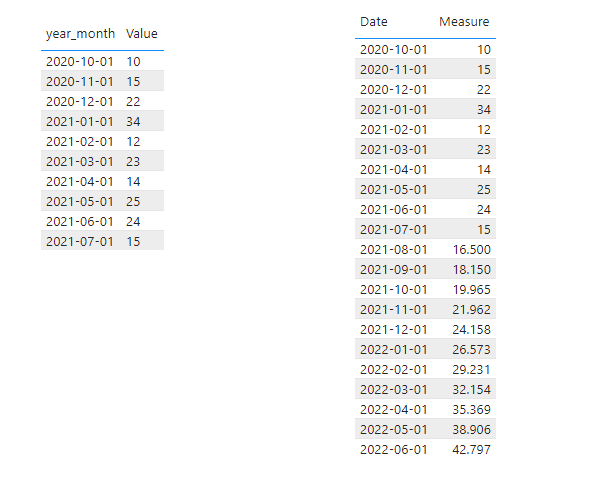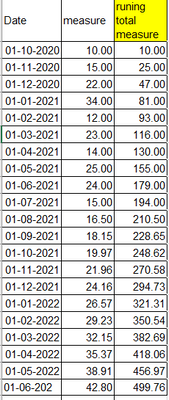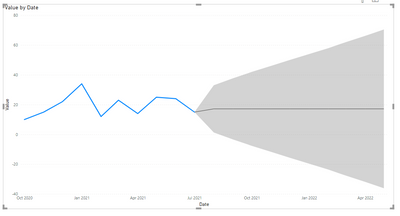FabCon is coming to Atlanta
Join us at FabCon Atlanta from March 16 - 20, 2026, for the ultimate Fabric, Power BI, AI and SQL community-led event. Save $200 with code FABCOMM.
Register now!- Power BI forums
- Get Help with Power BI
- Desktop
- Service
- Report Server
- Power Query
- Mobile Apps
- Developer
- DAX Commands and Tips
- Custom Visuals Development Discussion
- Health and Life Sciences
- Power BI Spanish forums
- Translated Spanish Desktop
- Training and Consulting
- Instructor Led Training
- Dashboard in a Day for Women, by Women
- Galleries
- Data Stories Gallery
- Themes Gallery
- Contests Gallery
- Quick Measures Gallery
- Visual Calculations Gallery
- Notebook Gallery
- Translytical Task Flow Gallery
- TMDL Gallery
- R Script Showcase
- Webinars and Video Gallery
- Ideas
- Custom Visuals Ideas (read-only)
- Issues
- Issues
- Events
- Upcoming Events
Calling all Data Engineers! Fabric Data Engineer (Exam DP-700) live sessions are back! Starting October 16th. Sign up.
- Power BI forums
- Forums
- Get Help with Power BI
- Desktop
- Calculate future month values using the previous m...
- Subscribe to RSS Feed
- Mark Topic as New
- Mark Topic as Read
- Float this Topic for Current User
- Bookmark
- Subscribe
- Printer Friendly Page
- Mark as New
- Bookmark
- Subscribe
- Mute
- Subscribe to RSS Feed
- Permalink
- Report Inappropriate Content
Calculate future month values using the previous month value
Hi,
My data looks as below and future values to be calculated using previous month values.
| Table1 | |
| year_month | Value |
| 01-10-2020 | 10 |
| 01-11-2020 | 15 |
| 01-12-2020 | 22 |
| 01-01-2021 | 34 |
| 01-02-2021 | 12 |
| 01-03-2021 | 23 |
| 01-04-2021 | 14 |
| 01-05-2021 | 25 |
| 01-06-2021 | 24 |
| 01-07-2021 | 15 |
| Calendar table |
| Date |
| 01-10-2020 |
| 01-11-2020 |
| 01-12-2020 |
| 01-01-2021 |
| 01-02-2021 |
| 01-03-2021 |
| 01-04-2021 |
| 01-05-2021 |
| 01-06-2021 |
| 01-07-2021 |
| 01-08-2021 |
| 01-09-2021 |
| 01-10-2021 |
| 01-11-2021 |
| 01-12-2021 |
| 01-01-2022 |
| 01-02-2022 |
| 01-03-2022 |
| 01-04-2022 |
| 01-05-2022 |
| 01-06-2022 |
| Expected data | |||||
| Date | Value | ||||
| 01-10-2020 | 10 | ||||
| 01-11-2020 | 15 | ||||
| 01-12-2020 | 22 | ||||
| 01-01-2021 | 34 | ||||
| 01-02-2021 | 12 | ||||
| 01-03-2021 | 23 | ||||
| 01-04-2021 | 14 | ||||
| 01-05-2021 | 25 | ||||
| 01-06-2021 | 24 | ||||
| 01-07-2021 | 15 | ||||
| 01-08-2021 | expected value- | previous month value*(1+0.1) | 15*(1+0.1) | 16.5 | |
| 01-09-2021 | expected value- | (previous month value=16.5)*(1+0.1) | 16.5*(1+0.1) | 18.15 | |
| 01-10-2021 | expected value- | (previous month value=18.15)*(1+0.1) | 18.15*(1+0.1) | 19.96 | |
| 01-11-2021 | continues | ||||
| 01-12-2021 | |||||
| 01-01-2022 | |||||
| 01-02-2022 | |||||
| 01-03-2022 | |||||
| 01-04-2022 | |||||
| 01-05-2022 | |||||
| 01-06-2022 |
Solved! Go to Solution.
- Mark as New
- Bookmark
- Subscribe
- Mute
- Subscribe to RSS Feed
- Permalink
- Report Inappropriate Content
Hi @shkabuzar ,
Please try the following formula to create a measure:
Measure =
VAR _date =
CALCULATE (
MAX ( 'Table1'[year_month] ),
FILTER ( 'Table1', 'Table1'[year_month] <= MAX ( 'Calendar table'[Date] ) )
)
VAR _value =
CALCULATE ( MAX ( 'Table1'[Value] ), 'Table1'[year_month] = _date )
VAR _monthdiff =
DATEDIFF ( _date, MAX ( 'Calendar table'[Date] ), MONTH )
RETURN
IF ( _monthdiff = 0, _value, _value * POWER ( 1.1, _monthdiff ) )
Here is the final output:
Best Regards,
Eyelyn Qin
If this post helps, then please consider Accept it as the solution to help the other members find it more quickly.
- Mark as New
- Bookmark
- Subscribe
- Mute
- Subscribe to RSS Feed
- Permalink
- Report Inappropriate Content
Hi @shkabuzar ,
Please try the following formula to create a measure:
Measure =
VAR _date =
CALCULATE (
MAX ( 'Table1'[year_month] ),
FILTER ( 'Table1', 'Table1'[year_month] <= MAX ( 'Calendar table'[Date] ) )
)
VAR _value =
CALCULATE ( MAX ( 'Table1'[Value] ), 'Table1'[year_month] = _date )
VAR _monthdiff =
DATEDIFF ( _date, MAX ( 'Calendar table'[Date] ), MONTH )
RETURN
IF ( _monthdiff = 0, _value, _value * POWER ( 1.1, _monthdiff ) )
Here is the final output:
Best Regards,
Eyelyn Qin
If this post helps, then please consider Accept it as the solution to help the other members find it more quickly.
- Mark as New
- Bookmark
- Subscribe
- Mute
- Subscribe to RSS Feed
- Permalink
- Report Inappropriate Content
I'm interested in your solution, but I have a problem. I have my Calendar table linked to my fact table. How can I d
isplay all the future data?
- Mark as New
- Bookmark
- Subscribe
- Mute
- Subscribe to RSS Feed
- Permalink
- Report Inappropriate Content
Thank you, The above measure is working for me. I have to calculate running total on the measure too, means I would like to have another measure/column with running total. The Final data should be as below. How to calculate the running total, I have tried the quick measure, but the it not giving the accurate numbers.
- Mark as New
- Bookmark
- Subscribe
- Mute
- Subscribe to RSS Feed
- Permalink
- Report Inappropriate Content
What have you tried? In Power Query you would do that via List.Accumulate() , and in DAX via PRODUCTX(). Should it be a measure or a fixed value?
You may also want to consider a sliding window (for example last 12 months performance). A 10% increase month over month is not supported by your facts.
- Mark as New
- Bookmark
- Subscribe
- Mute
- Subscribe to RSS Feed
- Permalink
- Report Inappropriate Content
HI I have tried the below messure:
forecast=
VAR MAx_date=CALCULATE(LASTDATE(table1[year_month]),REMOVEFILTERS())
VAR last_value =
CALCULATE(
SUMx(table1,table1[Value]),
DATEADD('calendar table'[date],-1,MONTH)
)*(1+0.1)
Var result=
If(SELECTEDVALUE('calendar'[date])>[MAx_date],[value],last_value,sum(value))
return
result
Using the mesure I am geeting the value for one month,not geeting the values for entire date range.
| Current o/p using the above measure | |
| Date | Value |
| 01-10-2020 | 10 |
| 01-11-2020 | 15 |
| 01-12-2020 | 22 |
| 01-01-2021 | 34 |
| 01-02-2021 | 12 |
| 01-03-2021 | 23 |
| 01-04-2021 | 14 |
| 01-05-2021 | 25 |
| 01-06-2021 | 24 |
| 01-07-2021 | 15 |
| 01-08-2021 | 16.5 |
| 01-09-2021 | |
| 01-10-2021 | |
| 01-11-2021 | |
| 01-12-2021 | |
| 01-01-2022 |
Helpful resources

FabCon Global Hackathon
Join the Fabric FabCon Global Hackathon—running virtually through Nov 3. Open to all skill levels. $10,000 in prizes!

Power BI Monthly Update - October 2025
Check out the October 2025 Power BI update to learn about new features.