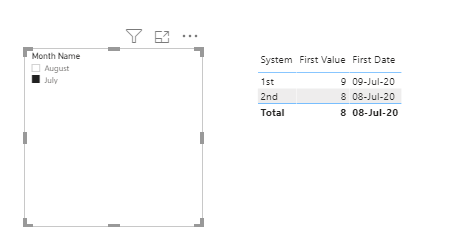FabCon is coming to Atlanta
Join us at FabCon Atlanta from March 16 - 20, 2026, for the ultimate Fabric, Power BI, AI and SQL community-led event. Save $200 with code FABCOMM.
Register now!- Power BI forums
- Get Help with Power BI
- Desktop
- Service
- Report Server
- Power Query
- Mobile Apps
- Developer
- DAX Commands and Tips
- Custom Visuals Development Discussion
- Health and Life Sciences
- Power BI Spanish forums
- Translated Spanish Desktop
- Training and Consulting
- Instructor Led Training
- Dashboard in a Day for Women, by Women
- Galleries
- Data Stories Gallery
- Themes Gallery
- Contests Gallery
- QuickViz Gallery
- Quick Measures Gallery
- Visual Calculations Gallery
- Notebook Gallery
- Translytical Task Flow Gallery
- TMDL Gallery
- R Script Showcase
- Webinars and Video Gallery
- Ideas
- Custom Visuals Ideas (read-only)
- Issues
- Issues
- Events
- Upcoming Events
Get Fabric Certified for FREE during Fabric Data Days. Don't miss your chance! Request now
- Power BI forums
- Forums
- Get Help with Power BI
- Desktop
- Calculate first value for months
- Subscribe to RSS Feed
- Mark Topic as New
- Mark Topic as Read
- Float this Topic for Current User
- Bookmark
- Subscribe
- Printer Friendly Page
- Mark as New
- Bookmark
- Subscribe
- Mute
- Subscribe to RSS Feed
- Permalink
- Report Inappropriate Content
Calculate first value for months
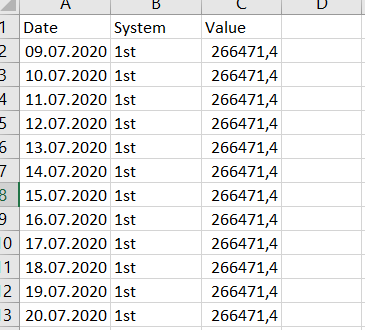
This is an example:
| Date | System | Value |
| 09.07.2020 | 1st | 266471,4 |
| 10.07.2020 | 1st | 266471,4 |
| 11.07.2020 | 1st | 266471,4 |
| 12.07.2020 | 1st | 266471,4 |
| 13.07.2020 | 1st | 266471,4 |
| 14.07.2020 | 1st | 266471,4 |
| 15.07.2020 | 1st | 266471,4 |
| 16.07.2020 | 1st | 266471,4 |
| 17.07.2020 | 1st | 266471,4 |
| 18.07.2020 | 1st | 266471,4 |
| 19.07.2020 | 1st | 266471,4 |
| 20.07.2020 | 1st | 266471,4 |
| 21.07.2020 | 1st | 266471,4 |
| 22.07.2020 | 1st | 266471,4 |
| 23.07.2020 | 1st | 266471,4 |
| 24.07.2020 | 1st | 266471,4 |
| 25.07.2020 | 1st | 266471,4 |
| 26.07.2020 | 1st | 266471,4 |
| 27.07.2020 | 1st | 266471,4 |
| 28.07.2020 | 1st | 266471,4 |
| 08.07.2020 | 2nd | 263707,1 |
| 09.07.2020 | 2nd | 263707,1 |
| 10.07.2020 | 2nd | 263707,1 |
| 11.07.2020 | 2nd | 263707,1 |
| 12.07.2020 | 2nd | 263707,1 |
| 13.07.2020 | 2nd | 263707,1 |
| 14.07.2020 | 2nd | 263707,1 |
| 15.07.2020 | 2nd | 263707,1 |
| 16.07.2020 | 2nd | 263707,1 |
| 17.07.2020 | 2nd | 263707,1 |
| 18.07.2020 | 2nd | 263707,1 |
| 19.07.2020 | 2nd | 263707,1 |
| 20.07.2020 | 2nd | 263707,1 |
| 21.07.2020 | 2nd | 263707,1 |
| 22.07.2020 | 2nd | 263707,1 |
| 23.07.2020 | 2nd | 263707,1 |
| 24.07.2020 | 2nd | 263707,1 |
| 25.07.2020 | 2nd | 263707,1 |
| 26.07.2020 | 2nd | 263707,1 |
| 27.07.2020 | 2nd | 263707,1 |
| 28.07.2020 | 2nd | 263707,1 |
| 29.07.2020 | 2nd | 263707,1 |
| 30.07.2020 | 2nd | 263707,1 |
| 31.07.2020 | 2nd | 263707,1 |
| 01.08.2020 | 2nd | 86292,86 |
| 02.08.2020 | 2nd | 86292,86 |
| 07.08.2020 | 2nd | 86292,86 |
| 03.08.2020 | 2nd | 86292,86 |
| 04.08.2020 | 2nd | 86292,86 |
| 05.08.2020 | 2nd | 86292,86 |
| 06.08.2020 | 2nd | 86292,86 |
| 29.07.2020 | 1st | 266471,4 |
| 30.07.2020 | 1st | 266471,4 |
| 31.07.2020 | 1st | 266471,4 |
| 01.08.2020 | 1st | 83528,57 |
| 02.08.2020 | 1st | 83528,57 |
| 03.08.2020 | 1st | 83528,57 |
| 04.08.2020 | 1st | 83528,57 |
| 05.08.2020 | 1st | 83528,57 |
| 06.08.2020 | 1st | 83528,57 |
| 07.08.2020 | 1st | 83528,57 |
Expected result without filters:
| 1st | 350000 |
| 2nd | 350000 |
That means that for each system with have 2 months 7 and 8 and for each month we get first value. E.g.
1st system - july 266471,4286 and august 83528,57143
2nd system - july 86292,85714 and august 263707,1429
If i use slicer on a date for ex only july it should show:
1st system - july 266471,4286
2nd system - july 86292,85714
I think it should calculate first value for selected month. Thank you for any help.
- Mark as New
- Bookmark
- Subscribe
- Mute
- Subscribe to RSS Feed
- Permalink
- Report Inappropriate Content
Hi @seinomozh
I found the following solution:
First Value of Month =
CALCULATE(
MIN('Table'[Value]),
FILTER(
ALLEXCEPT('Table','Table'[System]),
MIN('Table'[Date])='Table'[Date]
)
)
With kind regards from the town where the legend of the 'Pied Piper of Hamelin' is at home
FrankAT (Proud to be a Datanaut)
- Mark as New
- Bookmark
- Subscribe
- Mute
- Subscribe to RSS Feed
- Permalink
- Report Inappropriate Content
This is great, but it is not summarize if remove month. Idea is to create a measure that can show you proper value per choosen month. So if i choose 2 month (jul+aug) it should be 350K per system.
- Mark as New
- Bookmark
- Subscribe
- Mute
- Subscribe to RSS Feed
- Permalink
- Report Inappropriate Content
Hi @seinomozh,
You can try to use the below formula to use system category and date filter to find out the minimum date and correspond value:
Measure =
VAR minDate =
CALCULATE (
MIN ( 'Table'[Date] ),
ALLSELECTED ( 'Table' ),
VALUES ( 'Table'[Date] ),
VALUES ( 'Table'[System] )
)
RETURN
CALCULATE (
MIN ( 'Table'[Value] ),
FILTER ( ALLSELECTED ( 'Table' ), [Date] = minDate ),
VALUES ( 'Table'[System] )
)
Regards,
Xiaoxin Sheng
- Mark as New
- Bookmark
- Subscribe
- Mute
- Subscribe to RSS Feed
- Permalink
- Report Inappropriate Content
Hello @seinomozh ,
From what I could understand from the description shared, following is the recreation of your scenario:
Sample Data Table:
| Date | System | Value |
| 9-Jul-20 | 1st | 9 |
| 10-Jul-20 | 1st | 10 |
| 11-Jul-20 | 1st | 11 |
| 12-Jul-20 | 1st | 12 |
| 13-Jul-20 | 1st | 13 |
| 14-Jul-20 | 1st | 14 |
| 15-Jul-20 | 1st | 15 |
| 16-Jul-20 | 1st | 16 |
| 17-Jul-20 | 1st | 17 |
| 18-Jul-20 | 1st | 18 |
| 19-Jul-20 | 1st | 19 |
| 20-Jul-20 | 1st | 20 |
| 21-Jul-20 | 1st | 21 |
| 22-Jul-20 | 1st | 22 |
| 23-Jul-20 | 1st | 23 |
| 24-Jul-20 | 1st | 24 |
| 25-Jul-20 | 1st | 25 |
| 26-Jul-20 | 1st | 26 |
| 27-Jul-20 | 1st | 27 |
| 28-Jul-20 | 1st | 28 |
| 8-Jul-20 | 2nd | 8 |
| 9-Jul-20 | 2nd | 9 |
| 10-Jul-20 | 2nd | 10 |
| 11-Jul-20 | 2nd | 11 |
| 12-Jul-20 | 2nd | 12 |
| 13-Jul-20 | 2nd | 13 |
| 14-Jul-20 | 2nd | 14 |
| 15-Jul-20 | 2nd | 15 |
| 16-Jul-20 | 2nd | 16 |
| 17-Jul-20 | 2nd | 17 |
| 18-Jul-20 | 2nd | 18 |
| 19-Jul-20 | 2nd | 19 |
| 20-Jul-20 | 2nd | 20 |
| 21-Jul-20 | 2nd | 21 |
| 22-Jul-20 | 2nd | 22 |
| 23-Jul-20 | 2nd | 23 |
| 24-Jul-20 | 2nd | 24 |
| 25-Jul-20 | 2nd | 25 |
| 26-Jul-20 | 2nd | 26 |
| 27-Jul-20 | 2nd | 27 |
| 28-Jul-20 | 2nd | 28 |
| 29-Jul-20 | 2nd | 29 |
| 30-Jul-20 | 2nd | 30 |
| 31-Jul-20 | 2nd | 31 |
| 1-Aug-20 | 2nd | 1 |
| 2-Aug-20 | 2nd | 2 |
| 7-Aug-20 | 2nd | 7 |
| 3-Aug-20 | 2nd | 3 |
| 4-Aug-20 | 2nd | 4 |
| 5-Aug-20 | 2nd | 5 |
| 6-Aug-20 | 2nd | 6 |
| 29-Jul-20 | 1st | 29 |
| 30-Jul-20 | 1st | 30 |
| 31-Jul-20 | 1st | 31 |
| 1-Aug-20 | 1st | 1 |
| 2-Aug-20 | 1st | 2 |
| 3-Aug-20 | 1st | 3 |
| 4-Aug-20 | 1st | 4 |
| 5-Aug-20 | 1st | 5 |
| 6-Aug-20 | 1st | 6 |
| 7-Aug-20 | 1st | 7 |
Measure:
First Value =
VAR _MinDate = MIN('Table'[Date])
VAR _FirstValue = CALCULATE(FIRSTNONBLANK('Table'[Value],TRUE()),'Table'[Date] = _MinDate)
RETURN
_FirstValue
Result:
Hope this helps.
Cheers!
Vivek
If it helps, please mark it as a solution. Kudos would be a cherry on the top 🙂
If it doesn't, then please share a sample data along with the expected results (preferably an excel file and not an image)
Blog: vivran.in/my-blog
Connect on LinkedIn
Follow on Twitter
- Mark as New
- Bookmark
- Subscribe
- Mute
- Subscribe to RSS Feed
- Permalink
- Report Inappropriate Content
Hi @vivran22
Not exactly. It calculates only first value for each system without date filter. E.g. for july only OR july and aug - same result.
Should be 350K for each row without filter. Below result works only for july dates.
Best guess - to create new column that gives "1" for first day per month for each system. Like:
| Date | System | Value | New column |
| 09.07.2020 | 1st | 266471,4 | 1 |
| 10.07.2020 | 1st | 266471,4 | |
| 11.07.2020 | 1st | 266471,4 | |
| 12.07.2020 | 1st | 266471,4 | |
| 13.07.2020 | 1st | 266471,4 | |
| 14.07.2020 | 1st | 266471,4 | |
| 15.07.2020 | 1st | 266471,4 | |
| 16.07.2020 | 1st | 266471,4 | |
| 17.07.2020 | 1st | 266471,4 | |
| 18.07.2020 | 1st | 266471,4 | |
| 19.07.2020 | 1st | 266471,4 | |
| 20.07.2020 | 1st | 266471,4 | |
| 21.07.2020 | 1st | 266471,4 | |
| 22.07.2020 | 1st | 266471,4 | |
| 23.07.2020 | 1st | 266471,4 | |
| 24.07.2020 | 1st | 266471,4 | |
| 25.07.2020 | 1st | 266471,4 | |
| 26.07.2020 | 1st | 266471,4 | |
| 27.07.2020 | 1st | 266471,4 | |
| 28.07.2020 | 1st | 266471,4 | |
| 29.07.2020 | 1st | 266471,4 | |
| 30.07.2020 | 1st | 266471,4 | |
| 31.07.2020 | 1st | 266471,4 | |
| 01.08.2020 | 1st | 83528,57 | 1 |
| 02.08.2020 | 1st | 83528,57 | |
| 03.08.2020 | 1st | 83528,57 | |
| 04.08.2020 | 1st | 83528,57 | |
| 05.08.2020 | 1st | 83528,57 | |
| 06.08.2020 | 1st | 83528,57 | |
| 07.08.2020 | 1st | 83528,57 | |
| 08.07.2020 | 2nd | 263707,1 | 1 |
| 09.07.2020 | 2nd | 263707,1 | |
| 10.07.2020 | 2nd | 263707,1 | |
| 11.07.2020 | 2nd | 263707,1 | |
| 12.07.2020 | 2nd | 263707,1 | |
| 13.07.2020 | 2nd | 263707,1 | |
| 14.07.2020 | 2nd | 263707,1 | |
| 15.07.2020 | 2nd | 263707,1 | |
| 16.07.2020 | 2nd | 263707,1 | |
| 17.07.2020 | 2nd | 263707,1 | |
| 18.07.2020 | 2nd | 263707,1 | |
| 19.07.2020 | 2nd | 263707,1 | |
| 20.07.2020 | 2nd | 263707,1 | |
| 21.07.2020 | 2nd | 263707,1 | |
| 22.07.2020 | 2nd | 263707,1 | |
| 23.07.2020 | 2nd | 263707,1 | |
| 24.07.2020 | 2nd | 263707,1 | |
| 25.07.2020 | 2nd | 263707,1 | |
| 26.07.2020 | 2nd | 263707,1 | |
| 27.07.2020 | 2nd | 263707,1 | |
| 28.07.2020 | 2nd | 263707,1 | |
| 29.07.2020 | 2nd | 263707,1 | |
| 30.07.2020 | 2nd | 263707,1 | |
| 31.07.2020 | 2nd | 263707,1 | |
| 01.08.2020 | 2nd | 86292,86 | 1 |
| 02.08.2020 | 2nd | 86292,86 | |
| 03.08.2020 | 2nd | 86292,86 | |
| 04.08.2020 | 2nd | 86292,86 | |
| 05.08.2020 | 2nd | 86292,86 | |
| 06.08.2020 | 2nd | 86292,86 | |
| 07.08.2020 | 2nd | 86292,86 |
Than easiest way - CALCULATE(SUM('Table'[Value]),'Table'[New_Column]=1)
- Mark as New
- Bookmark
- Subscribe
- Mute
- Subscribe to RSS Feed
- Permalink
- Report Inappropriate Content
I did not understand the logic of 350k? How did you arrive at this value?
Cheers!
Vivek
Blog: vivran.in/my-blog
Connect on LinkedIn
Follow on Twitter
- Mark as New
- Bookmark
- Subscribe
- Mute
- Subscribe to RSS Feed
- Permalink
- Report Inappropriate Content
Hi @vivran22
I explained this in my first post 🙂
Expected result without filters:
| 1st | 350000 |
| 2nd | 350000 |
That means that for each system with have 2 months 7 and 8 and for each month we get first value. E.g.
1st system - july 266471,4286 and august 83528,57143
2nd system - july 86292,85714 and august 263707,1429
Helpful resources

Power BI Monthly Update - November 2025
Check out the November 2025 Power BI update to learn about new features.

Fabric Data Days
Advance your Data & AI career with 50 days of live learning, contests, hands-on challenges, study groups & certifications and more!

| User | Count |
|---|---|
| 104 | |
| 81 | |
| 66 | |
| 50 | |
| 45 |