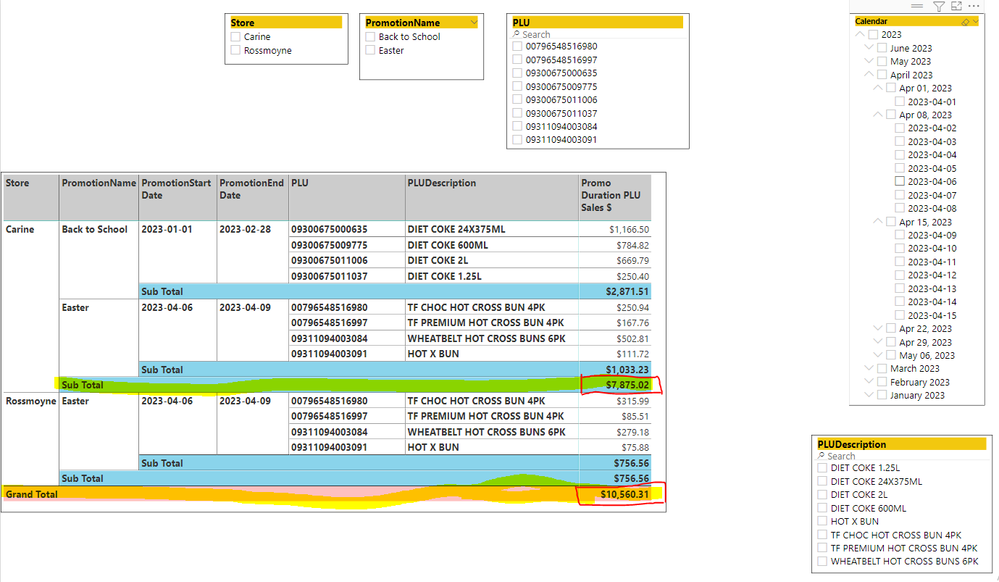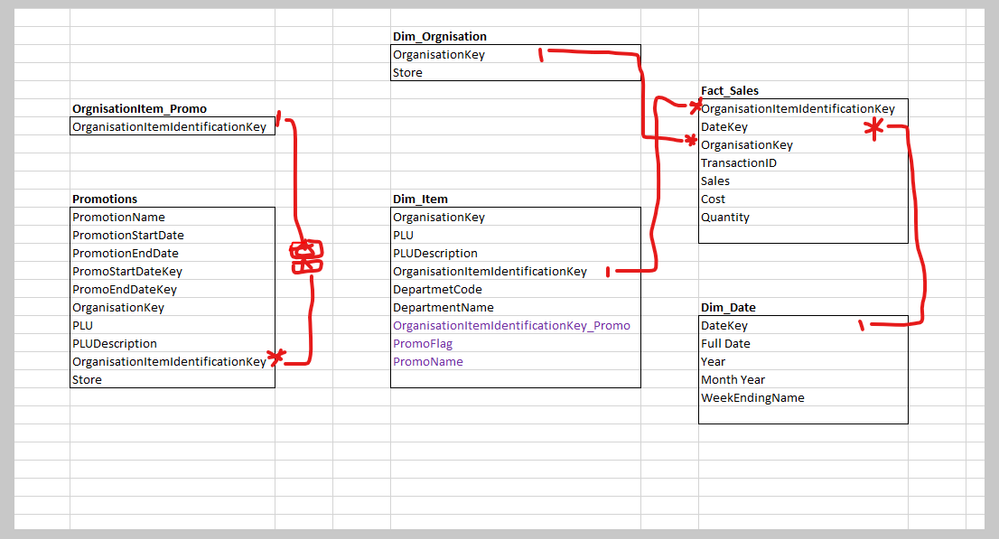Join us at FabCon Vienna from September 15-18, 2025
The ultimate Fabric, Power BI, SQL, and AI community-led learning event. Save €200 with code FABCOMM.
Get registered- Power BI forums
- Get Help with Power BI
- Desktop
- Service
- Report Server
- Power Query
- Mobile Apps
- Developer
- DAX Commands and Tips
- Custom Visuals Development Discussion
- Health and Life Sciences
- Power BI Spanish forums
- Translated Spanish Desktop
- Training and Consulting
- Instructor Led Training
- Dashboard in a Day for Women, by Women
- Galleries
- Data Stories Gallery
- Themes Gallery
- Contests Gallery
- Quick Measures Gallery
- Notebook Gallery
- Translytical Task Flow Gallery
- TMDL Gallery
- R Script Showcase
- Webinars and Video Gallery
- Ideas
- Custom Visuals Ideas (read-only)
- Issues
- Issues
- Events
- Upcoming Events
Compete to become Power BI Data Viz World Champion! First round ends August 18th. Get started.
- Power BI forums
- Forums
- Get Help with Power BI
- Desktop
- Calculate filter context not working at totals
- Subscribe to RSS Feed
- Mark Topic as New
- Mark Topic as Read
- Float this Topic for Current User
- Bookmark
- Subscribe
- Printer Friendly Page
- Mark as New
- Bookmark
- Subscribe
- Mute
- Subscribe to RSS Feed
- Permalink
- Report Inappropriate Content
Calculate filter context not working at totals
Hi,
I'm facing a challenge to show Store totals and subsequently Grand totals accurately.
The reason is Dim_Date[DateKey] is just ignoring filter context at individual Promotions[PromoStartDateKey] and Promotions[PromoEndDateKey] date range at promotion level per a store.
| Promotion | PromotionStartDate | PromotionEndDate | Store |
| Back to School | 2023-01-01 | 2023-02-28 | Carine |
| Easter | 2023-04-06 | 2023-04-09 | Carine |
| Easter | 2023-04-06 | 2023-04-09 | Rossmoyne |
For example Carine store has run 2 promotions.
Measure takes promotion start date as 2023-01-01 and promotion end date as 2023-04-09 at store totals and grand totals which means it fails to consider individual promotion start and end dates per above table.
Store total at Carine should be $2871.51 + $1033.23 = $3904.74. This is incorrectly shown as $7875.02
Similary grand total should be $2871.51 + $1033.23 + $756.56 = $4661.30. This is incorrectly shown as $10560.31
Could you please help me to correct this measure
Below is my data model.
Fact_Sales: Sales fact table
DimDate: Date dimension table.
DimOrganisation: Store dimension table.
Dim_Item: Item dimension table. I have added 3 calculated columns which would be used in measures.
OrganisationItemidentificationkey_Promo
=CALCULATE(FIRSTNONBLANK(OrganisationItem_Promo[OrganisationItemidentificationkey],1),
FILTER(ALLNOBLANKROW(OrganisationItem_Promo), OrganisationItem_Promo[OrganisationItemidentificationkey] = Dim_Item[OrganisationItemIdentificationKey]))
PromoFlag
=IF(Dim_Item[OrganisationItemidentificationkey_Promo] <> BLANK(), 1, 0)
PromoName
=CALCULATE(FIRSTNONBLANK(Promotions[PromotionName],1),
FILTER(ALLNOBLANKROW(Promotions), Promotions[OrganisationItemIdentificationKey] = Dim_Item[OrganisationItemidentificationkey_Promo]),
FILTER(ALLNOBLANKROW(Promotions),Promotions[OrganisationKey] = Dim_Item[OrganisationKey]))
Promotions: Table hosting promotions data. OrganisationItemIdentificationKey is unique identifier across all stores.
OrganisationItem_Promo: This table contains distinct Promotion items identified by OrganisationItemidentificationkey i.e. It holds distinct OrganisationItemidentificationkey of Promotions table.
@amitchandak @Ritaf1983 @Greg_Deckler @Ahmedx @lbendlin @Ashish_Mathur
Thank you in advance!
Solved! Go to Solution.
- Mark as New
- Bookmark
- Subscribe
- Mute
- Subscribe to RSS Feed
- Permalink
- Report Inappropriate Content
@Dharvi3553 First, please vote for this idea: https://ideas.powerbi.com/ideas/idea/?ideaid=082203f1-594f-4ba7-ac87-bb91096c742e
This looks like a measure totals problem. Very common. See my post about it here: https://community.powerbi.com/t5/DAX-Commands-and-Tips/Dealing-with-Measure-Totals/td-p/63376
Also, this Quick Measure, Measure Totals, The Final Word should get you what you need:
https://community.powerbi.com/t5/Quick-Measures-Gallery/Measure-Totals-The-Final-Word/m-p/547907
Also: https://youtu.be/uXRriTN0cfY
And: https://youtu.be/n4TYhF2ARe8
Follow on LinkedIn
@ me in replies or I'll lose your thread!!!
Instead of a Kudo, please vote for this idea
Become an expert!: Enterprise DNA
External Tools: MSHGQM
YouTube Channel!: Microsoft Hates Greg
Latest book!: DAX For Humans
DAX is easy, CALCULATE makes DAX hard...
- Mark as New
- Bookmark
- Subscribe
- Mute
- Subscribe to RSS Feed
- Permalink
- Report Inappropriate Content
Thank you @Greg
I resolved the issue with below.
Promo PLU Sales $:= CALCULATE([Sales $], TREATAS(VALUES(Promotions[OrganisationItemIdentificationKey]),Dim_Item[OrganisationItemidentificationkey_Promo]), Dim_Item[PromoFlag] = 1);
Promo Duration PLU Sales $:=
CALCULATE(SUMX(VALUES(Promotions[OrganisationItemIdentificationKey]),
CALCULATE(
IF(HASONEVALUE('Promotions'[PLU]),
CALCULATE([Promo PLU Sales $],
FILTER(Promotions,Promotions[Promotion]=Max(Promotions[Promotion])),
FILTER(Promotions,Promotions[Store]=Max(Promotions[Store])),
FILTER(Dim_Date, Dim_Date[DateKey] >= MIN(Promotions[PromoStartDateKey]) && Dim_Date[DateKey] <= MAX(Instore_Promotions[PromoEndDateKey]))
),BLANK())
)
)
)
- Mark as New
- Bookmark
- Subscribe
- Mute
- Subscribe to RSS Feed
- Permalink
- Report Inappropriate Content
Thank you @Greg
I resolved the issue with below.
Promo PLU Sales $:= CALCULATE([Sales $], TREATAS(VALUES(Promotions[OrganisationItemIdentificationKey]),Dim_Item[OrganisationItemidentificationkey_Promo]), Dim_Item[PromoFlag] = 1);
Promo Duration PLU Sales $:=
CALCULATE(SUMX(VALUES(Promotions[OrganisationItemIdentificationKey]),
CALCULATE(
IF(HASONEVALUE('Promotions'[PLU]),
CALCULATE([Promo PLU Sales $],
FILTER(Promotions,Promotions[Promotion]=Max(Promotions[Promotion])),
FILTER(Promotions,Promotions[Store]=Max(Promotions[Store])),
FILTER(Dim_Date, Dim_Date[DateKey] >= MIN(Promotions[PromoStartDateKey]) && Dim_Date[DateKey] <= MAX(Instore_Promotions[PromoEndDateKey]))
),BLANK())
)
)
)
- Mark as New
- Bookmark
- Subscribe
- Mute
- Subscribe to RSS Feed
- Permalink
- Report Inappropriate Content
@Dharvi3553 First, please vote for this idea: https://ideas.powerbi.com/ideas/idea/?ideaid=082203f1-594f-4ba7-ac87-bb91096c742e
This looks like a measure totals problem. Very common. See my post about it here: https://community.powerbi.com/t5/DAX-Commands-and-Tips/Dealing-with-Measure-Totals/td-p/63376
Also, this Quick Measure, Measure Totals, The Final Word should get you what you need:
https://community.powerbi.com/t5/Quick-Measures-Gallery/Measure-Totals-The-Final-Word/m-p/547907
Also: https://youtu.be/uXRriTN0cfY
And: https://youtu.be/n4TYhF2ARe8
Follow on LinkedIn
@ me in replies or I'll lose your thread!!!
Instead of a Kudo, please vote for this idea
Become an expert!: Enterprise DNA
External Tools: MSHGQM
YouTube Channel!: Microsoft Hates Greg
Latest book!: DAX For Humans
DAX is easy, CALCULATE makes DAX hard...