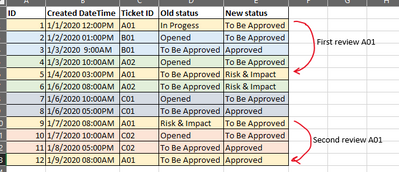Join us at FabCon Vienna from September 15-18, 2025
The ultimate Fabric, Power BI, SQL, and AI community-led learning event. Save €200 with code FABCOMM.
Get registered- Power BI forums
- Get Help with Power BI
- Desktop
- Service
- Report Server
- Power Query
- Mobile Apps
- Developer
- DAX Commands and Tips
- Custom Visuals Development Discussion
- Health and Life Sciences
- Power BI Spanish forums
- Translated Spanish Desktop
- Training and Consulting
- Instructor Led Training
- Dashboard in a Day for Women, by Women
- Galleries
- Data Stories Gallery
- Themes Gallery
- Contests Gallery
- Quick Measures Gallery
- Notebook Gallery
- Translytical Task Flow Gallery
- TMDL Gallery
- R Script Showcase
- Webinars and Video Gallery
- Ideas
- Custom Visuals Ideas (read-only)
- Issues
- Issues
- Events
- Upcoming Events
Compete to become Power BI Data Viz World Champion! First round ends August 18th. Get started.
- Power BI forums
- Forums
- Get Help with Power BI
- Desktop
- Calculate elapsed time between two records based o...
- Subscribe to RSS Feed
- Mark Topic as New
- Mark Topic as Read
- Float this Topic for Current User
- Bookmark
- Subscribe
- Printer Friendly Page
- Mark as New
- Bookmark
- Subscribe
- Mute
- Subscribe to RSS Feed
- Permalink
- Report Inappropriate Content
Calculate elapsed time between two records based on values in different colums (in DAX)
Hi,
I have a table with records containing status changes of tickets. What I want to know is how long it took for a ticket to change from a "To Be Approved" status to another status. (which means that a ticket has been reviewed) In the example below the ticket IDs are in the 3rd column. So for example ticket A01 is submitted for review on Jan 1st at 12:00PM. The ticket is reviewed on January 4th at 3PM. As tickets sometimes get reviewed randomnly it can be that a ticket that comes in later will be reviewed earlier than another one. Like below, ticket B01. Important to note: tickets might also be submitted for review several times. (see below ticket A01) So I want to know how long each indiviual review took.
How can I add a column with the elapsed time for the records where the "Old status" value is "To Be Approved"?
Thanks for your help.
Solved! Go to Solution.
- Mark as New
- Bookmark
- Subscribe
- Mute
- Subscribe to RSS Feed
- Permalink
- Report Inappropriate Content
Hi @ROYMMM ,
You could create a rank column at first, then use FIRSTNONBLANK() function to calculate the time.
rank =
RANKX (
FILTER ( 'Table', 'Table'[TID] = EARLIER ( 'Table'[TID] ) ),
'Table'[ID],
,
ASC,
DENSE
)Time =
VAR a =
CALCULATE (
FIRSTNONBLANK ( 'Table'[Date], 1 ),
FILTER (
'Table',
'Table'[rank]
= EARLIER ( 'Table'[rank] ) - 1
&& 'Table'[TID] = EARLIER ( 'Table'[TID] )
)
)
RETURN
IF ( 'Table'[Old] = "To Be approved", DATEDIFF ( a, 'Table'[Date], DAY ) )Here is my test file for your reference.
If this post helps, then please consider Accept it as the solution to help the other members find it.
- Mark as New
- Bookmark
- Subscribe
- Mute
- Subscribe to RSS Feed
- Permalink
- Report Inappropriate Content
Hi @ROYMMM ,
You could create a rank column at first, then use FIRSTNONBLANK() function to calculate the time.
rank =
RANKX (
FILTER ( 'Table', 'Table'[TID] = EARLIER ( 'Table'[TID] ) ),
'Table'[ID],
,
ASC,
DENSE
)Time =
VAR a =
CALCULATE (
FIRSTNONBLANK ( 'Table'[Date], 1 ),
FILTER (
'Table',
'Table'[rank]
= EARLIER ( 'Table'[rank] ) - 1
&& 'Table'[TID] = EARLIER ( 'Table'[TID] )
)
)
RETURN
IF ( 'Table'[Old] = "To Be approved", DATEDIFF ( a, 'Table'[Date], DAY ) )Here is my test file for your reference.
If this post helps, then please consider Accept it as the solution to help the other members find it.
Helpful resources
| User | Count |
|---|---|
| 82 | |
| 81 | |
| 37 | |
| 34 | |
| 32 |
| User | Count |
|---|---|
| 96 | |
| 79 | |
| 61 | |
| 51 | |
| 51 |