- Power BI forums
- Updates
- News & Announcements
- Get Help with Power BI
- Desktop
- Service
- Report Server
- Power Query
- Mobile Apps
- Developer
- DAX Commands and Tips
- Custom Visuals Development Discussion
- Health and Life Sciences
- Power BI Spanish forums
- Translated Spanish Desktop
- Power Platform Integration - Better Together!
- Power Platform Integrations (Read-only)
- Power Platform and Dynamics 365 Integrations (Read-only)
- Training and Consulting
- Instructor Led Training
- Dashboard in a Day for Women, by Women
- Galleries
- Community Connections & How-To Videos
- COVID-19 Data Stories Gallery
- Themes Gallery
- Data Stories Gallery
- R Script Showcase
- Webinars and Video Gallery
- Quick Measures Gallery
- 2021 MSBizAppsSummit Gallery
- 2020 MSBizAppsSummit Gallery
- 2019 MSBizAppsSummit Gallery
- Events
- Ideas
- Custom Visuals Ideas
- Issues
- Issues
- Events
- Upcoming Events
- Community Blog
- Power BI Community Blog
- Custom Visuals Community Blog
- Community Support
- Community Accounts & Registration
- Using the Community
- Community Feedback
Earn a 50% discount on the DP-600 certification exam by completing the Fabric 30 Days to Learn It challenge.
- Power BI forums
- Forums
- Get Help with Power BI
- Desktop
- Re: Calculate difference between two dates in diff...
- Subscribe to RSS Feed
- Mark Topic as New
- Mark Topic as Read
- Float this Topic for Current User
- Bookmark
- Subscribe
- Printer Friendly Page
- Mark as New
- Bookmark
- Subscribe
- Mute
- Subscribe to RSS Feed
- Permalink
- Report Inappropriate Content
Calculate difference between two dates in different tables not directly related
Hi
I need to calculate the time elapsed between to dates, in days. The values are the creation date and the payment date for every invoice in my model table. I will use this value to classify my invoices: sort by time passed, classyfy them, make a Pareto Chart... etc. So I need to create a calculated column in the inoice model table (can't imagine an approach using measures).
But I have two handicaps:
- Tables ARE NOT DIRECTLY RELATED, so I can't use the RELATED function
- The invoice can be paid in several installments
So, for each invoice, I need to calculate de time elapsed, in days, between the generation date (in a table) and the MAX payment date of all it's installments (in another indirectly related table)
This:
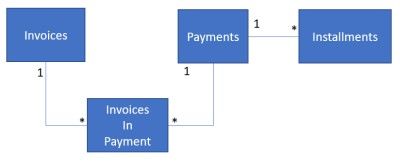
Solved! Go to Solution.
- Mark as New
- Bookmark
- Subscribe
- Mute
- Subscribe to RSS Feed
- Permalink
- Report Inappropriate Content
You could try and create a calculated column on Invoices like
Days elapsed in payment =
VAR invoiceNo = Invoices[Invoice Number]
VAR invoiceDate = Invoices[Invoice Date]
VAR maxPaymentDate =
CALCULATE (
MAX ( Installments[InstallmentPaymentDate] ),
Payments[Invoice Number] = invoiceNo
)
RETURN
INT ( maxPaymentDate - invoiceDate )
- Mark as New
- Bookmark
- Subscribe
- Mute
- Subscribe to RSS Feed
- Permalink
- Report Inappropriate Content
You could try and create a calculated column on Invoices like
Days elapsed in payment =
VAR invoiceNo = Invoices[Invoice Number]
VAR invoiceDate = Invoices[Invoice Date]
VAR maxPaymentDate =
CALCULATE (
MAX ( Installments[InstallmentPaymentDate] ),
Payments[Invoice Number] = invoiceNo
)
RETURN
INT ( maxPaymentDate - invoiceDate )
- Mark as New
- Bookmark
- Subscribe
- Mute
- Subscribe to RSS Feed
- Permalink
- Report Inappropriate Content
Thanks!
I have reached my own solution but it was much more complex:
Var PaymentIDs =
CALCULATETABLE (
VALUES ( InvoicesInPayment[PaymentID] ),
FILTER ( InvoicesInPayment, InvoicesInPayment[Invoice Number] = Invoices[Invoice Number] )
)
VARmaxPaymentDate =
CALCULATE (
MAXX ( Payments, Payments[PaymentDate] ),
FILTER ( Payments, Payments[PaymentID] IN PaymentIDs )
)
I first got the PaymentID's in a table that later used to filter the Payments table, and iterated its rows with MAXX to get the max date. And similar process for next step, the installments, if there where some. Didn't know it was completely unnecesary as the tables are related (indirectly related, yes, but anyway related), and so are automatically filtered for each row in calculation (not need for me to do so).
Your solution is clean, faster and more effective 💪👌

