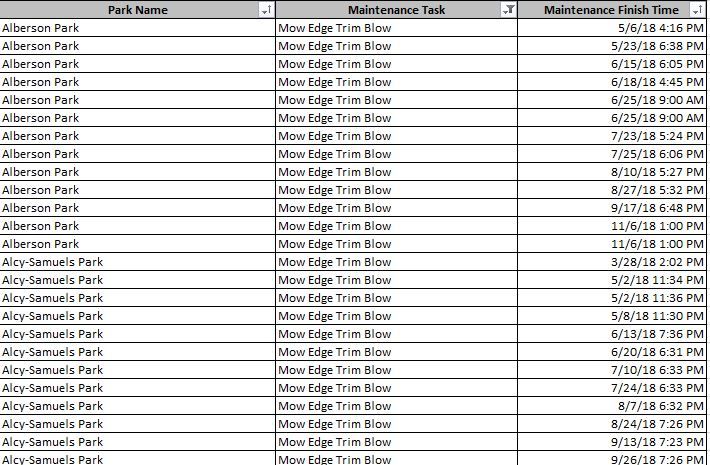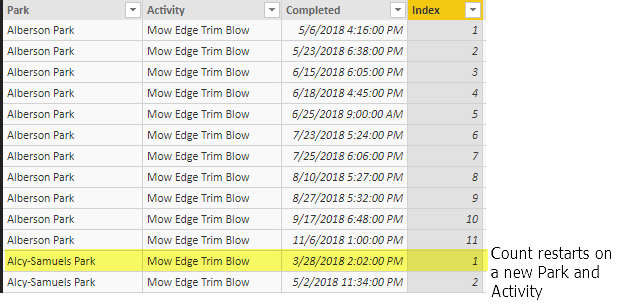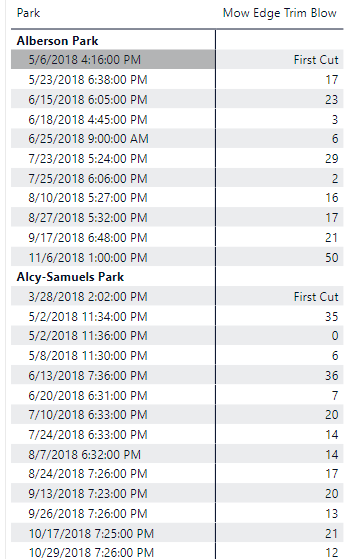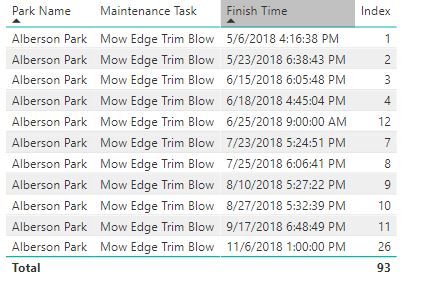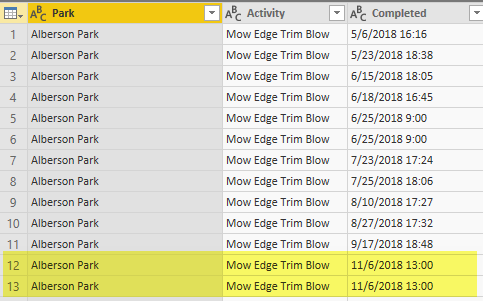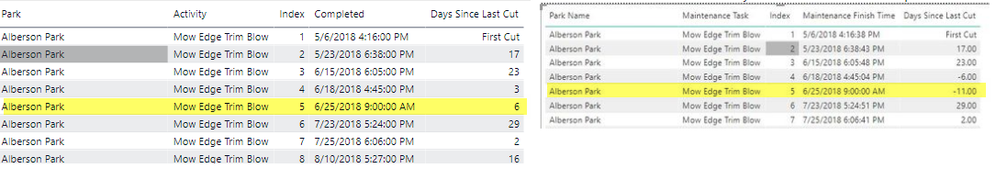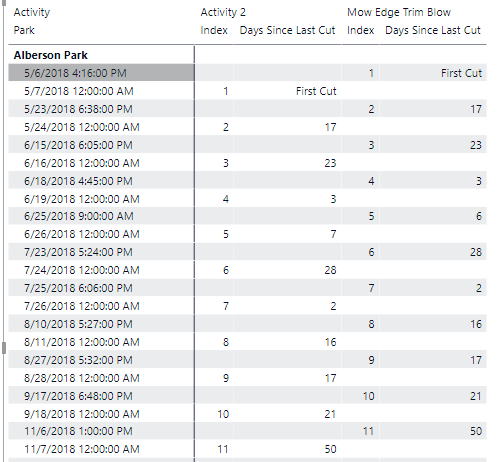- Subscribe to RSS Feed
- Mark Topic as New
- Mark Topic as Read
- Float this Topic for Current User
- Bookmark
- Subscribe
- Printer Friendly Page
- Mark as New
- Bookmark
- Subscribe
- Mute
- Subscribe to RSS Feed
- Permalink
- Report Inappropriate Content
Calculate days between 2 events
I've got a table of maintenance activities and I'm struggling to figure out how to use DATEDIFF to calculate the number of days between the grass cuttings grouped by parks. Here's a sample of the data
Ideally, what I'd like to do is have a fourth column that says "Days since last cut". I've tried to modify code I've seen using DATEDIFF and some sort of placeholder VAR, but they all seem to assume that you've only got one "Park" value, so it gives me the number of days since ANY park was cut. Any help would be appreciated.
Solved! Go to Solution.
- Mark as New
- Bookmark
- Subscribe
- Mute
- Subscribe to RSS Feed
- Permalink
- Report Inappropriate Content
Here's what I came up with. There's a few steps, but not to painful.
Step 1:
- Get the data into Power Query.
- Figure out a way to remove exact duplicates. Meaning same Park, Activity, and Completed Date/Time
- Create a copy of the Completed column, and change to data type to Whole Number
Step 2:
- Load that into the data model
- Add an "Index" column so we know what the previous date was:
Index = VAR CurrentPark= 'Calculate Dates Between'[Park] Var CurrentAct= 'Calculate Dates Between'[Activity] VAR CurrentCompleted= 'Calculate Dates Between'[Completed] RETURN CALCULATE( COUNTROWS( FILTER( ALL ( 'Calculate Dates Between' ) , CurrentPark = 'Calculate Dates Between'[Park] && CurrentAct = 'Calculate Dates Between'[Activity] && CurrentCompleted >= 'Calculate Dates Between'[Completed] ) ) ) - Now we can write a measure since we have the data we need in the correct format:
Days Since Last Cut = IF ( NOT ( HASONEVALUE('Calculate Dates Between'[Index])), BLANK(), /* this will put blank if there is more than 1 index (i.e. subtotals/totals*/ IF( MAX('Calculate Dates Between'[Index]) <>1, /*do not want a value on the 1st date, so will put "First cut"*/ MAX( 'Calculate Dates Between'[Completed - Whole Number])- /*Current Whole Date in the current filter context*/ CALCULATE( MAX( 'Calculate Dates Between'[Completed - Whole Number]), FILTER( ALL( 'Calculate Dates Between'), 'Calculate Dates Between'[Index] = MAX('Calculate Dates Between'[Index])-1 ), /*want to filter that whole number column we created by taking the current index and going back one */ VALUES('Calculate Dates Between'[Park]) /*need to keep the filter on Park in play*/ ), "First Cut" /*Value for 1st date, could be anything )Seems like a lot (and it is!) but when broken down it's not so bad.....
Here's the final output:
Hopefully that makes sense, but fire away any questions
- Mark as New
- Bookmark
- Subscribe
- Mute
- Subscribe to RSS Feed
- Permalink
- Report Inappropriate Content
can you post some sample data that I can grab?
- Mark as New
- Bookmark
- Subscribe
- Mute
- Subscribe to RSS Feed
- Permalink
- Report Inappropriate Content
| Park | Activity | Completed |
| Alberson Park | Mow Edge Trim Blow | 5/6/2018 16:16 |
| Alberson Park | Mow Edge Trim Blow | 5/23/2018 18:38 |
| Alberson Park | Mow Edge Trim Blow | 6/15/2018 18:05 |
| Alberson Park | Mow Edge Trim Blow | 6/18/2018 16:45 |
| Alberson Park | Mow Edge Trim Blow | 6/25/2018 9:00 |
| Alberson Park | Mow Edge Trim Blow | 6/25/2018 9:00 |
| Alberson Park | Mow Edge Trim Blow | 7/23/2018 17:24 |
| Alberson Park | Mow Edge Trim Blow | 7/25/2018 18:06 |
| Alberson Park | Mow Edge Trim Blow | 8/10/2018 17:27 |
| Alberson Park | Mow Edge Trim Blow | 8/27/2018 17:32 |
| Alberson Park | Mow Edge Trim Blow | 9/17/2018 18:48 |
| Alberson Park | Mow Edge Trim Blow | 11/6/2018 13:00 |
| Alberson Park | Mow Edge Trim Blow | 11/6/2018 13:00 |
| Alcy-Samuels Park | Mow Edge Trim Blow | 3/28/2018 14:02 |
| Alcy-Samuels Park | Mow Edge Trim Blow | 5/2/2018 23:34 |
| Alcy-Samuels Park | Mow Edge Trim Blow | 5/2/2018 23:36 |
| Alcy-Samuels Park | Mow Edge Trim Blow | 5/8/2018 23:30 |
| Alcy-Samuels Park | Mow Edge Trim Blow | 6/13/2018 19:36 |
| Alcy-Samuels Park | Mow Edge Trim Blow | 6/20/2018 18:31 |
| Alcy-Samuels Park | Mow Edge Trim Blow | 7/10/2018 18:33 |
| Alcy-Samuels Park | Mow Edge Trim Blow | 7/24/2018 18:33 |
| Alcy-Samuels Park | Mow Edge Trim Blow | 8/7/2018 18:32 |
| Alcy-Samuels Park | Mow Edge Trim Blow | 8/24/2018 19:26 |
| Alcy-Samuels Park | Mow Edge Trim Blow | 9/13/2018 19:23 |
| Alcy-Samuels Park | Mow Edge Trim Blow | 9/26/2018 19:26 |
| Alcy-Samuels Park | Mow Edge Trim Blow | 10/17/2018 19:25 |
| Alcy-Samuels Park | Mow Edge Trim Blow | 10/29/2018 19:26 |
| Alcy-Warren Park | Mow Edge Trim Blow | 3/28/2018 14:07 |
| Alcy-Warren Park | Mow Edge Trim Blow | 5/7/2018 19:32 |
| Alcy-Warren Park | Mow Edge Trim Blow | 5/7/2018 19:34 |
| Alcy-Warren Park | Mow Edge Trim Blow | 5/9/2018 23:31 |
| Alcy-Warren Park | Mow Edge Trim Blow | 6/6/2018 19:35 |
| Alcy-Warren Park | Mow Edge Trim Blow | 6/19/2018 18:37 |
| Alcy-Warren Park | Mow Edge Trim Blow | 7/3/2018 18:31 |
| Alcy-Warren Park | Mow Edge Trim Blow | 7/23/2018 18:34 |
| Alcy-Warren Park | Mow Edge Trim Blow | 8/6/2018 18:31 |
| Alcy-Warren Park | Mow Edge Trim Blow | 8/24/2018 19:21 |
| Alcy-Warren Park | Mow Edge Trim Blow | 9/10/2018 19:29 |
| Alcy-Warren Park | Mow Edge Trim Blow | 9/27/2018 19:31 |
| Alcy-Warren Park | Mow Edge Trim Blow | 10/15/2018 19:25 |
| Alcy-Warren Park | Mow Edge Trim Blow | 10/29/2018 19:27 |
| Alonzo Weaver Park | Mow Edge Trim Blow | 3/28/2018 15:09 |
| Alonzo Weaver Park | Mow Edge Trim Blow | 6/25/2018 9:00 |
| Alonzo Weaver Park | Mow Edge Trim Blow | 6/25/2018 9:00 |
| Alonzo Weaver Park | Mow Edge Trim Blow | 11/6/2018 13:00 |
| Alonzo Weaver Park | Mow Edge Trim Blow | 11/6/2018 13:00 |
| Alonzo Weaver Park | Mow Edge Trim Blow | 11/6/2018 13:00 |
| Alonzo Weaver Park | Mow Edge Trim Blow | 11/6/2018 13:00 |
| Alonzo Weaver Park | Mow Edge Trim Blow | 11/6/2018 13:00 |
| Alonzo Weaver Park | Mow Edge Trim Blow | 11/6/2018 13:00 |
| Alonzo Weaver Park | Mow Edge Trim Blow | 11/6/2018 13:00 |
| Alonzo Weaver Park | Mow Edge Trim Blow | 11/6/2018 13:00 |
| Alonzo Weaver Park | Mow Edge Trim Blow | 11/6/2018 13:00 |
| Alonzo Weaver Park | Mow Edge Trim Blow | 11/6/2018 13:00 |
| Alonzo Weaver Park (W. Junction) | Mow Edge Trim Blow | 3/28/2018 15:14 |
| Alonzo Weaver Park (W. Junction) | Mow Edge Trim Blow | 4/18/2018 19:32 |
| Alonzo Weaver Park (W. Junction) | Mow Edge Trim Blow | 4/25/2018 19:40 |
| Alonzo Weaver Park (W. Junction) | Mow Edge Trim Blow | 5/17/2018 19:30 |
| Alonzo Weaver Park (W. Junction) | Mow Edge Trim Blow | 5/24/2018 19:30 |
| Alonzo Weaver Park (W. Junction) | Mow Edge Trim Blow | 6/6/2018 18:30 |
| Alonzo Weaver Park (W. Junction) | Mow Edge Trim Blow | 7/5/2018 18:34 |
| Alonzo Weaver Park (W. Junction) | Mow Edge Trim Blow | 7/30/2018 17:01 |
| Alonzo Weaver Park (W. Junction) | Mow Edge Trim Blow | 8/6/2018 18:30 |
| Alonzo Weaver Park (W. Junction) | Mow Edge Trim Blow | 8/23/2018 19:31 |
| Alonzo Weaver Park (W. Junction) | Mow Edge Trim Blow | 9/10/2018 19:38 |
| Alonzo Weaver Park (W. Junction) | Mow Edge Trim Blow | 10/17/2018 19:35 |
| Alonzo Weaver Park (W. Junction) | Mow Edge Trim Blow | 10/18/2018 19:37 |
| Alonzo Weaver Park (W. Junction) | Mow Edge Trim Blow | 10/26/2018 19:39 |
| American Way Park | Mow Edge Trim Blow | 3/23/2018 7:00 |
| American Way Park | Mow Edge Trim Blow | 4/9/2018 7:00 |
| American Way Park | Mow Edge Trim Blow | 4/13/2018 15:30 |
| American Way Park | Mow Edge Trim Blow | 4/26/2018 7:00 |
| American Way Park | Mow Edge Trim Blow | 5/3/2018 5:00 |
| American Way Park | Mow Edge Trim Blow | 5/13/2018 7:00 |
| American Way Park | Mow Edge Trim Blow | 5/30/2018 7:00 |
| American Way Park | Mow Edge Trim Blow | 6/18/2018 7:00 |
| American Way Park | Mow Edge Trim Blow | 7/15/2018 17:58 |
| American Way Park | Mow Edge Trim Blow | 7/25/2018 18:19 |
| American Way Park | Mow Edge Trim Blow | 8/7/2018 13:25 |
| American Way Park | Mow Edge Trim Blow | 8/25/2018 18:37 |
| American Way Park | Mow Edge Trim Blow | 9/17/2018 17:58 |
| American Way Park | Mow Edge Trim Blow | 9/20/2018 19:39 |
| American Way Park | Mow Edge Trim Blow | 10/18/2018 16:33 |
- Mark as New
- Bookmark
- Subscribe
- Mute
- Subscribe to RSS Feed
- Permalink
- Report Inappropriate Content
Here's what I came up with. There's a few steps, but not to painful.
Step 1:
- Get the data into Power Query.
- Figure out a way to remove exact duplicates. Meaning same Park, Activity, and Completed Date/Time
- Create a copy of the Completed column, and change to data type to Whole Number
Step 2:
- Load that into the data model
- Add an "Index" column so we know what the previous date was:
Index = VAR CurrentPark= 'Calculate Dates Between'[Park] Var CurrentAct= 'Calculate Dates Between'[Activity] VAR CurrentCompleted= 'Calculate Dates Between'[Completed] RETURN CALCULATE( COUNTROWS( FILTER( ALL ( 'Calculate Dates Between' ) , CurrentPark = 'Calculate Dates Between'[Park] && CurrentAct = 'Calculate Dates Between'[Activity] && CurrentCompleted >= 'Calculate Dates Between'[Completed] ) ) ) - Now we can write a measure since we have the data we need in the correct format:
Days Since Last Cut = IF ( NOT ( HASONEVALUE('Calculate Dates Between'[Index])), BLANK(), /* this will put blank if there is more than 1 index (i.e. subtotals/totals*/ IF( MAX('Calculate Dates Between'[Index]) <>1, /*do not want a value on the 1st date, so will put "First cut"*/ MAX( 'Calculate Dates Between'[Completed - Whole Number])- /*Current Whole Date in the current filter context*/ CALCULATE( MAX( 'Calculate Dates Between'[Completed - Whole Number]), FILTER( ALL( 'Calculate Dates Between'), 'Calculate Dates Between'[Index] = MAX('Calculate Dates Between'[Index])-1 ), /*want to filter that whole number column we created by taking the current index and going back one */ VALUES('Calculate Dates Between'[Park]) /*need to keep the filter on Park in play*/ ), "First Cut" /*Value for 1st date, could be anything )Seems like a lot (and it is!) but when broken down it's not so bad.....
Here's the final output:
Hopefully that makes sense, but fire away any questions
- Mark as New
- Bookmark
- Subscribe
- Mute
- Subscribe to RSS Feed
- Permalink
- Report Inappropriate Content
Thank you! Oh, man, I think I'm so close to being there. My column names are slightly different, but here's my code for the first part:
Index =
VAR CurrentPark= 'Maintenance'[Park Name]
Var CurrentAct= 'Maintenance'[Maintenance Task]
VAR CurrentCompleted= 'Maintenance'[Finish Time]
RETURN
CALCULATE(
COUNTROWS(
FILTER( ALL ( 'Maintenance' ) ,
CurrentPark = 'Maintenance'[Park Name]
&& CurrentAct = 'Maintenance'[Maintenance Task]
&& CurrentCompleted >= 'Maintenance'[Finish Time]
)
)
)It seems to work, but I get some weird index numbers when I create a table to check.
I'm assuming I'm messing something up. Additionally, I'm not sure how to de-dupe, but (in theory) the data shouldn't have dupes because it's coming from an ESRI app that doesn't allow for duplicates. That said, when I try to run a "Delete Duplicates" in Power Query, it's obviously looking for a true "all columns match" duplicate and I can't seem to find a way to edit that.
Thoughts?
- Mark as New
- Bookmark
- Subscribe
- Mute
- Subscribe to RSS Feed
- Permalink
- Report Inappropriate Content
There are definitely dupes in the raw data:
that's why the Index gets messed up there. Because it should be 6, but since there are two records, it adds them together to get 12 and then things get wonky.
To remove the dupes in PQ, I mergeed those three columns, and then used the remove duplicates in that column. Then you can actually delete that column out and everything will still work.
Probably could use something like distinctcount, but I'd prefer to clean up the data in PQ
- Mark as New
- Bookmark
- Subscribe
- Mute
- Subscribe to RSS Feed
- Permalink
- Report Inappropriate Content
When I try to run the measure from the second half
Days Since Last Cut =
IF (
NOT ( HASONEVALUE('Maintenance'[Index])),
BLANK(), /* this will put blank if there is more than 1 index (i.e. subtotals/totals*/
IF( MAX('Maintenance'[Index]) <>1, /*do not want a value on the 1st date, so will put "First cut"*/
MAX( 'Maintenance'[Finish Time Whole Number])- /*Current Whole Date in the current filter context*/
CALCULATE(
MAX( 'Maintenance'[Finish Time Whole Number]),
FILTER(
ALL( 'Maintenance'),
'Maintenance'[Index] = MAX('Maintenance'[Index])-1
), /*want to filter that whole number column we created by taking the current index and going back one */
VALUES('Maintenance'[Park Name]) /*need to keep the filter on Park in play*/
),
"First Cut" /*Value for 1st date, could be anything
)))I get an end of error message:
The end of the input was reached.
- Mark as New
- Bookmark
- Subscribe
- Mute
- Subscribe to RSS Feed
- Permalink
- Report Inappropriate Content
This one should work. Forget to add */ in the last comment to close it off. So DAX thought the comment was still going. Sorry about that:
Days Since Last Cut =
IF (
NOT ( HASONEVALUE('Calculate Dates Between'[Index])),
BLANK(), /* this will put blank if there is more than 1 index (i.e. subtotals/totals*/
IF( MAX('Calculate Dates Between'[Index]) <>1, /*do not want a value on the 1st date, so will put "First cut"*/
MAX( 'Calculate Dates Between'[Completed - Whole Number])- /*Current Whole Date in the current filter context*/
CALCULATE(
MAX( 'Calculate Dates Between'[Completed - Whole Number]),
FILTER(
ALL( 'Calculate Dates Between'),
'Calculate Dates Between'[Index] = MAX('Calculate Dates Between'[Index])-1
), /*want to filter that whole number column we created by taking the current index and going back one */
VALUES('Calculate Dates Between'[Park]) /*need to keep the filter on Park in play*/
),
"First Cut" /*Value for 1st date, could be anything*/
)
)
- Mark as New
- Bookmark
- Subscribe
- Mute
- Subscribe to RSS Feed
- Permalink
- Report Inappropriate Content
Ok. So, now the Index works fine and the calculation seems to be working fine, but it's coming up with weird negative numbers. Disclaimer, in the original data set, there were situations where the field techs would hit the button twice, so we'd have multiple finish times on one day. But, I made a duplicate of the finish time column as a date only and used it in the dedupe field. So, the index looks right, but it gives me weirdness. See below:
Any ideas?
- Mark as New
- Bookmark
- Subscribe
- Mute
- Subscribe to RSS Feed
- Permalink
- Report Inappropriate Content
The duplicates need to be removed, which I'm not sure is happening on your end. I do not see those negative numbers:
I attached the pbix file below. Take a look at the query in Power Query to see what I did.
- Mark as New
- Bookmark
- Subscribe
- Mute
- Subscribe to RSS Feed
- Permalink
- Report Inappropriate Content
It's not that. I have multiple tasks, so what it's doing is calculating the time from "any" previous task. In order to fix it, I had to filter down to just the Mow task type. I think there's probably a way to add that to the filter in the calculation, but doing it in Power Query was quicker.
- Mark as New
- Bookmark
- Subscribe
- Mute
- Subscribe to RSS Feed
- Permalink
- Report Inappropriate Content
The index calculated column takes uses the Park, Activity, and Date Completed to as the "filter" to count, so adding in new activities shouldnt matter.
I added in a generic "Activity 2" and still get the same result:
if you want, share the pbix file. Not sure if you can but could be helpful. Unless you are good?
Helpful resources

Join us at the Microsoft Fabric Community Conference
March 31 - April 2, 2025, in Las Vegas, Nevada. Use code MSCUST for a $150 discount!

Power BI Monthly Update - January 2025
Check out the January 2025 Power BI update to learn about new features in Reporting, Modeling, and Data Connectivity.

| Subject | Author | Posted | |
|---|---|---|---|
| 03-07-2023 07:37 AM | |||
| 06-22-2023 01:57 AM | |||
| 05-21-2024 03:42 PM | |||
| 02-29-2024 08:27 AM | |||
| 07-08-2024 08:19 AM |
| User | Count |
|---|---|
| 104 | |
| 75 | |
| 43 | |
| 39 | |
| 32 |
| User | Count |
|---|---|
| 168 | |
| 90 | |
| 65 | |
| 46 | |
| 44 |