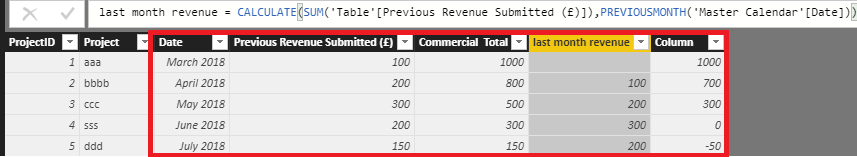Join us at FabCon Vienna from September 15-18, 2025
The ultimate Fabric, Power BI, SQL, and AI community-led learning event. Save €200 with code FABCOMM.
Get registered- Power BI forums
- Get Help with Power BI
- Desktop
- Service
- Report Server
- Power Query
- Mobile Apps
- Developer
- DAX Commands and Tips
- Custom Visuals Development Discussion
- Health and Life Sciences
- Power BI Spanish forums
- Translated Spanish Desktop
- Training and Consulting
- Instructor Led Training
- Dashboard in a Day for Women, by Women
- Galleries
- Data Stories Gallery
- Themes Gallery
- Contests Gallery
- Quick Measures Gallery
- Notebook Gallery
- Translytical Task Flow Gallery
- TMDL Gallery
- R Script Showcase
- Webinars and Video Gallery
- Ideas
- Custom Visuals Ideas (read-only)
- Issues
- Issues
- Events
- Upcoming Events
Enhance your career with this limited time 50% discount on Fabric and Power BI exams. Ends August 31st. Request your voucher.
- Power BI forums
- Forums
- Get Help with Power BI
- Desktop
- Calculate current month with a different row previ...
- Subscribe to RSS Feed
- Mark Topic as New
- Mark Topic as Read
- Float this Topic for Current User
- Bookmark
- Subscribe
- Printer Friendly Page
- Mark as New
- Bookmark
- Subscribe
- Mute
- Subscribe to RSS Feed
- Permalink
- Report Inappropriate Content
Calculate current month with a different row previous month
Hi Guys,
How do i write a measure or calculated column to do this? Thanks in advance.
| Jan | Feb | Mar | Apr | ||
| Total | 100 | 150 | 300 | 699 | |
| Revenue | 40 | 90 | 150 | 549 | I want the bold cell to calculate Current months Total - Last months revenue |
Solved! Go to Solution.
- Mark as New
- Bookmark
- Subscribe
- Mute
- Subscribe to RSS Feed
- Permalink
- Report Inappropriate Content
Hi @KH11NDR,
I have made a test with your logic.
I created a two calculated columns below and get the output.
last month revenue = CALCULATE(SUM('Table'[Previous Revenue Submitted (£)]),PREVIOUSMONTH('Master Calendar'[Date]))
Column = 'Table'[Commercial Total]-[last month revenue]
If you still need help, please share a dummy pbix file which can reproduce the scenario, so that we can help further investigate on it? You can upload it to OneDrive or Dropbox and post the link here. Do mask sensitive data before uploading.)
Best Regards
Cherry
If this post helps, then please consider Accept it as the solution to help the other members find it more quickly.
- Mark as New
- Bookmark
- Subscribe
- Mute
- Subscribe to RSS Feed
- Permalink
- Report Inappropriate Content
| ProjectID | Project | Date | Previous Revenue Submitted (£) | Commercial Total |
| 1 | aaa | 01/07/2018 | 0.00 | 1457068 |
| 2 | bbbb | 01/06/2017 | 3339.98 | 1457068 |
Date linked to a Date master calendar table,
Master Calendar = ADDCOLUMNS ( CALENDAR (DATE(2017,01,01), DATE(2018,12,31)), "DateAsInteger", FORMAT ( [Date], "YYYYMMDD" ), "Year", YEAR ( [Date] ), "MonthNo", FORMAT ( [Date], "MM" ), "YearMonthNo", FORMAT ( [Date], "YYYY/MM" ), "YearMonth", FORMAT ( [Date], "YYYY/mmm" ), "MonthShort", FORMAT ( [Date], "mmm" ), "MonthLong", FORMAT ( [Date], "mmmm" ), "WeekNo", WEEKNUM([Date]), "WeekDay", FORMAT ( [Date], "dddd" ), "WeekDayShort", FORMAT ( [Date], "dddd" ), "Quarter", "Q" & FORMAT ( [Date], "Q" ), "YearQuarter", FORMAT ( [Date], "YYYY" ) & "/Q" & FORMAT ( [Date], "Q" ), "Month Year", FORMAT ( [Date], "mmm") & " - " & FORMAT( [Date], "yy"))
I need this months commercial total - last months Previous Revenue Submitted (£)
- Mark as New
- Bookmark
- Subscribe
- Mute
- Subscribe to RSS Feed
- Permalink
- Report Inappropriate Content
Hi @KH11NDR,
I'm not very clear about your logic, could you describe your requirement in more details.
I would appreciate it if you could share your expected output.
Best Regards,
Cherry
If this post helps, then please consider Accept it as the solution to help the other members find it more quickly.
- Mark as New
- Bookmark
- Subscribe
- Mute
- Subscribe to RSS Feed
- Permalink
- Report Inappropriate Content
What does your raw data look like? Please see this post regarding How to Get Your Question Answered Quickly: https://community.powerbi.com/t5/Community-Blog/How-to-Get-Your-Question-Answered-Quickly/ba-p/38490
Follow on LinkedIn
@ me in replies or I'll lose your thread!!!
Instead of a Kudo, please vote for this idea
Become an expert!: Enterprise DNA
External Tools: MSHGQM
YouTube Channel!: Microsoft Hates Greg
Latest book!: DAX For Humans
DAX is easy, CALCULATE makes DAX hard...
- Mark as New
- Bookmark
- Subscribe
- Mute
- Subscribe to RSS Feed
- Permalink
- Report Inappropriate Content
| ProjectID | Project | Date | Previous Revenue Submitted (£) | Commercial Total |
| 1 | aaa | 01/07/2018 | 0.00 | 1457068 |
| 2 | bbbb | 01/06/2017 | 3339.98 | 1457068 |
Date linked to a Date master calendar table,
Master Calendar = ADDCOLUMNS ( CALENDAR (DATE(2017,01,01), DATE(2018,12,31)), "DateAsInteger", FORMAT ( [Date], "YYYYMMDD" ), "Year", YEAR ( [Date] ), "MonthNo", FORMAT ( [Date], "MM" ), "YearMonthNo", FORMAT ( [Date], "YYYY/MM" ), "YearMonth", FORMAT ( [Date], "YYYY/mmm" ), "MonthShort", FORMAT ( [Date], "mmm" ), "MonthLong", FORMAT ( [Date], "mmmm" ), "WeekNo", WEEKNUM([Date]), "WeekDay", FORMAT ( [Date], "dddd" ), "WeekDayShort", FORMAT ( [Date], "dddd" ), "Quarter", "Q" & FORMAT ( [Date], "Q" ), "YearQuarter", FORMAT ( [Date], "YYYY" ) & "/Q" & FORMAT ( [Date], "Q" ), "Month Year", FORMAT ( [Date], "mmm") & " - " & FORMAT( [Date], "yy"))
I need this months commercial total - last months Previous Revenue Submitted (£)
- Mark as New
- Bookmark
- Subscribe
- Mute
- Subscribe to RSS Feed
- Permalink
- Report Inappropriate Content
I've tried PREVIOUSMONTH, still don't work.
PM **bleep** Revenue Submitted = CALCULATE([Sum of Cumulative Revenue Submitted],PREVIOUSMONTH('Calc Numbers'[Date]))
- Mark as New
- Bookmark
- Subscribe
- Mute
- Subscribe to RSS Feed
- Permalink
- Report Inappropriate Content
Hi @KH11NDR,
I have made a test with your logic.
I created a two calculated columns below and get the output.
last month revenue = CALCULATE(SUM('Table'[Previous Revenue Submitted (£)]),PREVIOUSMONTH('Master Calendar'[Date]))
Column = 'Table'[Commercial Total]-[last month revenue]
If you still need help, please share a dummy pbix file which can reproduce the scenario, so that we can help further investigate on it? You can upload it to OneDrive or Dropbox and post the link here. Do mask sensitive data before uploading.)
Best Regards
Cherry
If this post helps, then please consider Accept it as the solution to help the other members find it more quickly.