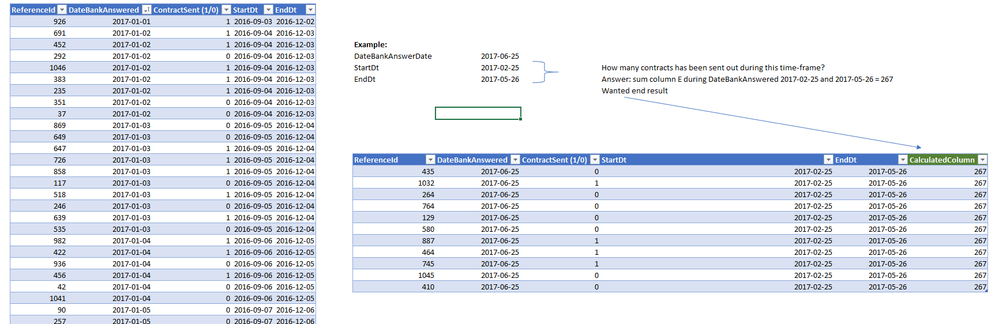FabCon is coming to Atlanta
Join us at FabCon Atlanta from March 16 - 20, 2026, for the ultimate Fabric, Power BI, AI and SQL community-led event. Save $200 with code FABCOMM.
Register now!- Power BI forums
- Get Help with Power BI
- Desktop
- Service
- Report Server
- Power Query
- Mobile Apps
- Developer
- DAX Commands and Tips
- Custom Visuals Development Discussion
- Health and Life Sciences
- Power BI Spanish forums
- Translated Spanish Desktop
- Training and Consulting
- Instructor Led Training
- Dashboard in a Day for Women, by Women
- Galleries
- Data Stories Gallery
- Themes Gallery
- Contests Gallery
- QuickViz Gallery
- Quick Measures Gallery
- Visual Calculations Gallery
- Notebook Gallery
- Translytical Task Flow Gallery
- TMDL Gallery
- R Script Showcase
- Webinars and Video Gallery
- Ideas
- Custom Visuals Ideas (read-only)
- Issues
- Issues
- Events
- Upcoming Events
The Power BI Data Visualization World Championships is back! Get ahead of the game and start preparing now! Learn more
- Power BI forums
- Forums
- Get Help with Power BI
- Desktop
- Calculate an aggregated sum with 2 dynamic ref dat...
- Subscribe to RSS Feed
- Mark Topic as New
- Mark Topic as Read
- Float this Topic for Current User
- Bookmark
- Subscribe
- Printer Friendly Page
- Mark as New
- Bookmark
- Subscribe
- Mute
- Subscribe to RSS Feed
- Permalink
- Report Inappropriate Content
Calculate an aggregated sum with 2 dynamic ref dates (calculated column)
Hello!
I am a new member to this forum but been browsing the topics quite frequently since i started to use the DAX language. Unfortunately I’ve now got stuck and would love to reach out to you and see if there are any solution(s) to my problem.
I am having a table with a datestamp which I want to use dynamically in order to calculate how many contracts that has been sent out during this dynamic period of time (as a calculated column, not a measure).
Eg. I want to sum how many contracts has been sent out between StartDt and EndDt relative to the Date shown in Table 1.
This is the data I have
Table 1
| Date | Contract (1/0) | CalculatedColumn |
| 2017-05-01 | 1 | |
| 2017-05-01 | 1 | |
| 2017-05-07 | 0 | |
| 2017-05-09 | 1 |
Table 2
| Date (key) | StartDt (-120 days from Date) | EndDt (-30 days from Date) |
| 2017-05-01 | 2017-01-01 | 2017-04-01 |
| 2017-05-02 | 2017-01-02 | 2017-04-02 |
| 2017-05-03 | 2017-01-03 | 2017-04-03 |
| etc.. | .. | .. |
The DAX-expression used to far is:
=CALCULATE(SUM(DecisionFilter[DocsCustomer (1/0)]);FILTER(ALL(DecisionFilter);DecisionFilter[DateDocsCustomer]<=MAX(DecisionFilter[DateDocsCustomer]))) which only generated how many Contracts that has been sent out in total..
Please help me!
Thank you very much in advance,
CJ
Solved! Go to Solution.
- Mark as New
- Bookmark
- Subscribe
- Mute
- Subscribe to RSS Feed
- Permalink
- Report Inappropriate Content
If this would help anyone the answer to my request is the following
=CALCULATE(SUM(DecisionFilter[DocsCustomer (1/0)]);FILTER(DecisionFilter;DecisionFilter[DateAnswerLender]>=EARLIER(DecisionFilter[DateAnswerLender])-120&&DecisionFilter[DateAnswerLender]<=EARLIER(DecisionFilter[DateAnswerLender])-30&&DecisionFilter[ProductId]=EARLIER(DecisionFilter[ProductId])))
- Mark as New
- Bookmark
- Subscribe
- Mute
- Subscribe to RSS Feed
- Permalink
- Report Inappropriate Content
If this would help anyone the answer to my request is the following
=CALCULATE(SUM(DecisionFilter[DocsCustomer (1/0)]);FILTER(DecisionFilter;DecisionFilter[DateAnswerLender]>=EARLIER(DecisionFilter[DateAnswerLender])-120&&DecisionFilter[DateAnswerLender]<=EARLIER(DecisionFilter[DateAnswerLender])-30&&DecisionFilter[ProductId]=EARLIER(DecisionFilter[ProductId])))
- Mark as New
- Bookmark
- Subscribe
- Mute
- Subscribe to RSS Feed
- Permalink
- Report Inappropriate Content
Hello!
I am a new member to this forum but been browsing the topics quite frequently since i started to use the DAX language. Unfortunately I’ve now got stuck and would love to reach out to you and see if there are any solution(s) to my problem.
I am having a table with a datestamp which I want to use dynamically in order to calculate how many contracts that has been sent out during this dynamic period of time (as a calculated column, not a measure).
Eg. I want to sum how many contracts has been sent out between StartDt and EndDt relative to the Date shown in Table 1.
This is the data I have
Table 1
| Date | Contract (1/0) | CalculatedColumn |
| 2017-05-01 | 1 | |
| 2017-05-01 | 1 | |
| 2017-05-07 | 0 | |
| 2017-05-09 | 1 |
Table 2
| Date (key) | StartDt (-120 days from Date) | EndDt (-30 days from Date) |
| 2017-05-01 | 2017-01-01 | 2017-04-01 |
| 2017-05-02 | 2017-01-02 | 2017-04-02 |
| 2017-05-03 | 2017-01-03 | 2017-04-03 |
| etc.. | .. | .. |
The DAX-expression used to far is:
=CALCULATE(SUM(DecisionFilter[DocsCustomer (1/0)]);FILTER(ALL(DecisionFilter);DecisionFilter[DateDocsCustomer]<=MAX(DecisionFilter[DateDocsCustomer]))) which only generated how many Contracts that has been sent out in total..
Please help me!
Thank you very much in advance,
CJ
- Mark as New
- Bookmark
- Subscribe
- Mute
- Subscribe to RSS Feed
- Permalink
- Report Inappropriate Content
Hi @CJMolin,
Please try @Greg_Deckler posted formula. If you have not resolved your issue, you'd better post the sample table. For the given tables, I am unable to reproduce it.
Thanks,
Angelia
- Mark as New
- Bookmark
- Subscribe
- Mute
- Subscribe to RSS Feed
- Permalink
- Report Inappropriate Content
Something like this:
Column = CALCULATE(COUNT(Orders[OrderNo]),FILTER(RELATEDTABLE(Orders),Orders[StartDate]<='Calendar'[Date] && Orders[EndDate]>='Calendar'[Date]))
Follow on LinkedIn
@ me in replies or I'll lose your thread!!!
Instead of a Kudo, please vote for this idea
Become an expert!: Enterprise DNA
External Tools: MSHGQM
YouTube Channel!: Microsoft Hates Greg
Latest book!: DAX For Humans
DAX is easy, CALCULATE makes DAX hard...
- Mark as New
- Bookmark
- Subscribe
- Mute
- Subscribe to RSS Feed
- Permalink
- Report Inappropriate Content
Hello @Greg_Deckler and @v-huizhn-msft
Thank you very much for your effors. Unfortunately the given expression only gives me what I already have accomplished to get, and that is not a cumulative sum during the time frame wanted. Maybe I was unclear in my request. I therefor attach a link with an excel-sheet (with the table both in excel and powerpivot) http://www.filedropper.com/examplehelpdax I also attach a simple picture with the explanation.
If you want me to provide you the examples in some other way, please let me know.
I would still really much appreciate your help,
Thank you very much in advance,
C
Helpful resources

Power BI Monthly Update - November 2025
Check out the November 2025 Power BI update to learn about new features.

Fabric Data Days
Advance your Data & AI career with 50 days of live learning, contests, hands-on challenges, study groups & certifications and more!

| User | Count |
|---|---|
| 57 | |
| 44 | |
| 40 | |
| 21 | |
| 18 |