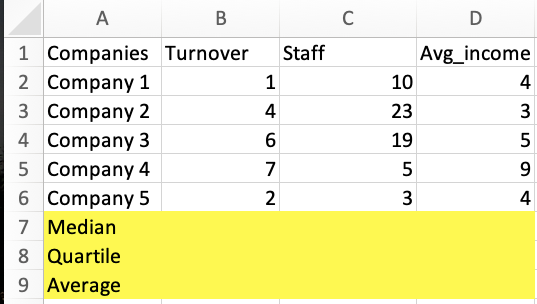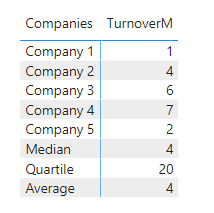Fabric Data Days starts November 4th!
Advance your Data & AI career with 50 days of live learning, dataviz contests, hands-on challenges, study groups & certifications and more!
Get registered- Power BI forums
- Get Help with Power BI
- Desktop
- Service
- Report Server
- Power Query
- Mobile Apps
- Developer
- DAX Commands and Tips
- Custom Visuals Development Discussion
- Health and Life Sciences
- Power BI Spanish forums
- Translated Spanish Desktop
- Training and Consulting
- Instructor Led Training
- Dashboard in a Day for Women, by Women
- Galleries
- Data Stories Gallery
- Themes Gallery
- Contests Gallery
- QuickViz Gallery
- Quick Measures Gallery
- Visual Calculations Gallery
- Notebook Gallery
- Translytical Task Flow Gallery
- TMDL Gallery
- R Script Showcase
- Webinars and Video Gallery
- Ideas
- Custom Visuals Ideas (read-only)
- Issues
- Issues
- Events
- Upcoming Events
Get Fabric Certified for FREE during Fabric Data Days. Don't miss your chance! Request now
- Power BI forums
- Forums
- Get Help with Power BI
- Desktop
- Calculate aggregations for each column on the same...
- Subscribe to RSS Feed
- Mark Topic as New
- Mark Topic as Read
- Float this Topic for Current User
- Bookmark
- Subscribe
- Printer Friendly Page
- Mark as New
- Bookmark
- Subscribe
- Mute
- Subscribe to RSS Feed
- Permalink
- Report Inappropriate Content
Calculate aggregations for each column on the same row
Hello,
I am getting started with Power BI Desktop and was wondering if there was a way to get some agregated fields (in yellow) for each column in the table below. For example, I would like to get the median, the quartile and the average for each value (turnover, Staff, Avg_income) without specifying the value so that I would get all three on the same row.
Thank you
Solved! Go to Solution.
- Mark as New
- Bookmark
- Subscribe
- Mute
- Subscribe to RSS Feed
- Permalink
- Report Inappropriate Content
Hi @lkalawski , What would be the measures created?
| Companies | Turnover | Staff | Avg_income |
| Company 1 | 1 | 10 | 4 |
| Company 2 | 4 | 23 | 3 |
| Company 3 | 6 | 19 | 5 |
| Company 4 | 7 | 5 | 9 |
| Company 5 | 2 | 3 | 4 |
- Mark as New
- Bookmark
- Subscribe
- Mute
- Subscribe to RSS Feed
- Permalink
- Report Inappropriate Content
I have prepared a solution for you.
1. Create additional table with the list of companies and add 3 additional measures:
Company =
UNION (
SELECTCOLUMNS (
ALLNOBLANKROW ( Tbl[Companies ] ),
"Companies", Tbl[Companies ],
"Sort Order", 1
),
{ ( "Median" , DISTINCTCOUNTNOBLANK( Tbl[Companies ] ) + 1) },
{ ( "Quartile" , DISTINCTCOUNTNOBLANK( Tbl[Companies ] ) + 2) },
{ ( "Average" , DISTINCTCOUNTNOBLANK( Tbl[Companies ] ) + 3) }
)
2. Create 3 measures (I prepared one, but you can do in the same way next measures):
TurnoverM =
VAR __selectedCompany = SELECTEDVALUE(Company[Row])
RETURN
SWITCH( TRUE(),
__selectedCompany IN VALUES(Tbl[Companies ]), CALCULATE(MAX(Tbl[Turnover]), Tbl[Companies ] = __selectedCompany),
__selectedCompany = "Median", CALCULATE(MEDIAN(Tbl[Turnover]), ALLNOBLANKROW(Tbl[Companies ])),
__selectedCompany = "Quartile", CALCULATE(PERCENTILEX.INC(Tbl,Sum(Tbl[Turnover]),.75), ALLNOBLANKROW(Tbl[Companies ])),
__selectedCompany = "Average", CALCULATE(AVERAGE(Tbl[Turnover]), ALLNOBLANKROW(Tbl[Companies ]))
)
In the matrix, add new list of companies as Rows and Measures as Values:
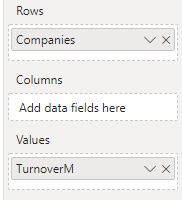
In the attachment please find the .pbix file.
 |
Proud to be a Super User. If I helped, please accept the solution and give kudos! |
- Mark as New
- Bookmark
- Subscribe
- Mute
- Subscribe to RSS Feed
- Permalink
- Report Inappropriate Content
I have prepared a solution for you.
1. Create additional table with the list of companies and add 3 additional measures:
Company =
UNION (
SELECTCOLUMNS (
ALLNOBLANKROW ( Tbl[Companies ] ),
"Companies", Tbl[Companies ],
"Sort Order", 1
),
{ ( "Median" , DISTINCTCOUNTNOBLANK( Tbl[Companies ] ) + 1) },
{ ( "Quartile" , DISTINCTCOUNTNOBLANK( Tbl[Companies ] ) + 2) },
{ ( "Average" , DISTINCTCOUNTNOBLANK( Tbl[Companies ] ) + 3) }
)
2. Create 3 measures (I prepared one, but you can do in the same way next measures):
TurnoverM =
VAR __selectedCompany = SELECTEDVALUE(Company[Row])
RETURN
SWITCH( TRUE(),
__selectedCompany IN VALUES(Tbl[Companies ]), CALCULATE(MAX(Tbl[Turnover]), Tbl[Companies ] = __selectedCompany),
__selectedCompany = "Median", CALCULATE(MEDIAN(Tbl[Turnover]), ALLNOBLANKROW(Tbl[Companies ])),
__selectedCompany = "Quartile", CALCULATE(PERCENTILEX.INC(Tbl,Sum(Tbl[Turnover]),.75), ALLNOBLANKROW(Tbl[Companies ])),
__selectedCompany = "Average", CALCULATE(AVERAGE(Tbl[Turnover]), ALLNOBLANKROW(Tbl[Companies ]))
)
In the matrix, add new list of companies as Rows and Measures as Values:
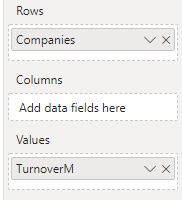
In the attachment please find the .pbix file.
 |
Proud to be a Super User. If I helped, please accept the solution and give kudos! |
- Mark as New
- Bookmark
- Subscribe
- Mute
- Subscribe to RSS Feed
- Permalink
- Report Inappropriate Content
Thank you so much @lkalawski , it's working. I am still trying to understand the code but it's exactly what I wanted.
- Mark as New
- Bookmark
- Subscribe
- Mute
- Subscribe to RSS Feed
- Permalink
- Report Inappropriate Content
@codjoMensah , It's my pleasure.
If you have any questions, please write.
| Proud to be a Super User. If I helped, please accept the solution and give kudos! |
- Mark as New
- Bookmark
- Subscribe
- Mute
- Subscribe to RSS Feed
- Permalink
- Report Inappropriate Content
Hi @lkalawski , What would be the measures created?
| Companies | Turnover | Staff | Avg_income |
| Company 1 | 1 | 10 | 4 |
| Company 2 | 4 | 23 | 3 |
| Company 3 | 6 | 19 | 5 |
| Company 4 | 7 | 5 | 9 |
| Company 5 | 2 | 3 | 4 |
- Mark as New
- Bookmark
- Subscribe
- Mute
- Subscribe to RSS Feed
- Permalink
- Report Inappropriate Content
Turnover, Staff and Avg_income - Are these measures or static data?
| Proud to be a Super User. If I helped, please accept the solution and give kudos! |
- Mark as New
- Bookmark
- Subscribe
- Mute
- Subscribe to RSS Feed
- Permalink
- Report Inappropriate Content
@lkalawski They are static data. Only Median, Quartile and average will be measures.
- Mark as New
- Bookmark
- Subscribe
- Mute
- Subscribe to RSS Feed
- Permalink
- Report Inappropriate Content
Hi @codjoMensah
You can do it by using matrix, create 8 measures ( 5 for Company and 3 for aggregation) and then use "Show as a row" in the matrix settings.
Please share your sample of data and then I can help you.
| Proud to be a Super User. If I helped, please accept the solution and give kudos! |
Helpful resources

Power BI Monthly Update - November 2025
Check out the November 2025 Power BI update to learn about new features.

Fabric Data Days
Advance your Data & AI career with 50 days of live learning, contests, hands-on challenges, study groups & certifications and more!

| User | Count |
|---|---|
| 97 | |
| 70 | |
| 50 | |
| 42 | |
| 40 |