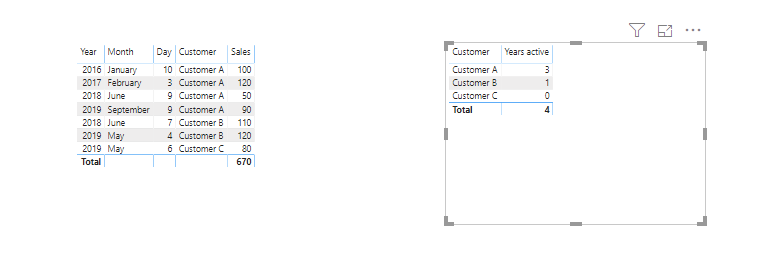Jumpstart your career with the Fabric Career Hub
Find everything you need to get certified on Fabric—skills challenges, live sessions, exam prep, role guidance, and a 50 percent discount on exams.
Get started- Power BI forums
- Updates
- News & Announcements
- Get Help with Power BI
- Desktop
- Service
- Report Server
- Power Query
- Mobile Apps
- Developer
- DAX Commands and Tips
- Custom Visuals Development Discussion
- Health and Life Sciences
- Power BI Spanish forums
- Translated Spanish Desktop
- Power Platform Integration - Better Together!
- Power Platform Integrations (Read-only)
- Power Platform and Dynamics 365 Integrations (Read-only)
- Training and Consulting
- Instructor Led Training
- Dashboard in a Day for Women, by Women
- Galleries
- Community Connections & How-To Videos
- COVID-19 Data Stories Gallery
- Themes Gallery
- Data Stories Gallery
- R Script Showcase
- Webinars and Video Gallery
- Quick Measures Gallery
- 2021 MSBizAppsSummit Gallery
- 2020 MSBizAppsSummit Gallery
- 2019 MSBizAppsSummit Gallery
- Events
- Ideas
- Custom Visuals Ideas
- Issues
- Issues
- Events
- Upcoming Events
- Community Blog
- Power BI Community Blog
- Custom Visuals Community Blog
- Community Support
- Community Accounts & Registration
- Using the Community
- Community Feedback
Earn a 50% discount on the DP-600 certification exam by completing the Fabric 30 Days to Learn It challenge.
- Power BI forums
- Forums
- Get Help with Power BI
- Desktop
- Calculate active years from a customer
- Subscribe to RSS Feed
- Mark Topic as New
- Mark Topic as Read
- Float this Topic for Current User
- Bookmark
- Subscribe
- Printer Friendly Page
- Mark as New
- Bookmark
- Subscribe
- Mute
- Subscribe to RSS Feed
- Permalink
- Report Inappropriate Content
Calculate active years from a customer
I am trying to calculate the amount of active years for customers.
We have different tables like "documents transaction date", "customer" and "sales values" .
The Tranaction date table is a calender, Customer is all customer information and both are linked to Sales values where are all transactions.
I can see the Active years in a matrix per year.
Cumulative Distinct Count Until this YTD = TOTALYTD(DISTINCTCOUNT([Related Customer]),'SALES VALUES'[Related Date])
But it is not giving me
Customer years active.
A 2
B 1
c 3
Etc.
Solved! Go to Solution.
- Mark as New
- Bookmark
- Subscribe
- Mute
- Subscribe to RSS Feed
- Permalink
- Report Inappropriate Content
Hi @Sjon1791 ,
thank you for the interesting question.
You can solve this by adding a calculated column to your customer table.
The formula is the following:
Years active =
VAR currentCustomer = CALCULATE(SELECTEDVALUE('CUSTOMERS'[Customer]))
VAR lastYearActive = CALCULATE(MAX('SALES VALUE'[Related Date]),'SALES VALUE'[Customer]=currentCustomer)
VAR firstYearActive = CALCULATE(MIN('SALES VALUE'[Related Date]),'SALES VALUE'[Customer]=currentCustomer)
RETURN YEAR(lastYearActive)- YEAR(firstYearActive)And here is what it looks like:
Finally, you can also find a Power BI file with an example here.
Let me know if this helps you!
Regards,
LC
Interested in Power BI templates? Check out my blog at www.finance-bi.com
- Mark as New
- Bookmark
- Subscribe
- Mute
- Subscribe to RSS Feed
- Permalink
- Report Inappropriate Content
Hi @Sjon1791 ,
thank you for the interesting question.
You can solve this by adding a calculated column to your customer table.
The formula is the following:
Years active =
VAR currentCustomer = CALCULATE(SELECTEDVALUE('CUSTOMERS'[Customer]))
VAR lastYearActive = CALCULATE(MAX('SALES VALUE'[Related Date]),'SALES VALUE'[Customer]=currentCustomer)
VAR firstYearActive = CALCULATE(MIN('SALES VALUE'[Related Date]),'SALES VALUE'[Customer]=currentCustomer)
RETURN YEAR(lastYearActive)- YEAR(firstYearActive)And here is what it looks like:
Finally, you can also find a Power BI file with an example here.
Let me know if this helps you!
Regards,
LC
Interested in Power BI templates? Check out my blog at www.finance-bi.com