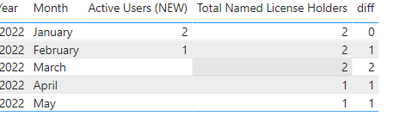FabCon is coming to Atlanta
Join us at FabCon Atlanta from March 16 - 20, 2026, for the ultimate Fabric, Power BI, AI and SQL community-led event. Save $200 with code FABCOMM.
Register now!- Power BI forums
- Get Help with Power BI
- Desktop
- Service
- Report Server
- Power Query
- Mobile Apps
- Developer
- DAX Commands and Tips
- Custom Visuals Development Discussion
- Health and Life Sciences
- Power BI Spanish forums
- Translated Spanish Desktop
- Training and Consulting
- Instructor Led Training
- Dashboard in a Day for Women, by Women
- Galleries
- Data Stories Gallery
- Themes Gallery
- Contests Gallery
- Quick Measures Gallery
- Notebook Gallery
- Translytical Task Flow Gallery
- TMDL Gallery
- R Script Showcase
- Webinars and Video Gallery
- Ideas
- Custom Visuals Ideas (read-only)
- Issues
- Issues
- Events
- Upcoming Events
To celebrate FabCon Vienna, we are offering 50% off select exams. Ends October 3rd. Request your discount now.
- Power BI forums
- Forums
- Get Help with Power BI
- Desktop
- Calculate a subset of a measure based on another t...
- Subscribe to RSS Feed
- Mark Topic as New
- Mark Topic as Read
- Float this Topic for Current User
- Bookmark
- Subscribe
- Printer Friendly Page
- Mark as New
- Bookmark
- Subscribe
- Mute
- Subscribe to RSS Feed
- Permalink
- Report Inappropriate Content
Calculate a subset of a measure based on another table
Hi,
I am currently having a date table I use as slicer and I have:
1st Table
Table with all the visitors (one record for every day they visit it, therefore I have this DAX measure to calculate the Active Users:
| Visit Date | Account ID | |
| 15/01/2022 | personab@gmail.com | AB12345 |
| 16/01/2022 | personab@gmail.com | AB12345 |
| 19/01/2022 | xyz@gmail.com | XZ9876 |
| 25/02/2022 | xyz@gmail.com | XZ9876 |
| Account ID | Paid License Start Date | Paid License End Date | |
| AB12345 | personab@gmail.com | 1/1/2022 | 31/3/2022 |
| XZ9876 | xyz@gmail.com | 12/1/2022 | 12/4/2022 |
| QW567 | nzc@test.com | 1/1/2022 | 31/12/2022 |
- Mark as New
- Bookmark
- Subscribe
- Mute
- Subscribe to RSS Feed
- Permalink
- Report Inappropriate Content
Hi, @Anonymous ;
Sorry, In your table I can't find the [LicenseExpirationDate] column however your measure had; In my understand, you could create this measure.
Active Users (NEW) = CALCULATE(
DISTINCTCOUNT(Analytics_Visitors[Email]),
FILTER( 'Analytics_Visitors',EOMONTH([Visit Date],0)=EOMONTH(MAX('calendar'[Date]),0)))Total Named License Holders =
CALCULATE(DISTINCTCOUNT('Paid Users - Master Data'[Account ID]),
FILTER('Paid Users - Master Data',[Paid License Start Date]<=MAX('calendar'[Date])&&[Paid License End Date]>=MAX('calendar'[Date])))diff = [Total Named License Holders]-[Active Users (NEW)]The final show:
If not right ,can you share the example and the result you want to output?
Best Regards,
Community Support Team _ Yalan Wu
If this post helps, then please consider Accept it as the solution to help the other members find it more quickly.
- Mark as New
- Bookmark
- Subscribe
- Mute
- Subscribe to RSS Feed
- Permalink
- Report Inappropriate Content
Thank you for your help, I don't need the difference but the number shared between the 2 tables for the same period (Paid Users who were active).
I tried to solve it in this way, what do you think about this?
Active PAID Users =
VAR CurrentDate = MAX('calendar'[Date])
VAR PaidUsers =
CALCULATETABLE(
VALUES('Paid Users - Master Data'[email]),
ALL('calendar'),
'calendar'[Date]<=CurrentDate,
ISBLANK('Paid Users - Master Data'[LicenseExpirationDate])
|| 'Paid Users - Master Data'[LicenseExpirationDate]>=CurrentDate
)
return CALCULATE( [Active Users], TREATAS( PaidUsers, Analytics_Visitors[Email]) )
Helpful resources
| User | Count |
|---|---|
| 97 | |
| 76 | |
| 76 | |
| 48 | |
| 26 |