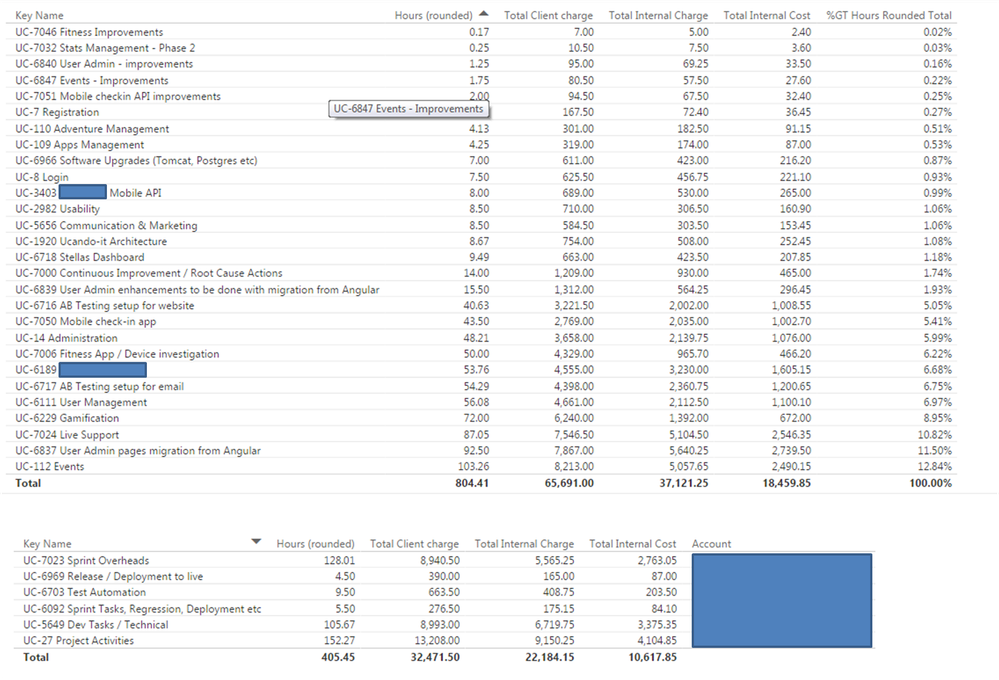Fabric Data Days starts November 4th!
Advance your Data & AI career with 50 days of live learning, dataviz contests, hands-on challenges, study groups & certifications and more!
Get registered- Power BI forums
- Get Help with Power BI
- Desktop
- Service
- Report Server
- Power Query
- Mobile Apps
- Developer
- DAX Commands and Tips
- Custom Visuals Development Discussion
- Health and Life Sciences
- Power BI Spanish forums
- Translated Spanish Desktop
- Training and Consulting
- Instructor Led Training
- Dashboard in a Day for Women, by Women
- Galleries
- Data Stories Gallery
- Themes Gallery
- Contests Gallery
- QuickViz Gallery
- Quick Measures Gallery
- Visual Calculations Gallery
- Notebook Gallery
- Translytical Task Flow Gallery
- TMDL Gallery
- R Script Showcase
- Webinars and Video Gallery
- Ideas
- Custom Visuals Ideas (read-only)
- Issues
- Issues
- Events
- Upcoming Events
Get Fabric Certified for FREE during Fabric Data Days. Don't miss your chance! Request now
- Power BI forums
- Forums
- Get Help with Power BI
- Desktop
- Calculate a percentage on total from same table wi...
- Subscribe to RSS Feed
- Mark Topic as New
- Mark Topic as Read
- Float this Topic for Current User
- Bookmark
- Subscribe
- Printer Friendly Page
- Mark as New
- Bookmark
- Subscribe
- Mute
- Subscribe to RSS Feed
- Permalink
- Report Inappropriate Content
Calculate a percentage on total from same table with different filter
Hi all,
I'm trying to do something in PowerBI and I'm not sure if it is even possible or whether this is the appropriate place or tool? Basically, I'm up to my neck in calculations and numbers have lost all meaning ... PLEASE HELP!
I have a table (below) that is displayed twice with different visual level filters on the field Account. The top one is development items (DEV) and the lower is the total overhead (OV) against all development activity. I have the total number of hours from timesheet data and have the SUM (Hours (rounded)) and the %GT Hours Rounded. I now want to multiply %GT Hours Rounded by the total Hours for the overheads. i.e. for UC-7046 (top row) this would be 0.02% * 405.45
Does this make sense? Can I do it? Should I do it? Is there a better way to do it?
Thanks
K
- Mark as New
- Bookmark
- Subscribe
- Mute
- Subscribe to RSS Feed
- Permalink
- Report Inappropriate Content
If i understand your Need:
You have 1 table with severals Key Name Some of the represent Development Item and others represent Overhead.
So a Overhead can have many Development Items.
Now, you want to each Development Item would be divide with th SUM of the overheads.
My possible solution to this is:
1. Create a calculated column to filter Development Items and Overheads.
Or in Edit Query with Add Conditional Column.
2. Calculate SUM of Overheads
TotalOverheads=Calculate(Sum(Table[Hours(Rounded)];Filter(Table;Type="Overheads")
3.%GT Hours Rounded by the total Hours for the overheads=Table[%GT Hours Rounded Total] * TotalOverheads
Maybe with some changes and adjustments this can help you
Lima - Peru
- Mark as New
- Bookmark
- Subscribe
- Mute
- Subscribe to RSS Feed
- Permalink
- Report Inappropriate Content
Hi There,
Yes, you can do it by creating measure in a single calculation.
For such type of calculations, You should use SUMX function which comes from the iteration family.
This generates the ROW CONTEXT in PBI and interates through one by one row and perform the calculations feed in the arguments.
However, the approach you have selected is not the right approach. your approch can better work in Excel.
Try this measure:
mymeasure:=SUMX(MyTable, MyTable[Hours Rounded]*MyTable[GT Hours Rounded])
To clarify the issue further, this calculation do multiplication row by row instead of row vs totals you suggested.
Let me know if you get stuck.
Thanks & Regards,
Bhavesh
Bhavesh
Love the Self Service BI.
Please use the 'Mark as answer' link to mark a post that answers your question. If you find a reply helpful, please remember to give Kudos.
Helpful resources

Power BI Monthly Update - November 2025
Check out the November 2025 Power BI update to learn about new features.

Fabric Data Days
Advance your Data & AI career with 50 days of live learning, contests, hands-on challenges, study groups & certifications and more!

| User | Count |
|---|---|
| 98 | |
| 72 | |
| 50 | |
| 50 | |
| 43 |