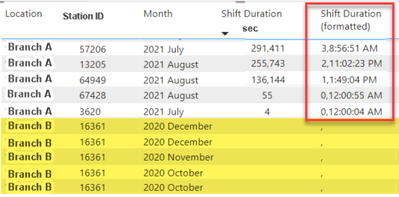Join us at the 2025 Microsoft Fabric Community Conference
March 31 - April 2, 2025, in Las Vegas, Nevada. Use code MSCUST for a $150 discount! Early bird discount ends December 31.
Register Now- Power BI forums
- Get Help with Power BI
- Desktop
- Service
- Report Server
- Power Query
- Mobile Apps
- Developer
- DAX Commands and Tips
- Custom Visuals Development Discussion
- Health and Life Sciences
- Power BI Spanish forums
- Translated Spanish Desktop
- Training and Consulting
- Instructor Led Training
- Dashboard in a Day for Women, by Women
- Galleries
- Community Connections & How-To Videos
- COVID-19 Data Stories Gallery
- Themes Gallery
- Data Stories Gallery
- R Script Showcase
- Webinars and Video Gallery
- Quick Measures Gallery
- 2021 MSBizAppsSummit Gallery
- 2020 MSBizAppsSummit Gallery
- 2019 MSBizAppsSummit Gallery
- Events
- Ideas
- Custom Visuals Ideas
- Issues
- Issues
- Events
- Upcoming Events
Be one of the first to start using Fabric Databases. View on-demand sessions with database experts and the Microsoft product team to learn just how easy it is to get started. Watch now
- Power BI forums
- Forums
- Get Help with Power BI
- Desktop
- Calculate a HH:Min:Sec measure
- Subscribe to RSS Feed
- Mark Topic as New
- Mark Topic as Read
- Float this Topic for Current User
- Bookmark
- Subscribe
- Printer Friendly Page
- Mark as New
- Bookmark
- Subscribe
- Mute
- Subscribe to RSS Feed
- Permalink
- Report Inappropriate Content
Calculate a HH:Min:Sec measure
I found the following HH:Min:Sec solution in this forum that helps me calculate exactly what i need but ...
Its a simple model that has LocationDIM, DateDIM and LoginsFact.
PBI Desktop report has a Table Visual with few slicers (Region, Country, Branch, Fiscal Year, Quarter) and columns like Region, Class, Branch, Login Name, Login_Duration_Sec (measure) etc.
Once I include Login_Duration_Formatted (measure) in the Table Visual, multiple Branches are displayed eventhough I select only ONE "Branch-A" in the slicer. All other branches Login_Duration_Formatted (measure) is 0. The totals at bottom shows the correct Login_Duration_Formatted (measure). But, it should not display all other branches in the Table Visual.
I modified my Login_Duration_Formatted (measure) calculation to troubleshoot and found that if I RETURN hours only, the Table Visual shows only "Branch-A' data. RETURN any > 1 items, multiple Branches appear again the Table Visual.
I added a "New Column Duration Formatted" = VAR allseconds ='Login_Duration'[Duration (sec)] ...followed by the rest of HH, Min and Sec calculations. When i added this to the Table Visual, it displays everything correctly ...but I am missing the total (at bottom) for the New Column Duration Formatted.
I am still new to Power Bi and don't know why Login_Duration_Formatted (measure) is not working for me. Could you please help?
Login_Duration_Sec (measure) = sum('Login_Duration'[Duration (sec)])
Login_Duration_Formatted (measure) =
VAR allseconds = sum('Login_Duration'[Duration (sec)])
VAR hours = INT ( allseconds / 60 / 60 )
VAR minutes = MOD ( INT ( allseconds / 60 ), 60 )
VAR seconds = MOD ( allseconds, 60 )
RETURN hours & "h: " & minutes & "m: " & seconds & "s"
Solved! Go to Solution.
- Mark as New
- Bookmark
- Subscribe
- Mute
- Subscribe to RSS Feed
- Permalink
- Report Inappropriate Content
pls try this
Did I answer your question? Mark my post as a solution!
Proud to be a Super User!
- Mark as New
- Bookmark
- Subscribe
- Mute
- Subscribe to RSS Feed
- Permalink
- Report Inappropriate Content
pls try this
Did I answer your question? Mark my post as a solution!
Proud to be a Super User!
- Mark as New
- Bookmark
- Subscribe
- Mute
- Subscribe to RSS Feed
- Permalink
- Report Inappropriate Content
@ryan_mayu return TIME(hours,minutes,seconds) was working fine when loading 2 days of data.
Once I increased to load 365 days data, the summarized TotalSec at month level for each staff's login ranged 55 to 291,411 seconds.
My original measure would need to change like this ...
Measure Shift Duration (formatted) =
VAR allseconds = SUM('LoginFact'[Login Duration (sec)])
VAR days = INT ( allseconds / 24 / 60 / 60 )
VAR hours = MOD ( INT ( allseconds / 60 / 60 ), 24 )
VAR minutes = MOD ( INT ( allseconds / 60 ), 60 )
VAR seconds = MOD ( allseconds, 60 )
RETURN time(days, hours, minutes, seconds) --- this RETURN would not work as I have days in there now.
How do I RETURN days, hours, minutes, seconds?? Thank you.
- Mark as New
- Bookmark
- Subscribe
- Mute
- Subscribe to RSS Feed
- Permalink
- Report Inappropriate Content
i think you need to combine day and time, maybe you can try this
Did I answer your question? Mark my post as a solution!
Proud to be a Super User!
- Mark as New
- Bookmark
- Subscribe
- Mute
- Subscribe to RSS Feed
- Permalink
- Report Inappropriate Content
@ryan_mayu The calculation validates and no error. The measure became a string format instead of Date/Time format. I noticed once it becomes a string format, the Table Visual displays (the behavior was fine when it was Return Time (...) 😞
1) All the branches - it should not as I only selected Branch A in the Location slicer.
2) Those other branches show no values in Shift Duration and formatted.
Please, any other suggestions? Thank you.
- Mark as New
- Bookmark
- Subscribe
- Mute
- Subscribe to RSS Feed
- Permalink
- Report Inappropriate Content
I think we only modified the formatted column. what's the DAX of the shift duration sec?
The formatted column is based on the sec column. If your sec column is blank, the formatted column will show blank as well.
Did I answer your question? Mark my post as a solution!
Proud to be a Super User!
- Mark as New
- Bookmark
- Subscribe
- Mute
- Subscribe to RSS Feed
- Permalink
- Report Inappropriate Content
@Babette After reading, I am not entirely sure what the issue is. Maybe some screen shots or the PBIX file in question would help? Perhaps the issue is you are returning text? Maybe use Chelsie Eiden's Duration? Chelsie Eiden's Duration - Microsoft Power BI Community
Follow on LinkedIn
@ me in replies or I'll lose your thread!!!
Instead of a Kudo, please vote for this idea
Become an expert!: Enterprise DNA
External Tools: MSHGQM
YouTube Channel!: Microsoft Hates Greg
Latest book!: Power BI Cookbook Third Edition (Color)
DAX is easy, CALCULATE makes DAX hard...
- Mark as New
- Bookmark
- Subscribe
- Mute
- Subscribe to RSS Feed
- Permalink
- Report Inappropriate Content
Thank you so much @Greg_Deckler and @ryan_mayu.
Problem is resolved by " Return TIME(hours,minutes,seconds) "
- Mark as New
- Bookmark
- Subscribe
- Mute
- Subscribe to RSS Feed
- Permalink
- Report Inappropriate Content
you are welcome
Did I answer your question? Mark my post as a solution!
Proud to be a Super User!
Helpful resources

Join us at the Microsoft Fabric Community Conference
March 31 - April 2, 2025, in Las Vegas, Nevada. Use code MSCUST for a $150 discount!

We want your feedback!
Your insights matter. That’s why we created a quick survey to learn about your experience finding answers to technical questions.

Microsoft Fabric Community Conference 2025
Arun Ulag shares exciting details about the Microsoft Fabric Conference 2025, which will be held in Las Vegas, NV.

| User | Count |
|---|---|
| 124 | |
| 87 | |
| 87 | |
| 70 | |
| 51 |
| User | Count |
|---|---|
| 205 | |
| 153 | |
| 97 | |
| 79 | |
| 69 |