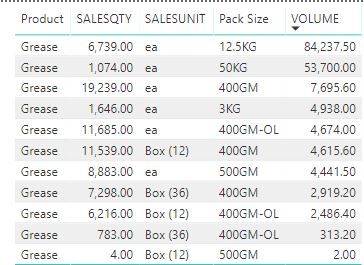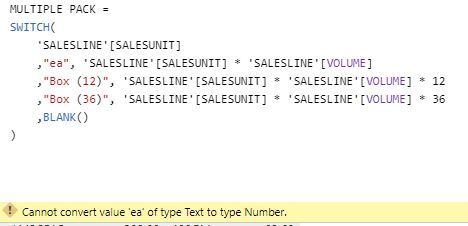FabCon is coming to Atlanta
Join us at FabCon Atlanta from March 16 - 20, 2026, for the ultimate Fabric, Power BI, AI and SQL community-led event. Save $200 with code FABCOMM.
Register now!- Power BI forums
- Get Help with Power BI
- Desktop
- Service
- Report Server
- Power Query
- Mobile Apps
- Developer
- DAX Commands and Tips
- Custom Visuals Development Discussion
- Health and Life Sciences
- Power BI Spanish forums
- Translated Spanish Desktop
- Training and Consulting
- Instructor Led Training
- Dashboard in a Day for Women, by Women
- Galleries
- Data Stories Gallery
- Themes Gallery
- Contests Gallery
- QuickViz Gallery
- Quick Measures Gallery
- Visual Calculations Gallery
- Notebook Gallery
- Translytical Task Flow Gallery
- TMDL Gallery
- R Script Showcase
- Webinars and Video Gallery
- Ideas
- Custom Visuals Ideas (read-only)
- Issues
- Issues
- Events
- Upcoming Events
Get Fabric Certified for FREE during Fabric Data Days. Don't miss your chance! Request now
- Power BI forums
- Forums
- Get Help with Power BI
- Desktop
- Calculate Volume with multiple pack sizes of same ...
- Subscribe to RSS Feed
- Mark Topic as New
- Mark Topic as Read
- Float this Topic for Current User
- Bookmark
- Subscribe
- Printer Friendly Page
- Mark as New
- Bookmark
- Subscribe
- Mute
- Subscribe to RSS Feed
- Permalink
- Report Inappropriate Content
Calculate Volume with multiple pack sizes of same item
Hi
I have an issue that I am trying to solve with little success, I have an item code but it is sold in multipl pack sizes, eaches, Box (12) & Box (36).
The issue is I am trying to calculate the volume of the total sales of this product but my related table only has one value for volume which is an each.
I can't put multiple values for the volume against the item code as this would no longer be unique and I can't change the item code for the different sales units as they come straight from a SQL Server.
Is it possible to include a conditional IF statement with the additiona calculations?
Thanks in advance.
Solved! Go to Solution.
- Mark as New
- Bookmark
- Subscribe
- Mute
- Subscribe to RSS Feed
- Permalink
- Report Inappropriate Content
Hey @Qualube,
please also consider to mark the apropriate post as answer, this will also help others.
Regards,
Tom
Did I answer your question? Mark my post as a solution, this will help others!
Proud to be a Super User!
I accept Kudos 😉
Hamburg, Germany
- Mark as New
- Bookmark
- Subscribe
- Mute
- Subscribe to RSS Feed
- Permalink
- Report Inappropriate Content
Hey,
I have to admit that I have my difficulties to understand how your data looks like.
Please prepare a PBIX file that contains some sample data, upload the file to onedrive or dropbox and share the link.
It's also important to know the connection mode from Power BI to the SQL Server you mentioned is "Import" or "Direct Query".
Regards,
Tom
Did I answer your question? Mark my post as a solution, this will help others!
Proud to be a Super User!
I accept Kudos 😉
Hamburg, Germany
- Mark as New
- Bookmark
- Subscribe
- Mute
- Subscribe to RSS Feed
- Permalink
- Report Inappropriate Content
Hi Tom
Thanks for the reply the SQL format is import and the screenshot is below, the pack size id identical however the SALESUNIT is
different, currently everyting totals the each value of 0.4.
- Mark as New
- Bookmark
- Subscribe
- Mute
- Subscribe to RSS Feed
- Permalink
- Report Inappropriate Content
Hey,
create a calculated column like so
columnname =
SWITCH(
'tablename'[SALESUNIT]
,"ea", 'tablename'[SALESUNIT] * 'tablename'[VOLUME]
,"Box (12)", 'tablename'[SALESUNIT] * 'tablename'[VOLUME] * 12
,"Box (36)", 'tablename'[SALESUNIT] * 'tablename'[VOLUME] * 36
,BLANK()
)
Regards,
Tom
Did I answer your question? Mark my post as a solution, this will help others!
Proud to be a Super User!
I accept Kudos 😉
Hamburg, Germany
- Mark as New
- Bookmark
- Subscribe
- Mute
- Subscribe to RSS Feed
- Permalink
- Report Inappropriate Content
Blimey!!!
Have I got alot to learn, created the column but got a error.
- Mark as New
- Bookmark
- Subscribe
- Mute
- Subscribe to RSS Feed
- Permalink
- Report Inappropriate Content
Silly me,
typing from mobile is not that easy this should work now:
SWITCH(
'tablename'[SALESUNIT]
,"ea", 'tablename'[SALESQTY] * 'tablename'[VOLUME]
,"Box (12)", 'tablename'[SALESQTY] * 'tablename'[VOLUME] * 12
,"Box (36)", 'tablename'[SALESQTY] * 'tablename'[VOLUME] * 36
,BLANK()
)
Please excuse.
Regards,
Tom
Did I answer your question? Mark my post as a solution, this will help others!
Proud to be a Super User!
I accept Kudos 😉
Hamburg, Germany
- Mark as New
- Bookmark
- Subscribe
- Mute
- Subscribe to RSS Feed
- Permalink
- Report Inappropriate Content
Thank you Tom
Really appreciate the help.
- Mark as New
- Bookmark
- Subscribe
- Mute
- Subscribe to RSS Feed
- Permalink
- Report Inappropriate Content
Hey @Qualube,
please also consider to mark the apropriate post as answer, this will also help others.
Regards,
Tom
Did I answer your question? Mark my post as a solution, this will help others!
Proud to be a Super User!
I accept Kudos 😉
Hamburg, Germany
Helpful resources

Power BI Monthly Update - November 2025
Check out the November 2025 Power BI update to learn about new features.

Fabric Data Days
Advance your Data & AI career with 50 days of live learning, contests, hands-on challenges, study groups & certifications and more!