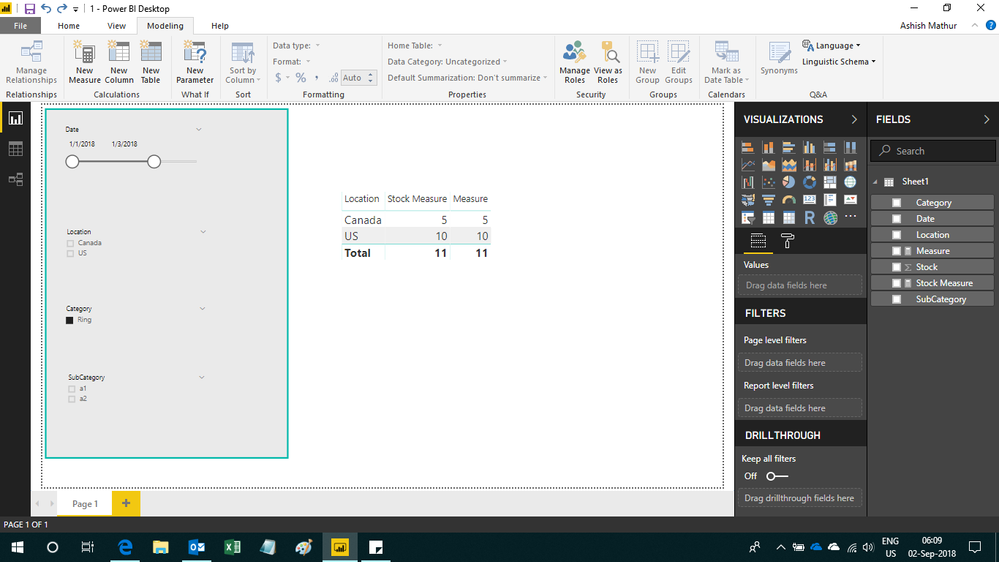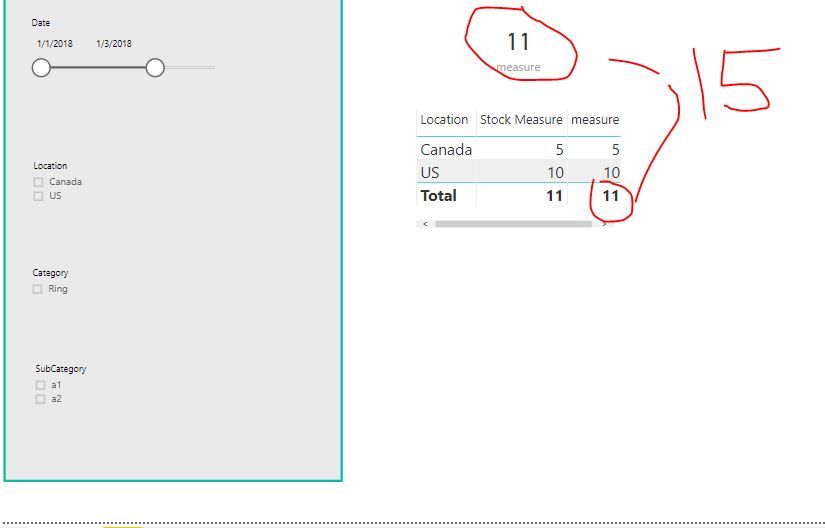Join us at the 2025 Microsoft Fabric Community Conference
March 31 - April 2, 2025, in Las Vegas, Nevada. Use code MSCUST for a $150 discount! Early bird discount ends December 31.
Register Now- Power BI forums
- Get Help with Power BI
- Desktop
- Service
- Report Server
- Power Query
- Mobile Apps
- Developer
- DAX Commands and Tips
- Custom Visuals Development Discussion
- Health and Life Sciences
- Power BI Spanish forums
- Translated Spanish Desktop
- Training and Consulting
- Instructor Led Training
- Dashboard in a Day for Women, by Women
- Galleries
- Community Connections & How-To Videos
- COVID-19 Data Stories Gallery
- Themes Gallery
- Data Stories Gallery
- R Script Showcase
- Webinars and Video Gallery
- Quick Measures Gallery
- 2021 MSBizAppsSummit Gallery
- 2020 MSBizAppsSummit Gallery
- 2019 MSBizAppsSummit Gallery
- Events
- Ideas
- Custom Visuals Ideas
- Issues
- Issues
- Events
- Upcoming Events
Be one of the first to start using Fabric Databases. View on-demand sessions with database experts and the Microsoft product team to learn just how easy it is to get started. Watch now
- Power BI forums
- Forums
- Get Help with Power BI
- Desktop
- Re: Calculate Stock only on last date of every sub...
- Subscribe to RSS Feed
- Mark Topic as New
- Mark Topic as Read
- Float this Topic for Current User
- Bookmark
- Subscribe
- Printer Friendly Page
- Mark as New
- Bookmark
- Subscribe
- Mute
- Subscribe to RSS Feed
- Permalink
- Report Inappropriate Content
Calculate Stock only on last date of every sub category with correct TOTAL value
Hi
I need to create the measure that calculate the sum of last date in the selected date range for every unique subcategory
The example of my sample data
Below is my intended result
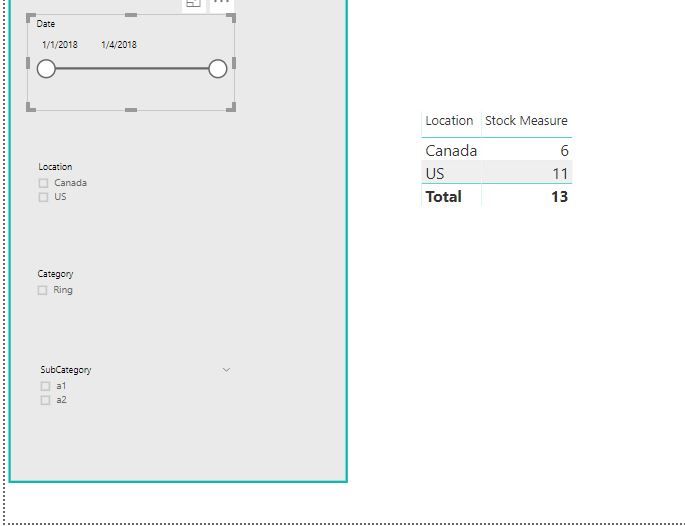
Explanation:
If I choose the date range between 1 to 4 january 2018 canada will display 6 because it is summing up the value from row 10 and 14.
US will display 11 because it is summing the value from row 4 and 8.
Similarly, If I choose the date range between 1 to 3 January 2018, Canada will display 5 because it is summing up the value from row 10 and row 13.
i have created this measure:
Stock Measure = CALCULATE(sum(Sheet1[Stock]),generate(values(Sheet1[SubCategory]),LASTDATE(Sheet1[Date])))
however, for very large amount of distinct value subcategory (up to 1000 subcategroy), the measure performance is very slow and for some reason, lots of subcategory is excluded from the calculation. Also the total is showing up the wrong value as well
Any idea for the alternative approach ?
P.s. I can't use separate datedimension table, so the date filter is taken directly from transaction table
I have included the sample pbix as well
https://drive.google.com/file/d/1ogFH7U_VS0xcQavLIYdqTRjNqKNa1Fy8/view?usp=sharing
thank you
Solved! Go to Solution.
- Mark as New
- Bookmark
- Subscribe
- Mute
- Subscribe to RSS Feed
- Permalink
- Report Inappropriate Content
Hi,
Try this measure
=IF(HASONEVALUE(Sheet1[Location]),SUMX(SUMMARIZE(VALUES(Sheet1[SubCategory]),[SubCategory],"ABCD",CALCULATE(SUM(Sheet1[Stock]),LASTNONBLANK(Sheet1[Date],SUM(Sheet1[Stock])))),[ABCD]),SUMX(SUMMARIZE(VALUES(Sheet1[Location]),[Location],"EFGH",SUMX(SUMMARIZE(VALUES(Sheet1[SubCategory]),[SubCategory],"ABCD",CALCULATE(SUM(Sheet1[Stock]),LASTNONBLANK(Sheet1[Date],SUM(Sheet1[Stock])))),[ABCD])),[EFGH]))
Regards,
Ashish Mathur
http://www.ashishmathur.com
https://www.linkedin.com/in/excelenthusiasts/
- Mark as New
- Bookmark
- Subscribe
- Mute
- Subscribe to RSS Feed
- Permalink
- Report Inappropriate Content
Hi,
Try this measure
=SUMX(SUMMARIZE(VALUES(Sheet1[SubCategory]),[SubCategory],"ABCD",CALCULATE(SUM(Sheet1[Stock]),LASTNONBLANK(Sheet1[Date],SUM(Sheet1[Stock])))),[ABCD])
Hope this helps.
Regards,
Ashish Mathur
http://www.ashishmathur.com
https://www.linkedin.com/in/excelenthusiasts/
- Mark as New
- Bookmark
- Subscribe
- Mute
- Subscribe to RSS Feed
- Permalink
- Report Inappropriate Content
Thanks for the solution.
I have further question regarding your measure.
Where is the "ABCD" and [ABCD] come from ? is it the list of distinct value of subcategory ?
In the real production data, I will have more than 40000 distinct value of subcategory, therefore it might be difficult to hardcode all of it one by one
Thank you !
andre
- Mark as New
- Bookmark
- Subscribe
- Mute
- Subscribe to RSS Feed
- Permalink
- Report Inappropriate Content
Hi,
"ABCD" is just the title of the virtual column created via the SUMMARIZE() function. The number of distinct subcategories should not involve any additional work. Try to run this formula on your live data and let me know how it works.
Regards,
Ashish Mathur
http://www.ashishmathur.com
https://www.linkedin.com/in/excelenthusiasts/
- Mark as New
- Bookmark
- Subscribe
- Mute
- Subscribe to RSS Feed
- Permalink
- Report Inappropriate Content
Noted, Thanks for the ABCD explanation. I implemented your measure and it displayed same result like your capture.
However, one more problem is the total value is not correct (It supposed to show 15 instead 11 (i created one more simple KPI card to test it)
Thank you
Andre
- Mark as New
- Bookmark
- Subscribe
- Mute
- Subscribe to RSS Feed
- Permalink
- Report Inappropriate Content
Hi,
Try this measure
=IF(HASONEVALUE(Sheet1[Location]),SUMX(SUMMARIZE(VALUES(Sheet1[SubCategory]),[SubCategory],"ABCD",CALCULATE(SUM(Sheet1[Stock]),LASTNONBLANK(Sheet1[Date],SUM(Sheet1[Stock])))),[ABCD]),SUMX(SUMMARIZE(VALUES(Sheet1[Location]),[Location],"EFGH",SUMX(SUMMARIZE(VALUES(Sheet1[SubCategory]),[SubCategory],"ABCD",CALCULATE(SUM(Sheet1[Stock]),LASTNONBLANK(Sheet1[Date],SUM(Sheet1[Stock])))),[ABCD])),[EFGH]))
Regards,
Ashish Mathur
http://www.ashishmathur.com
https://www.linkedin.com/in/excelenthusiasts/
- Mark as New
- Bookmark
- Subscribe
- Mute
- Subscribe to RSS Feed
- Permalink
- Report Inappropriate Content
It works like a charm ! even my production data as well with millions of row
Thank you very much for your help ! ![]()
Best regards
andre
- Mark as New
- Bookmark
- Subscribe
- Mute
- Subscribe to RSS Feed
- Permalink
- Report Inappropriate Content
You are welcome.
Regards,
Ashish Mathur
http://www.ashishmathur.com
https://www.linkedin.com/in/excelenthusiasts/
Helpful resources

Join us at the Microsoft Fabric Community Conference
March 31 - April 2, 2025, in Las Vegas, Nevada. Use code MSCUST for a $150 discount!

We want your feedback!
Your insights matter. That’s why we created a quick survey to learn about your experience finding answers to technical questions.

Microsoft Fabric Community Conference 2025
Arun Ulag shares exciting details about the Microsoft Fabric Conference 2025, which will be held in Las Vegas, NV.

| User | Count |
|---|---|
| 124 | |
| 87 | |
| 85 | |
| 70 | |
| 51 |
| User | Count |
|---|---|
| 205 | |
| 153 | |
| 97 | |
| 79 | |
| 69 |