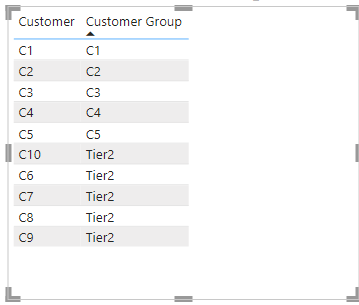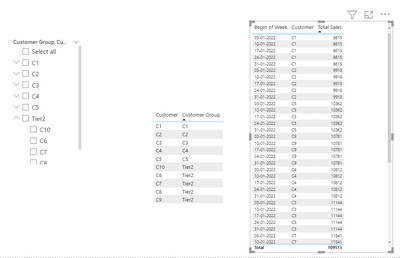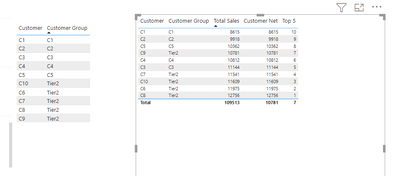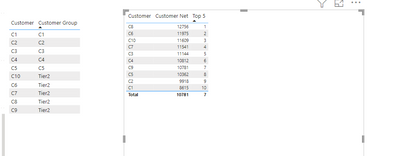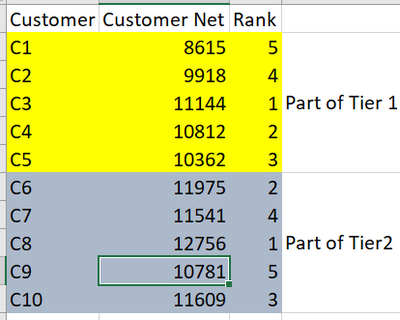Join us at FabCon Vienna from September 15-18, 2025
The ultimate Fabric, Power BI, SQL, and AI community-led learning event. Save €200 with code FABCOMM.
Get registered- Power BI forums
- Get Help with Power BI
- Desktop
- Service
- Report Server
- Power Query
- Mobile Apps
- Developer
- DAX Commands and Tips
- Custom Visuals Development Discussion
- Health and Life Sciences
- Power BI Spanish forums
- Translated Spanish Desktop
- Training and Consulting
- Instructor Led Training
- Dashboard in a Day for Women, by Women
- Galleries
- Data Stories Gallery
- Themes Gallery
- Contests Gallery
- Quick Measures Gallery
- Notebook Gallery
- Translytical Task Flow Gallery
- TMDL Gallery
- R Script Showcase
- Webinars and Video Gallery
- Ideas
- Custom Visuals Ideas (read-only)
- Issues
- Issues
- Events
- Upcoming Events
Enhance your career with this limited time 50% discount on Fabric and Power BI exams. Ends September 15. Request your voucher.
- Power BI forums
- Forums
- Get Help with Power BI
- Desktop
- Calculate Rank of a measure by a column which is n...
- Subscribe to RSS Feed
- Mark Topic as New
- Mark Topic as Read
- Float this Topic for Current User
- Bookmark
- Subscribe
- Printer Friendly Page
- Mark as New
- Bookmark
- Subscribe
- Mute
- Subscribe to RSS Feed
- Permalink
- Report Inappropriate Content
Calculate Rank of a measure by a column which is not in scope
Hello All,
I have seen lots of blogs and videos where can create ranking of a measure with a column or multiple columns from the same table or from different tables.
But all those blogs and videos showed that, those fields should be present in the visual then only the ranking will be shown properly.
But is it possible to create rank of a measure based on a column which is present in table but not in visual.
I have two fields, one is customer and another one is customer group.
Now the customer group is created to group customers into Tier1 and Tier2.
Now in visual i am using Begin date, Customer and the total sales for each customer for all the weeks.
The ranking that i want to have for Total Sales measure as
| Begin of Week | Customer | Total Sales | Expected Ranking | Rule |
| 03-01-2022 | C1 | 8615 | 5 | Part of Tier1 customegroup |
| 10-01-2022 | C1 | 8615 | 5 | Part of Tier1 customegroup |
| 17-01-2022 | C1 | 8615 | 5 | Part of Tier1 customegroup |
| 24-01-2022 | C1 | 8615 | 5 | Part of Tier1 customegroup |
| 31-01-2022 | C1 | 8615 | 5 | Part of Tier1 customegroup |
| 03-01-2022 | C2 | 9918 | 4 | Part of Tier1 customegroup |
| 10-01-2022 | C2 | 9918 | 4 | Part of Tier1 customegroup |
| 17-01-2022 | C2 | 9918 | 4 | Part of Tier1 customegroup |
| 24-01-2022 | C2 | 9918 | 4 | Part of Tier1 customegroup |
| 31-01-2022 | C2 | 9918 | 4 | Part of Tier1 customegroup |
| 03-01-2022 | C5 | 10362 | 3 | Part of Tier1 customegroup |
| 10-01-2022 | C5 | 10362 | 3 | Part of Tier1 customegroup |
| 17-01-2022 | C5 | 10362 | 3 | Part of Tier1 customegroup |
| 24-01-2022 | C5 | 10362 | 3 | Part of Tier1 customegroup |
| 31-01-2022 | C5 | 10362 | 3 | Part of Tier1 customegroup |
| 03-01-2022 | C9 | 10781 | 5 | Part of Tier2 customegroup |
| 10-01-2022 | C9 | 10781 | 5 | Part of Tier2 customegroup |
| 17-01-2022 | C9 | 10781 | 5 | Part of Tier2 customegroup |
| 24-01-2022 | C9 | 10781 | 5 | Part of Tier2 customegroup |
| 31-01-2022 | C9 | 10781 | 5 | Part of Tier2 customegroup |
| 03-01-2022 | C4 | 10812 | 2 | Part of Tier1 customegroup |
| 10-01-2022 | C4 | 10812 | 2 | Part of Tier1 customegroup |
| 17-01-2022 | C4 | 10812 | 2 | Part of Tier1 customegroup |
| 24-01-2022 | C4 | 10812 | 2 | Part of Tier1 customegroup |
| 31-01-2022 | C4 | 10812 | 2 | Part of Tier1 customegroup |
| 03-01-2022 | C3 | 11144 | 1 | Part of Tier1 customegroup |
| 10-01-2022 | C3 | 11144 | 1 | Part of Tier1 customegroup |
| 17-01-2022 | C3 | 11144 | 1 | Part of Tier1 customegroup |
| 24-01-2022 | C3 | 11144 | 1 | Part of Tier1 customegroup |
| 31-01-2022 | C3 | 11144 | 1 | Part of Tier1 customegroup |
| 03-01-2022 | C7 | 11541 | 4 | Part of Tier2 customegroup |
| 10-01-2022 | C7 | 11541 | 4 | Part of Tier2 customegroup |
| 17-01-2022 | C7 | 11541 | 4 | Part of Tier2 customegroup |
| 24-01-2022 | C7 | 11541 | 4 | Part of Tier2 customegroup |
| 31-01-2022 | C7 | 11541 | 4 | Part of Tier2 customegroup |
| 03-01-2022 | C10 | 11609 | 3 | Part of Tier2 customegroup |
| 10-01-2022 | C10 | 11609 | 3 | Part of Tier2 customegroup |
| 17-01-2022 | C10 | 11609 | 3 | Part of Tier2 customegroup |
| 24-01-2022 | C10 | 11609 | 3 | Part of Tier2 customegroup |
| 31-01-2022 | C10 | 11609 | 3 | Part of Tier2 customegroup |
| 03-01-2022 | C6 | 11975 | 2 | Part of Tier2 customegroup |
| 10-01-2022 | C6 | 11975 | 2 | Part of Tier2 customegroup |
| 17-01-2022 | C6 | 11975 | 2 | Part of Tier2 customegroup |
| 24-01-2022 | C6 | 11975 | 2 | Part of Tier2 customegroup |
| 31-01-2022 | C6 | 11975 | 2 | Part of Tier2 customegroup |
| 03-01-2022 | C8 | 12756 | 1 | Part of Tier2 customegroup |
| 10-01-2022 | C8 | 12756 | 1 | Part of Tier2 customegroup |
| 17-01-2022 | C8 | 12756 | 1 | Part of Tier2 customegroup |
| 24-01-2022 | C8 | 12756 | 1 | Part of Tier2 customegroup |
| 31-01-2022 | C8 | 12756 | 1 | Part of Tier2 customegroup |
I have created a measure which giving me right ranking for Tier2 added in visual but not when i remove it from the visual.
Top 5 =
RANKX(
ALL('Table'[Customer]),
CALCULATE(
'Table'[Total Sales],
ALLEXCEPT('Table','Table'[Customer],'Table'[Customer Group])
)
,,
DESC
)
Any help.
Mohan V.
- Mark as New
- Bookmark
- Subscribe
- Mute
- Subscribe to RSS Feed
- Permalink
- Report Inappropriate Content
@Anonymous , This what I have done with my data -
measure 1 -
Customer Net = CALCULATE([net], FILTER(ALLSELECTED(sales), Sales[Customer Id] = max(Sales[Customer Id])))
you can use allexcept(sales, customer[Name]) or allexcept(customer, customer[Name])
Then I created a rank
Customer Rank = calculate(RANKX(SUMMARIZE(allselected(sales), Customer[Name], 'Item'[Category]), [Customer Net],,DESC,Dense))
again you can use all if need all(sales)
What I got
- Mark as New
- Bookmark
- Subscribe
- Mute
- Subscribe to RSS Feed
- Permalink
- Report Inappropriate Content
@amitchandak I request you to please have a look at the data.
The measures you gave are still not working.
Customer Net = CALCULATE('Table'[Total Sales], FILTER(ALLSELECTED('Table'), 'Table'[Customer] = max('Table'[Customer])))
Top 5 =
calculate(RANKX(SUMMARIZE(allselected('Table'), 'Table'[Customer],'Table'[Customer Group] ), [Customer Net],,DESC,Dense))
Output:
My Question is can we create rank of a measure even if that column is not present in that visual.
Output that i am expecting is
Here I do not wish to have Customergroup column in my visual but still it sould give the ranking by considering customergroup and customers
Helpful resources
| User | Count |
|---|---|
| 69 | |
| 64 | |
| 62 | |
| 55 | |
| 28 |
| User | Count |
|---|---|
| 112 | |
| 81 | |
| 65 | |
| 48 | |
| 38 |