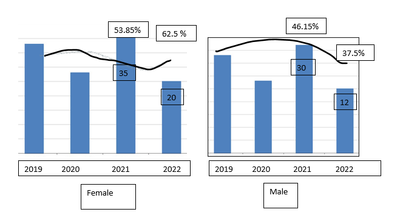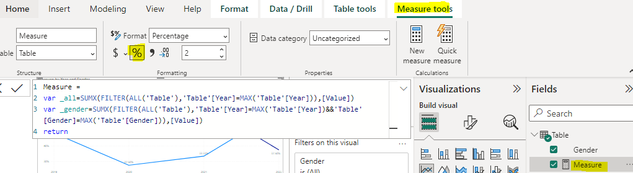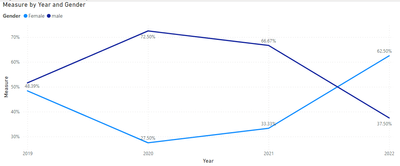FabCon is coming to Atlanta
Join us at FabCon Atlanta from March 16 - 20, 2026, for the ultimate Fabric, Power BI, AI and SQL community-led event. Save $200 with code FABCOMM.
Register now!- Power BI forums
- Get Help with Power BI
- Desktop
- Service
- Report Server
- Power Query
- Mobile Apps
- Developer
- DAX Commands and Tips
- Custom Visuals Development Discussion
- Health and Life Sciences
- Power BI Spanish forums
- Translated Spanish Desktop
- Training and Consulting
- Instructor Led Training
- Dashboard in a Day for Women, by Women
- Galleries
- Data Stories Gallery
- Themes Gallery
- Contests Gallery
- Quick Measures Gallery
- Notebook Gallery
- Translytical Task Flow Gallery
- TMDL Gallery
- R Script Showcase
- Webinars and Video Gallery
- Ideas
- Custom Visuals Ideas (read-only)
- Issues
- Issues
- Events
- Upcoming Events
Join the Fabric FabCon Global Hackathon—running virtually through Nov 3. Open to all skill levels. $10,000 in prizes! Register now.
- Power BI forums
- Forums
- Get Help with Power BI
- Desktop
- Calculate Percentage for Categorical data based on...
- Subscribe to RSS Feed
- Mark Topic as New
- Mark Topic as Read
- Float this Topic for Current User
- Bookmark
- Subscribe
- Printer Friendly Page
- Mark as New
- Bookmark
- Subscribe
- Mute
- Subscribe to RSS Feed
- Permalink
- Report Inappropriate Content
Calculate Percentage for Categorical data based on Same Year
Hi, I'm new in Power BI. Need some guidance to solve below issue.
I unable to show percentage value for each year. Can you guys help me to get the value?
Example calculation for Year 2022:
Female: 20/(20+12)x100% = 62.5%
Male: 12/(20+12)x100%=37.5%
I also need to show the value percentage in line chart as in picture above.
Thank you so much.
Solved! Go to Solution.
- Mark as New
- Bookmark
- Subscribe
- Mute
- Subscribe to RSS Feed
- Permalink
- Report Inappropriate Content
Hi @nunamhmd7 ,
I created some data:
Here are the steps you can follow:
1. Create measure.
Measure =
var _all=SUMX(FILTER(ALL('Table'),'Table'[Year]=MAX('Table'[Year])),[Value])
var _gender=SUMX(FILTER(ALL('Table'),'Table'[Year]=MAX('Table'[Year])&&'Table'[Gender]=MAX('Table'[Gender])),[Value])
return
DIVIDE(_gender,_all)2. Select [Measure] – Measure tools -- %.
3. Result:
Best Regards,
Liu Yang
If this post helps, then please consider Accept it as the solution to help the other members find it more quickly
- Mark as New
- Bookmark
- Subscribe
- Mute
- Subscribe to RSS Feed
- Permalink
- Report Inappropriate Content
Hi @nunamhmd7 ,
I created some data:
Here are the steps you can follow:
1. Create measure.
Measure =
var _all=SUMX(FILTER(ALL('Table'),'Table'[Year]=MAX('Table'[Year])),[Value])
var _gender=SUMX(FILTER(ALL('Table'),'Table'[Year]=MAX('Table'[Year])&&'Table'[Gender]=MAX('Table'[Gender])),[Value])
return
DIVIDE(_gender,_all)2. Select [Measure] – Measure tools -- %.
3. Result:
Best Regards,
Liu Yang
If this post helps, then please consider Accept it as the solution to help the other members find it more quickly
- Mark as New
- Bookmark
- Subscribe
- Mute
- Subscribe to RSS Feed
- Permalink
- Report Inappropriate Content
Hi thanks for your help. I manage to get it! It helps a lot
- Mark as New
- Bookmark
- Subscribe
- Mute
- Subscribe to RSS Feed
- Permalink
- Report Inappropriate Content
Hi @nunamhmd7
You need to show a sample of your tables with the relevant fields and the code for the measures yo are currently using in the charts you show above
|
|
Please accept the solution when done and consider giving a thumbs up if posts are helpful. Contact me privately for support with any larger-scale BI needs, tutoring, etc. |