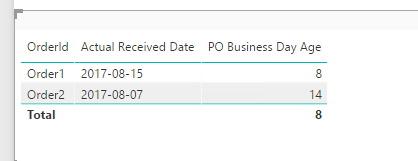Join us at FabCon Vienna from September 15-18, 2025
The ultimate Fabric, Power BI, SQL, and AI community-led learning event. Save €200 with code FABCOMM.
Get registered- Power BI forums
- Get Help with Power BI
- Desktop
- Service
- Report Server
- Power Query
- Mobile Apps
- Developer
- DAX Commands and Tips
- Custom Visuals Development Discussion
- Health and Life Sciences
- Power BI Spanish forums
- Translated Spanish Desktop
- Training and Consulting
- Instructor Led Training
- Dashboard in a Day for Women, by Women
- Galleries
- Data Stories Gallery
- Themes Gallery
- Contests Gallery
- Quick Measures Gallery
- Notebook Gallery
- Translytical Task Flow Gallery
- TMDL Gallery
- R Script Showcase
- Webinars and Video Gallery
- Ideas
- Custom Visuals Ideas (read-only)
- Issues
- Issues
- Events
- Upcoming Events
Enhance your career with this limited time 50% discount on Fabric and Power BI exams. Ends August 31st. Request your voucher.
- Power BI forums
- Forums
- Get Help with Power BI
- Desktop
- Calculate Number of Business Days between two date...
- Subscribe to RSS Feed
- Mark Topic as New
- Mark Topic as Read
- Float this Topic for Current User
- Bookmark
- Subscribe
- Printer Friendly Page
- Mark as New
- Bookmark
- Subscribe
- Mute
- Subscribe to RSS Feed
- Permalink
- Report Inappropriate Content
Calculate Number of Business Days between two dates
Hoping someone can help. I've setup a calendar table with a column for (Weekday), and another column that has a 1 for weekday, 0 for non weekday.
I've joined that table to a Puchase Order table that has a column called [Actual Received Date].
In order to count the days from receipt date through Today's date to get an aging WITHOUT weekends, I'm setup a column with calculation as follows:
PO Business Day Age = calculate(count('Calendar'[Date]),filter('Calendar',DATESBETWEEN('Calendar'[Date],'PO PurchaseOrder'[Actual Received Date],Today())),filter('Calendar','Calendar'[Work Day]=1)
With this calc I'm getting the error "A table of multiple values was supplied where a single value was expected.The current operation was cancelled because another operation in the transaction failed."
Any ideas on how I can make this work?
Solved! Go to Solution.
- Mark as New
- Bookmark
- Subscribe
- Mute
- Subscribe to RSS Feed
- Permalink
- Report Inappropriate Content
@EMauterer wrote:
Hoping someone can help. I've setup a calendar table with a column for (Weekday), and another column that has a 1 for weekday, 0 for non weekday.
I've joined that table to a Puchase Order table that has a column called [Actual Received Date].
In order to count the days from receipt date through Today's date to get an aging WITHOUT weekends, I'm setup a column with calculation as follows:
PO Business Day Age = calculate(count('Calendar'[Date]),filter('Calendar',DATESBETWEEN('Calendar'[Date],'PO PurchaseOrder'[Actual Received Date],Today())),filter('Calendar','Calendar'[Work Day]=1)
With this calc I'm getting the error "A table of multiple values was supplied where a single value was expected.The current operation was cancelled because another operation in the transaction failed."
Any ideas on how I can make this work?
I'll set 1 for weekday and 0 for weekend, then create a measure as below. See more details in the attached pbix file.
PO Business Day Age =
CALCULATE (
SUM ( 'Calendar'[isWeekday] ),
FILTER (
'Calendar',
'Calendar'[Date] >= MAX ( PurchaseOrder[Actual Received Date] )
&& 'Calendar'[Date] <= TODAY ()
)
)
- Mark as New
- Bookmark
- Subscribe
- Mute
- Subscribe to RSS Feed
- Permalink
- Report Inappropriate Content
@EMauterer wrote:
Hoping someone can help. I've setup a calendar table with a column for (Weekday), and another column that has a 1 for weekday, 0 for non weekday.
I've joined that table to a Puchase Order table that has a column called [Actual Received Date].
In order to count the days from receipt date through Today's date to get an aging WITHOUT weekends, I'm setup a column with calculation as follows:
PO Business Day Age = calculate(count('Calendar'[Date]),filter('Calendar',DATESBETWEEN('Calendar'[Date],'PO PurchaseOrder'[Actual Received Date],Today())),filter('Calendar','Calendar'[Work Day]=1)
With this calc I'm getting the error "A table of multiple values was supplied where a single value was expected.The current operation was cancelled because another operation in the transaction failed."
Any ideas on how I can make this work?
I'll set 1 for weekday and 0 for weekend, then create a measure as below. See more details in the attached pbix file.
PO Business Day Age =
CALCULATE (
SUM ( 'Calendar'[isWeekday] ),
FILTER (
'Calendar',
'Calendar'[Date] >= MAX ( PurchaseOrder[Actual Received Date] )
&& 'Calendar'[Date] <= TODAY ()
)
)
- Mark as New
- Bookmark
- Subscribe
- Mute
- Subscribe to RSS Feed
- Permalink
- Report Inappropriate Content
Hi all
I have used the exact same Calendar table.
I created a new table for calendar and created the following measure
CalculateWeekday = CALCULATE(SUM('Calendar'[isWeekday]),FILTER('Calendar','Calendar'[Date]>=MAX('AGINGTABLE'[Responded on])&&'Calendar'[Date]<=TODAY()))
Works great, so in 'AGINGTABLE' when i use this [Calculateweekday[ and [Tickets], it displays the number of days till today that the ticket has been opened.
However I have a column in 'TABLE X' called [Last Modified Date]. I need to only display the values where [Last Modified Date] = NULL. Whenever I bring this [Last Modified Date] column into the equation it displays all the values as '205' and when I try to filter on [Last Modified Date] = NULL, it brings up all the values in [Tickets] with just the two values where [Last Modified Date] = NULL but all the other values appear as well with the value '205' in the 'CalculateWeekday' field.
So it will appear as
Ticket No. Last Modified Date CalculateWeekday
1 13
2 DATEVALUE 205
3 DATEVALUE 205
4 45
I only want it to display 'NULL' (blank) values, I have set the Visual Level filter for Last Modified Date as to only show blank values but its still displaying like this..
Does anyone know why this is happening? Please note [Last Modified Date] is from 'Table X' , a seperate table but I have created a relationship from 'Table X' to my main table 'AGINGTABLE'
Thanks
AHXL
- Mark as New
- Bookmark
- Subscribe
- Mute
- Subscribe to RSS Feed
- Permalink
- Report Inappropriate Content
Try this instead:
PO Business Day Age = CALCULATE(
CountRows('Calendar'),
ALL('Calendar'),
'Calendar'[Date] >= [Actual Received Date],
'Calendar'[Date] <= Today(),
'Calendar'[Work Day] = 1
)