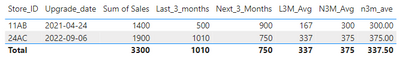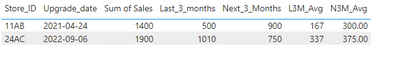FabCon is coming to Atlanta
Join us at FabCon Atlanta from March 16 - 20, 2026, for the ultimate Fabric, Power BI, AI and SQL community-led event. Save $200 with code FABCOMM.
Register now!- Power BI forums
- Get Help with Power BI
- Desktop
- Service
- Report Server
- Power Query
- Mobile Apps
- Developer
- DAX Commands and Tips
- Custom Visuals Development Discussion
- Health and Life Sciences
- Power BI Spanish forums
- Translated Spanish Desktop
- Training and Consulting
- Instructor Led Training
- Dashboard in a Day for Women, by Women
- Galleries
- Data Stories Gallery
- Themes Gallery
- Contests Gallery
- QuickViz Gallery
- Quick Measures Gallery
- Visual Calculations Gallery
- Notebook Gallery
- Translytical Task Flow Gallery
- TMDL Gallery
- R Script Showcase
- Webinars and Video Gallery
- Ideas
- Custom Visuals Ideas (read-only)
- Issues
- Issues
- Events
- Upcoming Events
Get Fabric Certified for FREE during Fabric Data Days. Don't miss your chance! Request now
- Power BI forums
- Forums
- Get Help with Power BI
- Desktop
- Calculate Last 3 months Average when two date colu...
- Subscribe to RSS Feed
- Mark Topic as New
- Mark Topic as Read
- Float this Topic for Current User
- Bookmark
- Subscribe
- Printer Friendly Page
- Mark as New
- Bookmark
- Subscribe
- Mute
- Subscribe to RSS Feed
- Permalink
- Report Inappropriate Content
Calculate Last 3 months Average when two date columns are present
Hi
Below is the Table structure I've got, where I have Store_ID, Transaction_date, Upgrade_date (store upgraded), Sales.
| Store_ID | Transaction_Date | Upgrade_date | Sales |
| 11AB | 01-01-2021 | 24-04-2021 | 100 |
| 11AB | 12-01-2021 | 24-04-2021 | 80 |
| 11AB | 22-02-2021 | 24-04-2021 | 120 |
| 11AB | 13-03-2021 | 24-04-2021 | 200 |
| 11AB | 14-04-2021 | 24-04-2021 | 250 |
| 11AB | 24-04-2021 | 24-04-2021 | 110 |
| 11AB | 05-05-2021 | 24-04-2021 | 290 |
| 11AB | 06-05-2021 | 24-04-2021 | 70 |
| 11AB | 07-05-2021 | 24-04-2021 | 130 |
| 11AB | 08-06-2021 | 24-04-2021 | 50 |
| 24AC | 01-05-2022 | 06-09-2022 | 140 |
| 24AC | 12-06-2022 | 06-09-2022 | 180 |
| 24AC | 22-06-2022 | 06-09-2022 | 160 |
| 24AC | 15-07-2022 | 06-09-2022 | 0 |
| 24AC | 13-08-2022 | 06-09-2022 | 250 |
| 24AC | 14-08-2022 | 06-09-2022 | 250 |
| 24AC | 24-08-2022 | 06-09-2022 | 170 |
| 24AC | 05-09-2022 | 06-09-2022 | 190 |
| 24AC | 06-09-2022 | 06-09-2022 | 170 |
| 24AC | 07-09-2022 | 06-09-2022 | 330 |
| 24AC | 08-10-2022 | 06-09-2022 | 60 |
Below is the result that I'm trying to get, My last 3 Months should be based on Upgade date, If I have an upgrdae date in April, I should consider my last 3 months from 1st Jan till 31st March (April excluded) and My next 3 months should be from 1st April until 30th June. My last and next 3 months average should be as shown in the below table, and my next 3 months (future months) should be based on number of months present in future, If I have data only till October and my upgrade_date is September, I should consider average sales for those 2 months i.e (Sep Sales + Oct Sales)/2. Finally Totals also should be average instead of sum for L3M Avg and N3M Avg
| Store_ID | Upgrade_date | Sales | Last_3_months_(L3M) | Next_3_Months_(N3M) | L3M_Avg | N3M_Avg | |
| 11AB | 24-04-2021 | 1400 | 500 | 900 | 167 | 300 | |
| 24AC | 06-09-2022 | 1900 | 1150 | 750 | 383 | 375 | |
| Total | 3300 | 1650 | 1650 | 275 | 338 |
any help is appreciated, Thanks
Solved! Go to Solution.
- Mark as New
- Bookmark
- Subscribe
- Mute
- Subscribe to RSS Feed
- Permalink
- Report Inappropriate Content
Hi, @rookie_963 ;
You could create another measure.
n3m_ave = AVERAGEX(SUMMARIZE('Table',[Store_ID],[Upgrade_date],"1",[N3M_Avg]),[1])The final show:
Best Regards,
Community Support Team _ Yalan Wu
If this post helps, then please consider Accept it as the solution to help the other members find it more quickly.
- Mark as New
- Bookmark
- Subscribe
- Mute
- Subscribe to RSS Feed
- Permalink
- Report Inappropriate Content
Hi, @rookie_963 ;
You could create another measure.
n3m_ave = AVERAGEX(SUMMARIZE('Table',[Store_ID],[Upgrade_date],"1",[N3M_Avg]),[1])The final show:
Best Regards,
Community Support Team _ Yalan Wu
If this post helps, then please consider Accept it as the solution to help the other members find it more quickly.
- Mark as New
- Bookmark
- Subscribe
- Mute
- Subscribe to RSS Feed
- Permalink
- Report Inappropriate Content
Hi, @rookie_963 ;
Try this measures:
Last_3_months =
CALCULATE(SUM('Table'[Sales]),FILTER(ALL('Table'),
[Store_ID]=MAX('Table'[Store_ID])
&&[Transaction_Date]<=EOMONTH(MAX('Table'[Upgrade_date]),-1)
&&[Transaction_Date]>EOMONTH(MAX('Table'[Upgrade_date]),-4)))Next_3_Months =
CALCULATE(SUM('Table'[Sales]),
FILTER(ALL('Table'),[Store_ID]=MAX('Table'[Store_ID])
&&[Transaction_Date]>EOMONTH(MAX('Table'[Upgrade_date]),-1)
&&[Transaction_Date]<=EOMONTH(MAX('Table'[Upgrade_date]),2)))
L3M_Avg =
var _count=
COUNTROWS(
SUMMARIZE(FILTER('Table',[Store_ID]=MAX('Table'[Store_ID])
&&[Transaction_Date]<=EOMONTH(MAX('Table'[Upgrade_date]),-1)
&&[Transaction_Date]>EOMONTH(MAX('Table'[Upgrade_date]),-4)),[Transaction_Date].[Year],[Transaction_Date].[Month]))
return [Last_3_months]/_countN3M_Avg =
var _count=
COUNTROWS(
SUMMARIZE(FILTER('Table',[Store_ID]=MAX('Table'[Store_ID])
&&[Transaction_Date]>EOMONTH(MAX('Table'[Upgrade_date]),-1)
&&[Transaction_Date]<=EOMONTH(MAX('Table'[Upgrade_date]),2)),
[Transaction_Date].[Year],[Transaction_Date].[Month]))
return [Next_3_Months]/_countThe final show:
Best Regards,
Community Support Team _ Yalan Wu
If this post helps, then please consider Accept it as the solution to help the other members find it more quickly.
- Mark as New
- Bookmark
- Subscribe
- Mute
- Subscribe to RSS Feed
- Permalink
- Report Inappropriate Content
Hi @v-yalanwu-msft
I really appreciate your help, for the above problem I want average to be computed in Totals
I currenlty see that totals are based on max date, if I'm not wrong.
Helpful resources

Power BI Monthly Update - November 2025
Check out the November 2025 Power BI update to learn about new features.

Fabric Data Days
Advance your Data & AI career with 50 days of live learning, contests, hands-on challenges, study groups & certifications and more!

| User | Count |
|---|---|
| 103 | |
| 80 | |
| 58 | |
| 51 | |
| 46 |