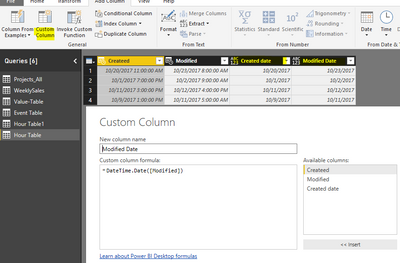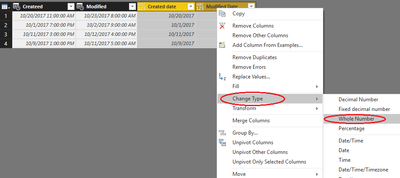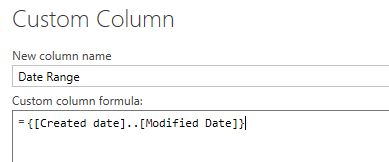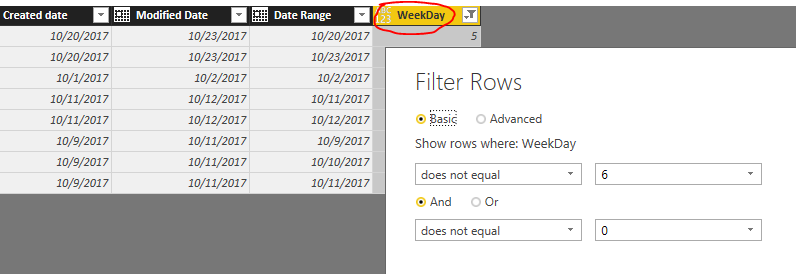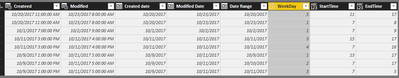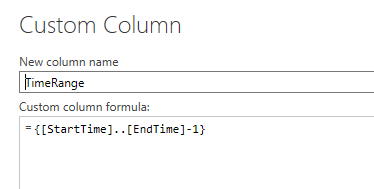FabCon is coming to Atlanta
Join us at FabCon Atlanta from March 16 - 20, 2026, for the ultimate Fabric, Power BI, AI and SQL community-led event. Save $200 with code FABCOMM.
Register now!- Power BI forums
- Get Help with Power BI
- Desktop
- Service
- Report Server
- Power Query
- Mobile Apps
- Developer
- DAX Commands and Tips
- Custom Visuals Development Discussion
- Health and Life Sciences
- Power BI Spanish forums
- Translated Spanish Desktop
- Training and Consulting
- Instructor Led Training
- Dashboard in a Day for Women, by Women
- Galleries
- Data Stories Gallery
- Themes Gallery
- Contests Gallery
- QuickViz Gallery
- Quick Measures Gallery
- Visual Calculations Gallery
- Notebook Gallery
- Translytical Task Flow Gallery
- TMDL Gallery
- R Script Showcase
- Webinars and Video Gallery
- Ideas
- Custom Visuals Ideas (read-only)
- Issues
- Issues
- Events
- Upcoming Events
Get Fabric Certified for FREE during Fabric Data Days. Don't miss your chance! Request now
- Power BI forums
- Forums
- Get Help with Power BI
- Desktop
- Re: Calculate Hours between dates for only busines...
- Subscribe to RSS Feed
- Mark Topic as New
- Mark Topic as Read
- Float this Topic for Current User
- Bookmark
- Subscribe
- Printer Friendly Page
- Mark as New
- Bookmark
- Subscribe
- Mute
- Subscribe to RSS Feed
- Permalink
- Report Inappropriate Content
Calculate Hours between dates for only business hours
I've got two date columns (created and modified), and I can calculate the hours between them simply using subratction. The issue is that I don't want to include weekend hours along with hours from 5pm to 7am.
So if the two dates are 10/20/2017 11am and 10/23/2017 8am I would like it to return 7. Now it returns 69.
Any help would be appreciated, Thanks in advance!
Solved! Go to Solution.
- Mark as New
- Bookmark
- Subscribe
- Mute
- Subscribe to RSS Feed
- Permalink
- Report Inappropriate Content
Hi @jshinnenkamp,
Open Query Editor mode, refer to below steps.
1. Add two custom columns to get the date part from [Created] and [Modified].
CreatedDate=DateTime.Date([Created]) ModifiedDate=DateTime.Date([Modified])
2. Change the data type of new columns from Date to Whole Number.
3. Add a new custom column [DateRange] and expand it. After expanding, remember to change data type of [Create date], [Modified Date] and [Date Range] to Date.
DateRange={[Created date]..[Modified Date]}
4. Create a custom column to get the weekday using below code. And filter this new column with below condition.
WeekDay=Date.DayOfWeek([Date Range])
5. Create two custom columns.
StartTime= if [Date Range]=[Created date] then Time.Hour([Createed]) else 7
EndTime= if [Date Range]=[Modified Date] then Time.Hour([Modified]) else 17
6. Similar to above step3, create a list column and expand it.
TimeRange={[StartTime]..[EndTime]-1}
7. Save and close all above changes. Then, in data view mode, create a new calculated table.
Result Table =
SUMMARIZE (
'Hour Table',
'Hour Table'[Createed],
'Hour Table'[Modified],
"Hour Interval", COUNT ( 'Hour Table'[TimeRange] )
)
Best regards,
Yuliana Gu
If this post helps, then please consider Accept it as the solution to help the other members find it more quickly.
- Mark as New
- Bookmark
- Subscribe
- Mute
- Subscribe to RSS Feed
- Permalink
- Report Inappropriate Content
Hi @jshinnenkamp,
Open Query Editor mode, refer to below steps.
1. Add two custom columns to get the date part from [Created] and [Modified].
CreatedDate=DateTime.Date([Created]) ModifiedDate=DateTime.Date([Modified])
2. Change the data type of new columns from Date to Whole Number.
3. Add a new custom column [DateRange] and expand it. After expanding, remember to change data type of [Create date], [Modified Date] and [Date Range] to Date.
DateRange={[Created date]..[Modified Date]}
4. Create a custom column to get the weekday using below code. And filter this new column with below condition.
WeekDay=Date.DayOfWeek([Date Range])
5. Create two custom columns.
StartTime= if [Date Range]=[Created date] then Time.Hour([Createed]) else 7
EndTime= if [Date Range]=[Modified Date] then Time.Hour([Modified]) else 17
6. Similar to above step3, create a list column and expand it.
TimeRange={[StartTime]..[EndTime]-1}
7. Save and close all above changes. Then, in data view mode, create a new calculated table.
Result Table =
SUMMARIZE (
'Hour Table',
'Hour Table'[Createed],
'Hour Table'[Modified],
"Hour Interval", COUNT ( 'Hour Table'[TimeRange] )
)
Best regards,
Yuliana Gu
If this post helps, then please consider Accept it as the solution to help the other members find it more quickly.
- Mark as New
- Bookmark
- Subscribe
- Mute
- Subscribe to RSS Feed
- Permalink
- Report Inappropriate Content
Hello @v-yulgu-msft ,
In my particular case I have data related to Service Ticket Creation (created) and Service Arrival Date (modifed). I may have multiple Service Arrival Dates as follows:
1. Technician scheduled but has not arrived, this will give me a date of 30-12-1899
2. Technician arrived, this will give me an arrival date other than 30-12-1899
3. Technician rescheduled for a future date, this will give me a date of 30-12-1899
How can I modify the Modified Date in your example to take the first/earliest date that is not 30-12-1899?
- Mark as New
- Bookmark
- Subscribe
- Mute
- Subscribe to RSS Feed
- Permalink
- Report Inappropriate Content
Is it posssible to do a calculation within the hour table instead of having another table - result table. I have other data in the hour table which I want to use but cannot connect the tables using a merge or append query as there is no suitable field. Kind regards
- Mark as New
- Bookmark
- Subscribe
- Mute
- Subscribe to RSS Feed
- Permalink
- Report Inappropriate Content
Hello,
I am performing the listed steps, but when I'm introducing 7, PBI takes it as 19:00. Any sugestion?
Thank you
StartTime= if [Date Range]=[Created date] then Time.Hour([Createed]) else 7
EndTime= if [Date Range]=[Modified Date] then Time.Hour([Modified]) else 17
- Mark as New
- Bookmark
- Subscribe
- Mute
- Subscribe to RSS Feed
- Permalink
- Report Inappropriate Content
What if "Created" field sometimes is an empty field?
i'm trying with your solution but there are some fields in my table that are empty in the first date (Created, in this case)
Im calculating working hours from two dates and i want to exclude non-working hours, weekends and holidays..
Thank you very much.
Helpful resources

Power BI Monthly Update - November 2025
Check out the November 2025 Power BI update to learn about new features.

Fabric Data Days
Advance your Data & AI career with 50 days of live learning, contests, hands-on challenges, study groups & certifications and more!