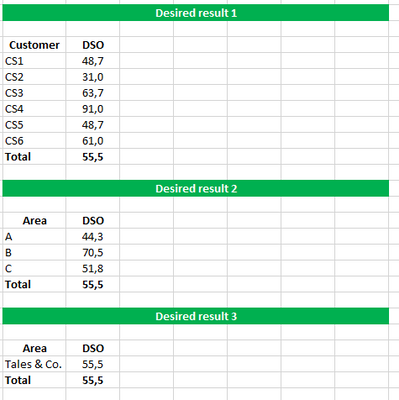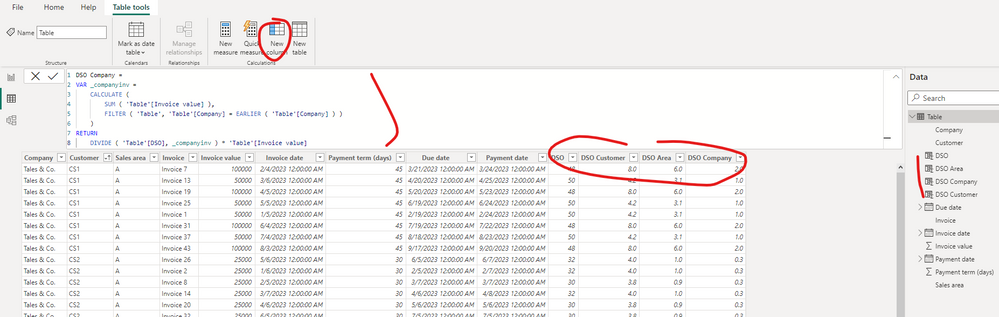FabCon is coming to Atlanta
Join us at FabCon Atlanta from March 16 - 20, 2026, for the ultimate Fabric, Power BI, AI and SQL community-led event. Save $200 with code FABCOMM.
Register now!- Power BI forums
- Get Help with Power BI
- Desktop
- Service
- Report Server
- Power Query
- Mobile Apps
- Developer
- DAX Commands and Tips
- Custom Visuals Development Discussion
- Health and Life Sciences
- Power BI Spanish forums
- Translated Spanish Desktop
- Training and Consulting
- Instructor Led Training
- Dashboard in a Day for Women, by Women
- Galleries
- Data Stories Gallery
- Themes Gallery
- Contests Gallery
- Quick Measures Gallery
- Notebook Gallery
- Translytical Task Flow Gallery
- TMDL Gallery
- R Script Showcase
- Webinars and Video Gallery
- Ideas
- Custom Visuals Ideas (read-only)
- Issues
- Issues
- Events
- Upcoming Events
Join the Fabric FabCon Global Hackathon—running virtually through Nov 3. Open to all skill levels. $10,000 in prizes! Register now.
- Power BI forums
- Forums
- Get Help with Power BI
- Desktop
- Calculate DSO (Days Sales Outstanding) dynamically
- Subscribe to RSS Feed
- Mark Topic as New
- Mark Topic as Read
- Float this Topic for Current User
- Bookmark
- Subscribe
- Printer Friendly Page
- Mark as New
- Bookmark
- Subscribe
- Mute
- Subscribe to RSS Feed
- Permalink
- Report Inappropriate Content
Calculate DSO (Days Sales Outstanding) dynamically
Hi all,
I am trying to create a dynamic DSO matrix table, but really struggeling. I have attached some dummy data which is in the same format. I also put in some results I am able to create in Excel (with slow formulas and allot of data) => but not in Power BI.
Should be able to create these tables based on the white data (not the grey formulas => used those to get the required answers)
Hopefully someone knows.
Thanks,
Devon
Data Data
Solved! Go to Solution.
- Mark as New
- Bookmark
- Subscribe
- Mute
- Subscribe to RSS Feed
- Permalink
- Report Inappropriate Content
Hi @DevonVanDam ,
I created a sample pbix file(see the attachment), please check if that is what you want.
DSO = DATEDIFF('Table'[Invoice date],'Table'[Payment date],DAY)DSO Customer =
VAR _custinv =
CALCULATE (
SUM ( 'Table'[Invoice value] ),
FILTER ( 'Table', 'Table'[Customer] = EARLIER ( 'Table'[Customer] ) )
)
RETURN
DIVIDE ( 'Table'[DSO], _custinv ) * 'Table'[Invoice value]DSO Area =
VAR _areainv =
CALCULATE (
SUM ( 'Table'[Invoice value] ),
FILTER ( 'Table', 'Table'[Sales area] = EARLIER ( 'Table'[Sales area] ) )
)
RETURN
DIVIDE ( 'Table'[DSO], _areainv ) * 'Table'[Invoice value]DSO Company =
VAR _companyinv =
CALCULATE (
SUM ( 'Table'[Invoice value] ),
FILTER ( 'Table', 'Table'[Company] = EARLIER ( 'Table'[Company] ) )
)
RETURN
DIVIDE ( 'Table'[DSO], _companyinv ) * 'Table'[Invoice value]Best Regards
- Mark as New
- Bookmark
- Subscribe
- Mute
- Subscribe to RSS Feed
- Permalink
- Report Inappropriate Content
The flex solution is:
- Mark as New
- Bookmark
- Subscribe
- Mute
- Subscribe to RSS Feed
- Permalink
- Report Inappropriate Content
Hi @DevonVanDam ,
I created a sample pbix file(see the attachment), please check if that is what you want.
DSO = DATEDIFF('Table'[Invoice date],'Table'[Payment date],DAY)DSO Customer =
VAR _custinv =
CALCULATE (
SUM ( 'Table'[Invoice value] ),
FILTER ( 'Table', 'Table'[Customer] = EARLIER ( 'Table'[Customer] ) )
)
RETURN
DIVIDE ( 'Table'[DSO], _custinv ) * 'Table'[Invoice value]DSO Area =
VAR _areainv =
CALCULATE (
SUM ( 'Table'[Invoice value] ),
FILTER ( 'Table', 'Table'[Sales area] = EARLIER ( 'Table'[Sales area] ) )
)
RETURN
DIVIDE ( 'Table'[DSO], _areainv ) * 'Table'[Invoice value]DSO Company =
VAR _companyinv =
CALCULATE (
SUM ( 'Table'[Invoice value] ),
FILTER ( 'Table', 'Table'[Company] = EARLIER ( 'Table'[Company] ) )
)
RETURN
DIVIDE ( 'Table'[DSO], _companyinv ) * 'Table'[Invoice value]Best Regards
- Mark as New
- Bookmark
- Subscribe
- Mute
- Subscribe to RSS Feed
- Permalink
- Report Inappropriate Content
Hi Yiruan,
Thank you very much for the swift reply. Is it possible to make this a measure? If I add in it in the columns its not dynamic when I selected a different period. Sorry my bad I did not mention this specifically, I assumed this was normal to think of => my bad!!
Do you know?
- Mark as New
- Bookmark
- Subscribe
- Mute
- Subscribe to RSS Feed
- Permalink
- Report Inappropriate Content
Is the data correctly shared via WeTransfer (or doesn't work? - not allowed?)