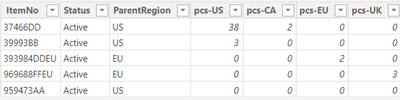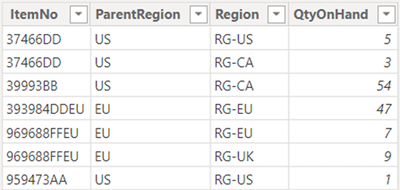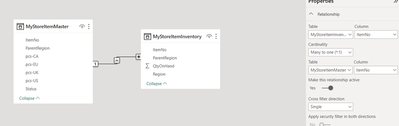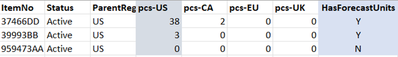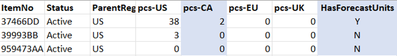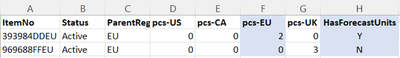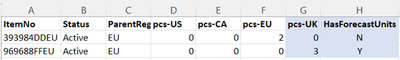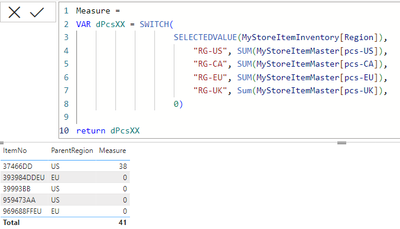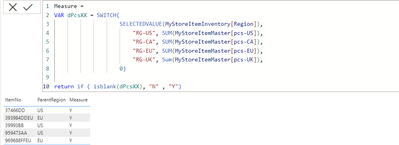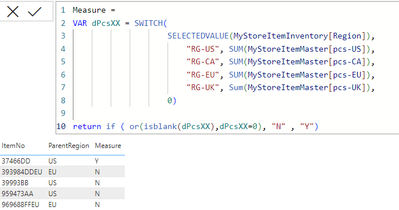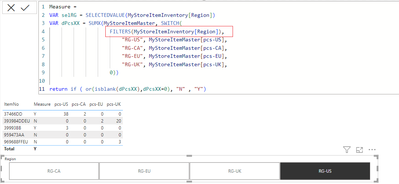FabCon is coming to Atlanta
Join us at FabCon Atlanta from March 16 - 20, 2026, for the ultimate Fabric, Power BI, AI and SQL community-led event. Save $200 with code FABCOMM.
Register now!- Power BI forums
- Get Help with Power BI
- Desktop
- Service
- Report Server
- Power Query
- Mobile Apps
- Developer
- DAX Commands and Tips
- Custom Visuals Development Discussion
- Health and Life Sciences
- Power BI Spanish forums
- Translated Spanish Desktop
- Training and Consulting
- Instructor Led Training
- Dashboard in a Day for Women, by Women
- Galleries
- Data Stories Gallery
- Themes Gallery
- Contests Gallery
- Quick Measures Gallery
- Notebook Gallery
- Translytical Task Flow Gallery
- TMDL Gallery
- R Script Showcase
- Webinars and Video Gallery
- Ideas
- Custom Visuals Ideas (read-only)
- Issues
- Issues
- Events
- Upcoming Events
To celebrate FabCon Vienna, we are offering 50% off select exams. Ends October 3rd. Request your discount now.
- Power BI forums
- Forums
- Get Help with Power BI
- Desktop
- Calculate Column based on slicer selection of anot...
- Subscribe to RSS Feed
- Mark Topic as New
- Mark Topic as Read
- Float this Topic for Current User
- Bookmark
- Subscribe
- Printer Friendly Page
- Mark as New
- Bookmark
- Subscribe
- Mute
- Subscribe to RSS Feed
- Permalink
- Report Inappropriate Content
Calculate Column based on slicer selection of another table
Hi all,
Thank you in advance.
Tablename - MyStoreItemMaster
Tablename – MyStoreItemInventory
Relationship
I need to flag each ItemNo at the MyStoreItemMaster based on the pcs-XX columns, considering the Region Slicer User Selection, and irrespective of whether Inventory data exists for the ItemNo.
Note - MyStoreItemMaster does not have Region column.
User select - US
MyStoreItemMaster with new calculated column HasForecastUnits
User select - RG-CA
User select - RG-EU
User select - RG-UK
Could you please provide guidance on how to accomplish this?
- Mark as New
- Bookmark
- Subscribe
- Mute
- Subscribe to RSS Feed
- Permalink
- Report Inappropriate Content
Try creating a conditional measure that will flag your items like so:
add variable that will change dynamically the pcs column depending on your selection using SWITCH then use the measure
HasForecastUnits = if ( isblank(variable), "N" , "Y")
let me know if this worked or if you need help writing the switch variable.
- Mark as New
- Bookmark
- Subscribe
- Mute
- Subscribe to RSS Feed
- Permalink
- Report Inappropriate Content
Thank you for your response, I tried this, but it didn't work. Please let me know if I'm overlooking something.
- Mark as New
- Bookmark
- Subscribe
- Mute
- Subscribe to RSS Feed
- Permalink
- Report Inappropriate Content
There was also the part where you use the variable in a IF confition, replace "return dPcsXX" with:
return
if ( isblank(dPcsXX), "N" , "Y")
- Mark as New
- Bookmark
- Subscribe
- Mute
- Subscribe to RSS Feed
- Permalink
- Report Inappropriate Content
959473AA should be "N" since the pcs-US value is 0 but it is "Y"
- Mark as New
- Bookmark
- Subscribe
- Mute
- Subscribe to RSS Feed
- Permalink
- Report Inappropriate Content
Replace it with this:
if ( or(isblank(dPcsXX),dPcsXX=0), "N" , "Y")
- Mark as New
- Bookmark
- Subscribe
- Mute
- Subscribe to RSS Feed
- Permalink
- Report Inappropriate Content
Now 39993BB should be "Y" since the pcs-US value is 3
- Mark as New
- Bookmark
- Subscribe
- Mute
- Subscribe to RSS Feed
- Permalink
- Report Inappropriate Content
Okay, question, the items under the RG-US region don't necessarily have values in the pcs-US column only ( item master table ), is it a typo or that's the normal behavior of the data?
- Mark as New
- Bookmark
- Subscribe
- Mute
- Subscribe to RSS Feed
- Permalink
- Report Inappropriate Content
Hi @JohnnySaade
I applied the same logic, but instead of SelectedValue, I replaced it with Filters, and it's now working. Thank you for your help and quick responses. I appreciate it.
- Mark as New
- Bookmark
- Subscribe
- Mute
- Subscribe to RSS Feed
- Permalink
- Report Inappropriate Content
Glad I was able to help!