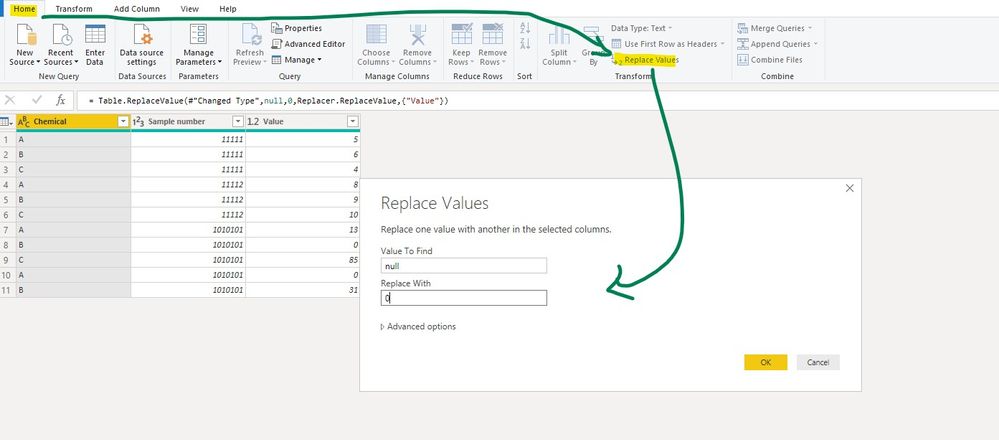- Subscribe to RSS Feed
- Mark Topic as New
- Mark Topic as Read
- Float this Topic for Current User
- Bookmark
- Subscribe
- Printer Friendly Page
- Mark as New
- Bookmark
- Subscribe
- Mute
- Subscribe to RSS Feed
- Permalink
- Report Inappropriate Content
Calculate Averages by sample number
Hello,
I have a dataset where i would like to caclualte the average per sample number.
Below is how the data is displayed in the report
Chemical, sample number, Value
A, 11111, 5
B, 11111, 6
C, 11111, 4
A, 11112, 8
B, 11112, 9
C, 11112, 10
I would like this to become
Chemical, sample number, Value, Average
A, 11111, 5, 15
B, 11111, 6, 15
C, 11111, 4, 15
A, 11112, 9, 27
B, 11112, 8, 27
C, 11112, 10, 27
Please note: I would like the average to be displayed at each row in my report. I have used averagex function and it works when my table is only displaying a unique list of sample numbers but as soon as i introduce the chemical parameter, the sample numbers are no longer aggrigated and the average function retunrns the value itself as average.
Any help would be appreciated.
Thank you!
Solved! Go to Solution.
- Mark as New
- Bookmark
- Subscribe
- Mute
- Subscribe to RSS Feed
- Permalink
- Report Inappropriate Content
Hi @Anonymous
Here is the DAX statement you can use
AvgSampleNumber =
CALCULATE (
AVERAGE ( DataSetTabl[Value] ),
ALLEXCEPT ( DataSetTabl, DataSetTabl[Sample number] )
)Does that work for you?
- Mark as New
- Bookmark
- Subscribe
- Mute
- Subscribe to RSS Feed
- Permalink
- Report Inappropriate Content
Hi @Anonymous
Here is the DAX statement you can use
AvgSampleNumber =
CALCULATE (
AVERAGE ( DataSetTabl[Value] ),
ALLEXCEPT ( DataSetTabl, DataSetTabl[Sample number] )
)Does that work for you?
- Mark as New
- Bookmark
- Subscribe
- Mute
- Subscribe to RSS Feed
- Permalink
- Report Inappropriate Content
Thank you all for your replies.
This did do the trick for me @Geradav
AvgSampleNumber =
CALCULATE (
AVERAGE ( DataSetTabl[Value] ),
ALLEXCEPT ( DataSetTabl, DataSetTabl[Sample number] )
)
I have another issue now where i would like to calculate the average between two dates e.g.
Currently its calculating the average over all sample numbers while ignoring the sample date.
I would like to calculate and display the average between
2016-17
2017-18
2018-19
If sample number date is 01/05/18, i would like the average column to display the average by calculating over all samples from 2018 only.
Any help would be appreciated!
- Mark as New
- Bookmark
- Subscribe
- Mute
- Subscribe to RSS Feed
- Permalink
- Report Inappropriate Content
Maybe you'll need to open a separate post for that.
And providing some sample data might help too
- Mark as New
- Bookmark
- Subscribe
- Mute
- Subscribe to RSS Feed
- Permalink
- Report Inappropriate Content
That worked!! Thank you for your help.
I have another issue now. Sometimes the Value can be blank and if so, the formula ignores that e.g.
1010101, 13
1010101,
1010101, 85
1010101,
1010101, 31
The formula is returning 43 but i would like it to return 25.8
- Mark as New
- Bookmark
- Subscribe
- Mute
- Subscribe to RSS Feed
- Permalink
- Report Inappropriate Content
@Anonymous
In Power Query use the Replace Value function
- Mark as New
- Bookmark
- Subscribe
- Mute
- Subscribe to RSS Feed
- Permalink
- Report Inappropriate Content
Hi,
i think you either edit your database in the query when blank=0, then the averagex() should work.
OR
you can count of sample number to avoid the values being blank.
- Mark as New
- Bookmark
- Subscribe
- Mute
- Subscribe to RSS Feed
- Permalink
- Report Inappropriate Content
- Mark as New
- Bookmark
- Subscribe
- Mute
- Subscribe to RSS Feed
- Permalink
- Report Inappropriate Content
Hi,
Thank you for your reply. You're right! I forgot to divide the numbers. Below is the edited post. Thanks
Before
Chemical, sample number, Value
A, 11111, 5
B, 11111, 6
C, 11111, 4
A, 11112, 8
B, 11112, 9
C, 11112, 10
I would like this to become
Chemical, sample number, Value, Average
A, 11111, 5, 5
B, 11111, 6, 5
C, 11111, 4, 5
A, 11112, 9, 9
B, 11112, 8, 9
C, 11112, 10, 9
Helpful resources
| Subject | Author | Posted | |
|---|---|---|---|
| 08-27-2024 06:13 AM | |||
| 07-03-2024 07:42 AM | |||
|
Anonymous
| 03-07-2024 08:14 AM | ||
| 05-03-2024 03:14 AM | |||
| 08-29-2024 12:51 PM |
| User | Count |
|---|---|
| 131 | |
| 102 | |
| 85 | |
| 53 | |
| 46 |