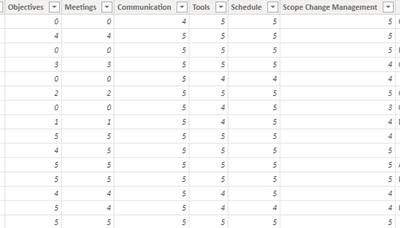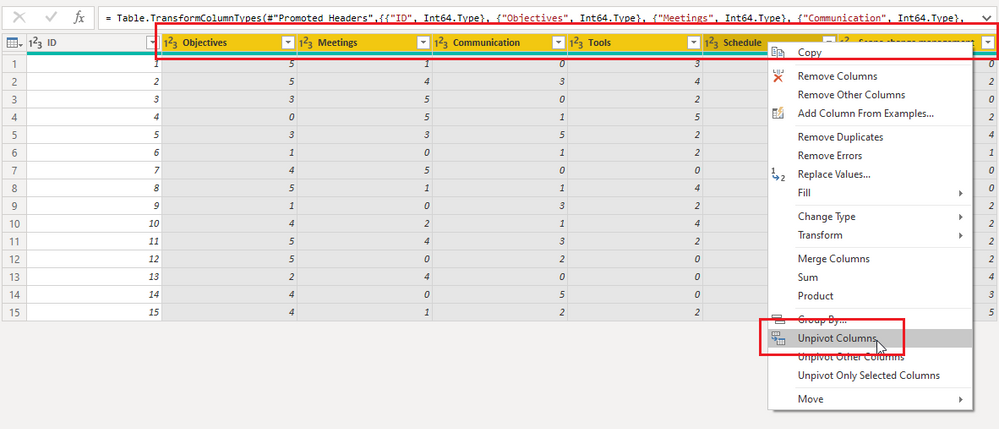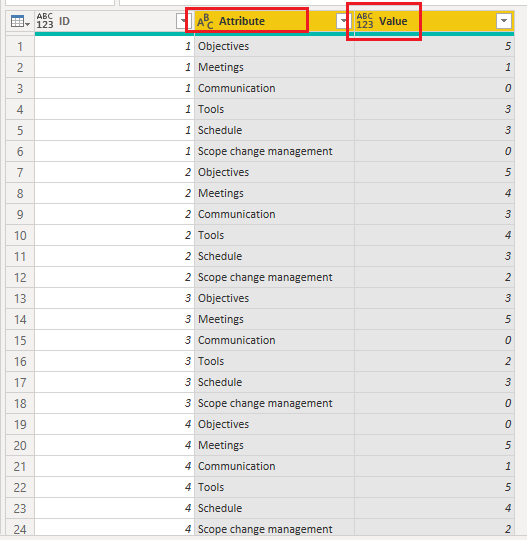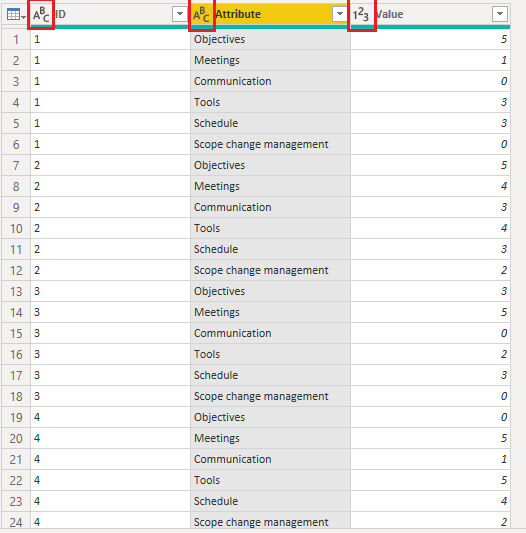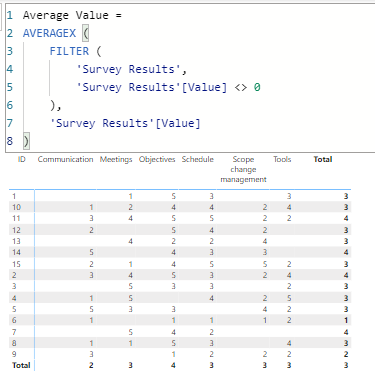Fabric Data Days starts November 4th!
Advance your Data & AI career with 50 days of live learning, dataviz contests, hands-on challenges, study groups & certifications and more!
Get registered- Power BI forums
- Get Help with Power BI
- Desktop
- Service
- Report Server
- Power Query
- Mobile Apps
- Developer
- DAX Commands and Tips
- Custom Visuals Development Discussion
- Health and Life Sciences
- Power BI Spanish forums
- Translated Spanish Desktop
- Training and Consulting
- Instructor Led Training
- Dashboard in a Day for Women, by Women
- Galleries
- Data Stories Gallery
- Themes Gallery
- Contests Gallery
- QuickViz Gallery
- Quick Measures Gallery
- Visual Calculations Gallery
- Notebook Gallery
- Translytical Task Flow Gallery
- TMDL Gallery
- R Script Showcase
- Webinars and Video Gallery
- Ideas
- Custom Visuals Ideas (read-only)
- Issues
- Issues
- Events
- Upcoming Events
Get Fabric Certified for FREE during Fabric Data Days. Don't miss your chance! Request now
- Power BI forums
- Forums
- Get Help with Power BI
- Desktop
- Calculate Average of Multiple Columns Excluding Ze...
- Subscribe to RSS Feed
- Mark Topic as New
- Mark Topic as Read
- Float this Topic for Current User
- Bookmark
- Subscribe
- Printer Friendly Page
- Mark as New
- Bookmark
- Subscribe
- Mute
- Subscribe to RSS Feed
- Permalink
- Report Inappropriate Content
Calculate Average of Multiple Columns Excluding Zero
Hello,
I have survey data with 6 categories - answers are all numerical (1-5)
I am trying to calculate the average of multple columns and exclude any zeros in each column.
Background:
- The zeros were previously null values that I replaced with zeros
- I did get the average of each individual column using this formula: "CALCULATE(AVERAGE('Survey Results'[Communication]), FILTER('Survey Results', 'Survey Results'[Communication] <> 0"
Issue:
I cannot figure out how to get an average of the data across all 6 columns and filter out for 0
I have created a basic formula for getting the average:
Avg All = (AVERAGE('Survey Results'[Communication])+AVERAGE('Survey Results'[Meetings])+AVERAGE('Survey Results'[Objectives])+AVERAGE('Survey Results'[Schedule])+AVERAGE('Survey Results'[Scope Change Management])+AVERAGE('Survey Results'[Tools]))/6
And I thought I would be able to filter out the zeros doing something like this
Avg All = CALCULATE(AVERAGE('Survey Results'[Communication]), FILTER('Survey Results', 'Survey Results'[Communication] <> 0) + CALCULATE(AVERAGE('Survey Results'[Meetings]), FILTER('Survey Results', 'Survey Results'[Meetings] <> 0) +... /6
But that's not working
Also tried
Avg All = (CALCULATE(AVERAGE('Survey Results'[Communication]), FILTER('Survey Results', 'Survey Results'[Communication] <> 0)) + (CALCULATE(AVERAGE('Survey Results'[Meetings]), FILTER('Survey Results', 'Survey Results'[Meetings] <> 0)) +... /6
and the calculation goes through but it is def not an average as the result is 7.29 rather than in the range of 1-5. I would expect a in the mid high 4. range.
Any advise?
Solved! Go to Solution.
- Mark as New
- Bookmark
- Subscribe
- Mute
- Subscribe to RSS Feed
- Permalink
- Report Inappropriate Content
Hi @Jbro
I would rather unpivot the 6 columns using power query. Then it shall not be complicated at all.
- Mark as New
- Bookmark
- Subscribe
- Mute
- Subscribe to RSS Feed
- Permalink
- Report Inappropriate Content
Hello again @Jbro
Not sure if I properly explained the solution in the first time. Here is a sample file with the proposed solution https://we.tl/t-qOoLfr8KIu
Average Value =
AVERAGEX (
FILTER (
'Survey Results',
'Survey Results'[Value] <> 0
),
'Survey Results'[Value]
)
- Mark as New
- Bookmark
- Subscribe
- Mute
- Subscribe to RSS Feed
- Permalink
- Report Inappropriate Content
Hello again @Jbro
Not sure if I properly explained the solution in the first time. Here is a sample file with the proposed solution https://we.tl/t-qOoLfr8KIu
Average Value =
AVERAGEX (
FILTER (
'Survey Results',
'Survey Results'[Value] <> 0
),
'Survey Results'[Value]
)
- Mark as New
- Bookmark
- Subscribe
- Mute
- Subscribe to RSS Feed
- Permalink
- Report Inappropriate Content
- Mark as New
- Bookmark
- Subscribe
- Mute
- Subscribe to RSS Feed
- Permalink
- Report Inappropriate Content
@tamerj1, thank you for your reply. To be sure I understand correctly the suggestion is:
Unpivot the 6 columns and calcuate the average using the formula I have above.
But when I do that it nullifies the other graphs I have. How can I add this as a separate column without touching my curent dataset?
ETA: I duplicated the 6 columns and then unpivoted -> created calculation based on the new value field.
Thanks!
- Mark as New
- Bookmark
- Subscribe
- Mute
- Subscribe to RSS Feed
- Permalink
- Report Inappropriate Content
Hi @Jbro
I don't know what visuals you have bit you don't need to duplicate the columns. Once unpivoted you will have one value column and one attribute column. You will need to create one measure only and you can sliced by the attributes column. For example you can place date on the rows of a matrix and place the attributes on the columns of the matrix. One measure will be enough and the row and column totals will give you the averages both ways
*Update @Jbro you measure would be
CALCULATE(AVERAGE('Survey Results'[Communication]), FILTER('Survey Results', 'Survey Results'[Value] <> 0))
- Mark as New
- Bookmark
- Subscribe
- Mute
- Subscribe to RSS Feed
- Permalink
- Report Inappropriate Content
Hi @Jbro
I would rather unpivot the 6 columns using power query. Then it shall not be complicated at all.
Helpful resources

Power BI Monthly Update - November 2025
Check out the November 2025 Power BI update to learn about new features.

Fabric Data Days
Advance your Data & AI career with 50 days of live learning, contests, hands-on challenges, study groups & certifications and more!

| User | Count |
|---|---|
| 97 | |
| 73 | |
| 50 | |
| 48 | |
| 45 |