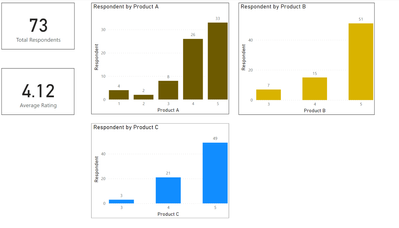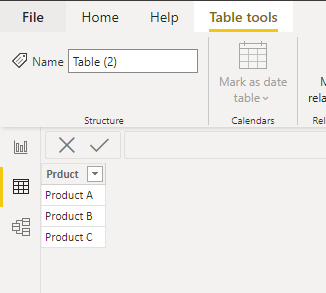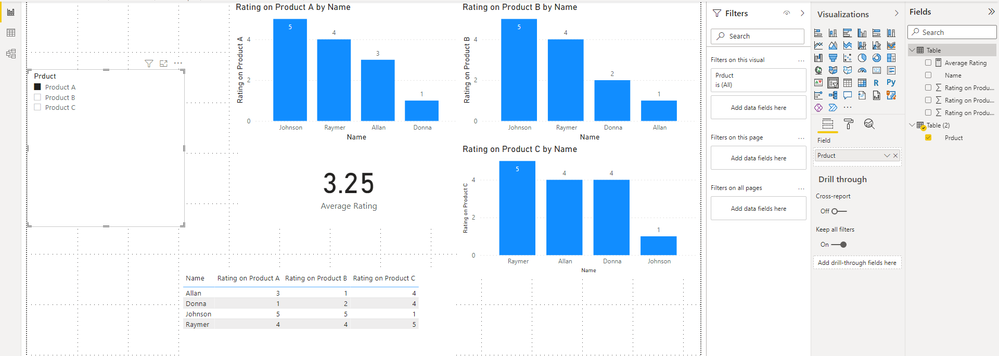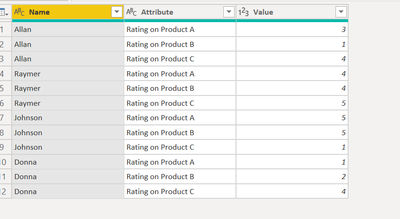Jumpstart your career with the Fabric Career Hub
Find everything you need to get certified on Fabric—skills challenges, live sessions, exam prep, role guidance, and more.
Get started- Power BI forums
- Updates
- News & Announcements
- Get Help with Power BI
- Desktop
- Service
- Report Server
- Power Query
- Mobile Apps
- Developer
- DAX Commands and Tips
- Custom Visuals Development Discussion
- Health and Life Sciences
- Power BI Spanish forums
- Translated Spanish Desktop
- Power Platform Integration - Better Together!
- Power Platform Integrations (Read-only)
- Power Platform and Dynamics 365 Integrations (Read-only)
- Training and Consulting
- Instructor Led Training
- Dashboard in a Day for Women, by Women
- Galleries
- Community Connections & How-To Videos
- COVID-19 Data Stories Gallery
- Themes Gallery
- Data Stories Gallery
- R Script Showcase
- Webinars and Video Gallery
- Quick Measures Gallery
- 2021 MSBizAppsSummit Gallery
- 2020 MSBizAppsSummit Gallery
- 2019 MSBizAppsSummit Gallery
- Events
- Ideas
- Custom Visuals Ideas
- Issues
- Issues
- Events
- Upcoming Events
- Community Blog
- Power BI Community Blog
- Custom Visuals Community Blog
- Community Support
- Community Accounts & Registration
- Using the Community
- Community Feedback
Grow your Fabric skills and prepare for the DP-600 certification exam by completing the latest Microsoft Fabric challenge.
- Power BI forums
- Forums
- Get Help with Power BI
- Desktop
- Re: Calculate Average Rating
- Subscribe to RSS Feed
- Mark Topic as New
- Mark Topic as Read
- Float this Topic for Current User
- Bookmark
- Subscribe
- Printer Friendly Page
- Mark as New
- Bookmark
- Subscribe
- Mute
- Subscribe to RSS Feed
- Permalink
- Report Inappropriate Content
Calculate Average Rating
Dear colleagues,
I have a table that consists of ratings of 3 products. I wanted to present all the ratings on a single card in the PBI dashboard. I don't want to create three different measures for each product. You may refer the sample data and dashboard below. Appreciate your help.
| Name | Rating on Product A | Rating on Product B | Rating on Product C |
| Allan | 3 | 1 | 4 |
| Raymer | 4 | 4 | 5 |
| Johnson | 5 | 5 | 1 |
| Donna | 1 | 2 | 4 |
Solved! Go to Solution.
- Mark as New
- Bookmark
- Subscribe
- Mute
- Subscribe to RSS Feed
- Permalink
- Report Inappropriate Content
Hi @bahare76 ,
Click on the product A column chart and then dynamically get the results of the card, there is no way.
But you can create a slicer and select different products in the slicer to get different results.
1.Create a seperate table.
2.Create a measure.
Average Rating =
SWITCH (
SELECTEDVALUE ( 'Table (2)'[Prduct] ),
"Product A", AVERAGE ( 'Table'[Rating on Product A] ),
"Product B", AVERAGE ( 'Table'[Rating on Product B] ),
"Product C", AVERAGE ( 'Table'[Rating on Product C] )
)
The result is as follows.
Best Regards,
Stephen Tao
If this post helps, then please consider Accept it as the solution to help the other members find it more quickly.
- Mark as New
- Bookmark
- Subscribe
- Mute
- Subscribe to RSS Feed
- Permalink
- Report Inappropriate Content
@bahare76 If you want to do using measure so do like below:
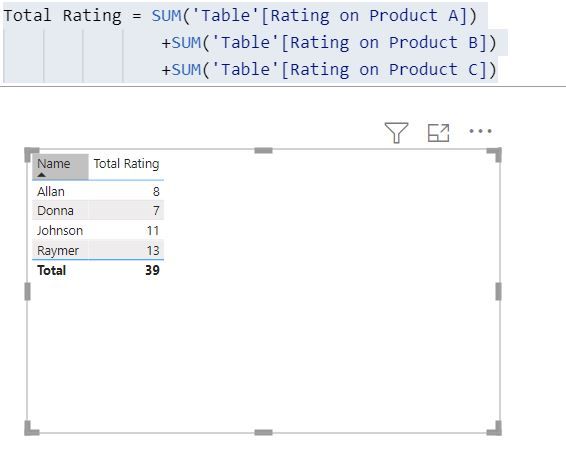
Please take a quick glance at newly created dashboards : Restaurant Management Dashboard , HR Analytics Report , Hotel Management Report, Sales Analysis Report , Fortune 500 Companies Analysis , Revenue Tracking Dashboard
- Mark as New
- Bookmark
- Subscribe
- Mute
- Subscribe to RSS Feed
- Permalink
- Report Inappropriate Content
- Mark as New
- Bookmark
- Subscribe
- Mute
- Subscribe to RSS Feed
- Permalink
- Report Inappropriate Content
@bahare76 Write AVERAGE instead of SUM in above measure.
Please take a quick glance at newly created dashboards : Restaurant Management Dashboard , HR Analytics Report , Hotel Management Report, Sales Analysis Report , Fortune 500 Companies Analysis , Revenue Tracking Dashboard
- Mark as New
- Bookmark
- Subscribe
- Mute
- Subscribe to RSS Feed
- Permalink
- Report Inappropriate Content
Sorry, perhaps I was not making myself clear. I actually wanted to show the Product's average rating on the card whenever I click each column chart. So, for instance, if I click Product A column chart, I will get its average. Similarly, for Product B and C.
- Mark as New
- Bookmark
- Subscribe
- Mute
- Subscribe to RSS Feed
- Permalink
- Report Inappropriate Content
Hi @bahare76 ,
Click on the product A column chart and then dynamically get the results of the card, there is no way.
But you can create a slicer and select different products in the slicer to get different results.
1.Create a seperate table.
2.Create a measure.
Average Rating =
SWITCH (
SELECTEDVALUE ( 'Table (2)'[Prduct] ),
"Product A", AVERAGE ( 'Table'[Rating on Product A] ),
"Product B", AVERAGE ( 'Table'[Rating on Product B] ),
"Product C", AVERAGE ( 'Table'[Rating on Product C] )
)
The result is as follows.
Best Regards,
Stephen Tao
If this post helps, then please consider Accept it as the solution to help the other members find it more quickly.
- Mark as New
- Bookmark
- Subscribe
- Mute
- Subscribe to RSS Feed
- Permalink
- Report Inappropriate Content
Hi @bahare76 ,
You can unpivot only the 3 product columns so that they apper as single column as shown below
The Table will look as below
You can use this value column in a simple card visual to get the Average across Products
- Mark as New
- Bookmark
- Subscribe
- Mute
- Subscribe to RSS Feed
- Permalink
- Report Inappropriate Content
@bahare76 , Unpivot the table, split the column on last space into two column and get Product
https://radacad.com/pivot-and-unpivot-with-power-bi
Split Column Power Query: https://youtu.be/FyO9Vmhcfag
Microsoft Power BI Learning Resources, 2023 !!
Learn Power BI - Full Course with Dec-2022, with Window, Index, Offset, 100+ Topics !!
Did I answer your question? Mark my post as a solution! Appreciate your Kudos !! Proud to be a Super User! !!
Helpful resources

Europe’s largest Microsoft Fabric Community Conference
Join the community in Stockholm for expert Microsoft Fabric learning including a very exciting keynote from Arun Ulag, Corporate Vice President, Azure Data.

New forum boards available in Real-Time Intelligence.
Ask questions in Eventhouse and KQL, Eventstream, and Reflex.

| User | Count |
|---|---|
| 86 | |
| 84 | |
| 66 | |
| 62 | |
| 59 |
| User | Count |
|---|---|
| 197 | |
| 116 | |
| 107 | |
| 77 | |
| 70 |