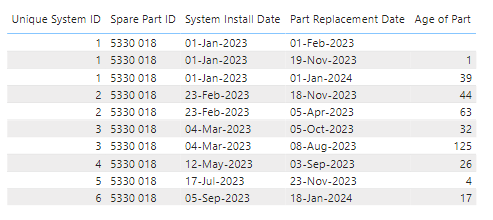FabCon is coming to Atlanta
Join us at FabCon Atlanta from March 16 - 20, 2026, for the ultimate Fabric, Power BI, AI and SQL community-led event. Save $200 with code FABCOMM.
Register now!- Power BI forums
- Get Help with Power BI
- Desktop
- Service
- Report Server
- Power Query
- Mobile Apps
- Developer
- DAX Commands and Tips
- Custom Visuals Development Discussion
- Health and Life Sciences
- Power BI Spanish forums
- Translated Spanish Desktop
- Training and Consulting
- Instructor Led Training
- Dashboard in a Day for Women, by Women
- Galleries
- Data Stories Gallery
- Themes Gallery
- Contests Gallery
- QuickViz Gallery
- Quick Measures Gallery
- Visual Calculations Gallery
- Notebook Gallery
- Translytical Task Flow Gallery
- TMDL Gallery
- R Script Showcase
- Webinars and Video Gallery
- Ideas
- Custom Visuals Ideas (read-only)
- Issues
- Issues
- Events
- Upcoming Events
View all the Fabric Data Days sessions on demand. View schedule
- Power BI forums
- Forums
- Get Help with Power BI
- Desktop
- Calculate Age of spare part between failures
- Subscribe to RSS Feed
- Mark Topic as New
- Mark Topic as Read
- Float this Topic for Current User
- Bookmark
- Subscribe
- Printer Friendly Page
- Mark as New
- Bookmark
- Subscribe
- Mute
- Subscribe to RSS Feed
- Permalink
- Report Inappropriate Content
Calculate Age of spare part between failures
I want to know the lifetime of a spare part based on dates in different rows. Example: the age of the spare part after first replacement will be "date of replacement - installation date". When that same part is replaced again on the same system, I want to calculate the age since the replacement "date of 2nd replacement-date of 1st replacement" and so on.
See below a simplified example of a table containing the replacements of a single spare part:
| Unique System ID | Spare Part ID | System Install Date | Part Replacement Date | Age of part? |
| 1 | 5330 018 | 01-Jan-2023 | 01-Feb-2023 | |
| 2 | 5330 018 | 23-Feb-2023 | 05-Apr-2023 | |
| 3 | 5330 018 | 04-Mar-2023 | 08-Aug-2023 | |
| 4 | 5330 018 | 12-May-2023 | 3-Sep-2023 | |
| 1 | 5330 018 | 01-Jan-2023 | 19-Nov-2023 | |
| 2 | 5330 018 | 23-Feb-2023 | 18-Nov-2023 | |
| 5 | 5330 018 | 17-Jul-2023 | 23-Nov-2023 | |
| 1 | 5330 018 | 01-Jan-2023 | 01-Jan-2024 | |
| 6 | 5330 018 | 05-Sep-2023 | 18-Jan-2024 | |
| 3 | 5330 018 | 04-Mar-2023 | 5-Oct-2023 |
Solved! Go to Solution.
- Mark as New
- Bookmark
- Subscribe
- Mute
- Subscribe to RSS Feed
- Permalink
- Report Inappropriate Content
Hi @KvO88 ,
I believe that @Greg_Deckler 's answer will be of great help to you and in the meantime I have created some data for you to help you and I hope that the combination of our answers will help you to solve your problem. You can follow the steps below:
1.Add a new column.
Age of Part =
VAR _ID = 'Table'[Spare Part ID]
VAR _Date = 'Table'[Part Replacement Date]
RETURN
DATEDIFF(
CALCULATE(
MAX('Table'[Part Replacement Date]),
FILTER(
'Table',
'Table'[Spare Part ID] = _ID
&& 'Table'[Part Replacement Date] < _Date
)
),
_Date,
DAY
)Final output:
How to Get Your Question Answered Quickly - Microsoft Fabric Community
If it does not help, please provide more details with your desired out put and pbix file without privacy information.
Best Regards,
Ada Wang
If this post helps, then please consider Accept it as the solution to help the other members find it more quickly.
- Mark as New
- Bookmark
- Subscribe
- Mute
- Subscribe to RSS Feed
- Permalink
- Report Inappropriate Content
Hi @KvO88 ,
I believe that @Greg_Deckler 's answer will be of great help to you and in the meantime I have created some data for you to help you and I hope that the combination of our answers will help you to solve your problem. You can follow the steps below:
1.Add a new column.
Age of Part =
VAR _ID = 'Table'[Spare Part ID]
VAR _Date = 'Table'[Part Replacement Date]
RETURN
DATEDIFF(
CALCULATE(
MAX('Table'[Part Replacement Date]),
FILTER(
'Table',
'Table'[Spare Part ID] = _ID
&& 'Table'[Part Replacement Date] < _Date
)
),
_Date,
DAY
)Final output:
How to Get Your Question Answered Quickly - Microsoft Fabric Community
If it does not help, please provide more details with your desired out put and pbix file without privacy information.
Best Regards,
Ada Wang
If this post helps, then please consider Accept it as the solution to help the other members find it more quickly.
- Mark as New
- Bookmark
- Subscribe
- Mute
- Subscribe to RSS Feed
- Permalink
- Report Inappropriate Content
Hi @Anonymous ,
This still does not calculate the age of the part until the first time it was replaced, so the datediff install date, first time replaced. Do you know how I can integrate that in this approach?
- Mark as New
- Bookmark
- Subscribe
- Mute
- Subscribe to RSS Feed
- Permalink
- Report Inappropriate Content
@KvO88 See my article on Mean Time Between Failure (MTBF) which uses EARLIER: http://community.powerbi.com/t5/Community-Blog/Mean-Time-Between-Failure-MTBF-and-Power-BI/ba-p/3395....
The basic pattern is:
Column =
VAR __Current = [Value]
VAR __PreviousDate = MAXX(FILTER('Table','Table'[Date] < EARLIER('Table'[Date])),[Date])
VAR __Previous = MAXX(FILTER('Table',[Date]=__PreviousDate),[Value])
RETURN
( __Current - __Previous ) * 1.
Follow on LinkedIn
@ me in replies or I'll lose your thread!!!
Instead of a Kudo, please vote for this idea
Become an expert!: Enterprise DNA
External Tools: MSHGQM
YouTube Channel!: Microsoft Hates Greg
Latest book!: DAX For Humans
DAX is easy, CALCULATE makes DAX hard...
- Mark as New
- Bookmark
- Subscribe
- Mute
- Subscribe to RSS Feed
- Permalink
- Report Inappropriate Content
Hi @Greg_Deckler,
Thank you, I did find your article very helpful. There is one thing that I am struggeling with, what I cannot get right is that the first meantime between failure should be the date a first time a repair was needed minus (-) the installation date. That is currently not in the "Uptime" calculation if I am correct.
Can you help me a little further with that?
Helpful resources

Power BI Monthly Update - November 2025
Check out the November 2025 Power BI update to learn about new features.

Fabric Data Days
Advance your Data & AI career with 50 days of live learning, contests, hands-on challenges, study groups & certifications and more!