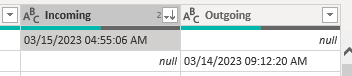FabCon is coming to Atlanta
Join us at FabCon Atlanta from March 16 - 20, 2026, for the ultimate Fabric, Power BI, AI and SQL community-led event. Save $200 with code FABCOMM.
Register now!- Power BI forums
- Get Help with Power BI
- Desktop
- Service
- Report Server
- Power Query
- Mobile Apps
- Developer
- DAX Commands and Tips
- Custom Visuals Development Discussion
- Health and Life Sciences
- Power BI Spanish forums
- Translated Spanish Desktop
- Training and Consulting
- Instructor Led Training
- Dashboard in a Day for Women, by Women
- Galleries
- Data Stories Gallery
- Themes Gallery
- Contests Gallery
- QuickViz Gallery
- Quick Measures Gallery
- Visual Calculations Gallery
- Notebook Gallery
- Translytical Task Flow Gallery
- TMDL Gallery
- R Script Showcase
- Webinars and Video Gallery
- Ideas
- Custom Visuals Ideas (read-only)
- Issues
- Issues
- Events
- Upcoming Events
Get Fabric Certified for FREE during Fabric Data Days. Don't miss your chance! Request now
- Power BI forums
- Forums
- Get Help with Power BI
- Desktop
- Calculate Age between Duplicates
- Subscribe to RSS Feed
- Mark Topic as New
- Mark Topic as Read
- Float this Topic for Current User
- Bookmark
- Subscribe
- Printer Friendly Page
- Mark as New
- Bookmark
- Subscribe
- Mute
- Subscribe to RSS Feed
- Permalink
- Report Inappropriate Content
Calculate Age between Duplicates
I have a table with ticket data where each ticket appears twice - one with the oldest date/time an event occurred, and one with the newest date/time an event occurred. They are labelled in a column as either "Outgoing" (oldest), or "Incoming" (newest).
I want to add a column that calculates, per each pair of ticket IDs, the timestamp of the Incoming minus the timestamp of the Outgoing to determine the amount of time between the two (how long it took to complete this event lifecycle).
Here is an example of the data layout, with the desired AGE column in double quotes:
TICKET_ID, TIMESTAMP, DIRECTION, AGE
TicketA, 01/02/2023 12:00, Incoming, "1.5"
TicketA, 01/01/2023 00:00, Outgoing, ""
TicketB, 02/10/2023 13:00, Incoming, "2"
TicketB, 02/08/2023 13:00, Outgoing, ""
Outgoing does not require the calculation, only Incoming, to determine how long it took to complete the event. The data is sorted so that the matching tickets are together, with Incoming on top and Outgoing below it.
In Excel I could use a formula like this, and then after I can just ignore the Outgoing rows as Incoming will have the AGE field I need:
=IF(A2=A3, B2-B3, " ")
How can I go about this in Power Query?
Solved! Go to Solution.
- Mark as New
- Bookmark
- Subscribe
- Mute
- Subscribe to RSS Feed
- Permalink
- Report Inappropriate Content
One way of doing it would be to change the data structure in power query using the pivot functions.
So you would have something like
Ticket | Incoming Time | Outgoing time | (calculated) time difference.
If you need to keep the data the same, then you could create a calculated column like:
Age =
var outgoingTime = CALCULATE(MAX([Timestamp]), FILTER(ALL([TableName]), [TICKET_ID] = EARLIER([TICKET_ID]) && [DIRECTION] = "Outgoing")
return DATEDIFF(outgoingTime, [TIMESTAMP], DAY)
(note that this functio returns a whole number representing the whole days between the two dates)
- Mark as New
- Bookmark
- Subscribe
- Mute
- Subscribe to RSS Feed
- Permalink
- Report Inappropriate Content
One way of doing it would be to change the data structure in power query using the pivot functions.
So you would have something like
Ticket | Incoming Time | Outgoing time | (calculated) time difference.
If you need to keep the data the same, then you could create a calculated column like:
Age =
var outgoingTime = CALCULATE(MAX([Timestamp]), FILTER(ALL([TableName]), [TICKET_ID] = EARLIER([TICKET_ID]) && [DIRECTION] = "Outgoing")
return DATEDIFF(outgoingTime, [TIMESTAMP], DAY)
(note that this functio returns a whole number representing the whole days between the two dates)
- Mark as New
- Bookmark
- Subscribe
- Mute
- Subscribe to RSS Feed
- Permalink
- Report Inappropriate Content
Hi Vicky,
Thanks for your reply.
I think you are right, I need to use Pivot to get a single row with both timestamps as you described.
I am trying to do that, but when I pivot, I still have two rows per Ticket ID. I now have two new columns of each DIRECTION, Incoming and Outgoing, so I think i'm on the right track. The question now is how can I get the value from every second row's Outgoing column to fill the null in the row above it?
Example of one "pair" of a single ticket:
- Mark as New
- Bookmark
- Subscribe
- Mute
- Subscribe to RSS Feed
- Permalink
- Report Inappropriate Content
Found a solution to this last part using "Fill Up", and then removed duplicates as they were no longer needed.
Helpful resources

Power BI Monthly Update - November 2025
Check out the November 2025 Power BI update to learn about new features.

Fabric Data Days
Advance your Data & AI career with 50 days of live learning, contests, hands-on challenges, study groups & certifications and more!

| User | Count |
|---|---|
| 99 | |
| 76 | |
| 56 | |
| 51 | |
| 46 |