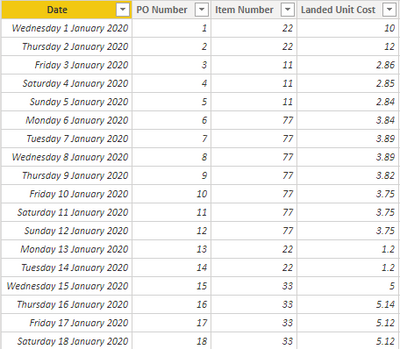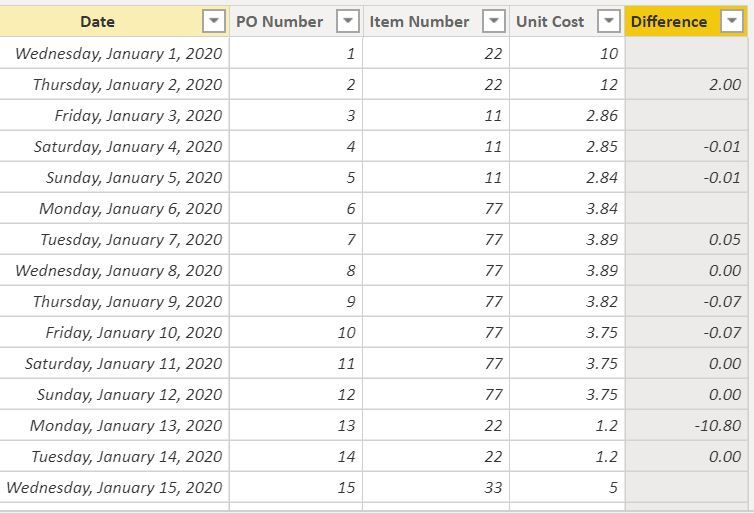Join us at the 2025 Microsoft Fabric Community Conference
March 31 - April 2, 2025, in Las Vegas, Nevada. Use code MSCUST for a $150 discount! Early bird discount ends December 31.
Register Now- Power BI forums
- Get Help with Power BI
- Desktop
- Service
- Report Server
- Power Query
- Mobile Apps
- Developer
- DAX Commands and Tips
- Custom Visuals Development Discussion
- Health and Life Sciences
- Power BI Spanish forums
- Translated Spanish Desktop
- Training and Consulting
- Instructor Led Training
- Dashboard in a Day for Women, by Women
- Galleries
- Community Connections & How-To Videos
- COVID-19 Data Stories Gallery
- Themes Gallery
- Data Stories Gallery
- R Script Showcase
- Webinars and Video Gallery
- Quick Measures Gallery
- 2021 MSBizAppsSummit Gallery
- 2020 MSBizAppsSummit Gallery
- 2019 MSBizAppsSummit Gallery
- Events
- Ideas
- Custom Visuals Ideas
- Issues
- Issues
- Events
- Upcoming Events
Be one of the first to start using Fabric Databases. View on-demand sessions with database experts and the Microsoft product team to learn just how easy it is to get started. Watch now
- Power BI forums
- Forums
- Get Help with Power BI
- Desktop
- Re: Calaculate the difference between one column i...
- Subscribe to RSS Feed
- Mark Topic as New
- Mark Topic as Read
- Float this Topic for Current User
- Bookmark
- Subscribe
- Printer Friendly Page
- Mark as New
- Bookmark
- Subscribe
- Mute
- Subscribe to RSS Feed
- Permalink
- Report Inappropriate Content
Calaculate the difference between one column if the other column contains a certain text
Hi There.
I was hoping you could help me with this.
I have a table where I would like the difference to be calculated based on the item number
So for example Item Number 22 I'd like the difference of landed unit cost between the current item number 22 and the previous one sold to return into another column
I have created a calculated column with this formula
CalculatedDifference =
VAR PreviousItemNumber_ =
CALCULATE (
MAX ( Sheet1[Item Number] ),
Sheet1[Item Number] < EARLIER (Sheet1[Item Number]),
ALLEXCEPT ( Sheet1, Sheet1[Item Number] )
)
VAR PreviousLandedCost_ =
CALCULATE (
DISTINCT ( Sheet1[Landed Unit Cost] ),
Sheet1[Item Number] = PreviousItemNumber_,
ALLEXCEPT ( Sheet1, Sheet1[Item Number] )
)
VAR CurrentLandedCost_ = Sheet1[Landed Unit Cost]
RETURN
IF (
NOT ISBLANK ( CurrentLandedCost_ ) && NOT ISBLANK ( PreviousLandedCost_ ),
CurrentLandedCost_ - PreviousLandedCost_
But it is returning an error ;A table of multiple values was supplied where a single value was expected
Here is a copy of the table
DatePO NumberItem NumberLanded Unit Cost
| Wednesday 1 January 2020 | 1 | 22 | 10 |
| Thursday 2 January 2020 | 2 | 22 | 12 |
| Friday 3 January 2020 | 3 | 11 | 2.86 |
| Saturday 4 January 2020 | 4 | 11 | 2.85 |
| Sunday 5 January 2020 | 5 | 11 | 2.84 |
| Monday 6 January 2020 | 6 | 77 | 3.84 |
| Tuesday 7 January 2020 | 7 | 77 | 3.89 |
| Wednesday 8 January 2020 | 8 | 77 | 3.89 |
| Thursday 9 January 2020 | 9 | 77 | 3.82 |
| Friday 10 January 2020 | 10 | 77 | 3.75 |
| Saturday 11 January 2020 | 11 | 77 | 3.75 |
| Sunday 12 January 2020 | 12 | 77 | 3.75 |
| Monday 13 January 2020 | 13 | 22 | 1.2 |
| Tuesday 14 January 2020 | 14 | 22 | 1.2 |
| Wednesday 15 January 2020 | 15 | 33 | 5 |
| Thursday 16 January 2020 | 16 | 33 | 5.14 |
| Friday 17 January 2020 | 17 | 33 | 5.12 |
| Saturday 18 January 2020 | 18 | 33 | 5.12 |
Thank you !
Solved! Go to Solution.
- Mark as New
- Bookmark
- Subscribe
- Mute
- Subscribe to RSS Feed
- Permalink
- Report Inappropriate Content
HI @MaighreadL ,
Create a Calculated Column
Difference =
VAR a =
CALCULATE (
MAX ( 'Table'[Date] ),
FILTER (
'Table',
'Table'[Item Number]
= EARLIER ( 'Table'[Item Number] )
&& 'Table'[Date]
< EARLIER ( 'Table'[Date] )
)
)
VAR b =
CALCULATE (
MAX ( 'Table'[Unit Cost] ),
FILTER (
'Table',
'Table'[Item Number]
= EARLIER ( 'Table'[Item Number] )
&& 'Table'[Date] = a
)
)
RETURN
IF (
b
<> BLANK (),
'Table'[Unit Cost] - b
)
Regards,
Harsh Nathani
Appreciate with a Kudos!! (Click the Thumbs Up Button)
Did I answer your question? Mark my post as a solution!
- Mark as New
- Bookmark
- Subscribe
- Mute
- Subscribe to RSS Feed
- Permalink
- Report Inappropriate Content
HI @MaighreadL ,
Create a Calculated Column
Difference =
VAR a =
CALCULATE (
MAX ( 'Table'[Date] ),
FILTER (
'Table',
'Table'[Item Number]
= EARLIER ( 'Table'[Item Number] )
&& 'Table'[Date]
< EARLIER ( 'Table'[Date] )
)
)
VAR b =
CALCULATE (
MAX ( 'Table'[Unit Cost] ),
FILTER (
'Table',
'Table'[Item Number]
= EARLIER ( 'Table'[Item Number] )
&& 'Table'[Date] = a
)
)
RETURN
IF (
b
<> BLANK (),
'Table'[Unit Cost] - b
)
Regards,
Harsh Nathani
Appreciate with a Kudos!! (Click the Thumbs Up Button)
Did I answer your question? Mark my post as a solution!
- Mark as New
- Bookmark
- Subscribe
- Mute
- Subscribe to RSS Feed
- Permalink
- Report Inappropriate Content
@MaighreadL I'm sure @harshnathani solution will work, I didn't look at it but it can have performance implications on a large dataset. I would add a measure using the following DAX expression:
Measure =
VAR __tbl = ALL ( 'Table'[Id], 'Table'[DatePO] )
VAR __prevDate = CALCULATE ( MAX ( 'Table'[DatePO] ), FILTER ( __tbl, 'Table'[DatePO] < MAX ( 'Table'[DatePO] ) ) )
RETURN
CALCULATE ( SUM ( 'Table'[Amount] ), __tbl, 'Table'[DatePO] = __prevDate)
I would ❤ Kudos if my solution helped. 👉 If you can spend time posting the question, you can also make efforts to give Kudos whoever helped to solve your problem. It is a token of appreciation!
⚡Visit us at https://perytus.com, your one-stop shop for Power BI related projects/training/consultancy.⚡
Subscribe to the @PowerBIHowTo YT channel for an upcoming video on List and Record functions in Power Query!!
Learn Power BI and Fabric - subscribe to our YT channel - Click here: @PowerBIHowTo
If my solution proved useful, I'd be delighted to receive Kudos. When you put effort into asking a question, it's equally thoughtful to acknowledge and give Kudos to the individual who helped you solve the problem. It's a small gesture that shows appreciation and encouragement! ❤
Did I answer your question? Mark my post as a solution. Proud to be a Super User! Appreciate your Kudos 🙂
Feel free to email me with any of your BI needs.
- Mark as New
- Bookmark
- Subscribe
- Mute
- Subscribe to RSS Feed
- Permalink
- Report Inappropriate Content
Helpful resources

Join us at the Microsoft Fabric Community Conference
March 31 - April 2, 2025, in Las Vegas, Nevada. Use code MSCUST for a $150 discount!

Microsoft Fabric Community Conference 2025
Arun Ulag shares exciting details about the Microsoft Fabric Conference 2025, which will be held in Las Vegas, NV.

| User | Count |
|---|---|
| 114 | |
| 76 | |
| 57 | |
| 52 | |
| 44 |
| User | Count |
|---|---|
| 165 | |
| 116 | |
| 63 | |
| 57 | |
| 50 |