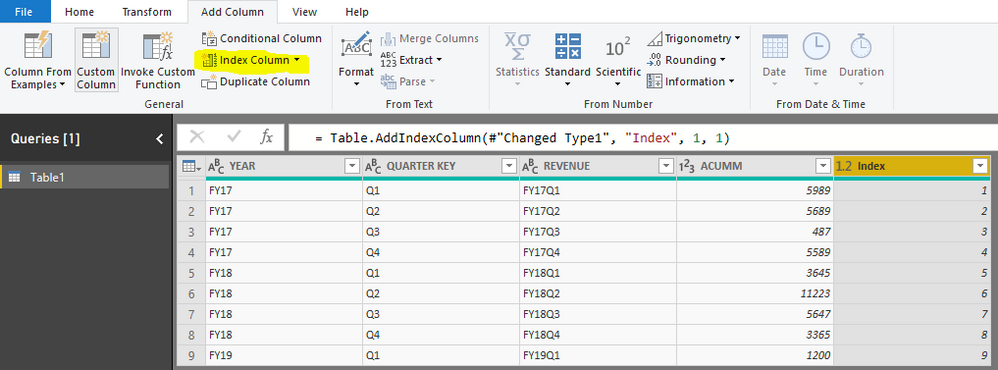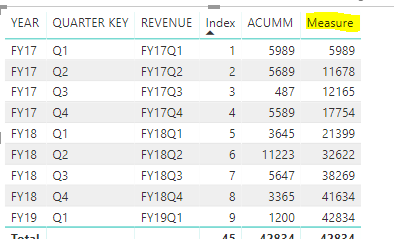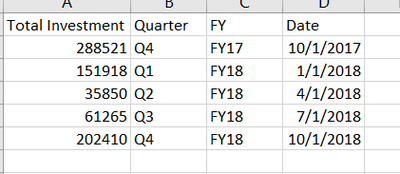- Subscribe to RSS Feed
- Mark Topic as New
- Mark Topic as Read
- Float this Topic for Current User
- Bookmark
- Subscribe
- Printer Friendly Page
- Mark as New
- Bookmark
- Subscribe
- Mute
- Subscribe to RSS Feed
- Permalink
- Report Inappropriate Content
CUMULATIVE PER QUARTER
Hi all,
I need your help, I have a table similar to this style but I need to do the cumulative revenue.
| TOTAL INVESMENT | QUARTER | FY |
| $ 288,521 | Q4 | FY17 |
| $ 151,918 | Q1 | FY18 |
| $ 35,850 | Q2 | FY18 |
| $ 61,265 | Q3 | FY18 |
| $ 202,410 | Q4 | FY18 |
my final table should be left with a column like this
| TOTAL INVESMENT | QUARTER | FY | Cumulative |
| $ 288,521 | Q4 | FY17 | |
| $ 151,918 | Q1 | FY18 | $ 440,439 |
| $ 35,850 | Q2 | FY18 | $ 476,289 |
| $ 61,265 | Q3 | FY18 | $ 537,554 |
| $ 202,410 | Q4 | FY18 | $ 739,964 |
I used this formula but it does not work:
Solved! Go to Solution.
- Mark as New
- Bookmark
- Subscribe
- Mute
- Subscribe to RSS Feed
- Permalink
- Report Inappropriate Content
Hi @Anonymous,
It seems that you want to calcualted the cumulative per quarter, you could try the steps below.
1. Create an index column in query editor;
2. Create the measure with the formula below.
Measure =
CALCULATE (
SUM ( 'Table1'[ACUMM] ),
FILTER ( ALLSELECTED ( 'Table1' ), 'Table1'[Index] <= MAX ( 'Table1'[Index] ) )
)
Here is you desired output.
Best Regards,
Cherry
If this post helps, then please consider Accept it as the solution to help the other members find it more quickly.
- Mark as New
- Bookmark
- Subscribe
- Mute
- Subscribe to RSS Feed
- Permalink
- Report Inappropriate Content
Hi,
I'm assuming in your data you have actual date values somewhere in addition to just the Quarter and FY text values. I think something along the lines of this calc will work for you. I took your dataset and plugged it into excel, and added a random date column that corresponded with the Q and FY (just made an assumption that the fiscal year was a traditional calendar year):
I then used the following calc:
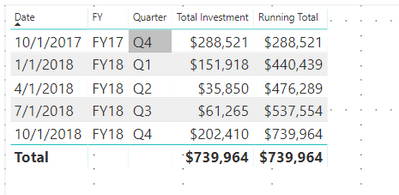
- Mark as New
- Bookmark
- Subscribe
- Mute
- Subscribe to RSS Feed
- Permalink
- Report Inappropriate Content
Thanks for the help. apply this same method that you indicate me but when I take the info to only see by Q and FY it stops showing the accumulated
- Mark as New
- Bookmark
- Subscribe
- Mute
- Subscribe to RSS Feed
- Permalink
- Report Inappropriate Content
I think you'll need to leverage a date column here, rather than just those two other columns.
- Mark as New
- Bookmark
- Subscribe
- Mute
- Subscribe to RSS Feed
- Permalink
- Report Inappropriate Content
Hello ,
I continue with my problem, because the idea is to see the data summarized by Quarter and fiscal year, but by placing between my elements the Q this fails and if I set the FY values separates me, I only summarize each Q according to the year.
I need to be able to have something like this:
YEAR QUARTER KEY REVENUE ACUMM
| FY17 | Q1 | FY17Q1 | $ 5,989 | $ 5,989 |
| FY17 | Q2 | FY17Q2 | $ 5,689 | $ 11,678 |
| FY17 | Q3 | FY17Q3 | $ 487 | $ 12,165 |
| FY17 | Q4 | FY17Q4 | $ 5,589 | $ 17,754 |
| FY18 | Q1 | FY18Q1 | $ 3,645 | $ 21,399 |
| FY18 | Q2 | FY18Q2 | $ 11,223 | $ 32,622 |
| FY18 | Q3 | FY18Q3 | $ 5,647 | $ 38,269 |
| FY18 | Q4 | FY18Q4 | $ 3,365 | $ 41,634 |
| FY19 | Q1 | FY19Q1 | $ 1,200 | $ 42,834 |
also if I take these values to a dynamic table, have the option to see them accumulated independent of the filter that is:
| FY18Q1 | FY18Q2 | FY18Q3 | FY18Q4 | FY19Q1 | |
| Reven Acumm | $ 21,399 | $ 32,622 | $ 38,269 | $ 41,634 | $ 42,834 |
I hope to make myself understood. Thank you so much for your help
- Mark as New
- Bookmark
- Subscribe
- Mute
- Subscribe to RSS Feed
- Permalink
- Report Inappropriate Content
Hi @Anonymous,
It seems that you want to calcualted the cumulative per quarter, you could try the steps below.
1. Create an index column in query editor;
2. Create the measure with the formula below.
Measure =
CALCULATE (
SUM ( 'Table1'[ACUMM] ),
FILTER ( ALLSELECTED ( 'Table1' ), 'Table1'[Index] <= MAX ( 'Table1'[Index] ) )
)
Here is you desired output.
Best Regards,
Cherry
If this post helps, then please consider Accept it as the solution to help the other members find it more quickly.
Helpful resources
| Subject | Author | Posted | |
|---|---|---|---|
|
Anonymous
| 01-24-2019 08:02 AM | ||
| 01-23-2025 10:55 PM | |||
| 12-15-2024 10:24 PM | |||
| 11-20-2024 11:20 PM | |||
| 12-26-2024 09:27 AM |
| User | Count |
|---|---|
| 119 | |
| 104 | |
| 83 | |
| 52 | |
| 46 |