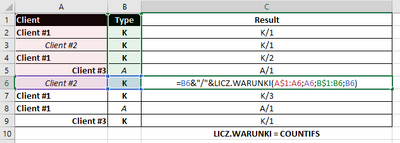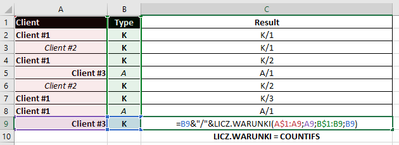FabCon is coming to Atlanta
Join us at FabCon Atlanta from March 16 - 20, 2026, for the ultimate Fabric, Power BI, AI and SQL community-led event. Save $200 with code FABCOMM.
Register now!- Power BI forums
- Get Help with Power BI
- Desktop
- Service
- Report Server
- Power Query
- Mobile Apps
- Developer
- DAX Commands and Tips
- Custom Visuals Development Discussion
- Health and Life Sciences
- Power BI Spanish forums
- Translated Spanish Desktop
- Training and Consulting
- Instructor Led Training
- Dashboard in a Day for Women, by Women
- Galleries
- Data Stories Gallery
- Themes Gallery
- Contests Gallery
- QuickViz Gallery
- Quick Measures Gallery
- Visual Calculations Gallery
- Notebook Gallery
- Translytical Task Flow Gallery
- TMDL Gallery
- R Script Showcase
- Webinars and Video Gallery
- Ideas
- Custom Visuals Ideas (read-only)
- Issues
- Issues
- Events
- Upcoming Events
View all the Fabric Data Days sessions on demand. View schedule
- Power BI forums
- Forums
- Get Help with Power BI
- Desktop
- COUNTIFS and moving ranges in column
- Subscribe to RSS Feed
- Mark Topic as New
- Mark Topic as Read
- Float this Topic for Current User
- Bookmark
- Subscribe
- Printer Friendly Page
- Mark as New
- Bookmark
- Subscribe
- Mute
- Subscribe to RSS Feed
- Permalink
- Report Inappropriate Content
COUNTIFS and moving ranges in column
Hello,
I am wondering how to write a formula for a column in a table (not measure) in PowerBI that will work by moving ranges.
Below is an example of an implementation using COUNTIFS in Excel. I think the screenshots say it all and I don't need to describe anything else. For clarity, LICZ.WARUNKI = COUNTIFS in Excel.
Thank you in advance for your help.
Karol
Solved! Go to Solution.
- Mark as New
- Bookmark
- Subscribe
- Mute
- Subscribe to RSS Feed
- Permalink
- Report Inappropriate Content
Hi @KarolSJZ,
>>If I understood correctly, it is not possible to create such a column with data?
Nope, calculate column also suitable for this processing. (notice: calculate column/table not able to dynamic interaction with filter/slicer effects)
You can add an index column to your table, then you can try to use the 'earlier' function to use the current value and current index as conditions to looping and calculate through the table records.
How To Use The EARLIER Function In Power BI - A DAX Tutorial | Enterprise DNA
Regards,
Xiaoxin Sheng
- Mark as New
- Bookmark
- Subscribe
- Mute
- Subscribe to RSS Feed
- Permalink
- Report Inappropriate Content
Thank you, that helps me a lot to figure out and solve the problem.
I created index column with measure found on this topic.
https://community.powerbi.com/t5/Desktop/Add-calculated-index-column-by-DAX/td-p/72448
index =
RANKX (
FILTER (
yourTable,
EARLIER ( yourTable[CC] ) = yourTable[CC]
&& EARLIER ( yourTable[Type] ) = yourTable[Type]
&& yourTable[Cluster] = yourTable[Cluster]
&& EARLIER ( yourTable[Status] ) = yourTable[Status]
),
yourTable[Avg-Position],
,
ASC
- Mark as New
- Bookmark
- Subscribe
- Mute
- Subscribe to RSS Feed
- Permalink
- Report Inappropriate Content
@Anonymousthank you for your response.
If I understood correctly, it is not possible to create such a column with data? Unfortunately, using measures, I will not be able to use relationships between tables.
Is there any other way out?
- Mark as New
- Bookmark
- Subscribe
- Mute
- Subscribe to RSS Feed
- Permalink
- Report Inappropriate Content
Hi @KarolSJZ,
>>If I understood correctly, it is not possible to create such a column with data?
Nope, calculate column also suitable for this processing. (notice: calculate column/table not able to dynamic interaction with filter/slicer effects)
You can add an index column to your table, then you can try to use the 'earlier' function to use the current value and current index as conditions to looping and calculate through the table records.
How To Use The EARLIER Function In Power BI - A DAX Tutorial | Enterprise DNA
Regards,
Xiaoxin Sheng
- Mark as New
- Bookmark
- Subscribe
- Mute
- Subscribe to RSS Feed
- Permalink
- Report Inappropriate Content
Thank you, that helps me a lot to figure out and solve the problem.
I created index column with measure found on this topic.
https://community.powerbi.com/t5/Desktop/Add-calculated-index-column-by-DAX/td-p/72448
index =
RANKX (
FILTER (
yourTable,
EARLIER ( yourTable[CC] ) = yourTable[CC]
&& EARLIER ( yourTable[Type] ) = yourTable[Type]
&& yourTable[Cluster] = yourTable[Cluster]
&& EARLIER ( yourTable[Status] ) = yourTable[Status]
),
yourTable[Avg-Position],
,
ASC
- Mark as New
- Bookmark
- Subscribe
- Mute
- Subscribe to RSS Feed
- Permalink
- Report Inappropriate Content
Hi @KarolSJZ,
AFAIK, countifs function in excel means the count calculation with filters, you can use the iterator function 'countx' instead.
Power bi data model tables do not include column and row index, you need to use filter functions and conditions to choose specific ranges or records.
measure =
VAR curr =
MAX ( Table[Index] )
RETURN
COUNTX (
FILTER (
ALLSELECTED ( Table ),
[Field1] = "conditon1"
&& [Field2] = "condition2"
&& [Index] <= curr
),
[Column]
)Notice: Recursion calculations not supported in DAX functions.
Regards,
Xiaoxin Sheng
Helpful resources

Power BI Monthly Update - November 2025
Check out the November 2025 Power BI update to learn about new features.

Fabric Data Days
Advance your Data & AI career with 50 days of live learning, contests, hands-on challenges, study groups & certifications and more!