FabCon is coming to Atlanta
Join us at FabCon Atlanta from March 16 - 20, 2026, for the ultimate Fabric, Power BI, AI and SQL community-led event. Save $200 with code FABCOMM.
Register now!- Power BI forums
- Get Help with Power BI
- Desktop
- Service
- Report Server
- Power Query
- Mobile Apps
- Developer
- DAX Commands and Tips
- Custom Visuals Development Discussion
- Health and Life Sciences
- Power BI Spanish forums
- Translated Spanish Desktop
- Training and Consulting
- Instructor Led Training
- Dashboard in a Day for Women, by Women
- Galleries
- Data Stories Gallery
- Themes Gallery
- Contests Gallery
- Quick Measures Gallery
- Notebook Gallery
- Translytical Task Flow Gallery
- TMDL Gallery
- R Script Showcase
- Webinars and Video Gallery
- Ideas
- Custom Visuals Ideas (read-only)
- Issues
- Issues
- Events
- Upcoming Events
Join the Fabric FabCon Global Hackathon—running virtually through Nov 3. Open to all skill levels. $10,000 in prizes! Register now.
- Power BI forums
- Forums
- Get Help with Power BI
- Desktop
- CONCAT rows for the same store
- Subscribe to RSS Feed
- Mark Topic as New
- Mark Topic as Read
- Float this Topic for Current User
- Bookmark
- Subscribe
- Printer Friendly Page
- Mark as New
- Bookmark
- Subscribe
- Mute
- Subscribe to RSS Feed
- Permalink
- Report Inappropriate Content
CONCAT rows for the same store
Hi All,
Hopefully a pretty simple on here but I'm rather stuck.
I have 2 tables - a Survey table (filled out by other people) and a Stores Table and I need to know for each store, what days they filled it out.
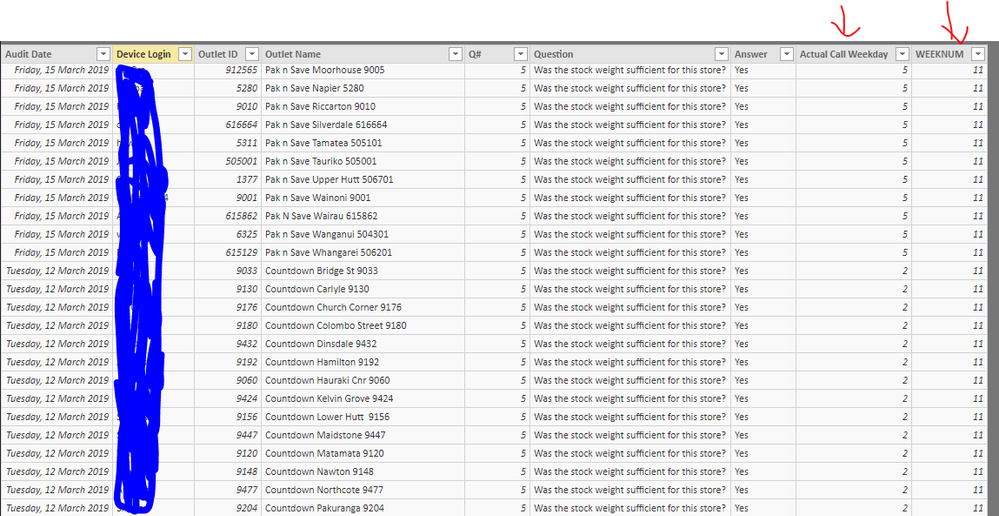
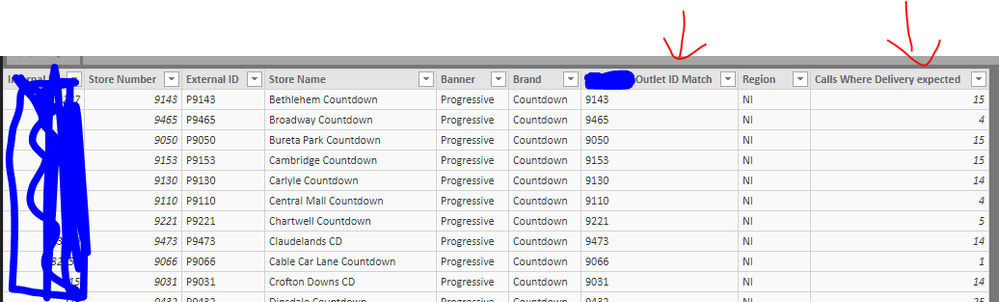
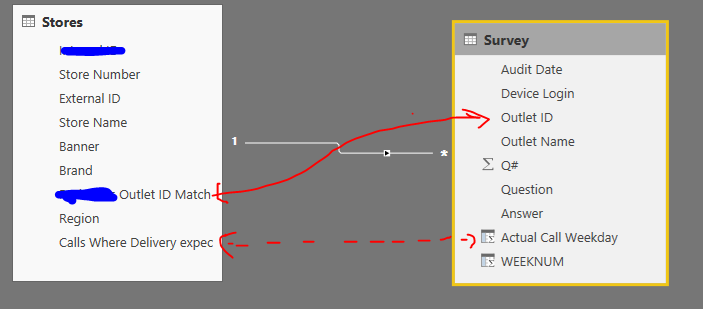
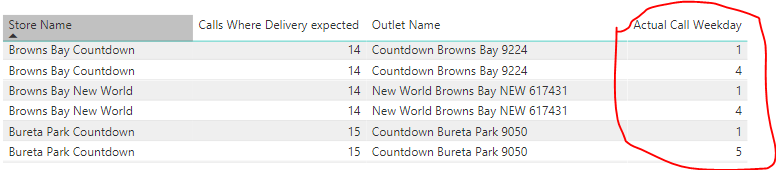
Above is how it currently looks.
I would like it to look like this:
| Store Name | Calls Where Delivery expected | Outlet Name | Actual Call Weekday |
| Browns Bay Countdown | 14 | Countdown Browns Bay 9224 | 14 |
| Browns Bay New World | 14 | New World Browns Bay NEW 617431 | 14 |
Where it combines the Actual Call Weekday column for the same store.
Please let me know if you need any more information.
Thanks in advance!!
- Mark as New
- Bookmark
- Subscribe
- Mute
- Subscribe to RSS Feed
- Permalink
- Report Inappropriate Content
Hi @WillEyedowin ,
Based on your description, I need the specific data to have a test in my site.
If it is convenient, please share a dummy pbix file which can reproduce the scenario, so that we can help further investigate on it? You can upload it to OneDrive and post the link here. Do mask sensitive data before uploading.
Best Regards,
Cherry
If this post helps, then please consider Accept it as the solution to help the other members find it more quickly.
- Mark as New
- Bookmark
- Subscribe
- Mute
- Subscribe to RSS Feed
- Permalink
- Report Inappropriate Content
Hi @v-piga-msft ,
Here is a link to my files:
https://drive.google.com/drive/folders/1fHlIKulfA5Brl5HQuSQ97w_gAynlkfvi?usp=sharing
Thanks 🙂
- Mark as New
- Bookmark
- Subscribe
- Mute
- Subscribe to RSS Feed
- Permalink
- Report Inappropriate Content
Hi @WillEyedowin ,
Thanks for your sample data. It seems that you want to calculate the Actual call weekday.
I still have a little confused about the logic of your desired output.
If it is convenient, could you explain that why the Actual Call Weekday is 14 for Browns Bay Countdown and Browns Bay New World ?
| Store Name | Calls Where Delivery expected | Outlet Name | Actual Call Weekday |
| Browns Bay Countdown | 14 | Countdown Browns Bay 9224 | 14 |
| Browns Bay New World | 14 | New World Browns Bay NEW 617431 | 14 |
Best Regards,
Cherry
If this post helps, then please consider Accept it as the solution to help the other members find it more quickly.


