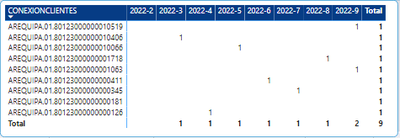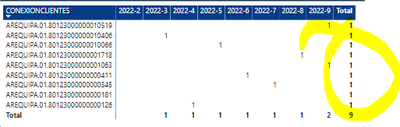Join us at FabCon Vienna from September 15-18, 2025
The ultimate Fabric, Power BI, SQL, and AI community-led learning event. Save €200 with code FABCOMM.
Get registered- Power BI forums
- Get Help with Power BI
- Desktop
- Service
- Report Server
- Power Query
- Mobile Apps
- Developer
- DAX Commands and Tips
- Custom Visuals Development Discussion
- Health and Life Sciences
- Power BI Spanish forums
- Translated Spanish Desktop
- Training and Consulting
- Instructor Led Training
- Dashboard in a Day for Women, by Women
- Galleries
- Data Stories Gallery
- Themes Gallery
- Contests Gallery
- Quick Measures Gallery
- Notebook Gallery
- Translytical Task Flow Gallery
- TMDL Gallery
- R Script Showcase
- Webinars and Video Gallery
- Ideas
- Custom Visuals Ideas (read-only)
- Issues
- Issues
- Events
- Upcoming Events
Enhance your career with this limited time 50% discount on Fabric and Power BI exams. Ends August 31st. Request your voucher.
- Power BI forums
- Forums
- Get Help with Power BI
- Desktop
- COLUMN TOTAL DOES NOT ADD UP
- Subscribe to RSS Feed
- Mark Topic as New
- Mark Topic as Read
- Float this Topic for Current User
- Bookmark
- Subscribe
- Printer Friendly Page
- Mark as New
- Bookmark
- Subscribe
- Mute
- Subscribe to RSS Feed
- Permalink
- Report Inappropriate Content
COLUMN TOTAL DOES NOT ADD UP
Hello community,
I have this case I hope someone can help me.
First we have the sales by customer :
Then I have to validate if this client did not buy me 6 months before then I consider it as a new client:

So far everything ok is validating correctly, now I need the totals to add up.

This measure, although it is adding correctly by column, the total of rows ignores it.
Try the following:
Which places me the 1 per row but in the end is adding 9 when in reality it should be 8.
| Row labels | 2022-2 | 2022-3 | 2022-4 | 2022-5 | 2022-6 | 2022-7 | 2022-8 | 2022-9 | Total general |
| AREQUIPA.01.80123000000000126 | 1055 | 1055 | |||||||
| AREQUIPA.01.80123000000000181 | 216 | 375 | 859 | 1450 | |||||
| AREQUIPA.01.80123000000000345 | 1354 | 1354 | |||||||
| AREQUIPA.01.80123000000000411 | 10157 | 10157 | |||||||
| AREQUIPA.01.80123000000001063 | 103 | 103 | |||||||
| AREQUIPA.01.80123000000001718 | 648 | 648 | |||||||
| AREQUIPA.01.80123000000010066 | 187 | 484 | 671 | ||||||
| AREQUIPA.01.80123000000010406 | 352 | 0 | 352 | ||||||
| AREQUIPA.01.80123000000010519 | 25 | 25 | |||||||
| Total general | 568 | 1055 | 562 | 10157 | 2697 | 648 | 128 | 15815 |
- Mark as New
- Bookmark
- Subscribe
- Mute
- Subscribe to RSS Feed
- Permalink
- Report Inappropriate Content
Thanks for reaching out to us.
>>
The total row is to count the rows on it. There are 9 rows of 1 on it, so total=9. If you need it to output other values, you can use some functions, such as hasonevalue(), hasonefilter() and so on.
Something like this
IF(HASONEFILTER(table[col]), [measure], [total measure])
Best Regards,
Community Support Team _Tang
If this post helps, please consider Accept it as the solution to help the other members find it more quickly.
Helpful resources
| User | Count |
|---|---|
| 77 | |
| 76 | |
| 36 | |
| 31 | |
| 29 |
| User | Count |
|---|---|
| 93 | |
| 79 | |
| 57 | |
| 48 | |
| 48 |