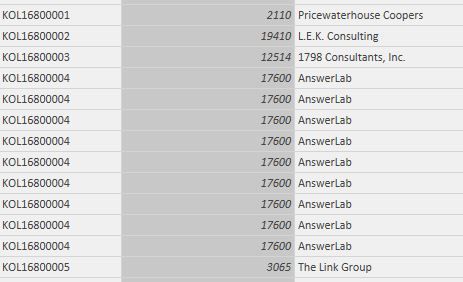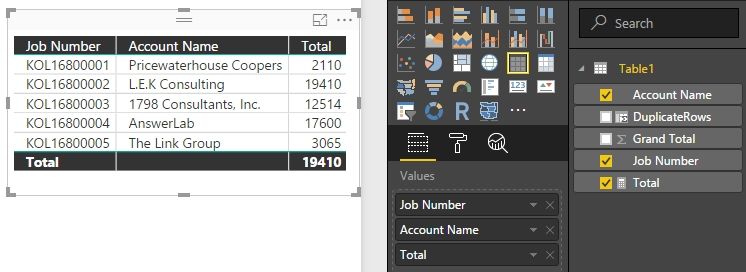- Power BI forums
- Updates
- News & Announcements
- Get Help with Power BI
- Desktop
- Service
- Report Server
- Power Query
- Mobile Apps
- Developer
- DAX Commands and Tips
- Custom Visuals Development Discussion
- Health and Life Sciences
- Power BI Spanish forums
- Translated Spanish Desktop
- Power Platform Integration - Better Together!
- Power Platform Integrations (Read-only)
- Power Platform and Dynamics 365 Integrations (Read-only)
- Training and Consulting
- Instructor Led Training
- Dashboard in a Day for Women, by Women
- Galleries
- Community Connections & How-To Videos
- COVID-19 Data Stories Gallery
- Themes Gallery
- Data Stories Gallery
- R Script Showcase
- Webinars and Video Gallery
- Quick Measures Gallery
- 2021 MSBizAppsSummit Gallery
- 2020 MSBizAppsSummit Gallery
- 2019 MSBizAppsSummit Gallery
- Events
- Ideas
- Custom Visuals Ideas
- Issues
- Issues
- Events
- Upcoming Events
- Community Blog
- Power BI Community Blog
- Custom Visuals Community Blog
- Community Support
- Community Accounts & Registration
- Using the Community
- Community Feedback
Earn a 50% discount on the DP-600 certification exam by completing the Fabric 30 Days to Learn It challenge.
- Power BI forums
- Forums
- Get Help with Power BI
- Desktop
- Re: CALCULATIONS BASED ON A DISTINCT VALUE IN A CO...
- Subscribe to RSS Feed
- Mark Topic as New
- Mark Topic as Read
- Float this Topic for Current User
- Bookmark
- Subscribe
- Printer Friendly Page
- Mark as New
- Bookmark
- Subscribe
- Mute
- Subscribe to RSS Feed
- Permalink
- Report Inappropriate Content
CALCULATIONS BASED ON A DISTINCT VALUE IN A COLUMN
I have a table with three columns, Job Number, Grand Total, and Account Name:
What would be the Dax expression to only calculate the sum grandtotal for a unique job? For example, KOL16800004, should only be $17600. Thanks!
Solved! Go to Solution.
- Mark as New
- Bookmark
- Subscribe
- Mute
- Subscribe to RSS Feed
- Permalink
- Report Inappropriate Content
In this scenario, you can first create a column to identify the duplicate rows.
DuplicateRows =
CALCULATE (
COUNTROWS ( Table1 ),
FILTER (
Table1,
EARLIER ( Table1[Job Number] ) = Table1[Job Number]
&& EARLIER ( Table1[Grand Total] ) = Table1[Grand Total]
&& EARLIER ( Table1[Account Name] ) = Table1[Account Name]
)
)
Then create a measure to get the grand total.
Total =
IF (
MAX ( Table1[DuplicateRows] ) > 1,
MAX ( Table1[Grand Total] ),
SUM ( Table1[Grand Total] )
)
Best Regards,
Herbert
- Mark as New
- Bookmark
- Subscribe
- Mute
- Subscribe to RSS Feed
- Permalink
- Report Inappropriate Content
In this scenario, you can first create a column to identify the duplicate rows.
DuplicateRows =
CALCULATE (
COUNTROWS ( Table1 ),
FILTER (
Table1,
EARLIER ( Table1[Job Number] ) = Table1[Job Number]
&& EARLIER ( Table1[Grand Total] ) = Table1[Grand Total]
&& EARLIER ( Table1[Account Name] ) = Table1[Account Name]
)
)
Then create a measure to get the grand total.
Total =
IF (
MAX ( Table1[DuplicateRows] ) > 1,
MAX ( Table1[Grand Total] ),
SUM ( Table1[Grand Total] )
)
Best Regards,
Herbert
- Mark as New
- Bookmark
- Subscribe
- Mute
- Subscribe to RSS Feed
- Permalink
- Report Inappropriate Content
@v-haibl-msft Do you have to add all the columns in the expression? I have a similar situation but with many more columns.
Helpful resources
| User | Count |
|---|---|
| 99 | |
| 86 | |
| 80 | |
| 76 | |
| 71 |
| User | Count |
|---|---|
| 112 | |
| 105 | |
| 96 | |
| 74 | |
| 66 |