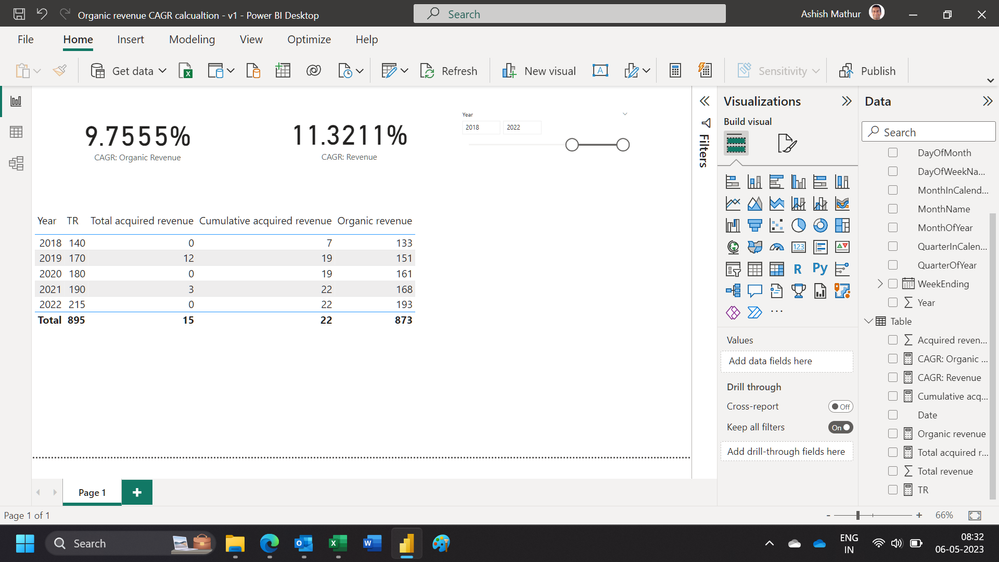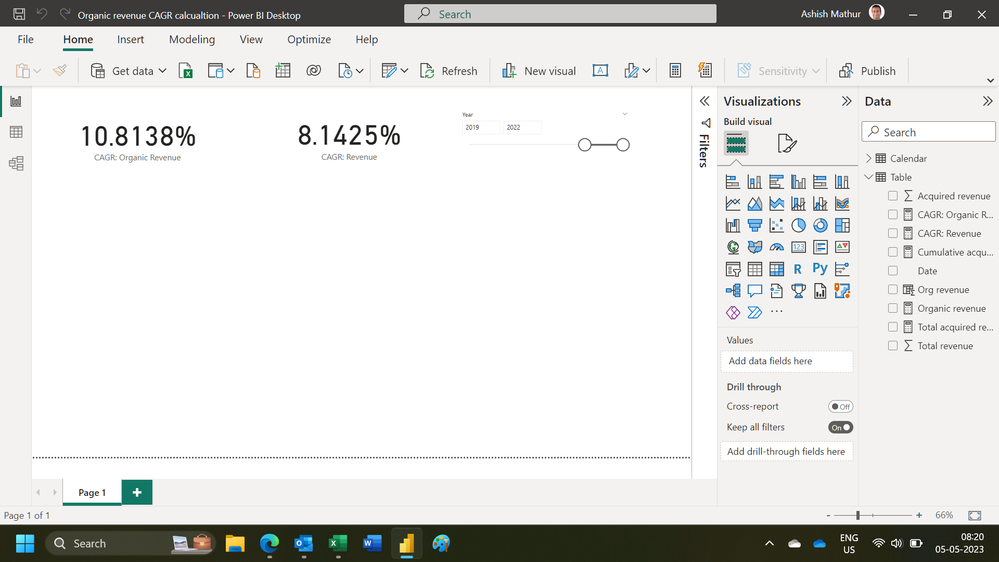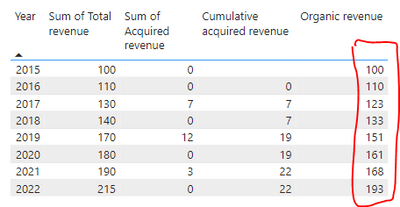FabCon is coming to Atlanta
Join us at FabCon Atlanta from March 16 - 20, 2026, for the ultimate Fabric, Power BI, AI and SQL community-led event. Save $200 with code FABCOMM.
Register now!- Power BI forums
- Get Help with Power BI
- Desktop
- Service
- Report Server
- Power Query
- Mobile Apps
- Developer
- DAX Commands and Tips
- Custom Visuals Development Discussion
- Health and Life Sciences
- Power BI Spanish forums
- Translated Spanish Desktop
- Training and Consulting
- Instructor Led Training
- Dashboard in a Day for Women, by Women
- Galleries
- Data Stories Gallery
- Themes Gallery
- Contests Gallery
- QuickViz Gallery
- Quick Measures Gallery
- Visual Calculations Gallery
- Notebook Gallery
- Translytical Task Flow Gallery
- TMDL Gallery
- R Script Showcase
- Webinars and Video Gallery
- Ideas
- Custom Visuals Ideas (read-only)
- Issues
- Issues
- Events
- Upcoming Events
The Power BI Data Visualization World Championships is back! Get ahead of the game and start preparing now! Learn more
- Power BI forums
- Forums
- Get Help with Power BI
- Desktop
- CAGR computation
- Subscribe to RSS Feed
- Mark Topic as New
- Mark Topic as Read
- Float this Topic for Current User
- Bookmark
- Subscribe
- Printer Friendly Page
- Mark as New
- Bookmark
- Subscribe
- Mute
- Subscribe to RSS Feed
- Permalink
- Report Inappropriate Content
CAGR computation
Hi everyone,
I am trying to compute the CAGR growth for "organic revenue". However, the CAGR computation is wrong as it is simply giving me the CAGR of "Total reveneu" and not "Organic revenue". Would be great if someone can help me figure what's going wrong with the formulas. Below is the link to the power bi file as well for ease.
https://www.dropbox.com/s/4taoyigtytv84bc/Organic%20revenue%20CAGR%20calcualtion.pbix?dl=0
Also, here are some of the formulas that are being used to compute organic revenue:
Organic revenue =
VAR Revenue = CALCULATE(SUM('Table'[Total Revenue]))
VAR Acquired_revenue = [Cumulative acquired revenue]
RETURN
(Revenue - Acquired_revenue)Cumulative acquired revenue =
VAR CurrentDate = MAX('Calendar'[Year])
VAR StartDate = MINX(ALLSELECTED('Calendar'), [Year])
VAR DateSelection = FILTER(ALLSELECTED('Calendar'), 'Calendar'[Year] > StartDate && 'Calendar'[Year] <= CurrentDate)
RETURN
SUMX(DateSelection, [Total acquired revenue])CAGR: Organic Revenue =
VAR BeginningDate = CALCULATE(MIN('Calendar'[Year]), ALLSELECTED('Calendar'[Year]))
VAR EndingDate = CALCULATE(MAX('Calendar'[Year]), ALLSELECTED('Calendar'[Year]))
VAR BeginningValue = CALCULATE([Organic revenue], FILTER('Calendar', 'Calendar'[Year] = BeginningDate))
VAR EndingValue = CALCULATE([Organic revenue], FILTER('Calendar', 'Calendar'[Year] = EndingDate))
VAR Years = (EndingDate - BeginningDate)
RETURN
IF(BeginningValue <= 0, BLANK(), (EndingValue / BeginningValue)^(1/Years) - 1)
Thanks a ton
Shashank
Solved! Go to Solution.
- Mark as New
- Bookmark
- Subscribe
- Mute
- Subscribe to RSS Feed
- Permalink
- Report Inappropriate Content
Hi,
You may download my PBI file from here.
Hope this helps.
Regards,
Ashish Mathur
http://www.ashishmathur.com
https://www.linkedin.com/in/excelenthusiasts/
- Mark as New
- Bookmark
- Subscribe
- Mute
- Subscribe to RSS Feed
- Permalink
- Report Inappropriate Content
If you can share the sample data , because I want to understand "Organic" , so that I can give a better solution!
Did I answer your question? Mark my post as a solution! Appreciate your Kudos!!
MY Blog || My YouTube Channel || Connect with me on Linkedin || My Latest Data Story - Ageing Analysis
Proud to be a Super User!
- Mark as New
- Bookmark
- Subscribe
- Mute
- Subscribe to RSS Feed
- Permalink
- Report Inappropriate Content
Hi Vijay
Here is the link to the file:
https://www.dropbox.com/s/4taoyigtytv84bc/Organic%20revenue%20CAGR%20calcualtion.pbix?dl=0
Regards
- Mark as New
- Bookmark
- Subscribe
- Mute
- Subscribe to RSS Feed
- Permalink
- Report Inappropriate Content
Hi,
You may download my PBI file from here.
Hope this helps.
Regards,
Ashish Mathur
http://www.ashishmathur.com
https://www.linkedin.com/in/excelenthusiasts/
- Mark as New
- Bookmark
- Subscribe
- Mute
- Subscribe to RSS Feed
- Permalink
- Report Inappropriate Content
Hi Ashish,
Thank you for the response. Unfortunately, this isn't exactly what I was looking for. For example, the new column 'Org revenue' is the difference between Total revenue and Acquired revenue each year. In my case, however, Organic revenue is the difference between Total revenue and the running total of Acquired revenue. The data for Organic revenue would look something like this:
And thus, if the slicer has years between 2018 and 2022, the CAGR for organic revenue would pick the beginning value of 133 and ending value of 193. Instead, it takes the value for total revenue to compute the CAGR. I believe this might be something to do with Organic revenue being dependent on running totals.
I hope I haven't confused you more.
Regards
Shashank
- Mark as New
- Bookmark
- Subscribe
- Mute
- Subscribe to RSS Feed
- Permalink
- Report Inappropriate Content
Hi,
You may download my PBI file from here.
Hope this helps.
Regards,
Ashish Mathur
http://www.ashishmathur.com
https://www.linkedin.com/in/excelenthusiasts/
- Mark as New
- Bookmark
- Subscribe
- Mute
- Subscribe to RSS Feed
- Permalink
- Report Inappropriate Content
Great! This worked perfectly thank you 🙂
If I may ask, I noticed that you changed the computation of Cumulative acquired revenue. Why was the previous calculation causing the issue? If the answer's complicated and would take up too much of your time to explain, please ignore this question 🙂
Thanks a ton
Shashank
- Mark as New
- Bookmark
- Subscribe
- Mute
- Subscribe to RSS Feed
- Permalink
- Report Inappropriate Content
You are welcome. I do not know whether the previous calculation was an issue or not. Since you had a Calendar table, i just chose to simplify/shorten your long measure.
Regards,
Ashish Mathur
http://www.ashishmathur.com
https://www.linkedin.com/in/excelenthusiasts/
- Mark as New
- Bookmark
- Subscribe
- Mute
- Subscribe to RSS Feed
- Permalink
- Report Inappropriate Content
Try this video https://www.youtube.com/watch?v=p_t-l78iMQI&t=303s&pp=ygUQY2FnciBpbiBwb3dlciBiaQ%3D%3D
I hope you will achieve what exactly you are looking for!
Did I answer your question? Mark my post as a solution! Appreciate your Kudos!!
MY Blog || My YouTube Channel || Connect with me on Linkedin || My Latest Data Story - Ageing Analysis
Proud to be a Super User!
- Mark as New
- Bookmark
- Subscribe
- Mute
- Subscribe to RSS Feed
- Permalink
- Report Inappropriate Content
Hi Vijay,
Thanks for your reply. Unfortunately, this didn't solve my issue. I think my issue is arising from the fact that Organic revenue in my case is based on running totals because of which Power Bi is not picking the right beginning and ending values.
Regards
Shashank
Helpful resources

Power BI Dataviz World Championships
The Power BI Data Visualization World Championships is back! Get ahead of the game and start preparing now!

| User | Count |
|---|---|
| 40 | |
| 35 | |
| 34 | |
| 31 | |
| 28 |
| User | Count |
|---|---|
| 136 | |
| 102 | |
| 68 | |
| 66 | |
| 58 |