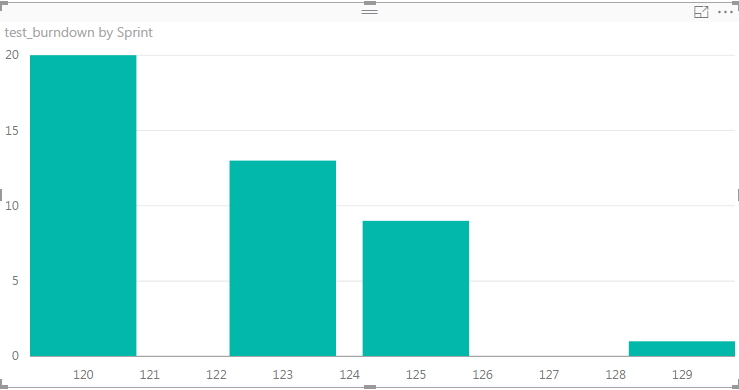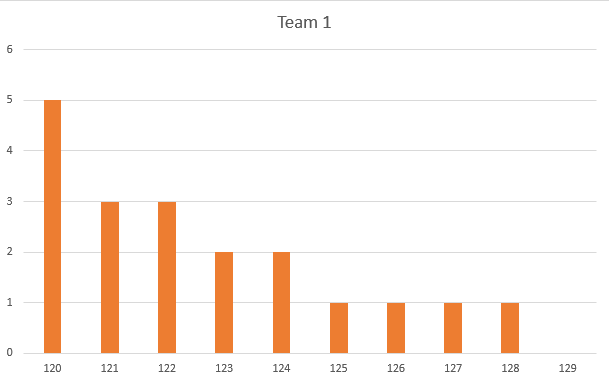FabCon is coming to Atlanta
Join us at FabCon Atlanta from March 16 - 20, 2026, for the ultimate Fabric, Power BI, AI and SQL community-led event. Save $200 with code FABCOMM.
Register now!- Power BI forums
- Get Help with Power BI
- Desktop
- Service
- Report Server
- Power Query
- Mobile Apps
- Developer
- DAX Commands and Tips
- Custom Visuals Development Discussion
- Health and Life Sciences
- Power BI Spanish forums
- Translated Spanish Desktop
- Training and Consulting
- Instructor Led Training
- Dashboard in a Day for Women, by Women
- Galleries
- Data Stories Gallery
- Themes Gallery
- Contests Gallery
- Quick Measures Gallery
- Notebook Gallery
- Translytical Task Flow Gallery
- TMDL Gallery
- R Script Showcase
- Webinars and Video Gallery
- Ideas
- Custom Visuals Ideas (read-only)
- Issues
- Issues
- Events
- Upcoming Events
Join the Fabric FabCon Global Hackathon—running virtually through Nov 3. Open to all skill levels. $10,000 in prizes! Register now.
- Power BI forums
- Forums
- Get Help with Power BI
- Desktop
- Burndown with visual level filter
- Subscribe to RSS Feed
- Mark Topic as New
- Mark Topic as Read
- Float this Topic for Current User
- Bookmark
- Subscribe
- Printer Friendly Page
- Mark as New
- Bookmark
- Subscribe
- Mute
- Subscribe to RSS Feed
- Permalink
- Report Inappropriate Content
Burndown with visual level filter
Hi All,
I am trying to create a burndown of remaining tasks left, based on the task end date, which falls into an Agile sprint number. Each task is also assigned to a team. Sample data below:
| Team | Sprint | Key |
| 1 | 120 | ABC-1 |
| 2 | 125 | ABC-2 |
| 3 | 122 | ABC-3 |
| 4 | 120 | ABC-4 |
| 2 | 121 | ABC-5 |
| 3 | 123 | ABC-6 |
| 4 | 127 | ABC-7 |
| 1 | 129 | ABC-8 |
| 2 | 124 | ABC-9 |
| 3 | 126 | ABC-10 |
| 2 | 122 | ABC-11 |
| 1 | 120 | ABC-12 |
| 4 | 125 | ABC-13 |
| 4 | 126 | ABC-14 |
| 4 | 127 | ABC-15 |
| 2 | 128 | ABC-16 |
| 1 | 123 | ABC-17 |
| 3 | 122 | ABC-18 |
| 2 | 124 | ABC-19 |
| 1 | 125 | ABC-20 |
This is the best I have come up with:
burndown = CALCULATE(COUNT(tasks[Key]), FILTER(ALL(tasks), tasks[sprint]>=MIN(tasks[sprint])))
Here I encounter two problems:
- It does not take into account visual filters, so I can't easily filter by team, unless I include the specific team in the calculated measure. I would rather just have 1 measure rather than create 4.
- There may be sprints where there are no tasks due in that particular iteration, so the column for that sprint shows as empty. I want it to still show a sum of remaining tasks left regardless.
Here is what happens when there is no filter of team - works fine
Here is what happens when I change the visual filter to team 1. Shows as 20 tasks for team 1, and missing columns of data
And here is what I would ideally like it to look like, as an example for Team 1
Any assistance would be appreciated!
Solved! Go to Solution.
- Mark as New
- Bookmark
- Subscribe
- Mute
- Subscribe to RSS Feed
- Permalink
- Report Inappropriate Content
Hi @aslee
This small tweak might help. And if you want a bar chart for each sprint, you could have a separate table for that. Let me know if it looks close.
burndown =
CALCULATE(
COUNT(tasks[Key]),
FILTER(
ALLEXCEPT('Tasks','Tasks'[Team]),
tasks[sprint]>=MIN(tasks[sprint])
)
)
- Mark as New
- Bookmark
- Subscribe
- Mute
- Subscribe to RSS Feed
- Permalink
- Report Inappropriate Content
Hi @aslee
This small tweak might help. And if you want a bar chart for each sprint, you could have a separate table for that. Let me know if it looks close.
burndown =
CALCULATE(
COUNT(tasks[Key]),
FILTER(
ALLEXCEPT('Tasks','Tasks'[Team]),
tasks[sprint]>=MIN(tasks[sprint])
)
)
- Mark as New
- Bookmark
- Subscribe
- Mute
- Subscribe to RSS Feed
- Permalink
- Report Inappropriate Content
Thanks @Phil_Seamark - that definitely looks better!
Could you clarify what you mean by a separate table?
- Mark as New
- Bookmark
- Subscribe
- Mute
- Subscribe to RSS Feed
- Permalink
- Report Inappropriate Content
Hi @aslee,
Just thinking the chart you get with my measure doesn't match perfectly your desired chart. I can have a look at this a little later tonight to flesh out a measure that means the chart looks closer to your desired result.
- Mark as New
- Bookmark
- Subscribe
- Mute
- Subscribe to RSS Feed
- Permalink
- Report Inappropriate Content
Relatively new to DAX but managed to come up with this solution for anyone else who might need it:
Created a new table 'Join' where I manually entered our sprint numbers into one column.
Then created a calculated column
Burndown = COUNTX(
FILTER(tasks,
tasks[sprint]>='Join'[sprint]), tasks[key])
This essentially fills in the gaps for sprints where no tasks are due.
I also created 4 additional columns with filters for each team, which makes it easy to use in the column charts.
Eg
Team 1 = COUNTX(
FILTER(tasks,
tasks[sprint]>='Join'[sprint]&&tasks[team]="1"), tasks[key])
Thanks @Phil_Seamark for your push in the right direction!
Helpful resources

FabCon Global Hackathon
Join the Fabric FabCon Global Hackathon—running virtually through Nov 3. Open to all skill levels. $10,000 in prizes!

Power BI Monthly Update - September 2025
Check out the September 2025 Power BI update to learn about new features.