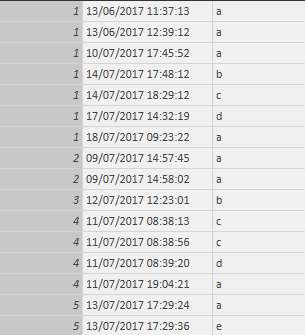FabCon is coming to Atlanta
Join us at FabCon Atlanta from March 16 - 20, 2026, for the ultimate Fabric, Power BI, AI and SQL community-led event. Save $200 with code FABCOMM.
Register now!- Power BI forums
- Get Help with Power BI
- Desktop
- Service
- Report Server
- Power Query
- Mobile Apps
- Developer
- DAX Commands and Tips
- Custom Visuals Development Discussion
- Health and Life Sciences
- Power BI Spanish forums
- Translated Spanish Desktop
- Training and Consulting
- Instructor Led Training
- Dashboard in a Day for Women, by Women
- Galleries
- Data Stories Gallery
- Themes Gallery
- Contests Gallery
- QuickViz Gallery
- Quick Measures Gallery
- Visual Calculations Gallery
- Notebook Gallery
- Translytical Task Flow Gallery
- TMDL Gallery
- R Script Showcase
- Webinars and Video Gallery
- Ideas
- Custom Visuals Ideas (read-only)
- Issues
- Issues
- Events
- Upcoming Events
The Power BI Data Visualization World Championships is back! Get ahead of the game and start preparing now! Learn more
- Power BI forums
- Forums
- Get Help with Power BI
- Desktop
- Building a path based of column data in Power Quer...
- Subscribe to RSS Feed
- Mark Topic as New
- Mark Topic as Read
- Float this Topic for Current User
- Bookmark
- Subscribe
- Printer Friendly Page
- Mark as New
- Bookmark
- Subscribe
- Mute
- Subscribe to RSS Feed
- Permalink
- Report Inappropriate Content
Building a path based of column data in Power Query
Hey,
I need to build a table in Power BI (preferably in Power Query) based of dates. I want to create a series of data in a column (I can split it later) where the ID is the same. Poorly explained so an example:
A user with ID "1" has numerous rows in a table with different dates. On each row there's another column with data about the user "1".
I'd like to create another table where it has the ID "1" and a column(s) probably seperated with commas with all the data information about "1" in order of earliest to latest date.
Also there are numerous other ID's with all this information.
I thought of doing a pivot table but this is fairly new to me so I don't know the specifics. Thing is I can do this in Excel/VBA but when it comes to this there's no good documentation 😞 EDIT: Plus the table I'm working with has 7 million rows, so I figured Power BI would be the best tool for this.
I also have another question. I also want to do the same thing but based of the date where the data in the second column is the week number of the date, also seperated by columns. This seems like a lot to ask I think, but could also someone explain what they've done as I want to learn ad deepen my knowledge too ![]()
thank you!
Solved! Go to Solution.
- Mark as New
- Bookmark
- Subscribe
- Mute
- Subscribe to RSS Feed
- Permalink
- Report Inappropriate Content
Hey,
you can use the function CONCATENATEX(...) to combine values from different rows in one cell.
Here I describe this approach:
https://community.powerbi.com/t5/Desktop/Item-Mix-Visualization/td-p/208161/page/2
If this is not what you're are looking for, please provide easily accessible data (e.g. copy data from excel and paste into the code window)
Hope this helps
Did I answer your question? Mark my post as a solution, this will help others!
Proud to be a Super User!
I accept Kudos 😉
Hamburg, Germany
- Mark as New
- Bookmark
- Subscribe
- Mute
- Subscribe to RSS Feed
- Permalink
- Report Inappropriate Content
Prerequisite: column OtherData is in text format.
I used option "Group By" with operation "All Rows" and adjusted the code to have the resulting tables (1 per ID) sorted by DateTime, and OtherData combined to 1 CSV string.
Edit: "1 table per ID" is during the Group By operation. The end result is 1 table in total.
let
Source = Table1,
#"Grouped Rows" = Table.Group(Source, {"ID"}, {{"data", each Text.Combine(Table.Sort(_, "DateTime")[OtherData],","), type text}})
in
#"Grouped Rows"
Not sure if this will perform well, with 7 million rows...
- Mark as New
- Bookmark
- Subscribe
- Mute
- Subscribe to RSS Feed
- Permalink
- Report Inappropriate Content
Prerequisite: column OtherData is in text format.
I used option "Group By" with operation "All Rows" and adjusted the code to have the resulting tables (1 per ID) sorted by DateTime, and OtherData combined to 1 CSV string.
Edit: "1 table per ID" is during the Group By operation. The end result is 1 table in total.
let
Source = Table1,
#"Grouped Rows" = Table.Group(Source, {"ID"}, {{"data", each Text.Combine(Table.Sort(_, "DateTime")[OtherData],","), type text}})
in
#"Grouped Rows"
Not sure if this will perform well, with 7 million rows...
- Mark as New
- Bookmark
- Subscribe
- Mute
- Subscribe to RSS Feed
- Permalink
- Report Inappropriate Content
Thanks this is what I needed!
- Mark as New
- Bookmark
- Subscribe
- Mute
- Subscribe to RSS Feed
- Permalink
- Report Inappropriate Content
Hey,
you can use the function CONCATENATEX(...) to combine values from different rows in one cell.
Here I describe this approach:
https://community.powerbi.com/t5/Desktop/Item-Mix-Visualization/td-p/208161/page/2
If this is not what you're are looking for, please provide easily accessible data (e.g. copy data from excel and paste into the code window)
Hope this helps
Did I answer your question? Mark my post as a solution, this will help others!
Proud to be a Super User!
I accept Kudos 😉
Hamburg, Germany
Helpful resources

Power BI Dataviz World Championships
The Power BI Data Visualization World Championships is back! Get ahead of the game and start preparing now!

| User | Count |
|---|---|
| 63 | |
| 45 | |
| 41 | |
| 36 | |
| 23 |
| User | Count |
|---|---|
| 189 | |
| 124 | |
| 106 | |
| 78 | |
| 52 |