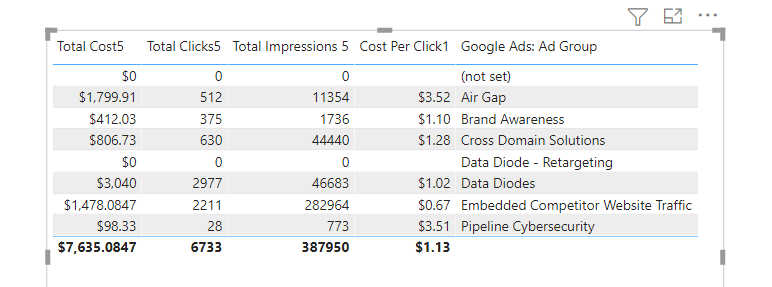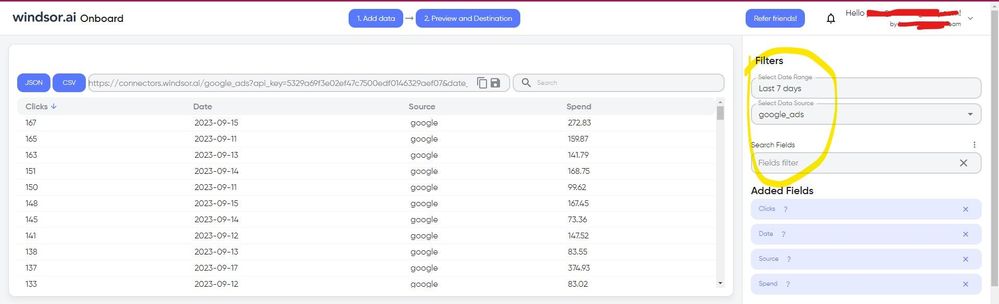FabCon is coming to Atlanta
Join us at FabCon Atlanta from March 16 - 20, 2026, for the ultimate Fabric, Power BI, AI and SQL community-led event. Save $200 with code FABCOMM.
Register now!- Power BI forums
- Get Help with Power BI
- Desktop
- Service
- Report Server
- Power Query
- Mobile Apps
- Developer
- DAX Commands and Tips
- Custom Visuals Development Discussion
- Health and Life Sciences
- Power BI Spanish forums
- Translated Spanish Desktop
- Training and Consulting
- Instructor Led Training
- Dashboard in a Day for Women, by Women
- Galleries
- Data Stories Gallery
- Themes Gallery
- Contests Gallery
- QuickViz Gallery
- Quick Measures Gallery
- Visual Calculations Gallery
- Notebook Gallery
- Translytical Task Flow Gallery
- TMDL Gallery
- R Script Showcase
- Webinars and Video Gallery
- Ideas
- Custom Visuals Ideas (read-only)
- Issues
- Issues
- Events
- Upcoming Events
The Power BI Data Visualization World Championships is back! Get ahead of the game and start preparing now! Learn more
- Power BI forums
- Forums
- Get Help with Power BI
- Desktop
- Building a Google Adwords Query in Power BI
- Subscribe to RSS Feed
- Mark Topic as New
- Mark Topic as Read
- Float this Topic for Current User
- Bookmark
- Subscribe
- Printer Friendly Page
- Mark as New
- Bookmark
- Subscribe
- Mute
- Subscribe to RSS Feed
- Permalink
- Report Inappropriate Content
Building a Google Adwords Query in Power BI
Hi Everyone,
I am building an AdWords query in Power BI. The query contains all the dimensions and metrics I am looking for, but when I add the "search query" dimension, the data changes. Before I add the "search query" dimension the value for my total cost is $7,635.08. After I add the search query dimension the value for my total cost becomes $3,669.80. Below is a before and after photo. The first photo is before the search query dimension is added. These values are accurate. The second photo is after the search query dimension is added. These values are not accurate. Any help or advice on this issue is greatly appreciated.
Thank you,
Joshua Cortigiano
- Mark as New
- Bookmark
- Subscribe
- Mute
- Subscribe to RSS Feed
- Permalink
- Report Inappropriate Content
Hi, since there’s no built-in connector for Google Ads to PBI anymore, you would have to use another option. As a workaround, maybe you can use a 3rd party connector, it can save you a lot of time compared to the other options. I've tried windsor.ai, supermetrics and funnel.io. I stayed with windsor because it is much cheaper so just to let you know other options. In case you wonder, to make the connection first search for the Google Ads connector in the data sources list:
After that, just grant access to your Google Ads account using your credentials, then on preview and destination page you will see a preview of your Gads fields:
There just select the fields you need. Finally, just select PBI as your data destination and finally just copy and paste the url on PBI --> Get Data --> Web --> Paste the url.
- Mark as New
- Bookmark
- Subscribe
- Mute
- Subscribe to RSS Feed
- Permalink
- Report Inappropriate Content
@Anonymous , need to check to join with the search query, is it many to many? Can you share sample data and sample output in table format? Or a sample pbix after removing sensitive data.
- Mark as New
- Bookmark
- Subscribe
- Mute
- Subscribe to RSS Feed
- Permalink
- Report Inappropriate Content
Hi @amitchandak ,
Here is the file without any sensitive data https://drive.google.com/file/d/1nfLPxCqK3Oqh7SUw9MPzfZcCq_uJMTtv/view?usp=sharing
I do not think I have a join with the search query because I was just trying to import the search query dimension into a preexisting keywords query as a column, to go along with the other columns, this way everything is in a single table.
- Mark as New
- Bookmark
- Subscribe
- Mute
- Subscribe to RSS Feed
- Permalink
- Report Inappropriate Content
- Mark as New
- Bookmark
- Subscribe
- Mute
- Subscribe to RSS Feed
- Permalink
- Report Inappropriate Content
@amitchandak the path to the "search query" dimension is
-Google Analytics Connector
-owlcyberdefense|analytics account [4]
-https://owlcyberdefense.com
-https://owlcyberdefense.com(main)
-adwords
-Search Query
- Mark as New
- Bookmark
- Subscribe
- Mute
- Subscribe to RSS Feed
- Permalink
- Report Inappropriate Content
Hope this thread will help you:
https://community.powerbi.com/t5/Desktop/Google-adwords/m-p/643727
- Mark as New
- Bookmark
- Subscribe
- Mute
- Subscribe to RSS Feed
- Permalink
- Report Inappropriate Content
@amitchandak no you are not missing anything, I do not have the "search query" column in the keywords table because it throws off the totals in the table visual. I did leave permissions enabled for the google analytics connector, in case you wanted to add the "search query" dimension to the keywords table from the AdWords folder in the google analytics connector. Adding the "search query" dimension to the keywords table will cause the total values in the table visual to drop by about half
Helpful resources

Power BI Dataviz World Championships
The Power BI Data Visualization World Championships is back! Get ahead of the game and start preparing now!

| User | Count |
|---|---|
| 41 | |
| 38 | |
| 36 | |
| 30 | |
| 28 |
| User | Count |
|---|---|
| 128 | |
| 88 | |
| 79 | |
| 67 | |
| 62 |