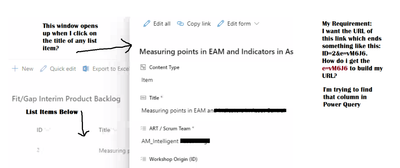Fabric Data Days starts November 4th!
Advance your Data & AI career with 50 days of live learning, dataviz contests, hands-on challenges, study groups & certifications and more!
Get registered- Power BI forums
- Get Help with Power BI
- Desktop
- Service
- Report Server
- Power Query
- Mobile Apps
- Developer
- DAX Commands and Tips
- Custom Visuals Development Discussion
- Health and Life Sciences
- Power BI Spanish forums
- Translated Spanish Desktop
- Training and Consulting
- Instructor Led Training
- Dashboard in a Day for Women, by Women
- Galleries
- Data Stories Gallery
- Themes Gallery
- Contests Gallery
- QuickViz Gallery
- Quick Measures Gallery
- Visual Calculations Gallery
- Notebook Gallery
- Translytical Task Flow Gallery
- TMDL Gallery
- R Script Showcase
- Webinars and Video Gallery
- Ideas
- Custom Visuals Ideas (read-only)
- Issues
- Issues
- Events
- Upcoming Events
Get Fabric Certified for FREE during Fabric Data Days. Don't miss your chance! Request now
- Power BI forums
- Forums
- Get Help with Power BI
- Desktop
- Building SharePoint List Item Id in Power Query
- Subscribe to RSS Feed
- Mark Topic as New
- Mark Topic as Read
- Float this Topic for Current User
- Bookmark
- Subscribe
- Printer Friendly Page
- Mark as New
- Bookmark
- Subscribe
- Mute
- Subscribe to RSS Feed
- Permalink
- Report Inappropriate Content
Building SharePoint List Item Id in Power Query
Hi,
I'm trying to get to the list item ID for each list item in sharepoint to build a URL in power query. Each list item ends with a unique string. Some examples are
ID=2&e=vM6J6,
ID=5&e=xaq3R
Which column in Power Query should I expand to get this ID?
Note: I'll appreciate if instead of pasting links I can get an explanation of how to do it.
I have already seen all the possible links on the internet related to this.
- Mark as New
- Bookmark
- Subscribe
- Mute
- Subscribe to RSS Feed
- Permalink
- Report Inappropriate Content
Hi @Anonymous ,
When you first connect to a SharePoint List, there is a field usually 2nd from the left simply called [Id] and it is an integer. It would be in the ID= part of the URL below.
https://TENANTNAME.sharepoint.com/sites/TheSiteName/Lists/The%20List%20Name/DispForm.aspx?ID=11&e=PjYBb3
I do not know how to retrieve the "e=PjYBb3" part of the URL, however I believe that is just opening it up in an embedded format in the list itself, so when I just access the "https://TENANTNAME.sharepoint.com/sites/TheSiteName/Lists/The%20List%20Name/DispForm.aspx?ID=11" part of the URL, it opens that list item in a separate page. That last part may be dynamically generated. I am still investigating, but that is what I've found so far.
Is that what you are looking for?
EDIT: I have to believe that if that data actually exists in the SharePoint list records, it is in the [FirstUniqueAncestorSecurableObject] field, but that field has dozens of tables, records, lists, and subtables, sublists, and subrecords. And I cannot find that string at all.
You may want to consult with a SharePoint expert on this forum as this is really getting into the dark depths of SharePoint vs a Power Query/Power BI question. Once you know the field and sub-item (table/record/list) getting that into PQ is a snap. Again, if it even exists in the SP list record.
Did I answer your question? Mark my post as a solution!
Did my answers help arrive at a solution? Give it a kudos by clicking the Thumbs Up!
DAX is for Analysis. Power Query is for Data Modeling
Proud to be a Super User!
MCSA: BI Reporting- Mark as New
- Bookmark
- Subscribe
- Mute
- Subscribe to RSS Feed
- Permalink
- Report Inappropriate Content
- Mark as New
- Bookmark
- Subscribe
- Mute
- Subscribe to RSS Feed
- Permalink
- Report Inappropriate Content
@amitchandak I think you are just trying to reply to every question on the community even if you don't happen to know the solution.
I specifically mentioned that I don't want links, I have searched all the internet and only then I came here to know if someone has experience around the same.
I would appreciate it if you can remove your answers with links and let someone who has experience around the subject answer it.
Helpful resources

Power BI Monthly Update - November 2025
Check out the November 2025 Power BI update to learn about new features.

Fabric Data Days
Advance your Data & AI career with 50 days of live learning, contests, hands-on challenges, study groups & certifications and more!

| User | Count |
|---|---|
| 97 | |
| 76 | |
| 52 | |
| 51 | |
| 46 |