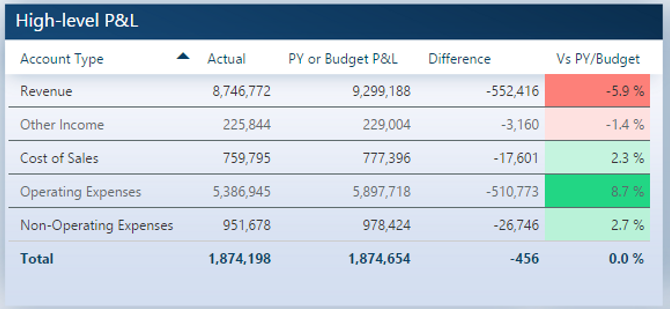- Subscribe to RSS Feed
- Mark Topic as New
- Mark Topic as Read
- Float this Topic for Current User
- Bookmark
- Subscribe
- Printer Friendly Page
- Mark as New
- Bookmark
- Subscribe
- Mute
- Subscribe to RSS Feed
- Permalink
- Report Inappropriate Content
Build a PnL (P&L Profit and Loss Income Statement) NAV input
Hi All,
I'm reasonably new to PowerBI and looking to set up some PnLs from a Nav table. The result I'm after is similar to below.
My current tables are:
NAV GL
Date
Chart of Accounts
These produce the correct rows and financial data, however it is not looking as good as it could.
Current Issues:
Account Order - I currently have this as a separate number column on the visualisation table, so the correct PnL order can be presented. (These numbers are assigned to accounts in the Chart of Accounts table).
Debits and Credits - Credits are negative and debits are positive number, when these are summed the provide the correct result.
Ideal result:
Account Order - Sort by account type appearing in the assigned order from the Chart of Accounts table. Does this get in assigned in the background somehow? I imagine the mapping will remain on the Chart of Accounts table but will allow the visualisation to be sorted by the account type rather than a separate column.
Debits and Credits - Display all as positive, while calculating profit correctly. I thought I may be able to change the formatting so negatives have the minus sign removed, although when I tried this the visualisation would sum all as positive.
Thanks in advance.
Cheers
Nick
Solved! Go to Solution.
- Mark as New
- Bookmark
- Subscribe
- Mute
- Subscribe to RSS Feed
- Permalink
- Report Inappropriate Content
Hi Nick,
Sorting: Go to the Data area of your Power BI Desktop and select the columns you wish to use in your table, which i'm expecting to be Account Type. Go to the Modeling area of the ribbon and click on the button "Sort by Column" and set that to be the numeric column you mentioned.
Displaying Debit/Credits: Create a display metric that shows debits and credits, then converts them to an Absolute figure. This could be as simple as "Actual Display = ABS(SUM('YourTable'[Actual]))"
- Mark as New
- Bookmark
- Subscribe
- Mute
- Subscribe to RSS Feed
- Permalink
- Report Inappropriate Content
Hi Nick,
Sorting: Go to the Data area of your Power BI Desktop and select the columns you wish to use in your table, which i'm expecting to be Account Type. Go to the Modeling area of the ribbon and click on the button "Sort by Column" and set that to be the numeric column you mentioned.
Displaying Debit/Credits: Create a display metric that shows debits and credits, then converts them to an Absolute figure. This could be as simple as "Actual Display = ABS(SUM('YourTable'[Actual]))"
- Mark as New
- Bookmark
- Subscribe
- Mute
- Subscribe to RSS Feed
- Permalink
- Report Inappropriate Content
Hello Sir,
I need help on to create simple profit and loss calculation in power bi by row wise from excel table as below, i.e. Kindly someone can help me with details please?
Accounts Amount
Cost 50000
Revenue 100000
Gross Profit 50000
Profit 500
- Mark as New
- Bookmark
- Subscribe
- Mute
- Subscribe to RSS Feed
- Permalink
- Report Inappropriate Content
Sorry i need it in column wise pls
- Mark as New
- Bookmark
- Subscribe
- Mute
- Subscribe to RSS Feed
- Permalink
- Report Inappropriate Content
Worked perfectly, thanks Ross!
Helpful resources
| Subject | Author | Posted | |
|---|---|---|---|
| 02-06-2025 03:56 PM | |||
| 11-12-2021 06:46 AM | |||
|
Anonymous
| 08-09-2024 04:41 AM | ||
|
Anonymous
| 11-13-2023 09:46 PM | ||
| 09-07-2024 11:24 AM |
| User | Count |
|---|---|
| 126 | |
| 103 | |
| 83 | |
| 49 | |
| 46 |