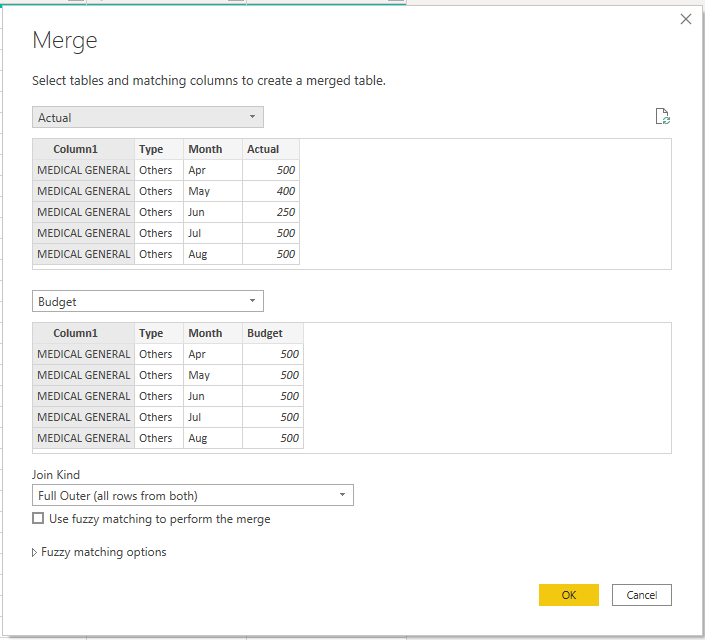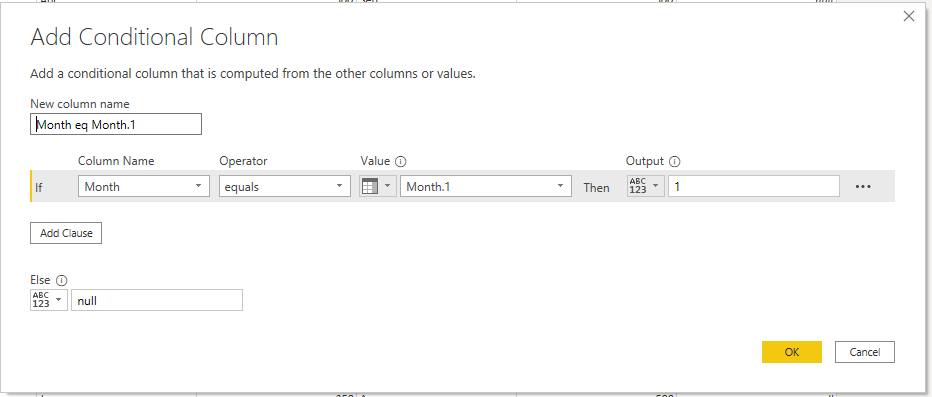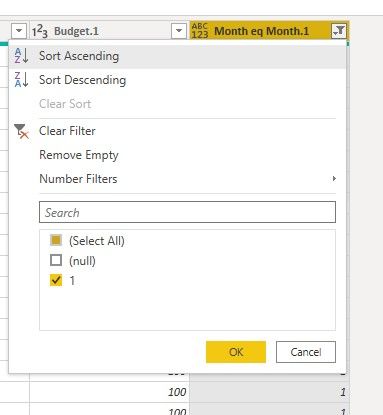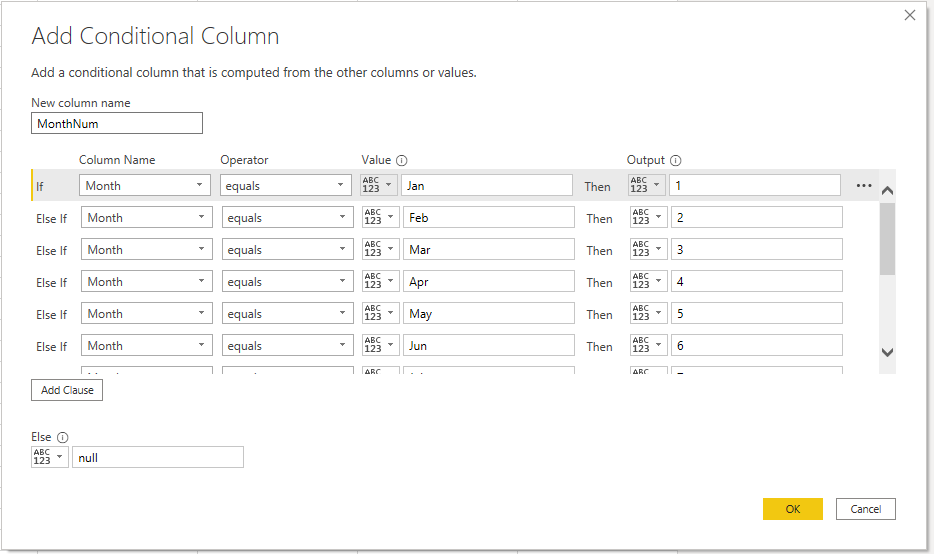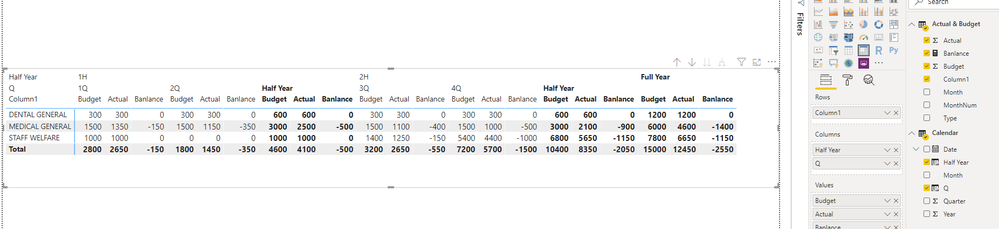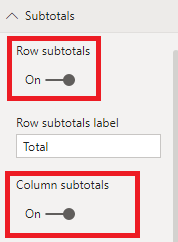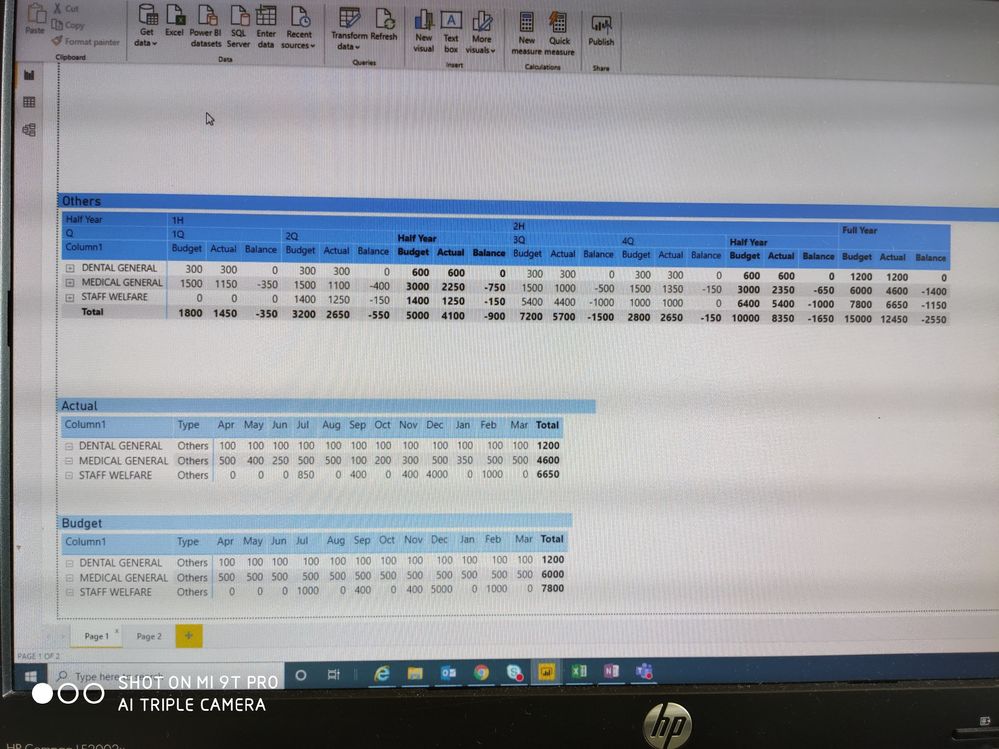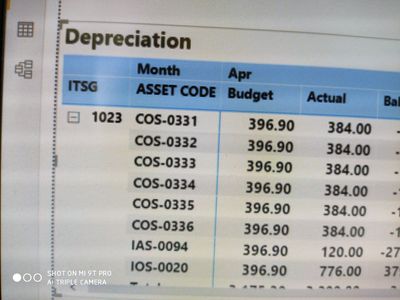Join us at the 2025 Microsoft Fabric Community Conference
Microsoft Fabric Community Conference 2025, March 31 - April 2, Las Vegas, Nevada. Use code FABINSIDER for a $400 discount.
Register now- Power BI forums
- Get Help with Power BI
- Desktop
- Service
- Report Server
- Power Query
- Mobile Apps
- Developer
- DAX Commands and Tips
- Custom Visuals Development Discussion
- Health and Life Sciences
- Power BI Spanish forums
- Translated Spanish Desktop
- Training and Consulting
- Instructor Led Training
- Dashboard in a Day for Women, by Women
- Galleries
- Webinars and Video Gallery
- Data Stories Gallery
- Themes Gallery
- Power BI DataViz World Championships Gallery
- Quick Measures Gallery
- R Script Showcase
- COVID-19 Data Stories Gallery
- Community Connections & How-To Videos
- 2021 MSBizAppsSummit Gallery
- 2020 MSBizAppsSummit Gallery
- 2019 MSBizAppsSummit Gallery
- Events
- Ideas
- Custom Visuals Ideas
- Issues
- Issues
- Events
- Upcoming Events
The Power BI DataViz World Championships are on! With four chances to enter, you could win a spot in the LIVE Grand Finale in Las Vegas. Show off your skills.
- Power BI forums
- Forums
- Get Help with Power BI
- Desktop
- Budget vs Actual by cumulative by !Q, 2Q, ,1H, 3Q,...
- Subscribe to RSS Feed
- Mark Topic as New
- Mark Topic as Read
- Float this Topic for Current User
- Bookmark
- Subscribe
- Printer Friendly Page
- Mark as New
- Bookmark
- Subscribe
- Mute
- Subscribe to RSS Feed
- Permalink
- Report Inappropriate Content
Budget vs Actual by cumulative by !Q, 2Q, ,1H, 3Q, 4Q, Full Year
Hi
I have below sample reports budget and actual by mth and requrie to output report by quarter.
Appreciate any advice. Thanks.

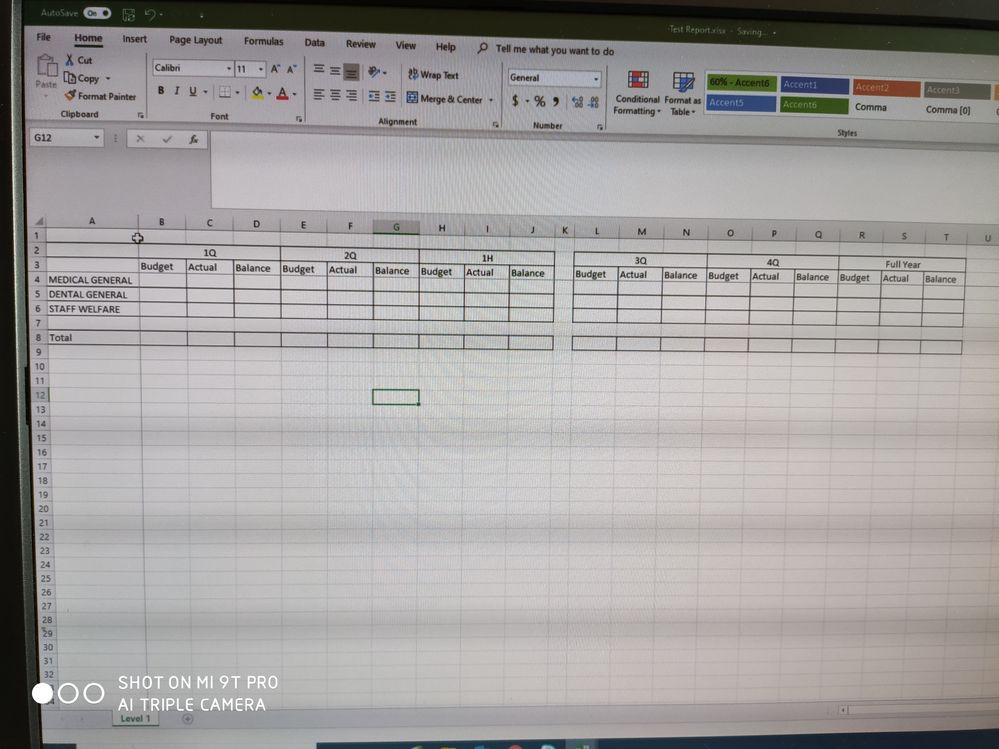
Solved! Go to Solution.
- Mark as New
- Bookmark
- Subscribe
- Mute
- Subscribe to RSS Feed
- Permalink
- Report Inappropriate Content
Hi @Grace1 ,
Please check if this could meet your requirement:
1. Connect to Excel file.
In Power Query Editor,
2. Transform data of both Actual and Budget tables:
- Remove button 1 row (total row).
- Remove column "Total".
- Select "Column1" and "Type" columns, then unpivot other columns.
- Rename columns.
3. Merge queries as new.
4. Expand table.
5. Add conditional column.
6. Filter rows.
7. Remove column "Month.1" and "Month eq Month.1".
8. Rename column "Budget.1" with "Budget".
9. Add conditional column.
10. Change type of "MonthNum" column.
11. Close and Apply.
In Power BI Desktop,
12. Create a Calendar table.
Calendar =
ADDCOLUMNS (
CALENDAR ( DATE ( 2019, 1, 1 ), DATE ( 2019, 12, 31 ) ),
"Year", YEAR ( [Date] ),
"Month", MONTH ( [Date] ),
"Quarter", QUARTER ( [Date] )
)
13. Create relationship.
14. Create columns in Calendar table.
Q = SWITCH ( 'Calendar'[Quarter], 1, "1Q", 2, "2Q", 3, "3Q", 4, "4Q" )Half Year = SWITCH('Calendar'[Quarter],1,"1H",2,"1H",3,"2H",4,"2H")
15. Create a Measure.
Banlance = SUM('Actual & Budget'[Actual])-SUM('Actual & Budget'[Budget])
16. Create a Matrix visual.
For more details, please check the attached PBIX file.
Best Regards,
Icey
If this post helps, then please consider Accept it as the solution to help the other members find it more quickly.
- Mark as New
- Bookmark
- Subscribe
- Mute
- Subscribe to RSS Feed
- Permalink
- Report Inappropriate Content
- Mark as New
- Bookmark
- Subscribe
- Mute
- Subscribe to RSS Feed
- Permalink
- Report Inappropriate Content
Hi @Grace1 ,
Try to create a [MonthNum] column and then sort your [Month] column by it.
Reference:
Sort By Month Names In Power BI;
Power BI Tips: Sort by Month Name.
Best Regards,
Icey
- Mark as New
- Bookmark
- Subscribe
- Mute
- Subscribe to RSS Feed
- Permalink
- Report Inappropriate Content
Hi @Grace1 ,
Please check if this could meet your requirement:
1. Connect to Excel file.
In Power Query Editor,
2. Transform data of both Actual and Budget tables:
- Remove button 1 row (total row).
- Remove column "Total".
- Select "Column1" and "Type" columns, then unpivot other columns.
- Rename columns.
3. Merge queries as new.
4. Expand table.
5. Add conditional column.
6. Filter rows.
7. Remove column "Month.1" and "Month eq Month.1".
8. Rename column "Budget.1" with "Budget".
9. Add conditional column.
10. Change type of "MonthNum" column.
11. Close and Apply.
In Power BI Desktop,
12. Create a Calendar table.
Calendar =
ADDCOLUMNS (
CALENDAR ( DATE ( 2019, 1, 1 ), DATE ( 2019, 12, 31 ) ),
"Year", YEAR ( [Date] ),
"Month", MONTH ( [Date] ),
"Quarter", QUARTER ( [Date] )
)
13. Create relationship.
14. Create columns in Calendar table.
Q = SWITCH ( 'Calendar'[Quarter], 1, "1Q", 2, "2Q", 3, "3Q", 4, "4Q" )Half Year = SWITCH('Calendar'[Quarter],1,"1H",2,"1H",3,"2H",4,"2H")
15. Create a Measure.
Banlance = SUM('Actual & Budget'[Actual])-SUM('Actual & Budget'[Budget])
16. Create a Matrix visual.
For more details, please check the attached PBIX file.
Best Regards,
Icey
If this post helps, then please consider Accept it as the solution to help the other members find it more quickly.
- Mark as New
- Bookmark
- Subscribe
- Mute
- Subscribe to RSS Feed
- Permalink
- Report Inappropriate Content
Hi Icey
Can i have the source file : Budget vs Actual.xlsx ?
Thanks
- Mark as New
- Bookmark
- Subscribe
- Mute
- Subscribe to RSS Feed
- Permalink
- Report Inappropriate Content
Hi @Grace1 ,
The data is from your screenshots. Please check the attached .xlsx file.
Best Regards,
Icey
- Mark as New
- Bookmark
- Subscribe
- Mute
- Subscribe to RSS Feed
- Permalink
- Report Inappropriate Content
Thanks.
- Mark as New
- Bookmark
- Subscribe
- Mute
- Subscribe to RSS Feed
- Permalink
- Report Inappropriate Content
Hi Icey
I have try and it works from the data from my screen shot.
But when I try for another type of expense, the Month appear in alphabetic order both from Budget and Actual.
(ie. Apr, Aug...etc)
But I need to appear as Apr, May, Jun....etc
Attach are 2 pic for your viewing.
Thanks for your help.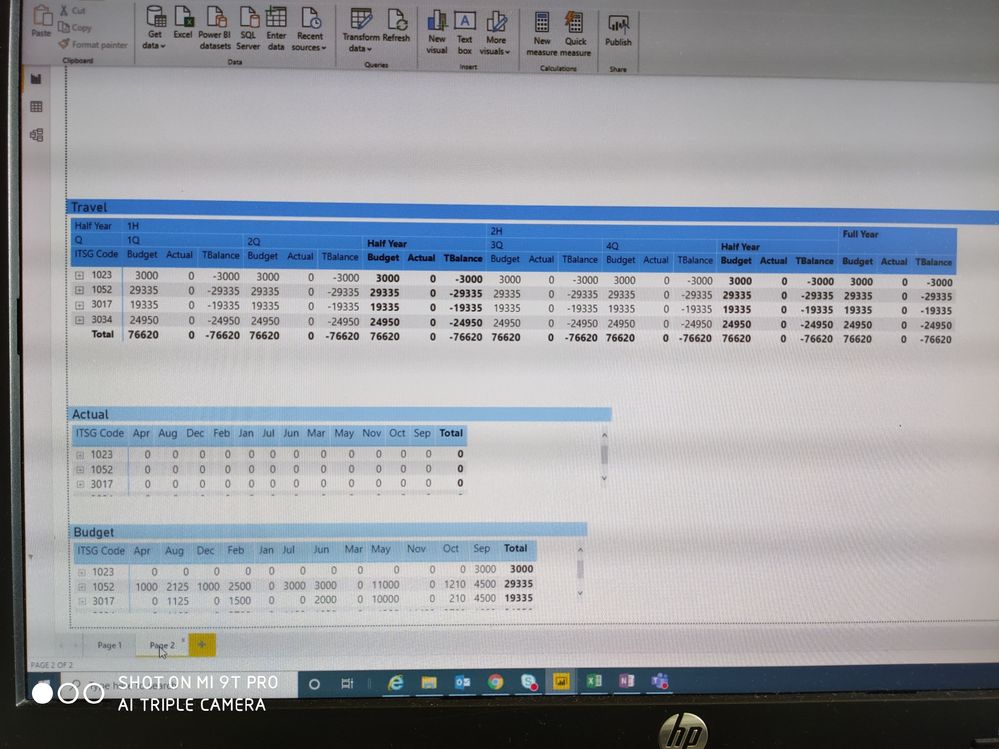
- Mark as New
- Bookmark
- Subscribe
- Mute
- Subscribe to RSS Feed
- Permalink
- Report Inappropriate Content
Hi @Grace1 ,
Try to create a [MonthNum] column and then sort your [Month] column by it.
Reference:
Sort By Month Names In Power BI;
Power BI Tips: Sort by Month Name.
Best Regards,
Icey
- Mark as New
- Bookmark
- Subscribe
- Mute
- Subscribe to RSS Feed
- Permalink
- Report Inappropriate Content
Dear Icey
I don't know why different asset codes have the same budget and actual values. Should have different values.
Appreciate advice.
Thank & Regard
Grace
- Mark as New
- Bookmark
- Subscribe
- Mute
- Subscribe to RSS Feed
- Permalink
- Report Inappropriate Content
Dear Icey
Please ignore the above issue. I found the cause of the error.
Thank & Regard
Grace
- Mark as New
- Bookmark
- Subscribe
- Mute
- Subscribe to RSS Feed
- Permalink
- Report Inappropriate Content
Got it, thank you Icey for your quick feedback.
Appreciate your help.
- Mark as New
- Bookmark
- Subscribe
- Mute
- Subscribe to RSS Feed
- Permalink
- Report Inappropriate Content
The information you have provided is not making the problem clear to me. Can you please explain with an example.
Refer
https://radacad.com/append-vs-merge-in-power-bi-and-power-query
https://radacad.com/pivot-and-unpivot-with-power-bi
Appreciate your Kudos.
- Mark as New
- Bookmark
- Subscribe
- Mute
- Subscribe to RSS Feed
- Permalink
- Report Inappropriate Content
Hi,
By balance do you mean variance? Try this
- In the Query Editor, create a column in the Budget file with the word Budget in each cell. Name this column as Budget_Actual
- In the Query Editor, create a column in the Actual file with the word Actual in each cell. Name this column as Budget_Actual
- Follow the steps shown in this video to append data from multiple worksheets
- Unpivot the appended dataset to create just one column with all months and another with all values. Rename the Attribute column to Date
- Ensure that the entries in the Attribute column are actual date entries. You may right click on the column and Change type to Date
- Create a Calendar Table and build a relationship between the Date column of the appended dataset to the Date column of the Calendar Table
- Create calcualted columns in the Calendar Table to extract Year, Month Name, Month number and Quarter
- To a matrix visual, drag Quarter and Month name from the Calendar Table to the column label and Budget_Actual to the row label
- Write this measure
Total = SUM(Data[Amount])
Regards,
Ashish Mathur
http://www.ashishmathur.com
https://www.linkedin.com/in/excelenthusiasts/
Helpful resources

Join us at the Microsoft Fabric Community Conference
March 31 - April 2, 2025, in Las Vegas, Nevada. Use code MSCUST for a $150 discount!

Power BI Monthly Update - February 2025
Check out the February 2025 Power BI update to learn about new features.

Join our Community Sticker Challenge 2025
If you love stickers, then you will definitely want to check out our Community Sticker Challenge!

| User | Count |
|---|---|
| 83 | |
| 69 | |
| 68 | |
| 39 | |
| 37 |