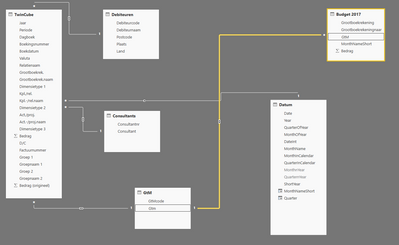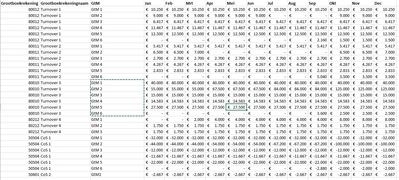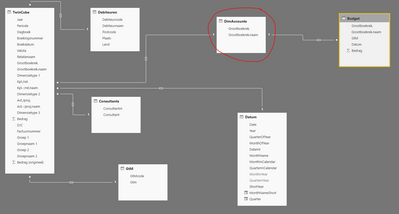New Offer! Become a Certified Fabric Data Engineer
Check your eligibility for this 50% exam voucher offer and join us for free live learning sessions to get prepared for Exam DP-700.
Get Started- Power BI forums
- Get Help with Power BI
- Desktop
- Service
- Report Server
- Power Query
- Mobile Apps
- Developer
- DAX Commands and Tips
- Custom Visuals Development Discussion
- Health and Life Sciences
- Power BI Spanish forums
- Translated Spanish Desktop
- Training and Consulting
- Instructor Led Training
- Dashboard in a Day for Women, by Women
- Galleries
- Community Connections & How-To Videos
- COVID-19 Data Stories Gallery
- Themes Gallery
- Data Stories Gallery
- R Script Showcase
- Webinars and Video Gallery
- Quick Measures Gallery
- 2021 MSBizAppsSummit Gallery
- 2020 MSBizAppsSummit Gallery
- 2019 MSBizAppsSummit Gallery
- Events
- Ideas
- Custom Visuals Ideas
- Issues
- Issues
- Events
- Upcoming Events
Don't miss out! 2025 Microsoft Fabric Community Conference, March 31 - April 2, Las Vegas, Nevada. Use code MSCUST for a $150 discount. Prices go up February 11th. Register now.
- Power BI forums
- Forums
- Get Help with Power BI
- Desktop
- Re: Budget in a table - no relationship
- Subscribe to RSS Feed
- Mark Topic as New
- Mark Topic as Read
- Float this Topic for Current User
- Bookmark
- Subscribe
- Printer Friendly Page
- Mark as New
- Bookmark
- Subscribe
- Mute
- Subscribe to RSS Feed
- Permalink
- Report Inappropriate Content
Budget in a table - no relationship
Hi,
I want to add a budget to my report, so I created the attached excelsheet. Several GL accounts with different costcentres (GtM in this case) and a value for each month.
In my model I have a date table and a table with all the actual numbers.
If I try to create a relationship it says I have not a column with unique values. That is correct, but how do I resolve this?
I can create a relationship with the seperate GtM table, but when I try to create a chart and use the monthname from the date table and values from the budget tables, it gives an error.
Solved! Go to Solution.
- Mark as New
- Bookmark
- Subscribe
- Mute
- Subscribe to RSS Feed
- Permalink
- Report Inappropriate Content
Hi @lekkerbek,
Please transfer the both to single filter direction, and check if it works fine.
In addition, could you please share your .pbix for further analysis?
Best Regards,
Angelia
- Mark as New
- Bookmark
- Subscribe
- Mute
- Subscribe to RSS Feed
- Permalink
- Report Inappropriate Content
@lekkerbek in power query duplicated the table with all the GL accounts and remove all other columns and keep the gl accounts, remove duplicates from the column, then place that table between your two tables
If I took the time to answer your question and I came up with a solution, please mark my post as a solution and /or give kudos freely for the effort 🙂 Thank you!
Proud to be a Super User!
- Mark as New
- Bookmark
- Subscribe
- Mute
- Subscribe to RSS Feed
- Permalink
- Report Inappropriate Content
Hi,
Thanks it's partially working. I have some figures now, but it's a total for the whole year.
It's seems like there is a missing link with the date table.
I use the GtM and "Bedrag" (value) of the Budget table
I use the MonthNameShort from the Date table
- Mark as New
- Bookmark
- Subscribe
- Mute
- Subscribe to RSS Feed
- Permalink
- Report Inappropriate Content
Hi @lekkerbek,
Based on your description, I am not get your requirement. Which link miss? Please share mode details for further analysis.
Best Regards,
Angelia
- Mark as New
- Bookmark
- Subscribe
- Mute
- Subscribe to RSS Feed
- Permalink
- Report Inappropriate Content
I have a table which contains all the journals of the year 2017 of the financial system. The table is called TwinCube.
I made a table in Excel with budget figures for 2017. So basically:
- general ledger number
- costcentre (=GtM)
- month (I used the last day of each month, so 31-1-2017, 28-2-2017, etc)
- amount
I also have a date table
If I create a line chart with the date and amounts both from the Budget table, the line chart is fine
If I create a line chart with the date and amounts both from the Twincube table, the line chart is fine
If I create a line chart with the date from the date table and the amounts from the Twincube table, the line chart is fine
However, if I create a line chart with the amounts from the Twincube and the Budget table and the dates from the date table, the actual figures are fine, but the budget shows a flat line.
I think the problem is that there isn't a correct (direct or indirect) relationship between the date table and the budget table.
- Mark as New
- Bookmark
- Subscribe
- Mute
- Subscribe to RSS Feed
- Permalink
- Report Inappropriate Content
Hi @lekkerbek,
Please transfer the both to single filter direction, and check if it works fine.
In addition, could you please share your .pbix for further analysis?
Best Regards,
Angelia
- Mark as New
- Bookmark
- Subscribe
- Mute
- Subscribe to RSS Feed
- Permalink
- Report Inappropriate Content
I created a relationship between the budget table and date table and changed it to single direction as per your suggestion and now it works like a charm.
I must have done something wrong previously cause I wasn't able to create the relationship between those two tables before.
Anyway solved.
Thanks for your help and effort.
Helpful resources

Join us at the Microsoft Fabric Community Conference
March 31 - April 2, 2025, in Las Vegas, Nevada. Use code MSCUST for a $150 discount! Prices go up Feb. 11th.

Power BI Monthly Update - January 2025
Check out the January 2025 Power BI update to learn about new features in Reporting, Modeling, and Data Connectivity.

| User | Count |
|---|---|
| 143 | |
| 85 | |
| 66 | |
| 51 | |
| 45 |
| User | Count |
|---|---|
| 216 | |
| 89 | |
| 82 | |
| 66 | |
| 57 |