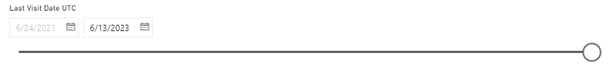- Subscribe to RSS Feed
- Mark Topic as New
- Mark Topic as Read
- Float this Topic for Current User
- Bookmark
- Subscribe
- Printer Friendly Page
- Mark as New
- Bookmark
- Subscribe
- Mute
- Subscribe to RSS Feed
- Permalink
- Report Inappropriate Content

Bubble size depending on account category and on last visit date
Dear all,
I want to create a map visual showing the accounts of our account managers and then:
1. highlight especially A and B accounts
2. highlight accounts that haven't been visited the last x months
regarding 1.: only using different colours for the different categories is not sufficient, because there are adresses with multiple accounts, so there would be one bubble with different colours. That's not a nice visualization.
Our particular dataset doesn't contain revenue data, so I have to use the account categories (could also use "potential" data, but the data quality curently is not good). As far as I can see I can't set different bubble sizes per category. Is there a measure I could use and enter in the bubble size field? (Also unfortunately, our security setup doesn't allow me to create additional columns).
regarding 2.: I know there is no "NOT relative date" function, so I can't show accounts with a last visit date e.g. not in last 3 months. Having a fixed date (e.g. last visit date before 1.1.23) has limited utility, because at some point all A/B accounts will have been visited. But then it's possible that an A account was visited this year, but when it's e.g. August or later the last visit was 6 months ago, which would be too long ago and not visible if I set the date to 1.1.23. Does anyone have a suggestion how I could highlight accounts that haven't been visited in the last x months in a map? Can I create a measure that calculates how many days ago the last visit was and then dependent on this value determine the bubble size?
I hope this makes sense. Let me know in case of any questions. Thanks a lot for your help!
Best regards
Kaveh
Solved! Go to Solution.
- Mark as New
- Bookmark
- Subscribe
- Mute
- Subscribe to RSS Feed
- Permalink
- Report Inappropriate Content

Hi @KMZ_ESS
Can you provide some sample data in table format? Do you have visit dates of every account in a table?
Based on the current information, you can try using a measure to give a number to every category for the bubble size. For example,
BubbleSize =
SWITCH (
SELECTEDVALUE ( 'Table'[category] ),
"category A", 1,
"category B", 2,
"category C", 3
)
Best Regards,
Community Support Team _ Jing
- Mark as New
- Bookmark
- Subscribe
- Mute
- Subscribe to RSS Feed
- Permalink
- Report Inappropriate Content

Hi @KMZ_ESS
Can you provide some sample data in table format? Do you have visit dates of every account in a table?
Based on the current information, you can try using a measure to give a number to every category for the bubble size. For example,
BubbleSize =
SWITCH (
SELECTEDVALUE ( 'Table'[category] ),
"category A", 1,
"category B", 2,
"category C", 3
)
Best Regards,
Community Support Team _ Jing
- Mark as New
- Bookmark
- Subscribe
- Mute
- Subscribe to RSS Feed
- Permalink
- Report Inappropriate Content

Hi @v-jingzhang,
thank you for getting back!
The measure works for categories A-D, but if I add "" or isblank for accounts that don't have a category it doesn't work anymore. How do I include these accounts in the measure?
Some accounts don't have an entry in "last visit date". See sample data below.
| Account Name | Categorisation | Last Visit Date |
| Account1 | D | |
| Account2 | ||
| Account3 | D | 27/06/2022 |
| Account4 | D | |
| Account5 | 23/06/2022 | |
| Account6 | D | 16/08/2022 |
| Account7 | A | 05/05/2023 |
| Account8 | D | 21/05/2021 |
| Account9 | B | 24/05/2023 |
| Account10 | C | 21/04/2023 |
| Account11 | D | 07/07/2022 |
| Account12 | B | 17/11/2022 |
| Account13 | B | 05/06/2023 |
| Account14 | A | 14/12/2022 |
| Account15 | D |
- Mark as New
- Bookmark
- Subscribe
- Mute
- Subscribe to RSS Feed
- Permalink
- Report Inappropriate Content

The blank issue is solved. The measure would be:
BubbleSize =
SWITCH (
SELECTEDVALUE ( 'Table'[category] ),
"category A", 1,
"category B", 2,
"category C", 3,
0
)
For the last visit date I'm using a slicer (style: "before") for the time being, but I'm not sure this is the best solution. Leaving aside the issue with missing last visit date, if anyone has a suggestion for a better visualization I'm all ears. 🙂
Helpful resources

Join us at the Microsoft Fabric Community Conference
March 31 - April 2, 2025, in Las Vegas, Nevada. Use code MSCUST for a $150 discount!

Power BI Monthly Update - January 2025
Check out the January 2025 Power BI update to learn about new features in Reporting, Modeling, and Data Connectivity.

| Subject | Author | Posted | |
|---|---|---|---|
| 08-12-2024 06:47 AM | |||
| 06-16-2022 01:13 AM | |||
| 09-28-2022 05:55 AM | |||
| 12-04-2023 06:59 AM | |||
| 02-28-2023 11:54 PM |
| User | Count |
|---|---|
| 95 | |
| 71 | |
| 44 | |
| 38 | |
| 29 |
| User | Count |
|---|---|
| 156 | |
| 92 | |
| 61 | |
| 44 | |
| 42 |